Fill and Sign the To Secretary of State Corporation Department Form
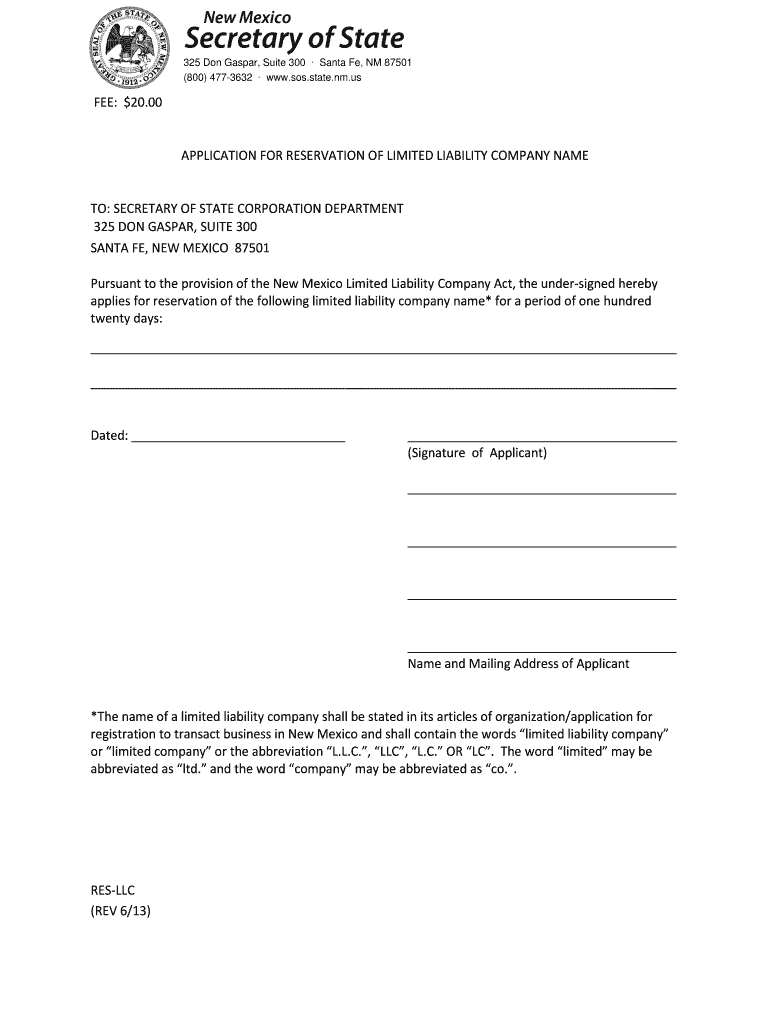
Convenient advice on finalizing your ‘To Secretary Of State Corporation Department’ online
Are you fed up with the inconvenience of managing documentation? Your search ends here with airSlate SignNow, the premier eSignature service for both individuals and organizations. Bid farewell to the dull routine of printing and scanning documents. With airSlate SignNow, you can seamlessly finalize and approve documents online. Utilize the extensive functionalities integrated into this user-friendly and budget-friendly platform and transform your method of document oversight. Whether you need to approve forms or gather eSignatures, airSlate SignNow simplifies the entire process, requiring just a few clicks.
Adhere to this detailed guideline:
- Access your account or initiate a free trial of our service.
- Select +Create to upload a file from your device, cloud storage, or our form repository.
- Access your ‘To Secretary Of State Corporation Department’ in the editor.
- Click Me (Fill Out Now) to complete the form on your end.
- Add and designate fillable fields for other participants (if necessary).
- Proceed with the Send Invite options to solicit eSignatures from others.
- Download, print your version, or convert it into a multi-use template.
No concerns if you need to collaborate with your colleagues on your To Secretary Of State Corporation Department or send it for notarization—our service offers everything you require to accomplish these tasks. Register with airSlate SignNow today and upgrade your document management to a new level!
FAQs
-
What is airSlate SignNow's pricing for eSigning documents to Secretary of State Corporation Department?
airSlate SignNow offers flexible pricing plans tailored for businesses looking to eSign documents to Secretary of State Corporation Department. Our plans range from basic to advanced, ensuring you can choose one that fits your budget and needs. Plus, enjoy the benefits of unlimited document signing with our competitive pricing.
-
How does airSlate SignNow simplify the process of sending documents to Secretary of State Corporation Department?
airSlate SignNow streamlines the process of sending documents to Secretary of State Corporation Department by providing a user-friendly platform for eSigning. With its intuitive interface, you can quickly upload, send, and manage your documents, reducing the time spent on paperwork. This efficiency helps you focus on growing your business rather than getting bogged down in administrative tasks.
-
What features does airSlate SignNow offer for managing documents sent to Secretary of State Corporation Department?
airSlate SignNow includes robust features for managing documents sent to Secretary of State Corporation Department, such as customizable templates, real-time tracking, and secure cloud storage. These tools make it easy to organize your documents and ensure you never miss an important deadline. Additionally, you can set reminders for document signing to stay on top of your tasks.
-
Can I integrate airSlate SignNow with other software when sending documents to Secretary of State Corporation Department?
Yes, airSlate SignNow offers seamless integrations with various software applications to enhance your workflow when sending documents to Secretary of State Corporation Department. Whether you're using CRM systems, cloud storage, or productivity tools, our integrations allow for a smooth experience. This connectivity helps you manage your documents more efficiently.
-
What are the benefits of using airSlate SignNow for eSigning documents to Secretary of State Corporation Department?
Using airSlate SignNow for eSigning documents to Secretary of State Corporation Department offers numerous benefits, including enhanced security, reduced turnaround time, and improved compliance. Our platform ensures that your documents are signed securely and legally, giving you peace of mind. Plus, the convenience of eSigning allows you to finalize agreements faster than traditional methods.
-
Is airSlate SignNow compliant with regulations for documents sent to Secretary of State Corporation Department?
Absolutely! airSlate SignNow is fully compliant with industry standards and regulations for documents sent to Secretary of State Corporation Department. We adhere to electronic signature laws, ensuring that your signed documents are legally binding and recognized. Compliance is a priority for us, making your document management hassle-free.
-
How can I get started with airSlate SignNow for sending documents to Secretary of State Corporation Department?
Getting started with airSlate SignNow for sending documents to Secretary of State Corporation Department is simple. You can sign up for a free trial to explore our features and see how they fit your needs. Once you're ready, choose a pricing plan that works for you, and start using our platform to streamline your document signing process.
The best way to complete and sign your to secretary of state corporation department form
Find out other to secretary of state corporation department form
- Close deals faster
- Improve productivity
- Delight customers
- Increase revenue
- Save time & money
- Reduce payment cycles















