Fill and Sign the Town of Cary Project Modification Form 2012
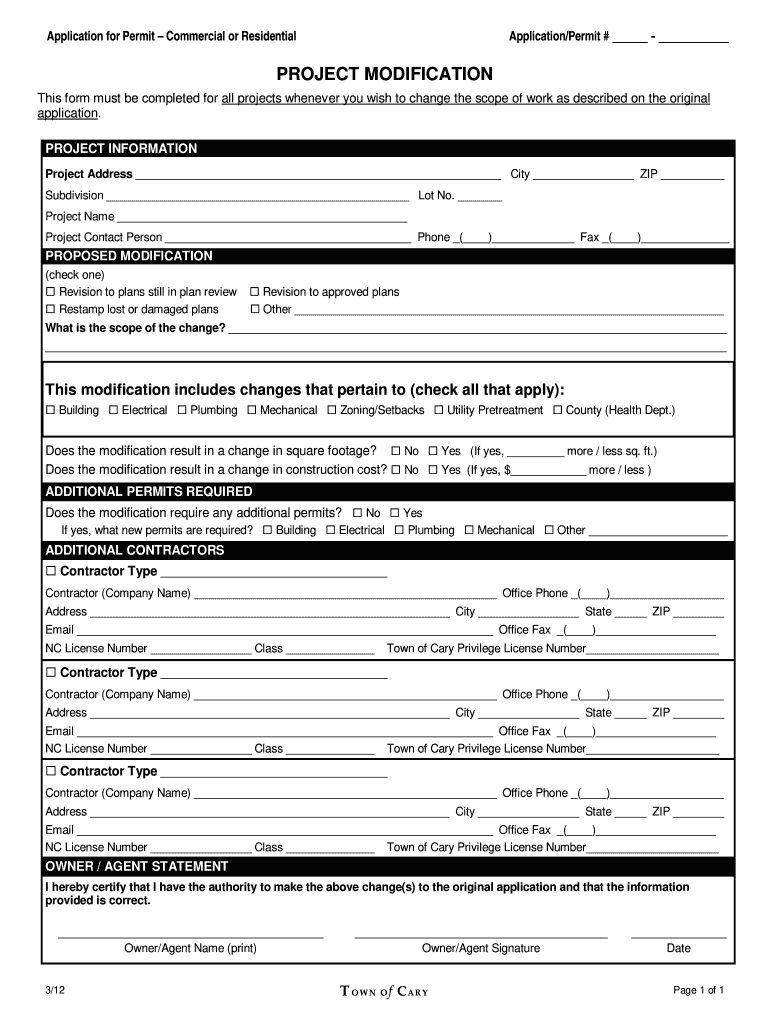
Useful Advice on Finalizing Your ‘Town Of Cary Project Modification Form 2012’ Online
Are you exhausted by the inconvenience of handling documents? Look no further than airSlate SignNow, the premier electronic signature solution for individuals and organizations. Bid farewell to the lengthy procedure of printing and scanning files. With airSlate SignNow, you can effortlessly complete and sign documents online. Utilize the powerful features included in this user-friendly and affordable platform and transform your approach to document handling. Whether you need to authorize forms or gather electronic signatures, airSlate SignNow simplifies it all with just a few clicks.
Follow this step-by-step guide:
- Log into your account or register for a free trial with our service.
- Click +Create to upload a file from your device, cloud storage, or our template library.
- Access your ‘Town Of Cary Project Modification Form 2012’ in the editor.
- Select Me (Fill Out Now) to prepare the document on your end.
- Add and allocate fillable fields for others (if needed).
- Proceed with the Send Invite settings to request eSignatures from others.
- Save, print your version, or transform it into a multi-use template.
Don’t fret if you need to work with your teammates on your Town Of Cary Project Modification Form 2012 or send it for notarization—our solution provides you with everything you need to achieve these tasks. Create an account with airSlate SignNow today and enhance your document management to a new height!
FAQs
-
What is the Town Of Cary Project Modification Form?
The Town Of Cary Project Modification Form is a document used for requesting modifications to existing projects within the Town of Cary. This form ensures that all proposed changes are formally documented and reviewed by the appropriate authorities. Using airSlate SignNow, you can easily fill out and eSign the form, streamlining the submission process.
-
How can airSlate SignNow help with the Town Of Cary Project Modification Form?
airSlate SignNow simplifies the process of filling out the Town Of Cary Project Modification Form by providing an intuitive interface for document creation and eSigning. You can quickly input necessary details, add signatures, and manage the document all in one place. This helps you save time and reduces the risk of errors.
-
Is there a cost associated with using the Town Of Cary Project Modification Form through airSlate SignNow?
Using airSlate SignNow to manage the Town Of Cary Project Modification Form comes with various pricing plans tailored to different business needs. Our cost-effective solution allows you to choose a plan that fits your budget while providing all the essential features required for document management and eSigning.
-
What features does airSlate SignNow offer for the Town Of Cary Project Modification Form?
airSlate SignNow offers numerous features for the Town Of Cary Project Modification Form, including customizable templates, secure eSigning, and real-time tracking of document status. These features ensure that your modifications are processed efficiently and securely, enhancing your overall project management experience.
-
Can I integrate airSlate SignNow with other applications for the Town Of Cary Project Modification Form?
Yes, airSlate SignNow supports various integrations with popular applications, which can be beneficial when managing the Town Of Cary Project Modification Form. Whether you use CRM systems or project management tools, you can seamlessly integrate SignNow to streamline your workflows and enhance productivity.
-
What are the benefits of using airSlate SignNow for the Town Of Cary Project Modification Form?
Using airSlate SignNow for the Town Of Cary Project Modification Form offers several benefits, including increased efficiency, reduced paperwork, and improved collaboration. The platform allows multiple stakeholders to review and sign documents quickly, ensuring that modifications are approved in a timely manner.
-
How secure is the airSlate SignNow platform for handling the Town Of Cary Project Modification Form?
airSlate SignNow prioritizes the security of your documents, including the Town Of Cary Project Modification Form. The platform employs advanced encryption and secure data storage practices to protect sensitive information, giving you peace of mind when managing your project modifications.
Find out other town of cary project modification form 2012
- Close deals faster
- Improve productivity
- Delight customers
- Increase revenue
- Save time & money
- Reduce payment cycles

