Fill and Sign the Va Fmla Forms 2019 Printable
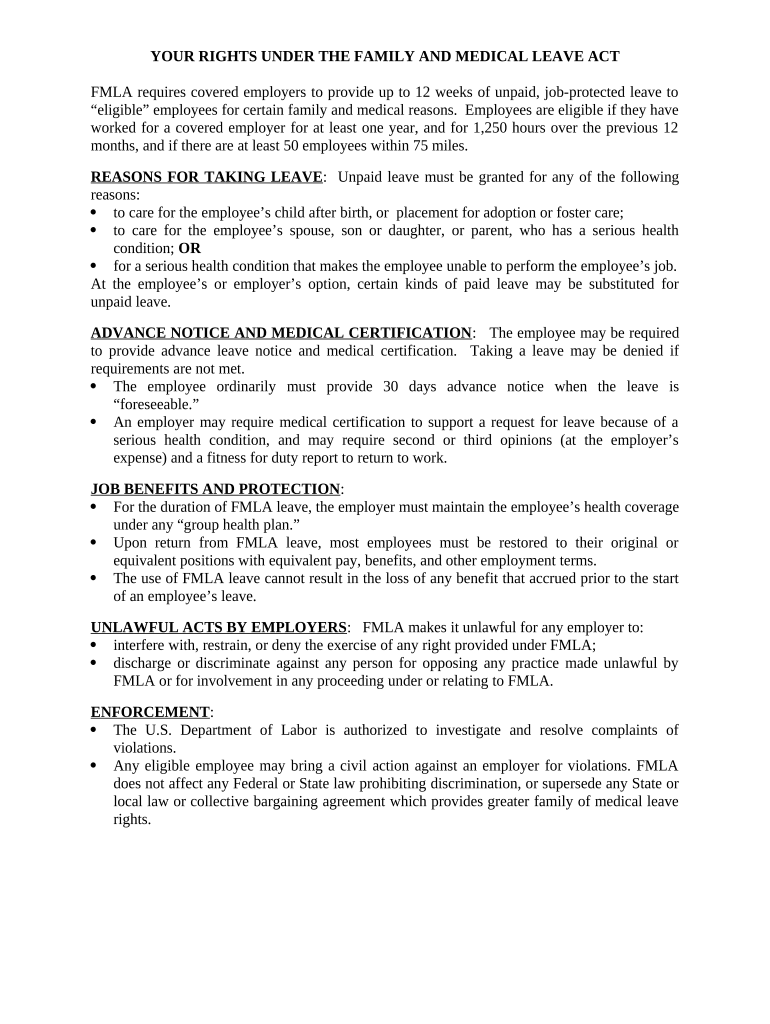
Practical suggestions for finishing your ‘Va Fmla Forms 2019 Printable’ online
Are you exhausted by the stress of managing paperwork? Look no further than airSlate SignNow, the premier eSignature solution for individuals and businesses alike. Bid farewell to the cumbersome routine of printing and scanning documents. With airSlate SignNow, you can effortlessly complete and sign paperwork online. Utilize the extensive features embedded in this user-friendly and economical platform and transform your method of document management. Whether you need to authorize forms or collect eSignatures, airSlate SignNow takes care of it all with ease, needing just a few clicks.
Adhere to this comprehensive guide:
- Log into your account or register for a free trial with our service.
- Click +Create to upload a file from your device, cloud storage, or our template collection.
- Open your ‘Va Fmla Forms 2019 Printable’ in the editor.
- Click Me (Fill Out Now) to set up the document on your end.
- Include and designate fillable fields for others (if necessary).
- Follow through with the Send Invite options to solicit eSignatures from others.
- Save, print your version, or convert it into a reusable template.
No need to fret if you require collaboration with others on your Va Fmla Forms 2019 Printable or need to send it for notarization—our platform offers everything necessary to complete those tasks. Sign up with airSlate SignNow today and enhance your document management to a new standard!
FAQs
-
What are FMLA forms and why do I need them?
FMLA forms are official documents used to request leave under the Family and Medical Leave Act. They are critical for employees who need to take time off for family or medical reasons. Using airSlate SignNow, you can easily create, send, and eSign these FMLA forms, ensuring compliance and streamlining the process.
-
How does airSlate SignNow simplify the process of handling FMLA forms?
airSlate SignNow simplifies the management of FMLA forms by allowing users to create customizable templates, send them out for signatures, and track their status in real-time. This automation reduces paperwork and eliminates delays, making it easier for HR departments to manage leave requests efficiently.
-
Can I integrate airSlate SignNow with other software to manage FMLA forms?
Yes, airSlate SignNow seamlessly integrates with various applications including Google Workspace, Microsoft Office, and CRM systems. This integration allows for a smooth workflow when handling FMLA forms, making it easy to access and manage documents across different platforms.
-
Is there a cost associated with using airSlate SignNow for FMLA forms?
airSlate SignNow offers competitive pricing plans tailored to meet different business needs. Depending on the features you require for managing FMLA forms, you can choose from various subscription options that provide great value for your investment.
-
What features does airSlate SignNow offer for managing FMLA forms?
airSlate SignNow offers features like document templates, electronic signatures, and real-time tracking for FMLA forms. Additionally, it provides advanced security measures to protect sensitive information, ensuring that your documents are safe and compliant.
-
How can airSlate SignNow benefit my HR department when processing FMLA forms?
By using airSlate SignNow, your HR department can streamline the process of handling FMLA forms, reducing the time spent on paperwork and improving accuracy. The platform's user-friendly interface allows HR professionals to focus on more strategic tasks rather than administrative burdens.
-
What types of FMLA forms can I create with airSlate SignNow?
With airSlate SignNow, you can create a variety of FMLA forms, including leave request forms, certification forms, and return-to-work notices. The customizable templates allow you to tailor each form to meet your organization's specific requirements, ensuring all necessary information is captured.
The best way to complete and sign your va fmla forms 2019 printable
Find out other va fmla forms 2019 printable
- Close deals faster
- Improve productivity
- Delight customers
- Increase revenue
- Save time & money
- Reduce payment cycles















