Fill and Sign the Va Waiver Form
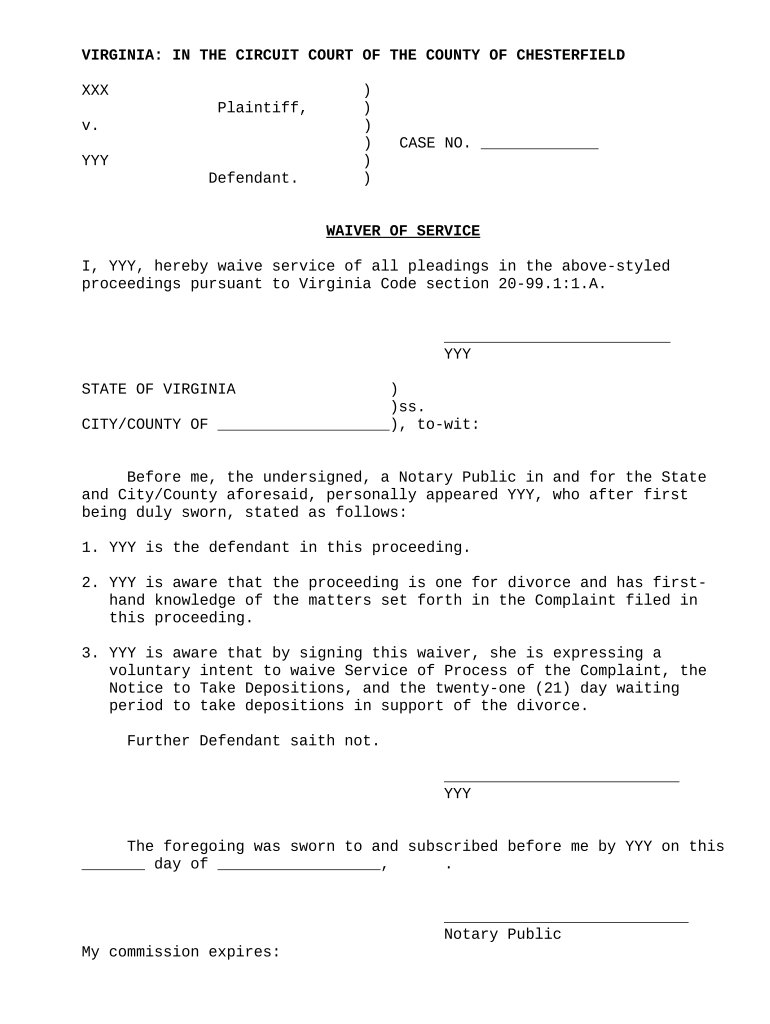
Useful suggestions for preparing your ‘Va Waiver Form’ online
Exhausted by the burden of managing paperwork? Look no further than airSlate SignNow, the premier electronic signature platform for individuals and businesses. Bid farewell to the tedious process of printing and scanning documents. With airSlate SignNow, you can effortlessly complete and sign documents online. Take advantage of the extensive features offered by this user-friendly and cost-effective platform and transform your paperwork management strategies. Whether you need to sign documents or gather electronic signatures, airSlate SignNow simplifies everything, requiring just a few clicks.
Adhere to this comprehensive guide:
- Access your account or sign up for a complimentary trial with our service.
- Click +Create to upload a file from your device, cloud storage, or our form repository.
- Open your ‘Va Waiver Form’ in the editor.
- Click Me (Fill Out Now) to prepare the document on your end.
- Insert and designate fillable fields for other participants (if necessary).
- Continue with the Send Invite settings to request eSignatures from others.
- Download, print your copy, or convert it into a reusable template.
No need to fret if you require collaboration with your colleagues on your Va Waiver Form or need to send it for notarization—our platform has everything necessary to achieve these tasks. Register with airSlate SignNow today and elevate your document management to a new standard!
FAQs
-
What is the Virginia emissions waiver form?
The Virginia emissions waiver form is a document that allows vehicle owners to exempt their vehicles from emissions testing under certain conditions. This form is essential for those whose vehicles meet specific criteria, such as not being able to pass the emissions test due to financial hardship or other reasons. Using the airSlate SignNow platform, you can easily complete and eSign the Virginia emissions waiver form without any hassle.
-
How can I obtain a Virginia emissions waiver form?
You can obtain the Virginia emissions waiver form through your local Department of Motor Vehicles (DMV) office or download it from their official website. Additionally, airSlate SignNow provides a user-friendly platform where you can fill out and electronically sign the form quickly and efficiently. This streamlines the process, making it easier than ever to get your emissions waiver.
-
Is the Virginia emissions waiver form available for electronic signature?
Yes, the Virginia emissions waiver form is available for electronic signature through the airSlate SignNow platform. Our solution allows you to complete the form and eSign it securely, ensuring that your submission meets all legal requirements. This feature saves time and simplifies the process for vehicle owners.
-
What features does the airSlate SignNow platform offer for the Virginia emissions waiver form?
The airSlate SignNow platform offers a variety of features for completing the Virginia emissions waiver form, including customizable templates, secure storage, and real-time collaboration. You can easily share the form with others for signatures and track the progress of your document. These features make it a cost-effective solution for managing your emissions waiver needs.
-
How much does it cost to use airSlate SignNow for the Virginia emissions waiver form?
Using airSlate SignNow for the Virginia emissions waiver form is budget-friendly, with various pricing plans to suit different needs. You can choose from monthly or annual subscriptions, with options for individual users or businesses. This flexibility ensures that you only pay for what you need while accessing all the essential features for your emissions waiver.
-
Can I integrate airSlate SignNow with other tools for managing the Virginia emissions waiver form?
Yes, airSlate SignNow seamlessly integrates with a variety of tools and applications, making it easy to manage the Virginia emissions waiver form alongside your other documents. Whether you use CRM systems, cloud storage, or project management tools, our platform can enhance your workflow and improve efficiency. These integrations allow for greater flexibility in handling your emissions waiver documentation.
-
What are the benefits of using airSlate SignNow for the Virginia emissions waiver form?
The benefits of using airSlate SignNow for the Virginia emissions waiver form include convenience, speed, and security. The platform allows you to complete and eSign the form from anywhere, at any time, ensuring that you can manage your emissions waiver quickly. Additionally, our secure electronic signature process keeps your information safe and compliant with legal standards.
The best way to complete and sign your va waiver form
Find out other va waiver form
- Close deals faster
- Improve productivity
- Delight customers
- Increase revenue
- Save time & money
- Reduce payment cycles















