Fill and Sign the Vacation Carryover Request Form Download Printable PDF
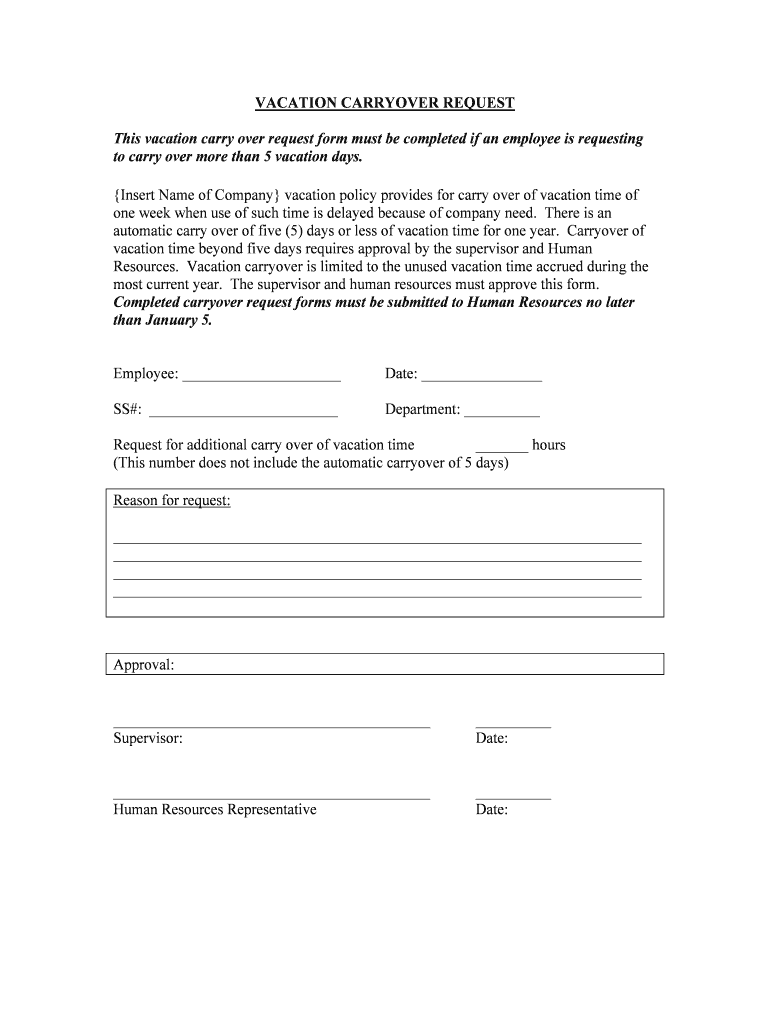
Useful Suggestions for Preparing Your ‘Vacation Carryover Request Form Download Printable Pdf ’ Online
Fed up with the inconvenience of dealing with paperwork? Look no further than airSlate SignNow, the premier electronic signature tool for individuals and businesses. Bid farewell to the tedious process of printing and scanning documents. With airSlate SignNow, you can effortlessly complete and sign documents online. Take advantage of the robust features included in this straightforward and cost-effective platform and transform your paperwork management approach. Whether you need to authorize forms or collect eSignatures, airSlate SignNow manages it all seamlessly, with just a few clicks.
Follow this detailed guide:
- Sign in to your account or initiate a free trial of our service.
- Click +Create to upload a file from your device, cloud storage, or our form library.
- Open your ‘Vacation Carryover Request Form Download Printable Pdf ’ in the editor.
- Click Me (Fill Out Now) to prepare the form on your end.
- Add and designate fillable fields for others (if necessary).
- Continue with the Send Invite settings to request eSignatures from others.
- Download, print your version, or convert it into a reusable template.
Don’t fret if you need to collaborate with others on your Vacation Carryover Request Form Download Printable Pdf or send it for notarization—our solution provides everything you need to complete such tasks. Create an account with airSlate SignNow today and elevate your document management to new levels!
FAQs
-
What is a vacation form PDF and how can I use it?
A vacation form PDF is a standardized document that employees can fill out to request time off from work. With airSlate SignNow, you can easily create, send, and eSign vacation request forms in PDF format, streamlining your leave management process.
-
How does airSlate SignNow help with vacation form PDFs?
airSlate SignNow simplifies the creation and management of vacation form PDFs by allowing users to customize templates, add fields for signatures, and automate the approval workflow. This enhances efficiency and ensures that all necessary information is collected and processed promptly.
-
Is there a cost associated with using vacation form PDF templates in SignNow?
Yes, while airSlate SignNow offers various pricing plans, the cost of using vacation form PDF templates depends on the plan you choose. Each plan provides different features, such as advanced integrations and additional storage, making it a cost-effective solution for businesses of all sizes.
-
Can I integrate vacation form PDFs with other tools?
Absolutely! airSlate SignNow allows seamless integration with various tools and applications, including Google Drive, Dropbox, and Microsoft Office. This means you can easily manage your vacation form PDFs alongside other important documents and data.
-
What are the benefits of using airSlate SignNow for vacation form PDFs?
Using airSlate SignNow for vacation form PDFs offers numerous benefits, including faster processing times, improved accuracy, and reduced paper usage. The platform's user-friendly interface and robust eSigning capabilities ensure that your vacation requests are handled efficiently.
-
Are vacation form PDFs secure with airSlate SignNow?
Yes, security is a top priority at airSlate SignNow. All vacation form PDFs are protected with industry-standard encryption and authentication measures, ensuring that sensitive employee information remains confidential and secure throughout the signing process.
-
Can I track the status of my vacation form PDF submissions?
Yes, airSlate SignNow provides real-time tracking for all your vacation form PDF submissions. You can easily monitor who has viewed and signed the document, enabling you to stay informed about the status of each request.
The best way to complete and sign your vacation carryover request form download printable pdf
Find out other vacation carryover request form download printable pdf
- Close deals faster
- Improve productivity
- Delight customers
- Increase revenue
- Save time & money
- Reduce payment cycles















