Fill and Sign the Vehicle Authorization Letter West Bengal PDF Download Form
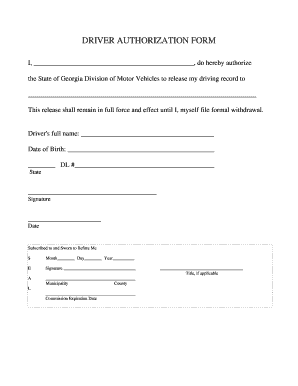
Valuable advice on preparing your ‘Vehicle Authorization Letter West Bengal Pdf Download’ online
Are you fed up with the burden of managing paperwork? Look no further than airSlate SignNow, the premier eSignature tool for individuals and small to medium-sized businesses. Wave farewell to the tedious task of printing and scanning documents. With airSlate SignNow, you can smoothly finalize and sign paperwork online. Utilize the robust features embedded in this user-friendly and budget-friendly platform and transform your method of document administration. Whether you need to authenticate forms or collect eSignatures, airSlate SignNow manages everything effortlessly, with only a few clicks.
Follow this detailed guideline:
- Sign in to your account or sign up for a complimentary trial with our service.
- Click +Create to upload a document from your device, cloud storage, or our template collection.
- Access your ‘Vehicle Authorization Letter West Bengal Pdf Download’ in the editor.
- Click Me (Fill Out Now) to prepare the document on your end.
- Add and assign fillable fields for others (if needed).
- Proceed with the Send Invite options to solicit eSignatures from others.
- Save, print your copy, or convert it into a multi-use template.
No need to worry if you need to collaborate with others on your Vehicle Authorization Letter West Bengal Pdf Download or send it for notarization—our solution provides you with everything necessary to achieve such tasks. Sign up with airSlate SignNow today and elevate your document management to a new standard!
FAQs
-
What is a Vehicle Authorization Letter and why do I need one?
A Vehicle Authorization Letter is a document that allows an individual to authorize another person to operate their vehicle on their behalf. This letter is essential in situations such as lending your vehicle for a long trip or for someone else to manage vehicle-related tasks. For those in West Bengal, you can easily obtain a Vehicle Authorization Letter West Bengal Pdf Download for your convenience.
-
How can I download a Vehicle Authorization Letter in West Bengal?
You can download the Vehicle Authorization Letter West Bengal Pdf Download directly from our airSlate SignNow platform. Simply create your document using our user-friendly interface, and within minutes, you can have your authorized letter ready for download in PDF format.
-
Is there a fee for downloading the Vehicle Authorization Letter?
The Vehicle Authorization Letter West Bengal Pdf Download is available at an affordable price on our platform. We believe in providing cost-effective solutions, so you can easily access this vital document without breaking the bank.
-
What features does airSlate SignNow offer for creating a Vehicle Authorization Letter?
Our platform offers a range of features for creating a Vehicle Authorization Letter, including customizable templates and the ability to add electronic signatures. With airSlate SignNow, you can ensure your Vehicle Authorization Letter West Bengal Pdf Download is both professional and compliant with local regulations.
-
Can I integrate airSlate SignNow with other applications for my vehicle documentation?
Yes, airSlate SignNow supports integration with various applications, making it easier to manage your vehicle documentation. You can seamlessly connect with other tools you use for an efficient process when preparing your Vehicle Authorization Letter West Bengal Pdf Download.
-
What are the benefits of using airSlate SignNow for my Vehicle Authorization Letter?
Using airSlate SignNow to create your Vehicle Authorization Letter offers several benefits, including time savings, ease of use, and compliance with legal standards. The Vehicle Authorization Letter West Bengal Pdf Download ensures that your document is ready for immediate use, helping you avoid delays.
-
Is it secure to use airSlate SignNow for my vehicle authorization needs?
Absolutely! airSlate SignNow prioritizes the security of your documents. When you utilize our service for your Vehicle Authorization Letter West Bengal Pdf Download, you can trust that your information is protected with top-notch security measures.
Find out other vehicle authorization letter west bengal pdf download form
- Close deals faster
- Improve productivity
- Delight customers
- Increase revenue
- Save time & money
- Reduce payment cycles

