Fill and Sign the Verification Employment Form
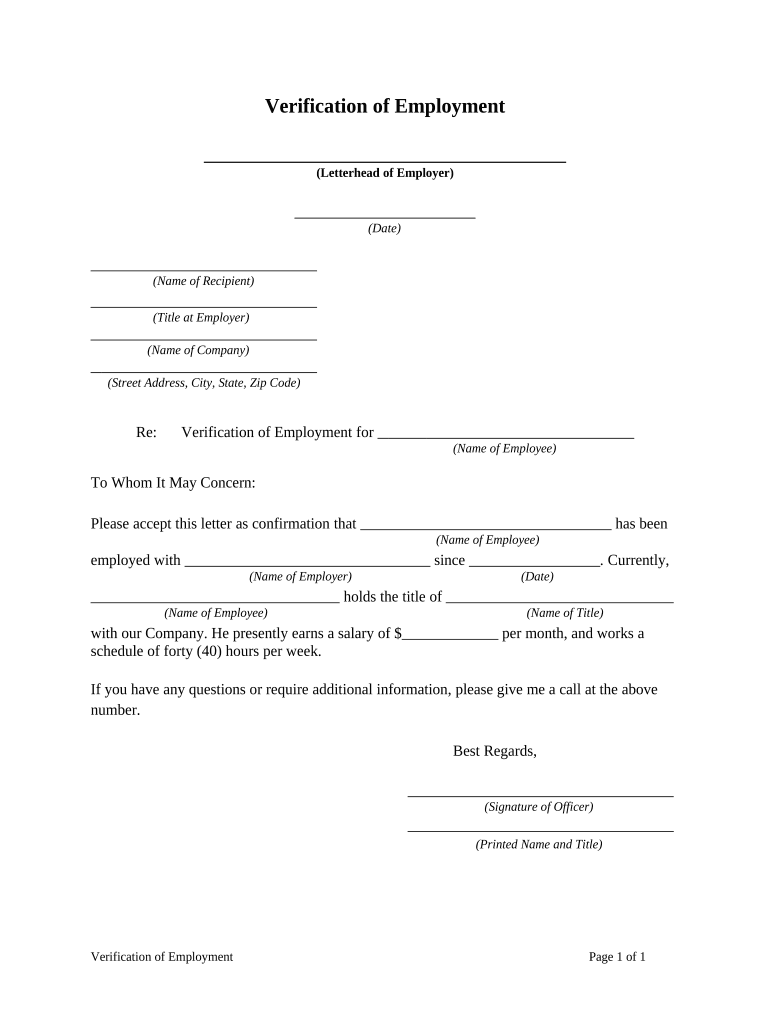
Useful Suggestions for Finalizing Your ‘Verification Employment’ Online
Are you fed up with the troubles of handling paperwork? Look no further than airSlate SignNow, the premier eSignature solution for both individuals and organizations. Bid farewell to the tedious process of printing and scanning documents. With airSlate SignNow, you can seamlessly complete and authorize paperwork online. Utilize the extensive features included in this simple and cost-effective platform and transform your method of document management. Whether you need to approve forms or collect eSignatures, airSlate SignNow manages it all effortlessly, with just a few clicks.
Adhere to this detailed guide:
- Sign in to your account or sign up for a complimentary trial with our service.
- Click +Create to upload a file from your device, cloud storage, or our template collection.
- Open your ‘Verification Employment’ in the editor.
- Click Me (Fill Out Now) to prepare the document on your end.
- Insert and allocate fillable fields for others (if needed).
- Proceed with the Send Invite settings to seek eSignatures from others.
- Save, print your version, or convert it into a multi-use template.
No need to worry if you have to collaborate with your colleagues on your Verification Employment or send it for notarization—our platform provides everything you need to achieve such objectives. Register with airSlate SignNow today and elevate your document management to a new level!
FAQs
-
What is Verification Employment in airSlate SignNow?
Verification Employment in airSlate SignNow refers to the process of confirming an individual's employment status directly through our secure platform. This feature allows businesses to streamline their hiring and onboarding processes, ensuring they have accurate information about potential employees. By utilizing airSlate SignNow, companies can efficiently manage verification requests and receive verified responses swiftly.
-
How does airSlate SignNow facilitate Verification Employment?
airSlate SignNow facilitates Verification Employment by providing a user-friendly interface that allows employers to send verification requests directly to HR departments. This process reduces the time typically associated with verifying employment status and helps prevent fraudulent claims. With our electronic signature capabilities, responses can be finalized and returned in real-time, making it a seamless experience.
-
Can I integrate Verification Employment with other HR tools?
Yes, airSlate SignNow offers robust integrations with various HR tools and software, enhancing your Verification Employment processes. Our platform works well with applicant tracking systems (ATS), payroll systems, and other HR management tools, ensuring that you can streamline your workflows effectively. This integration allows for a cohesive experience when managing employee data and verification tasks.
-
What are the pricing options for airSlate SignNow’s Verification Employment feature?
airSlate SignNow offers flexible pricing plans that include access to Verification Employment features. Our cost-effective solution is designed to fit businesses of all sizes, with options for monthly or annual subscriptions. For detailed pricing information and to find the best plan for your needs, visit our pricing page or contact our sales team.
-
What are the benefits of using airSlate SignNow for Verification Employment?
Using airSlate SignNow for Verification Employment provides numerous benefits, including time savings, increased accuracy, and enhanced security. Our electronic signature technology ensures that all documents are signed and stored securely, reducing the risk of fraud. Additionally, the streamlined process allows HR teams to focus on more strategic initiatives rather than getting bogged down in manual verification tasks.
-
Is Verification Employment secure with airSlate SignNow?
Absolutely! Verification Employment processes through airSlate SignNow are highly secure, utilizing advanced encryption and security protocols. We prioritize the confidentiality of your data and ensure that all employment verifications are conducted in a safe environment. Compliance with legal standards further enhances the security of your verification processes.
-
How can I get started with Verification Employment on airSlate SignNow?
To get started with Verification Employment on airSlate SignNow, simply sign up for an account on our website. Once registered, you can explore the platform's features, including sending verification requests and managing responses. Our user-friendly tutorials and customer support team are available to help you navigate the setup process smoothly.
The best way to complete and sign your verification employment form
Find out other verification employment form
- Close deals faster
- Improve productivity
- Delight customers
- Increase revenue
- Save time & money
- Reduce payment cycles















