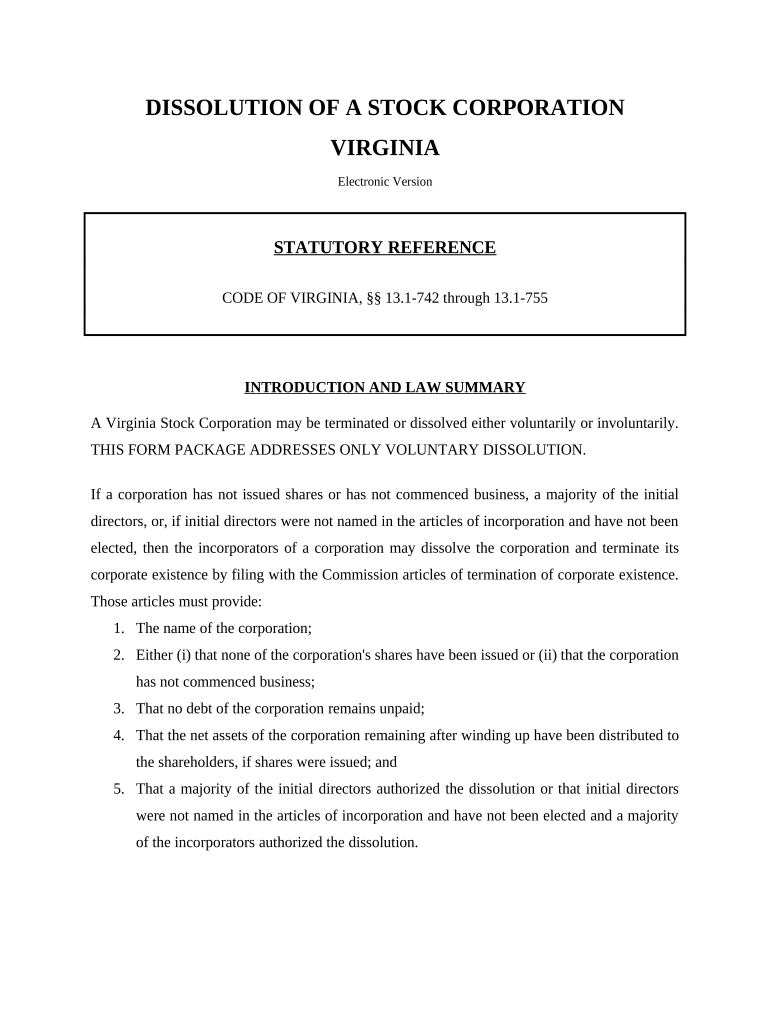DISSOLUTION OF A STOCK CORPORATION
VIRGINIA
Electronic Version
STATUTORY REFERENCE
CODE OF VIRGINIA, §§ 13.1-742 through 13.1-755
INTRODUCTION AND LAW SUMMARY
A Virginia Stock Corporation may be terminated or dissolved either voluntarily or involuntarily.
THIS FORM PACKAGE ADDRESSES ONLY VOLUNTARY DISSOLUTION.
If a corporation has not issued shares or has not commenced business, a majority of the initial
directors, or, if initial directors were not named in the articles of incorporation and have not been
elected, then the incorporators of a corporation may dissolve the corporation and terminate its
corporate existence by filing with the Commission articles of termination of corporate existence.
Those articles must provide:
1. The name of the corporation;
2. Either (i) that none of the corporation's shares have been issued or (ii) that the corporation
has not commenced business;
3. That no debt of the corporation remains unpaid;
4. That the net assets of the corporation remaining after winding up have been distributed to
the shareholders, if shares were issued; and
5. That a majority of the initial directors authorized the dissolution or that initial directors
were not named in the articles of incorporation and have not been elected and a majority
of the incorporators authorized the dissolution.
If a corporation has issued shares or has commenced business, then the corporation's board of
directors may propose dissolution for submission to the shareholders. For a proposal to dissolve
to be adopted:
1. The board of directors must recommend dissolution to the shareholders unless the board
of directors determines that because of conflict of interests or other special circumstances
it should make no recommendation and communicates the basis for its determination to
the shareholders; and
2. The shareholders entitled to vote must approve the proposal to dissolve as provided in
subsection E of this section.
The board of directors may condition its submission of the proposal for dissolution on any basis.
The corporation must notify each shareholder, whether or not entitled to vote, of the proposed
shareholders' meeting in accordance with § 13.1-658. The notice must state that the purpose, or
one of the purposes, of the meeting is to consider dissolving the corporation.
Unless the board of directors, acting pursuant to statute, requires a greater vote, dissolution must
be approved by the holders of more than two-thirds of all votes entitled to be cast on the proposal
to dissolve. The articles of incorporation may provide for a greater or lesser vote than that
provided for in this subsection or a vote by separate voting groups so long as the vote provided
for is not less than a majority of all the votes cast on the proposed dissolution by each voting
group entitled to vote on the transaction at a meeting at which a quorum of the voting group
exists
At any time after dissolution is authorized, the corporation may dissolve by filing with the
Commission articles of dissolution that provide:
1. The name of the corporation;
2. The date dissolution was authorized;
3. Either (i) a statement that dissolution was authorized by unanimous consent of the
shareholders, or (ii) a statement that the proposed dissolution was submitted to the
shareholders by the board of directors in accordance with the statutory provisions, and a
statement of
a. The designation, number of outstanding shares, and number of votes entitled to be
cast by each voting group entitled to vote separately on dissolution; and
b. Either the total number of votes cast for and against dissolution by each voting group
entitled to vote separately on dissolution or the total number of undisputed votes cast
for dissolution separately by each voting group and a statement that the number cast
for dissolution by each voting group was sufficient for approval by that voting group.
If the State Corporation Commission finds that the articles of dissolution comply with the
requirements of law and that the corporation has paid all fees and taxes, and delinquencies
thereof, imposed by laws administered by the Commission, it will issue a certificate of
dissolution.
A dissolved corporation continues its corporate existence but may not carry on any business
except that appropriate to wind up and liquidate its business and affairs, including:
1. Collecting its assets;
2. Disposing of its properties that will not be distributed in kind to its shareholders;
3. Discharging or making provision for discharging its liabilities;
4. Distributing its remaining property among its shareholders according to their interests;
and
5. Doing every other act necessary to wind up and liquidate its business and affairs.
Dissolution of a corporation does not:
1. Transfer title to the corporation's property;
2. Prevent transfer of its shares or securities, although the authorization to dissolve may
provide for closing the corporation's share transfer records; or
3. Subject its directors to standards of conduct different from those prescribed in the CODE
OF VIRGINIA, Article 9;
4. Change quorum or voting requirements for its board of directors or shareholders; change
provisions for selection, resignation, or removal of its directors or officers; or change
provisions for amending its bylaws;
5. Prevent commencement of a proceeding by or against the corporation in its corporate
name;
6. Abate or suspend a proceeding pending by or against the corporation on the effective date
of dissolution; or
7. Terminate the authority of the registered agent of the corporation.
A dissolved corporation may dispose of the known claims against it by following the statutorily
prescribed procedures. The dissolved corporation must deliver to each of its known claimants
written notice of the dissolution at any time after its effective date. The written notice must:
1. Provide a reasonable description of the claim that the claimant may be entitled to assert;
2. State whether the claim is admitted, or not admitted, and if admitted (i) the amount that is
admitted, which may be as of a given date, and (ii) any interest obligation if fixed by an
instrument of indebtedness;
3. Provide a mailing address where a claim may be sent;
4. State the deadline, which may not be fewer than 120 days from the effective date of the
written notice, by which confirmation of the claim must be delivered to the dissolved
corporation; and
5. State that, except to the extent that any claim is admitted, the claim will be barred if
written confirmation of the claim is not delivered by the deadline.
A claim against the dissolved corporation is barred to the extent that it is not admitted:
1. If the dissolved corporation has delivered written notice to the claimant in accordance
with the statutory provisions, and the claimant does not deliver written confirmation of
the claim to the dissolved corporation by the deadline; or
2. If the dissolved corporation delivered written notice to the claimant that his claim is not
admitted, in whole or in part, and the claimant does not commence a proceeding to
enforce the claim within ninety days from the delivery of written confirmation of the
claim to the dissolved corporation.
A "claim" does not include (i) a contingent liability or a claim based on an event occurring after
the effective date of dissolution or (ii) a liability or claim the ultimate maturity of which is more
than sixty days after the delivery of written notice to the claimant.
If a liability exists, but the full extent of any damages is or may not be ascertainable, and a
proceeding to enforce the claim is commenced pursuant to statute, the claimant may amend the
pleadings after filing to include any damages that occurred or are alleged to have occurred after
filing. The court having jurisdiction of such a claim may continue the proceeding during its
pendency if it appears that further damages are or may be still occurring.
When a corporation has distributed all of its assets to its creditors and shareholders and voluntary
dissolution proceedings have not been revoked, it must file articles of termination of corporate
existence with the Commission. The articles must set forth:
1. The name of the corporation;
2. That all the assets of the corporation have been distributed to its creditors and
shareholders; and
3. That the dissolution of the corporation has not been revoked.
With the articles of termination of corporate existence, the corporation must file a statement
certifying that the corporation has filed returns and has paid all state taxes to the time of the
certificate. In contemplation of submitting the required statement, the corporation may file
returns and pay taxes before such returns and taxes would otherwise be due.
If the Commission finds that the articles of termination of corporate existence comply with the
requirements of law and that all required fees have been paid, it will issue a certificate of
termination of corporate existence. Upon the issuance of that certificate the existence of the
corporation ceases, except for the purpose of suits, other proceedings and appropriate corporate
action by shareholders, directors and officers as provided by law.
The statement "that all the assets of the corporation have been distributed to its creditors and
shareholders" means that the corporation has divested itself of all its assets by the payment of
claims or liquidating dividends or by assignment to a trustee or trustees for the benefit of
claimants or shareholders. If any person who is entitled to a share in the distribution of the assets
cannot be found, the corporation may, without awaiting the one year mentioned in §55-210.7,
pay his share to the State Treasurer as abandoned property on complying with all applicable
requirements of § 55-210.12 except subdivision 4 of subsection B of that section.
STEPS AND GUIDELINES TO DISSOLVE A
VIRGINIA CORPORATION
Step 1: If the corporation has not issued shares, follow these instructions (If the
corporation has issued stock, go to Step 2) :
NOTE: IF TERMINATION OF CORPORATE EXISTENCE IS
EFFECTIVE PRIOR TO THE ANNUAL REPORT DUE DATE OF A
GIVEN YEAR, THE CORPORATION'S ANNUAL REGISTRATION FEE
ASSESSMENT FOR THAT YEAR WILL BE CANCELED; OTHERWISE,
IT MUST BE PAID.
SEE FORM 1 – ARTICLES OF TERMINATION OF CORPORATE
EXISTENCE
This form should be typed or printed legibly in BLACK ink.
1. Provide the name of the corporation EXACTLY as it appears on the records
of the State Corporation Commission.
2. Indicate the status of the corporation, i.e ., that no shares have been issued OR
that the corporation has not commenced business.
3. There is nothing to add to this section. NOTE: You are certifying that this
statement is true. It is a Class 1 misdemeanor for any person to sign a
document he knows is false in any material respect with intent that the
document be delivered to the Commission for filing.
4. If this statement is applicable to your corporation, you are certifying that it is
true. SEE NOTE ABOVE.
5. Indicate if the dissolution was approved by directors or incorporators.
6. There is nothing to add to this section.
Provide the signature and printed name of each signer. Indicate if the signers are
directors or incorporators.
File the original and one copy of the Articles of Termination.
The filing fee is $10.00.
Mail the original and one copy of the Articles of Termination and the $10.00
filing fee (make check payable to State Corporation Commission) to:
MAILING ADDRESS
Clerk of the State Corporation Commission
PO Box 1197
Richmond, VA 23218-1197
DELIVERY ADDRESS
Clerk of the State Corporation Commission
1300 E. Main Street
Richmond, VA 23219
Telephone (804) 371-9733.
Toll Free in Virginia: 1-866-722-2551
A cover letter to send with Articles of Termination is included for your use.
SEE FORM 2 - TRANSMITTAL LETTER
Step 2: DISSOLUTION BY THE BOARD OF DIRECTORS AND
SHAREHOLDERS OR BY WRITTEN CONSENT OF THE
SHAREHOLDERS
1. The Board of Directors may propose to the shareholders that the corporation
be dissolved. For a proposal to dissolve to be adopted by the shareholders, the
proposal MUST be recommended by the Board.
SEE FORM 3 - RESOLUTION OF BOARD REGARDING
DISSOLUTION OF THE CORPORATION
2. EVERY shareholder must be notified of a shareholder's meeting to consider
dissolving the corporation.
SEE FORM 4 - NOTICE OF SPECIAL MEETING
3. Unless the Board of Directors or the Articles of Incorporation require a greater
vote, the Resolution of the Board must be approved by more than two-thirds
of the shareholders.
4. In the alternative, all of the shareholders may, without action of the Board,
agree by written consent to dissolve the corporation.
SEE FORM 5 - WRITTEN CONSENT OF SHAREHOLDERS
Step 3: Once the decision to dissolve the corporation has been made and approved, then
you must file Articles of Dissolution.
NOTE: IF TERMINATION OF CORPORATE EXISTENCE IS
EFFECTIVE PRIOR TO THE ANNUAL REPORT DUE DATE OF A
GIVEN YEAR, THE CORPORATION'S ANNUAL REGISTRATION FEE
ASSESSMENT FOR THAT YEAR WILL BE CANCELED; OTHERWISE,
IT MUST BE PAID.
SEE FORM 6 – ARTICLES OF DISSOLUTION
This form should be typed or printed legibly in BLACK ink.
1. Provide the name of the corporation EXACTLY as it appears on the records
of the State Corporation Commission.
2. Provide the date the dissolution was authorized.
3. Indicate how the dissolution was approved, providing the voting information
requested if applicable.
Have the chairman or any vice-chairman of the board of directors, the president,
or any other of its officers authorized to act on behalf of the corporation sign the
Articles, providing the printed name and title of the signer.
File the original and one copy of the Articles of Dissolution.
The filing fee is $10.00.
Mail the original and one copy of the Articles of Dissolution and the $10.00 filing
fee (make check payable to State Corporation Commission) to:
MAILING ADDRESS
Clerk of the State Corporation Commission
PO Box 1197
Richmond, VA 23218-1197
DELIVERY ADDRESS
Clerk of the State Corporation Commission
1300 E. Main Street
Richmond, VA 23219
Telephone (804) 371-9733.
Toll Free in Virginia: 1-866-722-2551
A cover letter to send with Articles of Dissolution is included for your use.
SEE FORM 2 - TRANSMITTAL LETTER
Step 4: Proceed with the winding up of the affairs of the corporation, including notice to
creditors.
In order to dispose of or limit all claims against the corporation, you must
complete the dissolution by doing the following (See introduction above for
details regarding these requirements ) :
1. You must mail a notice to all known claimants.
SEE FORM 7.
2. This Notice should be sent to creditors when you determine if all or part of
their claim is rejected or accepted.
SEE FORM 8.
Step 5: When the affairs of the corporation are concluded, file the Articles of
Termination.
NOTE: IF TERMINATION OF CORPORATE EXISTENCE IS
EFFECTIVE PRIOR TO THE ANNUAL REPORT DUE DATE OF A
GIVEN YEAR, THE CORPORATION'S ANNUAL REGISTRATION FEE
ASSESSMENT FOR THAT YEAR WILL BE CANCELED; OTHERWISE,
IT MUST BE PAID.
SEE FORM 9 – ARTICLES OF TERMINATION
OF CORPORATE EXISTENCE
This form should be typed or printed legibly in BLACK ink.
1. Provide the name of the corporation EXACTLY as it appears on the records
of the State Corporation Commission.
2. Note that there is nothing to add to sections 2, 3, or 4. You are certifying that
these statements are true. It is a criminal offense for any person to sign a
document he knows is false in any material respect with intent that the
document be delivered to the Commission for filing.
3. Have the chairman or any vice-chairman of the board of directors, the
president, or any other of its officers authorized to act on behalf of the
corporation sign the Articles, providing the printed name and title of the
signer.
File the original and one copy of the Articles of Termination.
The filing fee is $10.00.
Mail the original and one copy of the Articles of Termination and the $10.00
filing fee (make check payable to State Corporation Commission) to:
MAILING ADDRESS
Clerk of the State Corporation Commission
PO Box 1197
Richmond, VA 23218-1197
DELIVERY ADDRESS
Clerk of the State Corporation Commission
1300 E. Main Street
Richmond, VA 23219
Telephone (804) 371-9733.
Toll Free in Virginia: 1-866-722-2551
A cover letter to send with Articles of Termination is included for your use.
SEE FORM 2 - TRANSMITTAL LETTER
Disclaimer: If you are not an attorney, you are advised to seek the advice of an
attorney for all serious legal matters. The information and forms contained
herein are not legal advice and are not to be construed as such. Although the
information contained herein is believed to be correct, no warranty of fitness
or any other warranty must apply. All use is subject to the U.S. Legal Forms,
Inc. Disclaimer and License located at http://www.uslegalforms.com/disclaimer.htm
FORM 1
ARTICLES OF TERMINATION OF
CORPORATE EXISTENCE
(by initial directors/incorporators)
Download by clicking this link:
http://www.uslegalforms.com/dissolution/VA/VA-Diss-initial.pdf
(or paste into the address window of your internet browser)
FORM 2
SAMPLE TRANSMITTAL LETTER
Return Name and Address
Date: ______________________
Clerk of the State Corporation Commission
PO Box 1197
Richmond, VA 23218-1197
Re: Articles of Dissolution
Dear Sir:
Enclosed please find the original and one copy of Articles of Dissolution. Also enclosed you
will find the filing fee of $10.00.
Please file and provide a "filed" copy of each form to me.
Please contact me if you require anything further.
With kindest regards, I am
Sincerely yours,
______________________________
Signature
Enclosures
Check # __________ Enclosed for $_________
FORM 3
RESOLUTION OF DIRECTORS
RESOLUTION OF THE DIRECTORS
OF
_________________________________
Pursuant to Notice or Waiver of Notice, at a regular or special meeting of the Directors of
___________________________________________________________________, a Virginia
corporation, made and seconded, the following resolution was adopted by a majority of the
Directors present in person entitled to vote thereon:
RESOLVED by the Directors of the Corporation as follows:
______________________________________________________________________________
______________________________________________________________________________
Dated this the ______ day of _____________________________, 20___.
_____________________________________
Director
_____________________________________
Director
_____________________________________
Director
Attest:
_____________________________________
Secretary
FORM 4
NOTICE OF SPECIAL MEETING
NOTICE OF SPECIAL MEETING OF STOCKHOLDERS
OF
_______________________________________
Pursuant to the By-Laws of the Corporation, a special meeting of the Shareholders of
___________________________________________________________________, a Virginia
corporation, made and seconded, the following resolution was adopted by a majority of the
following address:
___________________________________________
___________________________________________
___________________________________________
The purpose of the meeting is to seek shareholder approval of the Resolution to Dissolve
Corporation heretofore adopted by the Board of Directors.
This Notice given on this the _________ day of ___________, 20___, by the Secretary of the
Corporation at the direction of the Board of Directors, by mailing a true and correct copy of this
Notice to the address of each shareholder on the records of the Corporation at least 10 days prior
to such special meeting.
__________________________
Secretary
FORM 5
WRITTEN CONSENT OF THE
STOCKHOLDERS
WRITTEN CONSENT OF THE STOCKHOLDERS
OF
_________________________________
The undersigned, being all the shareholders of _______________________________________,
a Virginia corporation, hereby consent to the dissolution of the corporation.
Dated this the ______ day of ______________________________, 20___.
____________________________________
Shareholder
____________________________________
Shareholder
____________________________________
Shareholder
FORM 6
ARTICLES OF DISSOLUTION
Download by clicking this link:
http://www.uslegalforms.com/dissolution/VA/VA-Diss.pdf
(or paste into the address window of your internet browser)
FORM 7
NOTICE OF DISSOLUTION AND
REQUEST FOR CLAIMS
NOTICE OF INTENT TO VOLUNTARILY DISSOLVE
CORPORATION AND A REQUEST FOR CLAIMS
Notice is given that Articles of Dissolution for _____________________________ , a Virginia
corporation with its office at _____________________________________________ , have been
filed with the State Corporation Commission in accordance with the laws of the State of
Virginia.
The corporation requests that all Claimants against the corporation provide written proof of their
claims to the corporation at the following address:
_____________________________
_____________________________
_____________________________
_____________________________
All claims must be in writing and must contain sufficient information reasonably to inform the
corporation of the identity of the claimant and the substance of the claim.
All claims must be received by 120 days after the date of this notice, as stated below. All claims
will be barred if not received by this date.
DATE OF NOTICE: ________________
BY: _____________________________
Name and Title
FORM 8
NOTICE OF ACCEPTANCE OR
REJECTION OF CLAIM
NOTICE OF ACCEPTANCE OR REJECTION OF CLAIM
You are hereby notified that on the _____day of _____________________________, 20 _____,
_________________________________, a Virginia corporation, rejected all or part of the claim
you submitted to the corporation.
_____ ALL OF YOUR CLAIM WAS REJECTED.
_____A PORTION OF YOUR CLAIM WAS REJECTED. The part of your claim that was
rejected is:
______________________________________________________________________________
______________________________________________________________________________
The part of your claim that is admitted is:
______________________________________________________________________________
______________________________________________________________________________
Name of Corporation: _______________________________
By: ____________________
Date: __________________
FORM 9
ARTICLES OF TERMINATION
OF CORPORATE EXISTENCE
Download by clicking this link:
http://www.uslegalforms.com/dissolution/VA/VA-Diss-termination.pdf
(or paste into the address window of your internet browser)