Fill and Sign the Virginia Guardian of Minor Information Form
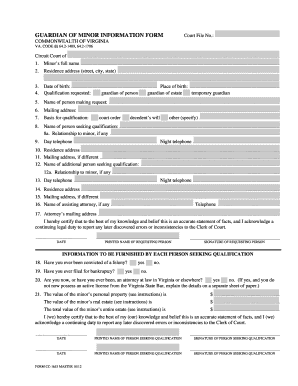
Valuable tips on setting up your ‘Virginia Guardian Of Minor Information Form’ online
Are you fed up with the inconvenience of handling paperwork? Look no further than airSlate SignNow, the ideal eSignature solution for individuals and small to medium-sized businesses. Bid farewell to the monotonous task of printing and scanning documents. With airSlate SignNow, you can effortlessly finalize and authorize paperwork online. Utilize the powerful features integrated into this user-friendly and cost-effective platform and transform your method of managing paperwork. Whether you need to authorize forms or collect eSignatures, airSlate SignNow does it all effortlessly, needing only a few clicks.
Follow these comprehensive steps:
- Log into your account or sign up for a complimentary trial with our service.
- Select +Create to upload a file from your device, cloud storage, or our form library.
- Open your ‘Virginia Guardian Of Minor Information Form’ in the editor.
- Click Me (Fill Out Now) to prepare the document on your end.
- Add and assign fillable fields for others (if necessary).
- Proceed with the Send Invite settings to request eSignatures from others.
- Download, print your copy, or convert it into a reusable template.
No need to worry if you want to collaborate with your colleagues on your Virginia Guardian Of Minor Information Form or send it for notarization—our solution has everything you need to accomplish these tasks. Sign up with airSlate SignNow today and enhance your document management to the next level!
FAQs
-
What is Virginia temporary guardianship of minor?
Virginia temporary guardianship of minor refers to a legal arrangement where an adult is appointed to take care of a minor child for a limited time. This arrangement is typically used when the child's parents are unable to provide care due to emergencies or other circumstances. Understanding the specifics of Virginia temporary guardianship of minor is essential for ensuring the child's well-being during such times.
-
How can I file for Virginia temporary guardianship of minor?
To file for Virginia temporary guardianship of minor, you must complete the necessary court forms and submit them to the local circuit court. It's important to provide detailed information about the child's situation and the reason for the guardianship. Seeking legal advice can help streamline the process and ensure compliance with Virginia laws regarding temporary guardianship.
-
What documents do I need for Virginia temporary guardianship of minor?
When applying for Virginia temporary guardianship of minor, you typically need to submit several documents including the completed petition, any consent forms from the child's parents, and a proposed order for guardianship. Additional documentation may be required depending on your specific case. Ensuring you have the right paperwork is crucial for a smooth application process.
-
What are the benefits of Virginia temporary guardianship of minor?
The benefits of Virginia temporary guardianship of minor include providing immediate care for a child in crisis and ensuring that the child's needs are met while parents are unable to fulfill their responsibilities. This arrangement can also give guardians legal authority to make decisions on behalf of the child, which is essential for medical care and education. It offers a temporary solution that protects the child's best interests.
-
How long does Virginia temporary guardianship of minor last?
Virginia temporary guardianship of minor typically lasts until a specific event occurs, such as the return of the child's parents or a designated time period specified in the court order. This arrangement can usually be extended if necessary, but it is important to follow legal procedures to do so. Understanding the duration is key to planning for the child's ongoing care.
-
What is the cost associated with Virginia temporary guardianship of minor?
The costs associated with Virginia temporary guardianship of minor can vary based on court fees, legal assistance, and any necessary documentation. Generally, filing fees for the court can range from $50 to $200, depending on the jurisdiction. It's advisable to check with your local court for exact fees and consider consulting a lawyer to understand all potential costs involved.
-
Can I use airSlate SignNow for Virginia temporary guardianship of minor documents?
Yes, airSlate SignNow is an excellent tool for managing documents related to Virginia temporary guardianship of minor. It allows you to eSign, send, and store important legal documents securely and efficiently. The platform's user-friendly features make it easy to prepare and finalize the required paperwork for guardianship.
The best way to complete and sign your virginia guardian of minor information form
Find out other virginia guardian of minor information form
- Close deals faster
- Improve productivity
- Delight customers
- Increase revenue
- Save time & money
- Reduce payment cycles















