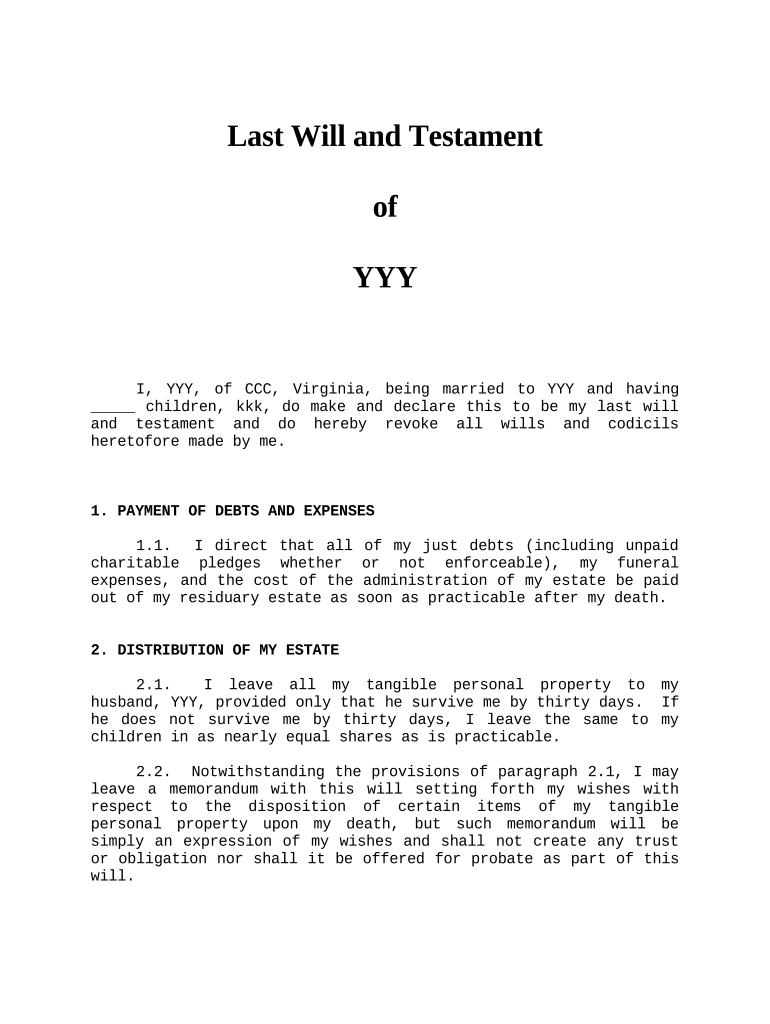Last Will and Testament
of
YYY
I, YYY, of CCC, Virginia, being married to YYY and having
_____ children, kkk, do make and declare this to be my last will
and testament and do hereby revoke all wills and codicils
heretofore made by me.
1. PAYMENT OF DEBTS AND EXPENSES
1.1. I direct that all of my just debts (including unpaid
charitable pledges whether or not enforceable), my funeral
expenses, and the cost of the administration of my estate be paid
out of my residuary estate as soon as practicable after my death.
2. DISTRIBUTION OF MY ESTATE
2.1. I leave all my tangible personal property to my
husband, YYY, provided only that he survive me by thirty days. If
he does not survive me by thirty days, I leave the same to my
children in as nearly equal shares as is practicable.
2.2. Notwithstanding the provisions of paragraph 2.1, I may
leave a memorandum with this will setting forth my wishes with
respect to the disposition of certain items of my tangible
personal property upon my death, but such memorandum will be
simply an expression of my wishes and shall not create any trust
or obligation nor shall it be offered for probate as part of this
will.
2.3. I give all the rest and remainder of my estate, whether
real or personal and wherever situated, including any property
over which I may have a power of appointment, to my husband if he
survives me by at least thirty days. If he does not survive me by
thirty days, then I give, devise, and bequeath all my remaining
estate, real, personal, and mixed and wherever situated, not
including, however, any property over which I may have a power of
appointment by will, in equal shares to my children surviving me,
and to the issue surviving any predeceased children, said issue
taking by right of representation.
3. APPOINTMENT OF FIDUCIARIES
3.1. I appoint my husband to be executor and temporary
executor under this will. If he shall fail to qualify or cease to
serve for any reason, then I name _________________,
_________________, and _________________ as successor executors. I
appoint _________________, _________________, and
_________________ as trustees of any trusts under this will, each
with the authority to name his or her respective successor. I
direct that no executor, temporary executor, trustee, or any other
person administering my estate under this will shall be required
to furnish surety or sureties on his or her bond or to give any
bond except as required by law; and shall not be liable for errors
of judgment in good faith or for the acts or neglect of preceding
fiduciaries. It is my desire and request that, in connection with
the allowance of the accounts of any fiduciary under this will,
the representation by a guardian ad litem of the interests of
persons unborn or unascertained or the interests of any other
person be dispensed with, insofar as permitted under the laws of
the jurisdiction governing such accounts.
4. POWERS OF FIDUCIARIES
4.1. During the administration of my estate, my temporary
executor and my executor in his or her discretion may make
distributions of income and principal directly to or for the
benefit of the beneficiaries entitled thereto. Any such
distribution may be made in such amounts, and at such times, and
whether proportionate or disproportionate, as the executor shall
deem to be in the best interests of all my beneficiaries. My
executor shall be fully indemnified with respect to any
determination, action, or nonaction with respect to the provisions
of this paragraph, and all determinations made shall be binding
upon all persons for all purposes. Any successor executor or
trustee is authorized and directed to accept from any prior
executor or trustee the assets delivered by such prior executor or
trustee on the basis of the accounting therefor as submitted by
such prior executor or trustee, without requiring an audit or
other independent accounting of the acts of such prior executor or
trustee, and any successor executor or trustee shall not have
duty, responsibility, obligation, or liability whatsoever for the
acts or omissions of any prior executor or trustee.
4.2. If a share of my estate would otherwise be
distributable to a person who is under the age of twenty-one years
or to a person whom the executor adjudges to be incapable of
either self-support or of managing his or her personal or
financial affairs by reason of a physical or mental impairment,
then my executor or trustee is authorized in his or her sole
discretion to hold or distribute the said share in any one or more
of the following ways to or for the benefit of such person:
(a) Hold and administer the property or portion of it in
trust and make such payments to or on behalf of the
beneficiary as the trustee deems appropriate. My trustee
shall exercise his or her discretion in a liberal manner, but
other financial resources or entitlements available to the
beneficiary shall be taken into account in the making of
discretionary payments, the purpose of the trust being to
supplement, and not to supplant, what benefits and services
the beneficiary may from time to time be eligible to receive
by reason of age, disability, or other factors, from federal,
state, and local governmental, and charitable, sources;
(b) Pay the share or any portion of it directly to the
person or to a parent or guardian of the person responsible
for the care or custody of the person's estate; or
(c) Apply the share or any portion of it directly to the
use or benefit of such person;
provided, however, that any amount held under this paragraph shall
be turned over to the beneficiary when his or her incapacity has
ended, or when he or she has attained the age of twenty-one years,
whichever occurs later; or shall have died prior to full
distribution, in which case the amount remaining shall be paid
over to his or her estate.
4.3 In addition to the powers granted by law, I grant my
executor, temporary executor, and my trustee the powers set forth
in Virginia Code § 64.1-57, and I incorporate that statute in my
will by this reference. My executor, temporary executor, trustee,
and any other person administering my estate, herein named and
their successors, shall have, in addition to and not in limitation
of all common law and statutory powers and powers otherwise
conferred by this instrument, the following powers without
approval of any court or consent of the beneficiaries. Such
powers, except as expressly limited in this instrument, may be
exercised by the person or persons for the time being collectively
serving as such executor, temporary executor, or trustee, whether
or not named therein.
(a) To administer, invest, and re-invest in any
property, including real and personal property, stocks,
bonds, and other securities, investment companies and common
trust funds (without the necessity of notice to
beneficiaries), in any state or jurisdiction, and whether or
not of a kind or in a proportion ordinarily considered
suitable for fiduciary investments.
(b) To make secured or unsecured loans and with respect
to mortgages and other security held by the estate, whether
or not the terms thereof extend beyond the period of time
necessary to distribute the estate; to modify the terms
thereof, to release partially, to foreclose, and to purchase
at foreclosure sales.
(c) To participate in any reorganization,
recapitalization, merger, or similar transaction; to give
proxies or powers of attorney with or without power of
substitution for voting upon any share or certificates of
interest belonging to the estate.
(d) To manage real property in such manner as it shall
deem best including authority to erect, alter, or demolish
buildings, to improve, repair, insure, subdivide, and vacate
any of said property; to adjust boundaries; to dedicate
streets or other ways for public use without compensation; to
impose such easements, restrictions, conditions,
stipulations, and covenants as he or she may deem fit; to
lease for such times and on such terms as he or she may deem
advisable (with or without privilege of purchase) and whether
or not the lease may extend beyond the time necessary to
distribute the estate.
(e) To sell at public or private sale and to exchange or
partition all or any part of the property held by him or her
as fiduciary, without order or license from any court, and to
execute any and all deeds and other instruments necessary or
appropriate therefor, with or without covenants, warranties
and representations.
(f) To borrow money from himself or herself individually
or from others upon such terms and conditions as he or she
may deem advisable and to mortgage and pledge trust assets as
security for the repayment thereof.
(g) To carry stock certificates and other property held
by them in the form of street certificates or in the name of
a nominee or any person, including the fiduciary, or in any
other form, without disclosing the existence of any fiduciary
relationship.
(h) To delegate the power to sign checks to a co-
fiduciary or to any other person.
(i) To make any distribution or division required under
this will, including the satisfaction of any pecuniary
bequest (or charitable pledge if otherwise payable) in cash
or in kind or partly in each, at such valuation as he or she
may deem just and proper, and pro rata or otherwise as to any
particular asset. The decision and valuation if made upon
consultation with the beneficiaries and in good faith shall
be final and conclusive upon all persons interested.
(j) To determine, in accordance with reasonable
accounting practice, what shall belong and be chargeable to
principal and what shall belong and be chargeable to income,
and in making that determination, may employ an accountant or
attorney-at-law and rely upon his or her opinion; provided,
however, that all capital gains distributions from investment
companies shall be treated as principal.
(k) To amortize or to refrain from amortizing premiums
on securities purchased at more than par.
(l) To retain such reserves out of income as he or she
may deem proper for expenses, taxes, depreciation, and other
liabilities of my estate.
(m) To compromise or adjust by arbitration any claim in
favor of or against my estate, any tax payable by my estate,
and any controversy as to the interpretation of this will or
the administration of my estate, including the determination
as to which articles of tangible personal property are
included under any specific bequest made in this will.
(n) To pay any expenses involved in the delivery of any
article of tangible personal property and to charge the same
as an expense of administration.
(o) To expend funds in connection with my burial,
including provision for the perpetual care of my cemetery lot
and for an appropriate memorial stone or monument.
(p) To retain until distribution without liability for
loss or depreciation resulting from such retention any
property owned by me at the time of my death; and until such
distribution, the income of the estate may be paid in whole
or in part to the beneficiaries entitled to the same.
(q) To maintain insurance on the property in my estate,
whether or not specifically devised or bequeathed, against
such perils and liabilities and for such periods and amounts
as he or she may deem advisable; and to transfer to the
beneficiary to whom the property is devised or bequeathed
such insurance on said property, whether purchased by me or
by the fiduciaries, and with or without receiving
compensation therefor.
(r) To join with my spouse in the filing of any joint
income tax or gift tax returns without duty to give or
receive consideration therefor or to make compensating
adjustments;
(s) To consent that half of any gifts made by my spouse
shall be considered for the purpose of the federal gift tax
law as made by me though it may result in additional
liabilities to my estate.
(t) To make any election available to my estate,
whenever in its sole discretion it determines that it is
advisable to do so, including without limitation the election
of an alternate valuation date, the election of the special
use method of valuation, the election to treat as Qualified
Terminable Interest Property for estate or gift tax purposes
any or all property that qualifies for such treatment; the
deduction for income tax purposes of any expense of my estate
and the election of the method of payment under any plan,
policy, or contract; and the allocation of any Generation
Skipping Tax exemption available to me at my death with
respect to property passing under this will or otherwise.
Any decision regarding any such election or allocation, if
made in good faith, shall be binding and conclusive
irrespective of the effect on the amount or allocation of the
burden of any tax. Compensating adjustments as between
income and principal or as between beneficiaries may be made
in the discretion of the fiduciary but shall not be required.
(u) To abandon, in any way, property which the fiduciary
determines not to be worth retaining.
(v) To lend, borrow, buy, or sell on commercially
reasonable terms to or from any fiduciary acting under
another instrument made by me or on my behalf.
(w) To combine all or part of the property for
investment with property held by a fiduciary acting under
another instrument upon substantially similar terms made by
me or for my benefit, except that property qualifying for a
marital deduction for federal tax purposes may not be so
combined.
4.4 Notwithstanding any other provisions of this will
hereinbefore set forth, in the event any trust held hereunder
shall, in the opinion of my trustee, become uneconomic or
otherwise inadvisable to administer as a trust, my trustee, if he
or she deems it in the best interests of the beneficiaries, is
authorized to terminate such trust and distribute the principal to
or for the benefit of the beneficiaries then entitled to receive
the income and in the same proportions. If none of the
beneficiaries is entitled to receive the income, my trustee may
distribute the principal in such amounts and shares as my trustee
may, in his or her absolute discretion, determine.
5. GUARDIAN OF MINOR CHILDREN
If my husband does not survive me, I name ___________ to be
the guardian of the person of each of my minor children. Should
______________ fail or cease to serve, I name ______________ to be
the guardian of each of my minor children.
IN WITNESS WHEREOF, I, the undersigned Testatrix, sign my
name to this my Last Will and Testament, consisting of seven (7)
typewritten pages, including this and the page upon which the
attestation clause appears, on the bottom of each of which I have
placed my initials for purposes of identification this _______ day
of __________, 2006, and being first duly sworn, do hereby declare
to the undersigned witnesses and authority that I sign and execute
this instrument as my Last Will and Testament and that I sign it
willingly, that it is my free and voluntary act for the purposes
therein expressed, and that I am eighteen (18) years of age or
older, of sound mind and under no constraint or undue influence.
_____________________________
Testatrix
Signed, sealed, published, and declared for and as her Last
Will and Testament by the Testatrix in our presence, we all being
present at the same time; and we, in her presence and at her
request and in the presence of each other, have subscribed our
names as witnesses whereof, all on the date last above written.
Furthermore, we declare that to the best of our knowledge the
Testatrix is eighteen (18) years of age or older, of sound mind
and under no constraint or undue influence.
___________________________ RESIDING AT __________________________
Witness City and State
___________________________ RESIDING AT __________________________
Witness City and State
STATE OF VIRGINIA )
) ss.
COUNTY OF CHESTERFIELD )
I, the undersigned, an officer authorized to administer
oaths, certify that ___________________________, the Testatrix,
and _____________________ and _______________________ the
witnesses, respectively, whose names are signed to the attached
foregoing instrument, having appeared together before me and
having been first duly sworn, each then declared to me that the
Testatrix signed and executed the instrument as her Last Will and
Testament, and that the Testatrix had willingly signed, and that
she executed it as her free and voluntary act for the purposes
therein expressed; and that each of the witnesses, in the presence
and hearing of the Testatrix and at her request, and in the
presence of each other, signed the Will as witnesses, and that to
the best of their knowledge, the Testatrix was at that time
eighteen (18) or more years of age, of sound mind, and under no
constraint or undue influence.
IN WITNESS WHEREOF, I have hereunto subscribed my name and
affixed my official seal this _______ day of ___________, 2006.
______________________________
Notary Public
My commission expires: