Fill and Sign the Waiver Construction Form
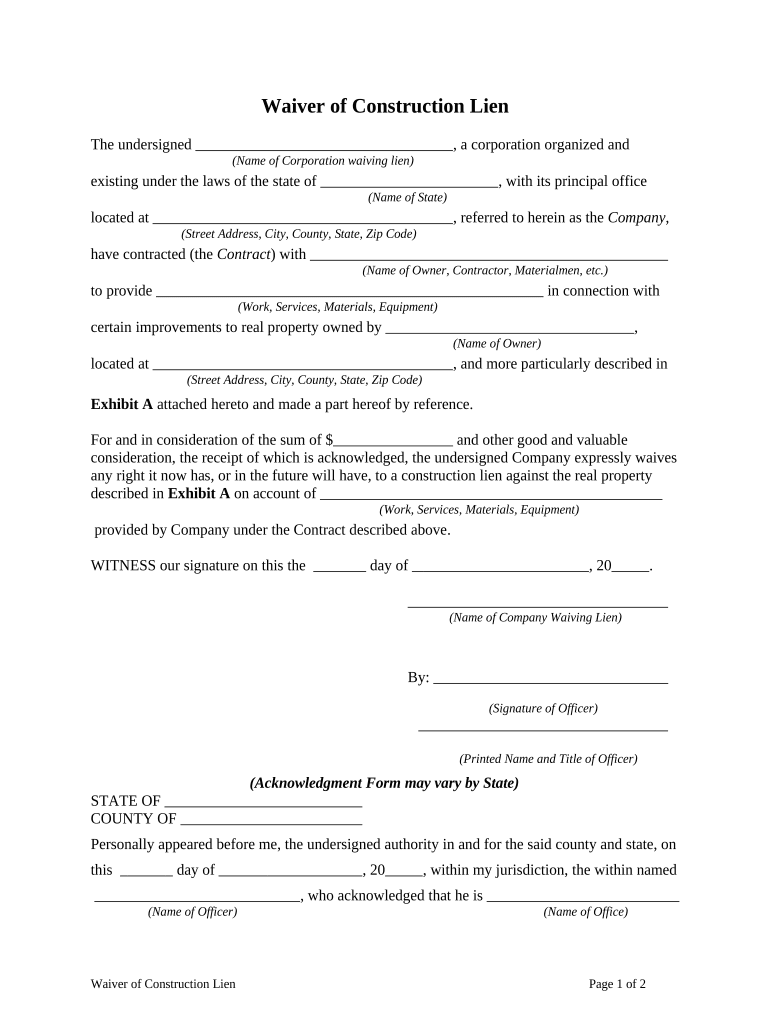
Valuable advice on completing your ‘Waiver Construction Form’ online
Are you weary of the inconvenience of handling documentation? Search no further than airSlate SignNow, the leading eSignature solution for individuals and organizations. Bid farewell to the lengthy process of printing and scanning documents. With airSlate SignNow, you can effortlessly fill out and sign forms online. Utilize the powerful features available in this user-friendly and cost-effective platform and transform your method of document administration. Whether you need to authorize forms or gather electronic signatures, airSlate SignNow manages everything with ease and just a few clicks.
Follow this comprehensive guide:
- Sign in to your account or initiate a free trial with our service.
- Select +Create to upload a document from your device, cloud storage, or our template library.
- Access your ‘Waiver Construction Form’ in the editor.
- Click Me (Fill Out Now) to finalize the form on your end.
- Include and allocate fillable fields for others (if needed).
- Proceed with the Send Invite options to solicit eSignatures from others.
- Save, print your copy, or convert it into a reusable template.
No need to worry if you require collaboration with your team on your Waiver Construction Form or need it for notarization—our platform has everything necessary for you to accomplish those tasks. Sign up with airSlate SignNow today and elevate your document management to new levels!
FAQs
-
What is a Waiver Construction Form and why is it important?
A Waiver Construction Form is a legal document used in the construction industry to relinquish the right to claim a lien on a property after payment has been received. This form is important as it protects property owners from potential claims by contractors or subcontractors, ensuring smooth transactions and project completion.
-
How does airSlate SignNow simplify the creation of Waiver Construction Forms?
airSlate SignNow simplifies the creation of Waiver Construction Forms by providing customizable templates that can be tailored to meet specific project needs. With an intuitive interface, users can easily input details, ensuring that all necessary information is included for legal compliance.
-
Can I eSign a Waiver Construction Form using airSlate SignNow?
Yes, airSlate SignNow allows you to eSign Waiver Construction Forms quickly and securely. The platform's electronic signature feature ensures that all signers can sign documents from anywhere, making it convenient for busy contractors and clients.
-
What are the pricing options for using airSlate SignNow for Waiver Construction Forms?
airSlate SignNow offers a variety of pricing plans to accommodate different business needs, starting with a free trial. Paid plans provide additional features such as unlimited document sends, advanced integrations, and enhanced security measures, ensuring you can manage your Waiver Construction Forms efficiently.
-
Are there any integrations available for Waiver Construction Forms with airSlate SignNow?
Yes, airSlate SignNow provides seamless integrations with various applications, including Google Drive, Salesforce, and Microsoft Office. These integrations allow you to easily manage and store your Waiver Construction Forms alongside your other business documents.
-
What are the benefits of using airSlate SignNow for Waiver Construction Forms?
Using airSlate SignNow for Waiver Construction Forms offers numerous benefits, including time savings, improved accuracy, and enhanced security. The platform streamlines the signing process, reduces paperwork, and provides a secure environment for managing sensitive documents.
-
Is airSlate SignNow compliant with legal standards for Waiver Construction Forms?
Absolutely! airSlate SignNow is designed to comply with legal standards for electronic signatures, ensuring that your Waiver Construction Forms are valid and enforceable. The platform adheres to laws like the ESIGN Act and UETA, providing peace of mind for users.
The best way to complete and sign your waiver construction form
Find out other waiver construction form
- Close deals faster
- Improve productivity
- Delight customers
- Increase revenue
- Save time & money
- Reduce payment cycles















