Fill and Sign the Warranty Deed for Form
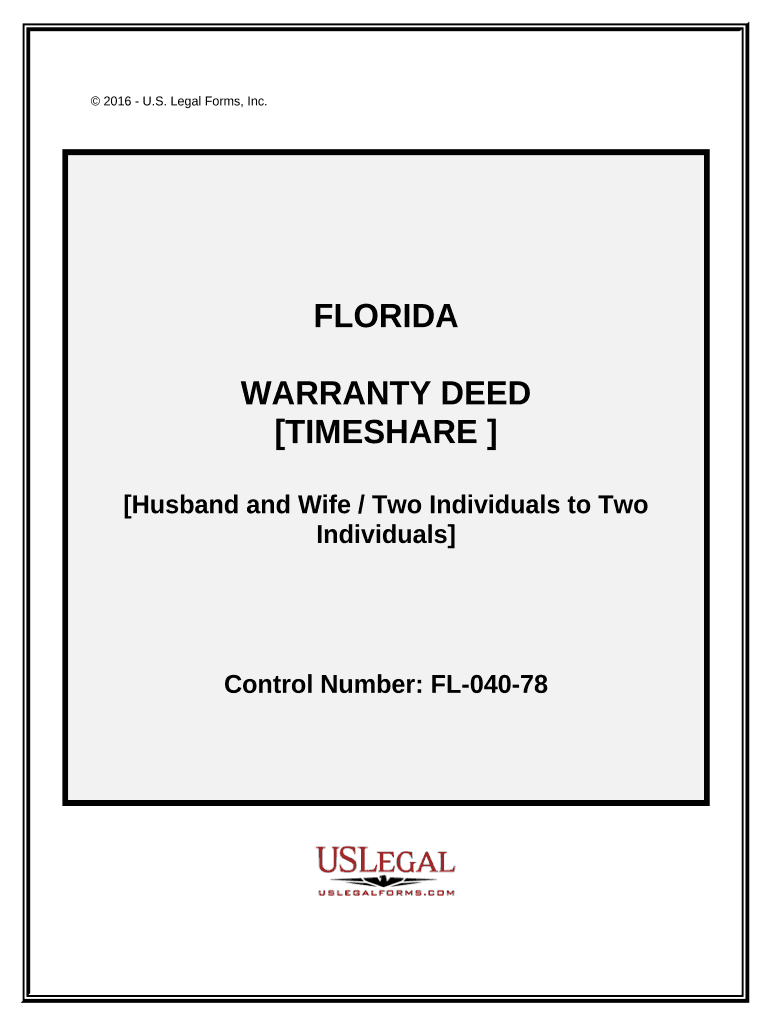
Valuable tips on preparing your ‘Warranty Deed For’ online
Are you fed up with the inconvenience of handling paperwork? Your search ends here with airSlate SignNow, the leading eSignature solution for individuals and small to medium-sized businesses. Bid farewell to the tedious routine of printing and scanning documents. With airSlate SignNow, you can effortlessly complete and sign paperwork online. Take advantage of the extensive features incorporated into this intuitive and cost-effective platform and transform your method of document management. Whether you need to approve forms or gather eSignatures, airSlate SignNow manages everything efficiently, requiring just a few clicks.
Follow this detailed guide:
- Sign in to your account or register for a free trial with our service.
- Click +Create to upload a file from your device, cloud, or our form library.
- Access your ‘Warranty Deed For’ in the editor.
- Click Me (Fill Out Now) to finalize the document on your end.
- Add and designate fillable fields for others (if needed).
- Proceed with the Send Invite settings to solicit eSignatures from others.
- Save, print your copy, or convert it into a reusable template.
Don’t be concerned if you need to collaborate with others on your Warranty Deed For or send it for notarization—our solution offers everything you need to accomplish such tasks. Set up an account with airSlate SignNow today and elevate your document management to new levels!
FAQs
-
What is a Warranty Deed For and why do I need one?
A Warranty Deed For is a legal document that guarantees a property title is clear of any encumbrances. This deed is essential when purchasing or transferring real estate, as it provides assurance to the buyer that the seller has the right to sell the property and that there are no hidden claims against it.
-
How does airSlate SignNow support the creation of a Warranty Deed For?
airSlate SignNow allows users to easily create and customize a Warranty Deed For using its intuitive platform. With a variety of templates available, you can quickly draft a legally binding deed, ensuring all necessary information is included for a smooth transaction.
-
What are the pricing options for using airSlate SignNow for a Warranty Deed For?
airSlate SignNow offers flexible pricing plans that cater to different business needs, starting from a free trial to premium subscriptions. With competitive pricing, you can efficiently manage your document signing process, including the creation of a Warranty Deed For, without breaking the bank.
-
Can I integrate airSlate SignNow with other tools to manage Warranty Deeds For?
Yes, airSlate SignNow seamlessly integrates with various applications, including CRM and real estate software, to streamline your document management process. This means you can easily access and create a Warranty Deed For directly from your preferred tools, enhancing your productivity.
-
What are the benefits of using airSlate SignNow for Warranty Deed For transactions?
Using airSlate SignNow for your Warranty Deed For transactions offers numerous benefits, including time-saving features, enhanced security for your documents, and the ability to track the signing process in real-time. Additionally, the platform ensures that all transactions are compliant with legal standards.
-
Is it easy to eSign a Warranty Deed For with airSlate SignNow?
Absolutely! airSlate SignNow provides a user-friendly interface that makes eSigning a Warranty Deed For a breeze. Simply upload your document, add the necessary signers, and send it out for signature—it's quick and efficient.
-
How does airSlate SignNow ensure the security of my Warranty Deed For?
airSlate SignNow prioritizes the security of your documents by employing advanced encryption methods and secure cloud storage. This means that your Warranty Deed For and any sensitive information it contains are well-protected against unauthorized access.
The best way to complete and sign your warranty deed for form
Find out other warranty deed for form
- Close deals faster
- Improve productivity
- Delight customers
- Increase revenue
- Save time & money
- Reduce payment cycles















