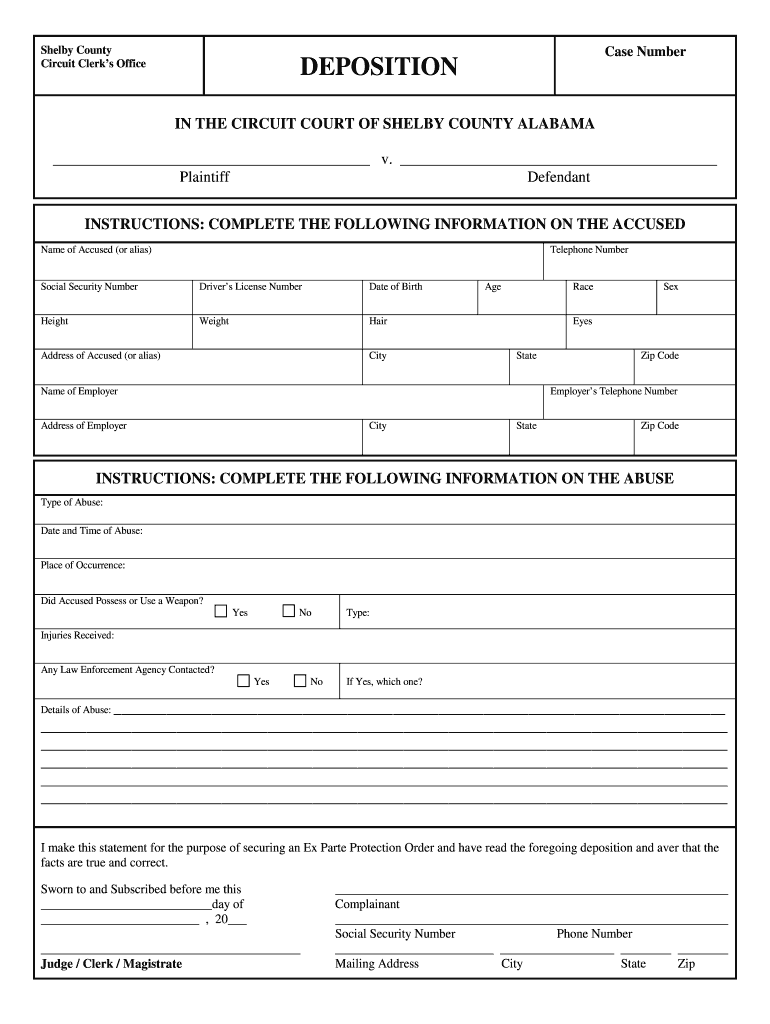Shelb y C ou nty
C ir cu it C le rk s O ffic e
DEPO SIT IO N
Case N um ber
IN T H E C IR CUIT C O URT O F S H ELBY C O UNTY A LA BA M A
__________________________________________ v . _ _________________________________________
P la in tif f D efe n dan t
I N ST R UCTIO NS: C O M PL ETE T H E F O LLO W IN G I N FO RM ATIO N O N T H E A C CUSE D
Nam e o f A ccu se d ( o r a li a s)
T
ele p hon e N um ber
S ocia l S ec u rity N um ber
D
riv ers L ic en se N um ber Date o f B ir th Age Race Sex
H eig h t Weig h t Hair Eyes
A ddre ss o f A ccu se d ( o r a li a s) City Sta te Zip C od e
N am e o f E m plo yer Em plo yers T ele p h on e N um ber
A ddre ss o f E m plo yer City Sta te Zip C od e
I N ST R UCTIO NS: C O M PL ETE T H E F O LLO W IN G I N FO RM ATIO N O N T H E A BU SE
Typ e o f A buse :
D ate a n d T im e o f A buse :
P la ce o f O ccu rre n ce:
D id A ccu se d P osse ss o r U se a W ea p on ? Y es N o T
yp e:
I n ju rie s R ec eiv ed :
A ny L aw E nfo rc em en t A gen cy C on ta cte d ? Y es N o I
f Y es, w hic h o n e?
D eta ils o f A buse : _ ________________________________________________________________________________
_ __________________________________________________________________________________________
_ __________________________________________________________________________________________
_ __________________________________________________________________________________________
_ __________________________________________________________________________________________
_ __________________________________________________________________________________________
I m ak e t h is s ta te m en t f o r t h e p urp ose o f s e cu rin g a n E x P arte P ro te ctio n O rd er a n d h av e r e ad t h e f o re g o in g d ep ositio n a n d a v er t h at t h e
f a cts a re t r u e a n d c o rre ct.
S w orn t o a n d S ub sc rib ed b efo re m e t h is
_ __________________________day o f
_ ________________________ , 2 0___
_ ________________________________________
J u dge / C le rk / M agis tr a te _
_____________________________________________ ________________
C om pla in an t
_ _____________________________________________ ________________
S ocia l S ecu rity N um ber P ho ne N um ber
_ ________________________ _ _________________ _ _______ _ _______
M ailin g A ddre ss C ity S ta te Z ip
State of Alabam a Unified Judicial System Form C- 2 (Page 1 of 5) Rev. 2/2005
PETITION FOR PROTECTION FROM ABUSE
Case Num ber
IN T HE _______________COURT OF _______________________COUNT Y, AL AB AMA
(Circui t or Di strict) (Name of Count y)
_______________________________________ V. __________________________________________________
Plaintiff (your name) Defendant (person to be restrained)
____________________________________________
Address/ Business or Hom e
____________________________________________
C ity S tate Z ip Code
____________________________________________
D ate of Birth
____________________________________________
Social Security Num ber
YOU MUST PROVIDE COMPLETE AND
TRUTHFUL INFORMATION . .IF YOU DO NOT, THE
COURT MAY DISMISS TH IS CASE, AND YOU MAY
BE SUBJECT TO BEING CHARGED WITH
PERJURY FOR KNOWINGLY PROVIDING FALSE
INFORMATION.
I. Elig ible Pla intiffs (Check a ll tha t apply ):
A . I am an adult seeking relief for; m yself;and/or m y m inor chi ld(ren); and/ or anot her person prevent ed
b y physical o r m ental in cap acities fro m seek ing a p rotectio n order.
CHECK AND FILL OUT ONLY ONE SECTION (1,2,3,4, or 5):
1. The Defendant is m y: spouse; or form er spouse.
Dat e of m arriage: __________________. Dat e of Di vorce (i f appl icabl e):____________________.
2. The Defendant and I are adul ts rel ated by : bl ood; m arriage; or adopt ion.
3. The Defendant and I have l ived t oget her.
4. The Defendant and I are current ly living i n the sam e househol d.
5. The Defendant and I are t he unm arri ed parent s of a chi ld.
I am the Plaintiff, and I state that the following is true and correct:
I am a resi dent of ___________________________ i n ____________________. M y age i s:_______ y ears ol d.
(Nam e of C ount y) (Nam e of St ate)
Are y ou i nvol ved i n any ot her ci vil case (i ncl udi ng di vorce or cust ody ) wi th the Defendant ? YES NO
If YES, pl ease st ate the count y and St ate in whi ch t he case was brought : _____________________C ount y,
___________________ (St ate).
Are there any crim inal charge s against the Defendant because of abuse to you? YES NO
If YES, t he charges were brought in _____________________________C ount y, _____________________.
( State)
(Note: If there are more civil case with the Defendant or more criminal charges against the Defendant, please attach
additional 8”X11” sheets of paper, if necessary, stating the case \
num ber(s), county(ies), and State(s) in which these cases are
being handled).
Orig inal-Co urt Reco rd Copy-Law E nforcem ent Copy -Plaintiff Copy -Defendant
Form C- 2 (Page 2 of 5) Rev. 2/2005 PETITION FOR PROTECTION FROM ABUSE Case Num ber
(Check the box if the following statement applies to you):
I left my home due to abuse or threat of abuse, and I am currently residing in ______________County , Alabama
The Defendant lives in ________________________ County , _____________________________(State).
Defendant is _______y ears old.
I am requesting (check one of the following boxes): a prot ection order; OR a change in a current protection o rder.
II. To Get a Protection Ord er, th e Defen dant Mu st Have Don e On e or More of th e Follow ing]
(Check all that apply):
Injured m e; Tried to inju re m e; Threatened to injure m e;
M ade m e afraid that I w ould be s erious ly injured; Made me have sex by force or threat of force; Abused a mino r
child; Abus ed a phy sically or mentally incapacitated person
III. Explain the Abuse That Has Happened (Begin With th e Most Recent Act. You May Add Additional 8” x 11”
Sheets of Pap er, I f Neces sary):
Date and place where the abus e occurred:
________________________________________________________________________\
__________________________.
Describe how the Defendant hurt or threatened y ou and/or (a) person(s) for whom y ou are apply ing:
________________________________________________________________________\
______________________
________________________________________________________________________\
______________________
I fear the Defendant will cause further abuse because:
________________________________________________________________________\
______________________
________________________________________________________________________\
______________________
IV. Legal Information Required (Check all that apply ):
There is a current restraining or protection order against the Defendant\
.
YES; I don’t know; NO. If YES, the County and State where it was issued: ___________________________,
County ,__________________.
The Defendant has a current restraining or protection order against me and/or or the person(s) for whom I am apply ing:
YES NO. If YES, the County and State where it was issued: _____________________________, County ,
________________________, State.
(Note:If there are more current restrain ing or protection orders against the Defen dant or against you and /or the persons(s)
for whom you are applying, please attach additional 8”X11” sheets of paper, if necessary, stating the case number(s),
County (ies), and State (s) in whic h the se orde rs we re issue d).
Orig inal-Co urt Reco rd Copy-Law E nforcem ent Copy -Plaintiff Copy -Defendant
Form C- 2 (Page 3 of 5) Rev. 2/2005 PETITION FOR PROTECTION FROM ABUSE Case Num ber
V. Child(ren)
The name(s) and age(s) of any child(ren) of the Defendant and me and/or the person(s) fort w hom I am apply ing, who are under
19 y ears old AND have been living in my household or th e household of the person(s) for whom I am apply ing:
Name:___________________________________________________________________\
__Age:_______________________.
Name:___________________________________________________________________\
__Age:_______________________.
Name:___________________________________________________________________\
__Age:_______________________.
Name:___________________________________________________________________\
__Age:_______________________.
B. Is there a custody order concerning any of the above children? YES NO
C. For the last six m onths, the child(ren) (has ) have lived (in what State and with whom):
Child:______________________________Lived with:_________________________\
_____________State:______________.
Child:______________________________Lived with:_________________________\
_____________State:______________.
Child:______________________________Lived with:_________________________\
_____________State:______________.
VI. Residence
THE DEFENDANT MAY BE REQUIRED TO MOVE FR OM THE PLAINTIFF’S RESIDENCE, IF THE
RESIDENCE IS IN THE SOLE NAME OF THE PLAINTIFF, IF IT IS JOINTLY OWNED OR RENTED BY THE
PLAINTIFF AND THE DEFENDANT, OR IF THE PARTIES ARE MARRIED TO EACH OTHER.
The place where I (or the pers on(s ) for whom I am apply ing) live is : Ow ned by : m e; the D efendant; or
both of us .
Re nte d by : m e; the D efendant; or
both of us .
The Plaintiff must notify the cour t of any change(s) i n address.
VII. Ex Parte Relief Requested (Please Check The Boxes To Show What You Want):
I am aski ng t he court for t he fol lowi ng for m y sel f and/ or t he person(s) for whom I am appl ying
(Note: The word, Plaintiff,”is used in th e following items to describe you and/or the persons(s) for whom you are applying):
(1) Enjoin the Defendant from threatening to com mit, or com mitti ng, any further acts of abuse, as defined in the Protection
from Abus e Act, agains t the: P laintiff; and/or Minor(s); and/or Minor child(ren) ; and/or Any designated
fam ily or household member, to wit:___________________________________________________________________\
.
(2) Further restrain and enjoin the De fendant from harassing, stalking or threat ening or engaging in conduct that would
place in reasonable fear of bodily injury , the: Plaintiff; and/or Minor(s); and/or Minor child(ren)\
; and/or
Any designated fam ily or household m ember, to wit:______________________________________________________.
(3) Further restrain and enjoin the Defenda nt from using, attempting to sue, or thr eatening to us e, phy sical force that would
reas onably be expected to caus e bodily injury to the: P laintiff; and/or M inor(s ); and/or M inor
child(ren); and/or Any designa ted fam ily or househol d m ember, to wit:___________________________________.
(4) Further restrain and enjoin the Defendant from annoy ing, te lephoning, contacting, or ot herwise communicating,
directly or indirectly , w ith the: P laintiff; and/or M inor(s ); and/or M inor child(ren); and/or A ny
designated fam ily or hous ehold m ember, to wit:_________________________________________________________.
Orig inal-Co urt Reco rd Copy-Law E nforcem ent Copy -Plaintiff Copy -Defendant
Form C- 2 (Page 4 of 5) Rev. 2/2005 PETITION FOR PROTECTION FROM ABUSE Case Num ber
(5) Order the Defendant to stay away from : The Plaintiff’s: residence; place of em ploy ment; school; and/or
The Minor’(s) and/or Minor Child(ren)’s: reside nce; place of em ploy ment; school; and/or
Any specified place, which the Defendant has no leg itim ate reason to frequent, as designated below, frequented by
the Plaintiff; and/or the minor(s); and/or minor child(ren); and/or any designated family /household
member. Nam e(s) and location(s ) of the other s pecified place(s ):
_______________________________________________________________________\
________________________.
(6) Award temporary custody of the minor child (ren) to _____________________________________________________.
(Please specify the name of the person to whom custody should be given)
(7) Restrain and enjoin the Defendant from interfering with th e Plaintiff’s efforts to rem ove the Plaintiff’s child(ren)
from the hom e; and/or school, and direct the appropriate law en forcem ent officer to accom pany the
Plaintiff during the effort to remove the Plaintiff’s child(re).
(8) Restrain and the enjoin the Defendant from removing the minor child(ren) from _____________________________\
(the individual having legal custody of the minor child(re n), except as otherwis e authorized by a cus tody or
visitation order issued by a court of competent jurisdiction).
(9) Remove and exclude the Defendant from the residence of the Plaintiff, regardless of ownership of the residence.
(10) Prohibit the Defendant from transferring; concealing; encum bering; or otherwise disposing of specified
property mutually owned or leased by the parties (Please describe property ):
________________________________________________________________________\
________________________.
(11) Restrain and enjoin the Defendant from interfering with the Plaintiff’s employ ment.
(12) Award any other relief deemed necessary to provide for the safety and w elfare of the: P laintiff: and/or
Minor(s); and/or Minor children; and/or Any designated family or household member, as follows:
________________________________________________________________________\
________________________.
VIII. Additional r elief reque ste d for final he aring:
In addition to the relief requested above in, “VII Ex Parte Relie f Requested”, I request the follo wing relief for my self and/o r the
person(s) for whom I am apply ing:
(13) Order the Defendant to com ply with the follo wing visitation arrangements of any minor child(ren):
V isitation; D eny vis itation; Require s upervis ion by a third party -
(Please specify supervision arrangements below):
_______________________________________________________________________\
________________________.
(14) Order the Defendant to pay attorney ’s fees and court costs.
(15) Grant possession of the residence or household to the Plai ntiff to the exclusion of the Defendant by : evicting
the Defendant; restoring possession to the Plaintiff; or both; or agreeing to allow the D efendant to
provide suitable alternate housing.
(16) Order the Defendant to pay temporary reasonable child support to the Plaintiff and/or any child(ren) in the P
Plaintiff’s custody , or both, in accordance with the Child Support Guidelines. (If this relief is sought, y ou m ust
Attach COMPLETED copies of Form CS-41, Child Support Obligation Incom e Statem ent/Affidavit, Form CS-42,
Child Support Guidelines, and Form CS -47, Child Support Information Sheet).
Orig inal-Co urt Reco rd Copy-Law E nforcem ent Copy -Plaintiff Copy -Defendant
Form C- 2 (Page 5 of 5) Rev. 2/2005 PETITION FOR PROTECTION FROM ABUSE Case Num ber
(17) Order the Defendant to provide tempor ary possession of the vehicle (description):
________________________________________________________________________\
___________________ to the Plaintiff
becaus e the P laintiff has no other m eans of trans portation of his or her won and the Defendant has control of m ore than o ne
vehicle; or has alternate means of transportation.
(18) Incorporate another cu stody order (Case Number, County , State:__________________________); or
visitation order (Case Number, County , State: ____________________________; support order (Case Number,
County , State: _____________________________) into this Order.
(19) O rder the D efendant to s urrender all firearm s.
(20) Order that the Plaintiff’s address, the address of any member of the Plaintiff’s family or household, or an addre ss
that would reveal the confidential location of a shelter for victim s of dom estic violence be om itted or deleted from all
docum ents filed with the Court, documents made available to the public, and documents made available to the Defendant.
(21) Direct the appropriate law enforcem ent office to accom pany the P laintiff to: the res idence of the parties ; and/or
another location, ___________________________________________________________(description\
of location), as
neces sary to enforce any of the term s of this Order.
(22) Order other relief not requested above
(describe): __________________________________________________________\
___________________________________
________________________________________________________________________\
______________________________
Before me, the undersigned authority , personally appeared the Plai ntiff, who is known to me or presented an identification card
to m e, and who being duly sworn, deposes and say s that he/s he has read the foregoing Petition for Protection from Abuse and
that the facts herein are true and correct.
Sworn to and subscribed before this, the _______________ day of ____________________________________, _________.
_______________________________________
Plaintiff (P leas e print)
_______________________________________
Plaintiff (Signature)
_______________________________________
Judge/Clerk of Court/Notary Public
( (Notary: my commission expires___________) .
________________________________________
________________________________________
________________________________________ Business Address and Telephone Number of Judge/Clerk of Court/Notary Public Original-Co urt Reco rd Co py-Law En forcem ent Copy-Plaintiff Co py-Defen dant
Useful tips on preparing your ‘Welcome To The Shelby County Circuit Clerks Office’ online
Are you exhausted from dealing with paperwork? Look no further than airSlate SignNow, the premier eSignature solution for individuals and businesses. Bid farewell to the monotonous task of printing and scanning documents. With airSlate SignNow, you can easily complete and sign documents online. Take advantage of the robust features embedded in this user-friendly and cost-effective platform and transform your method of document management. Whether you need to approve documents or collect signatures, airSlate SignNow takes care of it all effortlessly, needing only a few clicks.
Follow this comprehensive guide:
- Log into your account or sign up for a complimentary trial with our service.
- Click +Create to upload a document from your device, cloud storage, or our template collection.
- Open your ‘Welcome To The Shelby County Circuit Clerks Office’ in the editor.
- Click Me (Fill Out Now) to customize the form on your end.
- Add and assign fillable fields for other participants (if necessary).
- Proceed with the Send Invite settings to request eSignatures from others.
- Save, print your version, or transform it into a reusable template.
No need to worry if you want to collaborate with your colleagues on your Welcome To The Shelby County Circuit Clerks Office or send it for notarization—our platform provides everything necessary to achieve such objectives. Sign up with airSlate SignNow today and elevate your document management to a new standard!