Fill and Sign the Wisconsin Answer Form
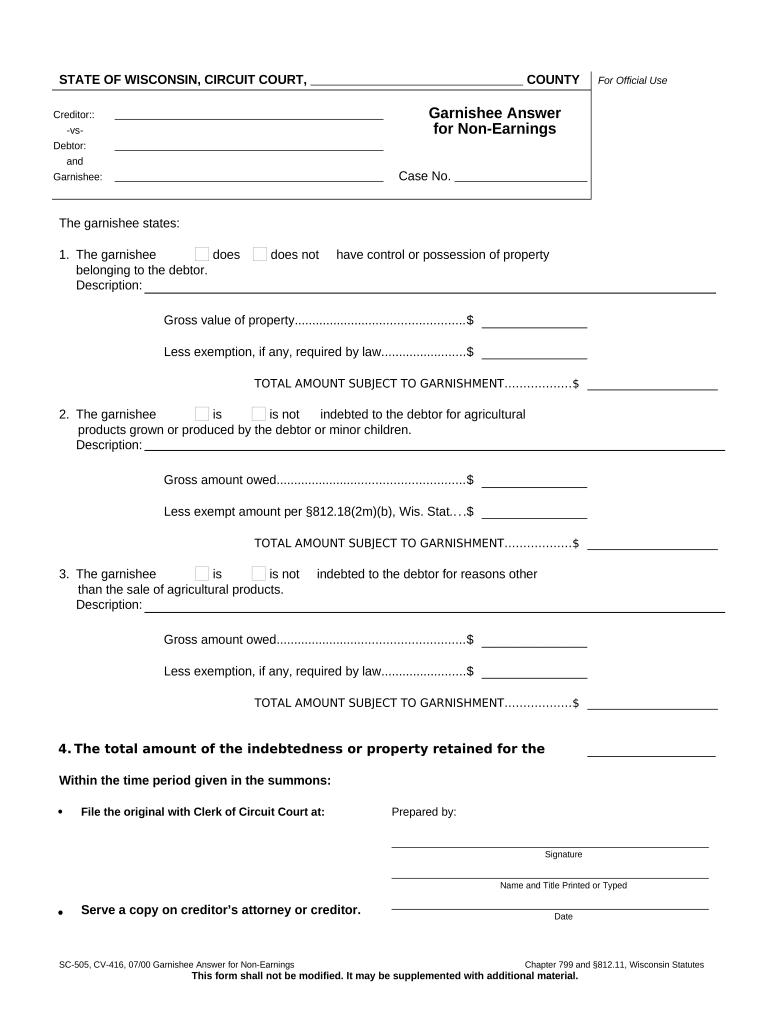
Practical tips for preparing your ‘Wisconsin Answer Form’ online
Are you fed up with the inconvenience of handling paperwork? Look no further than airSlate SignNow, the premier eSignature platform for both individuals and businesses. Bid farewell to the monotonous routine of printing and scanning documents. With airSlate SignNow, you can easily complete and sign paperwork online. Take advantage of the powerful features embedded in this user-friendly and cost-effective platform and transform your method of document management. Whether you need to sign forms or gather signatures, airSlate SignNow takes care of everything seamlessly, requiring just a few clicks.
Follow this detailed guide:
- Log into your account or register for a free trial with our service.
- Click +Create to upload a document from your device, cloud storage, or our template library.
- Open your ‘Wisconsin Answer Form’ in the editor.
- Click Me (Fill Out Now) to complete the form on your end.
- Add and assign fillable fields for other participants (if necessary).
- Proceed with the Send Invite options to solicit eSignatures from others.
- Save, print your version, or convert it into a reusable template.
No need to worry if you need to work with others on your Wisconsin Answer Form or send it for notarization—our solution has everything you need to complete these tasks. Create an account with airSlate SignNow today and take your document management to the next level!
FAQs
-
What is the Wisconsin Answer Form and how can airSlate SignNow help?
The Wisconsin Answer Form is a legal document used in civil court cases to respond to a complaint. With airSlate SignNow, you can easily create, send, and eSign the Wisconsin Answer Form, ensuring that your legal documents are handled efficiently and securely.
-
How much does it cost to use airSlate SignNow for the Wisconsin Answer Form?
airSlate SignNow offers flexible pricing plans that cater to businesses of all sizes. Whether you need a basic plan or advanced features for managing the Wisconsin Answer Form, you can choose a plan that fits your budget and requirements.
-
What features does airSlate SignNow offer for managing the Wisconsin Answer Form?
airSlate SignNow provides a range of features for the Wisconsin Answer Form, including customizable templates, electronic signatures, and secure document storage. These features streamline the process of completing and submitting your legal documents, saving you time and effort.
-
Can I integrate airSlate SignNow with other software for the Wisconsin Answer Form?
Yes, airSlate SignNow integrates seamlessly with various software applications, allowing you to enhance your workflow when dealing with the Wisconsin Answer Form. You can connect it with platforms like Google Drive, Dropbox, and Salesforce, making document management even easier.
-
Is airSlate SignNow compliant with legal regulations for the Wisconsin Answer Form?
Absolutely! airSlate SignNow complies with all legal regulations regarding electronic signatures and documents, including those specific to the Wisconsin Answer Form. This ensures that your submissions are legally binding and recognized by courts.
-
What are the benefits of using airSlate SignNow for the Wisconsin Answer Form?
Using airSlate SignNow for the Wisconsin Answer Form offers numerous benefits, including improved efficiency, reduced paperwork, and enhanced security. You can complete and sign documents faster, allowing you to focus on other important aspects of your case.
-
Can I track the status of my Wisconsin Answer Form with airSlate SignNow?
Yes, airSlate SignNow allows you to track the status of your Wisconsin Answer Form in real-time. You will receive notifications when the document is viewed, signed, or completed, ensuring you stay informed throughout the process.
The best way to complete and sign your wisconsin answer form
Find out other wisconsin answer form
- Close deals faster
- Improve productivity
- Delight customers
- Increase revenue
- Save time & money
- Reduce payment cycles















