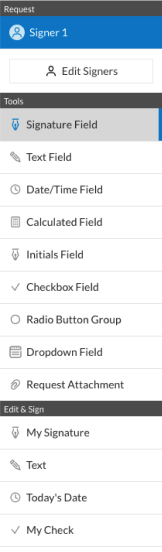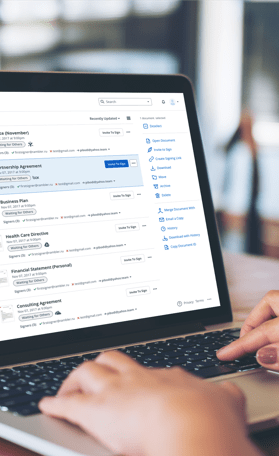Fill and Sign the Work Order Form Texas State University
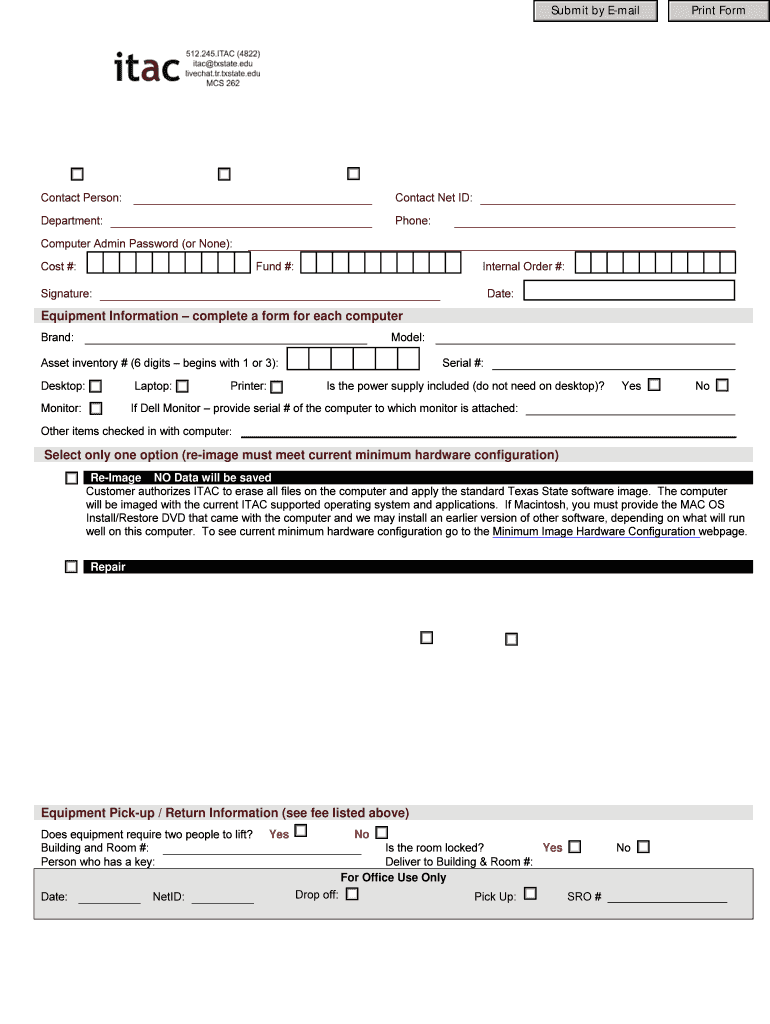
Valuable advice on preparing your ‘Work Order Form Texas State University’ digitally
Are you overwhelmed by the burden of handling documentation? Your search ends with airSlate SignNow, the leading eSignature solution for individuals and enterprises. Bid farewell to the tedious process of printing and scanning documents. With airSlate SignNow, you can effortlessly fill out and sign documents online. Take advantage of the extensive features integrated into this intuitive and affordable platform and transform your method of document handling. Whether you need to authorize forms or gather electronic signatures, airSlate SignNow makes it all straightforward, requiring only a few clicks.
Adhere to this comprehensive guide:
- Sign into your account or initiate a free trial of our service.
- Click +Create to upload a file from your device, cloud storage, or our template library.
- Access your ‘Work Order Form Texas State University’ in the editor.
- Click Me (Fill Out Now) to set up the document on your end.
- Insert and designate fillable fields for additional parties (if necessary).
- Continue with the Send Invite settings to solicit eSignatures from others.
- Download, print your copy, or convert it into a reusable template.
No need to worry if you need to collaborate with your colleagues on your Work Order Form Texas State University or send it for notarization—our platform provides all the tools required to complete such tasks. Sign up for airSlate SignNow today and take your document management to a higher level!
FAQs
-
What is the Work Order Form Texas State University?
The Work Order Form Texas State University is a digital document designed to streamline the process of requesting and managing work orders within the university. It allows staff and students to submit requests efficiently, ensuring that all necessary information is captured and processed promptly.
-
How can I access the Work Order Form Texas State University?
You can access the Work Order Form Texas State University through the official Texas State University website or directly via the airSlate SignNow platform. Simply log in with your university credentials to fill out and submit the form.
-
What are the benefits of using the Work Order Form Texas State University?
Using the Work Order Form Texas State University simplifies the request process, reduces paperwork, and enhances communication between departments. It also allows for quicker approvals and tracking of work orders, improving overall efficiency.
-
Is there a cost associated with the Work Order Form Texas State University?
The Work Order Form Texas State University is part of the airSlate SignNow service, which offers various pricing plans. Depending on your needs, you can choose a plan that fits your budget while benefiting from the features of the Work Order Form.
-
What features does the Work Order Form Texas State University include?
The Work Order Form Texas State University includes features such as electronic signatures, customizable templates, and real-time tracking of requests. These features ensure that the process is user-friendly and efficient for all parties involved.
-
Can the Work Order Form Texas State University be integrated with other systems?
Yes, the Work Order Form Texas State University can be integrated with various systems and applications used by Texas State University. This integration allows for seamless data transfer and enhances the overall workflow for managing work orders.
-
How secure is the Work Order Form Texas State University?
The Work Order Form Texas State University is built on the secure airSlate SignNow platform, which employs advanced encryption and security protocols. This ensures that all submitted information is protected and only accessible to authorized personnel.
Related searches to work order form texas state university
Find out other work order form texas state university
- Close deals faster
- Improve productivity
- Delight customers
- Increase revenue
- Save time & money
- Reduce payment cycles