Fill and Sign the Worksheet Termination of Employment Form
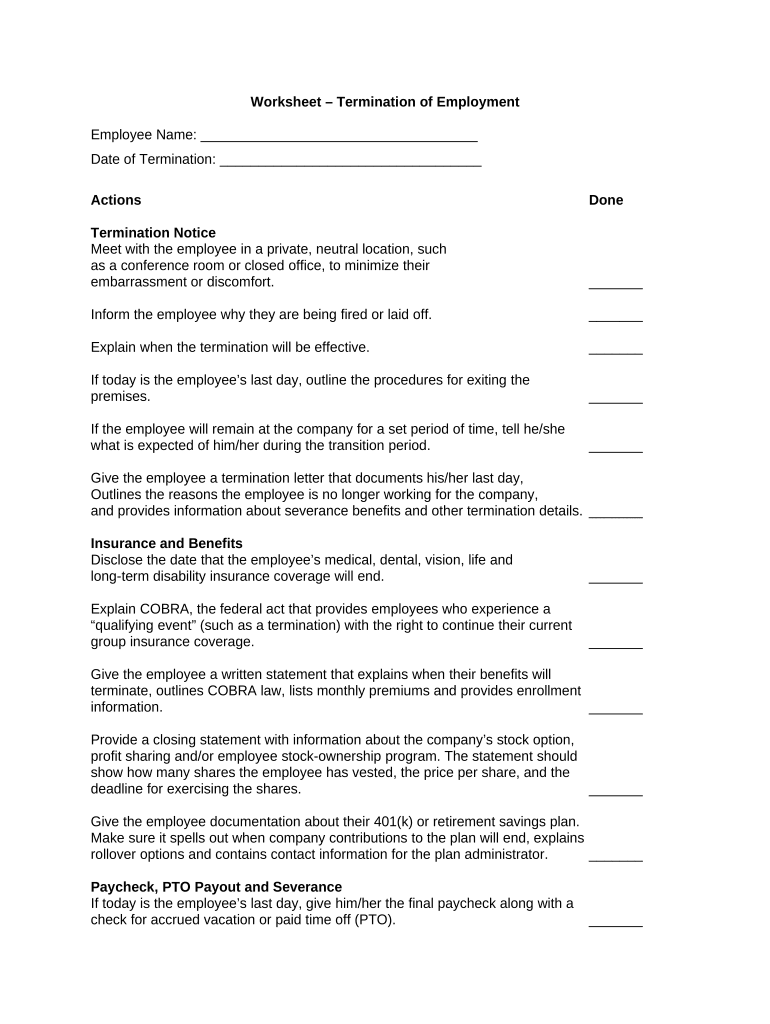
Useful advice on preparing your ‘Worksheet Termination Of Employment’ online
Are you fed up with the inconvenience of managing paperwork? Look no further than airSlate SignNow, the premier electronic signature tool for individuals and small to medium businesses. Say farewell to the monotonous task of printing and scanning documents. With airSlate SignNow, you can easily complete and sign documents online. Utilize the powerful features embedded in this intuitive and budget-friendly platform and transform your method of paperwork organization. Whether you need to authorize forms or gather digital signatures, airSlate SignNow takes care of everything seamlessly, needing only a few clicks.
Follow this detailed guide:
- Access your account or sign up for a free trial of our service.
- Click +Create to upload a document from your device, cloud storage, or our template library.
- Edit your ‘Worksheet Termination Of Employment’ in the editor.
- Select Me (Fill Out Now) to prepare the document on your end.
- Insert and assign fillable fields for other participants (if necessary).
- Continue with the Send Invite settings to solicit eSignatures from others.
- Save, print your version, or convert it into a reusable template.
Don’t be concerned if you need to collaborate with your team on your Worksheet Termination Of Employment or send it for notarization—our solution provides all you need to accomplish these tasks. Create an account with airSlate SignNow today and elevate your document management to a new standard!
FAQs
-
What is a no longer employed letter?
A no longer employed letter is a formal document that an employee receives upon termination of their employment. It serves as proof of employment status and can be used for various purposes, including job applications and benefits claims. With airSlate SignNow, creating and signing a no longer employed letter is straightforward and efficient.
-
How can airSlate SignNow help me create a no longer employed letter?
airSlate SignNow offers customizable templates that make it easy to draft a no longer employed letter. Our user-friendly interface allows you to add specific details and adjust the format to suit your needs. Additionally, you can eSign the document quickly, ensuring a seamless process.
-
Is there a cost associated with using airSlate SignNow for a no longer employed letter?
Yes, airSlate SignNow offers various pricing plans to accommodate different business needs when creating documents like a no longer employed letter. Our plans are cost-effective, ensuring you get great value while accessing advanced features for document management and eSignature solutions.
-
Can I integrate airSlate SignNow with other software for managing employment documents?
Absolutely! airSlate SignNow integrates seamlessly with various software applications, allowing you to manage your no longer employed letter alongside other employment documents. This integration helps streamline your workflow and enhances your document management process.
-
What features does airSlate SignNow offer for document signing?
airSlate SignNow provides a range of features for document signing, including customizable templates, automated workflows, and secure eSignature options. These features make creating and signing a no longer employed letter efficient and legally binding, ensuring compliance with regulations.
-
How secure is my information when using airSlate SignNow for a no longer employed letter?
Your information is highly secure with airSlate SignNow. We utilize advanced encryption and security protocols to protect your data when creating and signing a no longer employed letter. You can trust that your documents and personal information are safe with us.
-
Can I track the status of my no longer employed letter with airSlate SignNow?
Yes, airSlate SignNow provides tracking features that allow you to monitor the status of your no longer employed letter. You'll receive notifications when the document is viewed, signed, or completed, giving you peace of mind throughout the process.
The best way to complete and sign your worksheet termination of employment form
Find out other worksheet termination of employment form
- Close deals faster
- Improve productivity
- Delight customers
- Increase revenue
- Save time & money
- Reduce payment cycles















