Fill and Sign the Youth Group Form
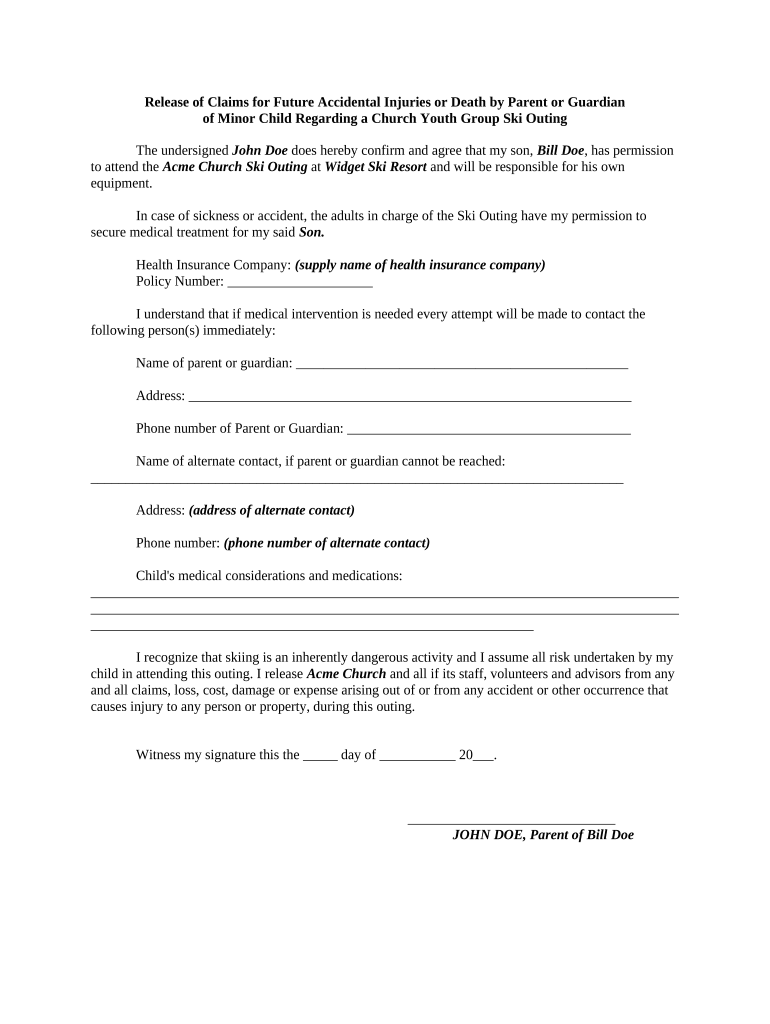
Practical advice on completing your ‘Youth Group Form’ online
Are you fed up with the complications of handling paperwork? Look no further than airSlate SignNow, the leading electronic signature solution for individuals and businesses. Bid farewell to the tedious process of printing and scanning documents. With airSlate SignNow, you can effortlessly complete and sign paperwork online. Utilize the extensive features integrated into this straightforward and cost-effective platform and transform your method of document management. Whether you need to approve documents or gather eSignatures, airSlate SignNow manages it all effortlessly, requiring only a few clicks.
Adhere to this comprehensive guide:
- Access your account or initiate a free trial with our service.
- Select +Create to upload a file from your device, cloud, or our template collection.
- Open your ‘Youth Group Form’ in the editor.
- Click Me (Fill Out Now) to finalize the form on your end.
- Insert and assign fillable fields for additional parties (if necessary).
- Proceed with the Send Invite settings to request eSignatures from others.
- Download, print your version, or convert it into a reusable template.
Don’t worry if you need to collaborate with others on your Youth Group Form or send it for notarization—our platform provides everything required to complete such tasks. Sign up with airSlate SignNow today and elevate your document management to a new level!
FAQs
-
What is a youth group permission slip template?
A youth group permission slip template is a pre-designed document that allows parents or guardians to grant permission for their children to participate in youth activities. Using airSlate SignNow, you can easily customize this template to include specific event details, ensuring clear communication and consent.
-
How can I create a youth group permission slip template with airSlate SignNow?
Creating a youth group permission slip template with airSlate SignNow is simple. You can start by selecting a template from our library, then customize it with your organization's logo, add fields for signatures, and include all necessary information about the event.
-
Is there a cost associated with using the youth group permission slip template?
airSlate SignNow offers various pricing plans that are budget-friendly, making it easy to access the youth group permission slip template. You can choose a plan that fits your organization's needs, and there’s often a free trial available to test the features before committing.
-
What features does the youth group permission slip template include?
The youth group permission slip template includes essential features such as customizable fields, electronic signature capabilities, and options to add event details. With airSlate SignNow, you can also track responses and manage permissions efficiently.
-
Can I integrate the youth group permission slip template with other applications?
Yes, airSlate SignNow allows you to integrate the youth group permission slip template with various applications such as Google Drive, Dropbox, and CRM systems. This feature enhances your workflow by enabling seamless document management and sharing.
-
How does using a youth group permission slip template benefit my organization?
Using a youth group permission slip template streamlines the process of obtaining parental consent, saving time and reducing paperwork. This efficiency allows your organization to focus more on planning engaging activities rather than handling administrative tasks.
-
Are there any security features for the youth group permission slip template?
Absolutely! airSlate SignNow prioritizes document security, ensuring that your youth group permission slip template is protected with encryption and secure electronic signatures. You can trust that the information collected is safe and compliant with privacy regulations.
The best way to complete and sign your youth group form
Find out other youth group form
- Close deals faster
- Improve productivity
- Delight customers
- Increase revenue
- Save time & money
- Reduce payment cycles















