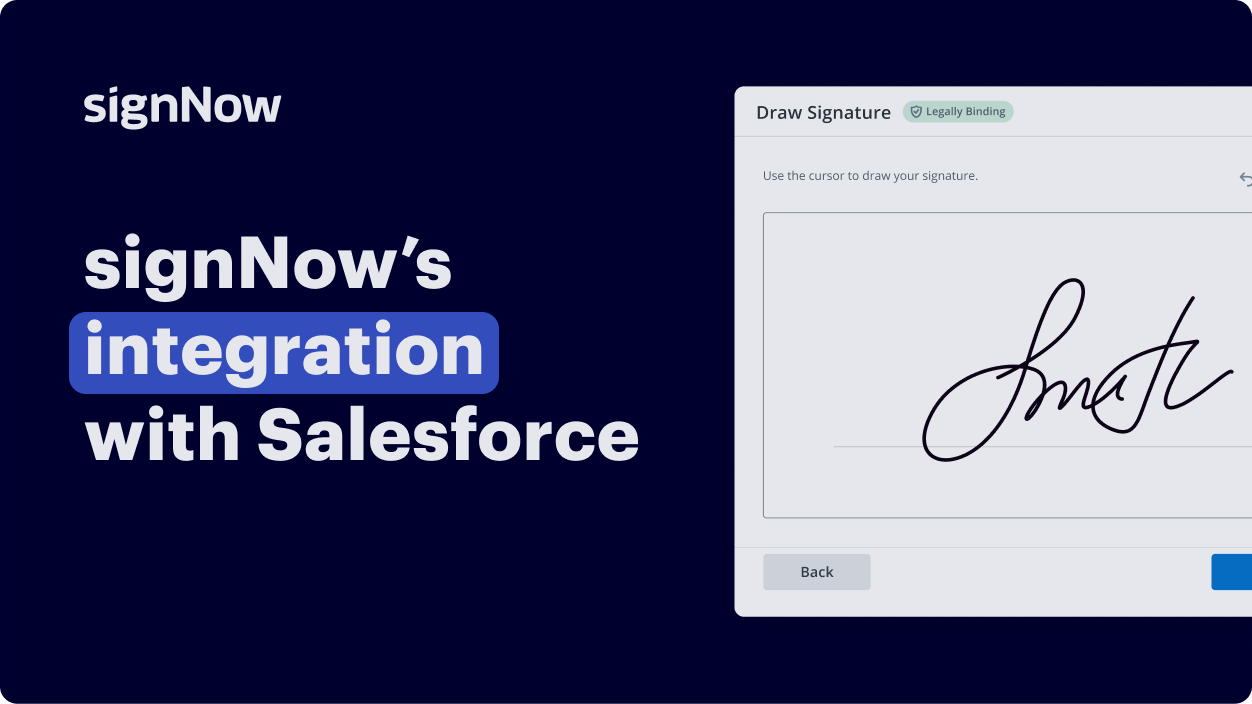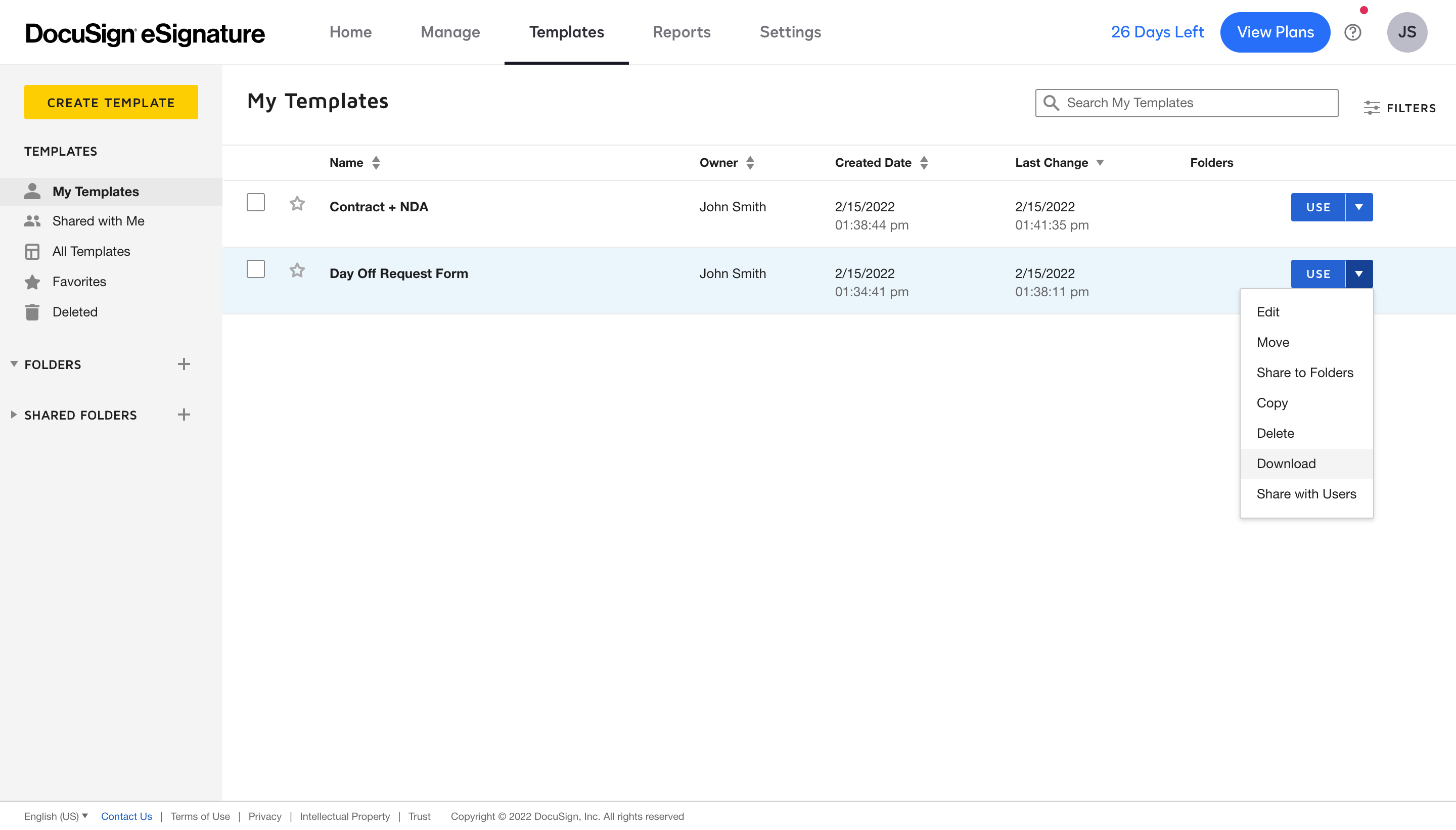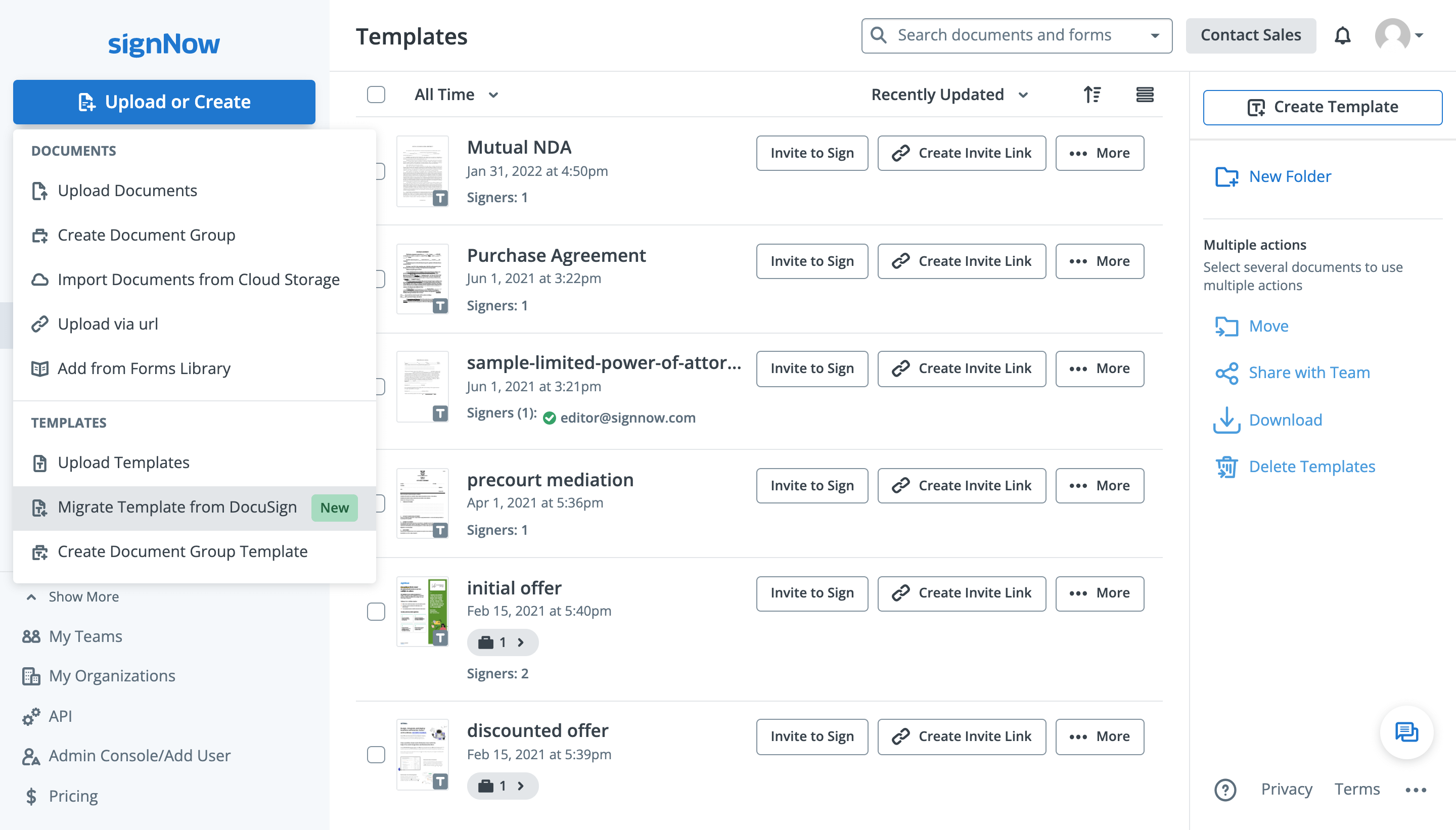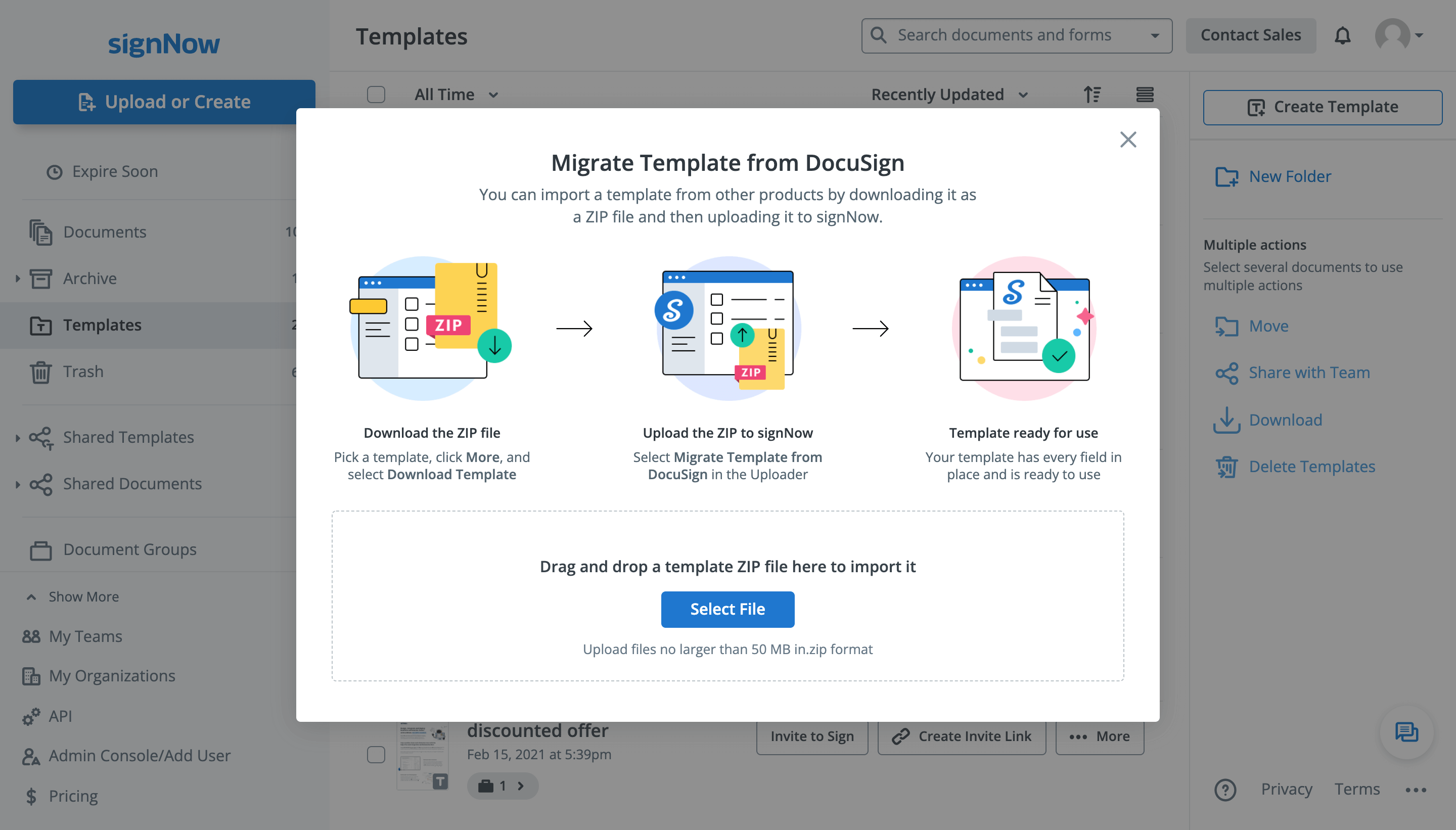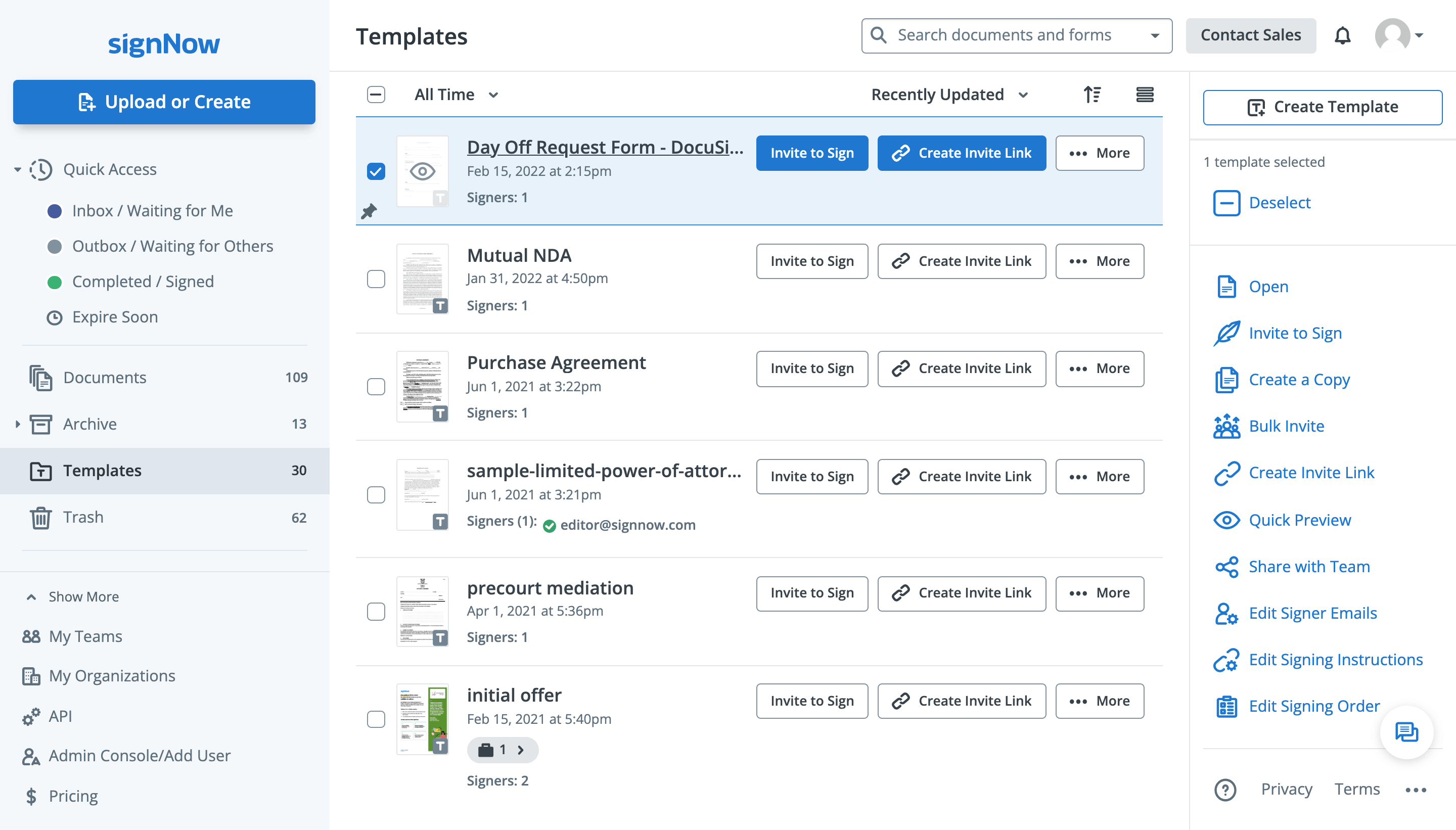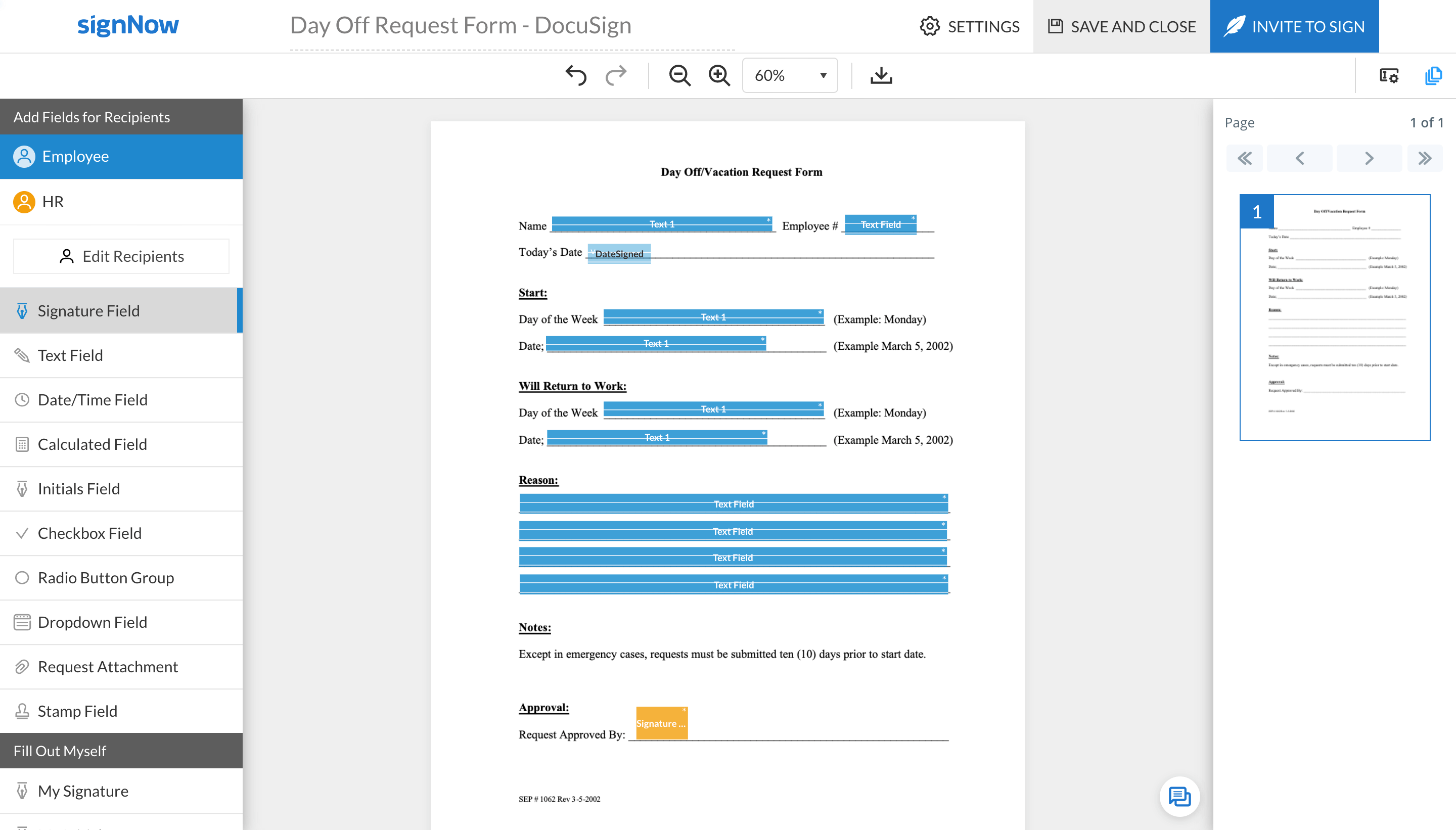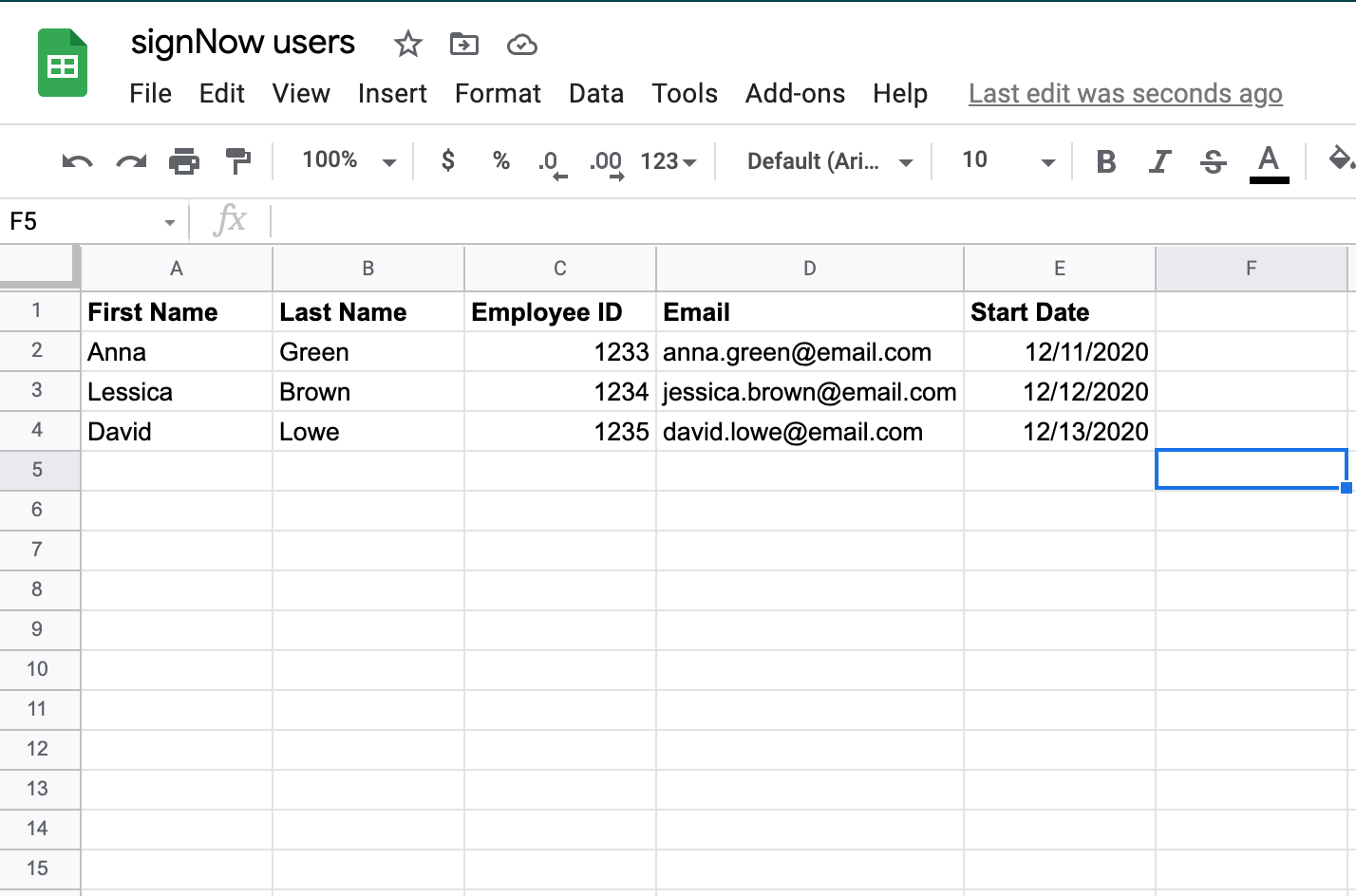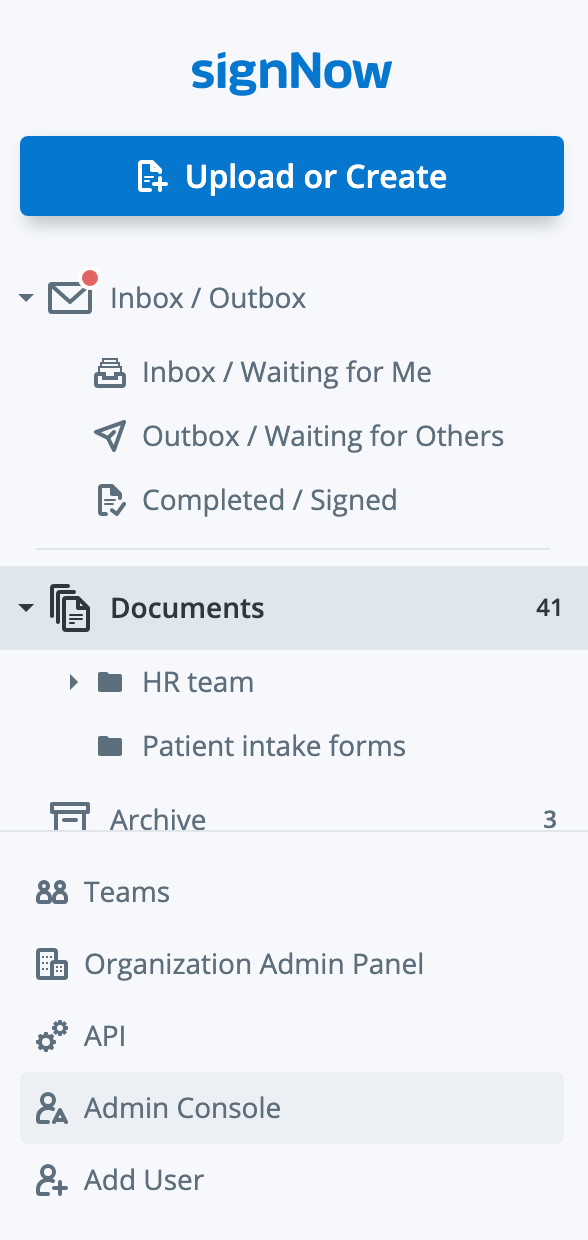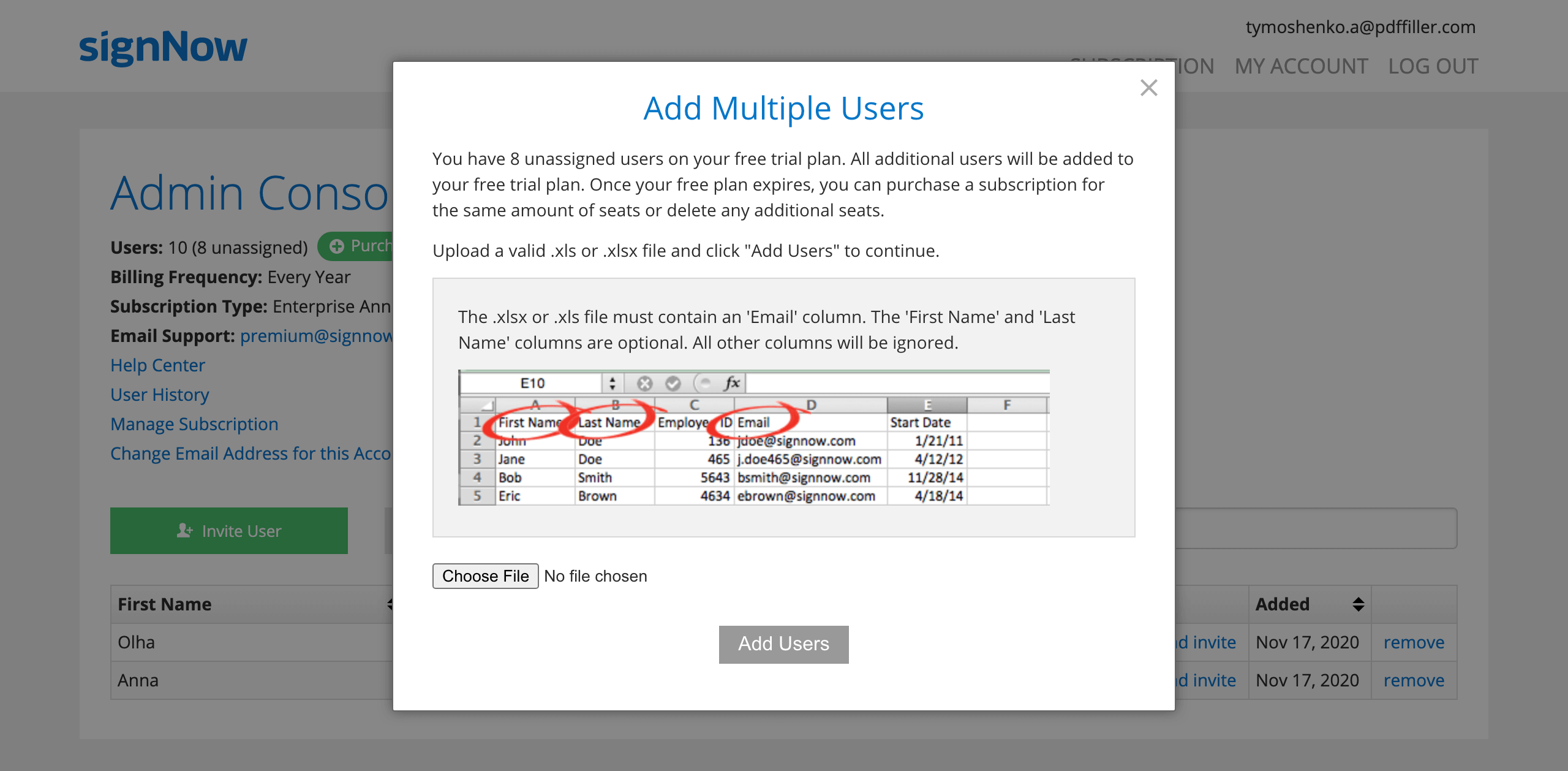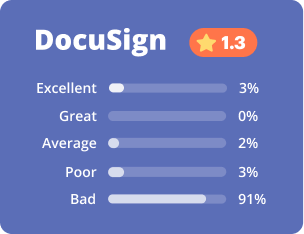signNow for Salesforce vs. DocuSign for Salesforce
Simplify all daily operations using signNow
Free
Starting from
$20
per user/
month
Unlimited number of users
Unlimited number of users
Unlimited number of documents per month
Usage limit is 100 envelopes per user per year
Admin only
Speed up your document transactions with signNow for Salesforce
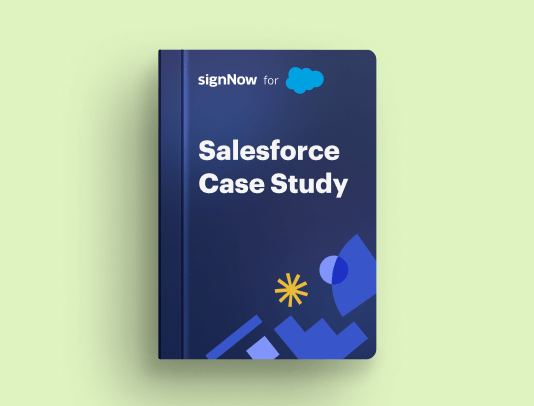
Case Study
Over 150,000 organizations use signNow






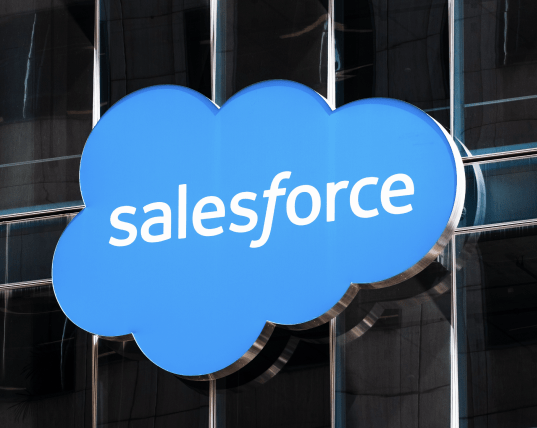
Join over 28 million signNow users!
Learn how small businesses utilize signNow’s integration with Salesforce to run smooth eSignature workflows
Grow your business by digitizing workflows
-
Accelerate your sales
Close deals faster and cut contract lifecycle from days to minutes by signing contracts and agreements electronically from any device.
-
Track the signing process
Never lose your contracts with timely notifications. Monitor the progress of your documents in real time and send reminders if needed.
-
Improve teamwork
Invite colleagues to collaborate on a document by sending a bulk invite. Select a document and send it out for signing to a group of people.
-
Reduce paperwork
Organize documents into a group, edit each document and send out an entire group of documents for signing directly from Salesforce.
-
Automate data entry
Get your documents completed with data from Salesforce records or automatically populate Salesforce record fields with data from a document.
-
Skip repetitive paperwork
Set the layout for the agreements you use most and create as many templates as you need for signing and completion.
Continue your journey of exploring signNow
FAQs
-
How do I connect signNow with Salesforce?
To learn more on how to configure signNow for Salesforce, contact our support team. -
How do I fill out and sign a document in Salesforce with signNow?
Simply select a template in your Salesforce account and choose Edit Template from the dropdown menu. It will open in signNow where you can add fillable fields, enter your text and add your signature. Once you’re done, switch to the Salesforce tab and click Submit. -
Do I need to install additional software to use signNow?
There is no need to download and install additional software. All you need is to log in to your signNow account or register with signNow if you don’t have an account. -
How can I check if my document has been signed?
You’ll receive an email notification once your document has been signed. Before sending a signature request, you can also set automatic reminders and an expiration date so your recipient doesn’t forget to sign your contract.
Learn how to easily transfer documents and templates from DocuSign to signNow
-
How to download templates from DocuSign and upload them to signNow.
signNow makes it easy to transfer templates from DocuSign. The entire process only takes a couple of minutes.
Start with downloading your DocuSign templates:
- Log in to your DocuSign account and go to the Templates tab.
- Select the template you’d like to download and click Use > Download next to it.

- The template will be downloaded to your device in ZIP format.
To download multiple DocuSign templates at once, select all the templates you need and click More > Download in the action panel.

Upload DocuSign templates to signNow:
- Log in to your signNow account.
- Hover over the Upload or Create button and select Migrate Template from DocuSign in the dropdown.

- Click Select File in the pop-up window and upload DocuSign templates from your device.

Note: You can upload an unlimited number of templates at a time but their file size must not exceed 50 MB.
- Uploaded templates are saved to the Templates folder where you can use them to create signature invites or signing links.

Templates imported from DocuSign retain all the fillable fields and signer role settings, so you don’t have to spend time reconfiguring your templates in signNow.

Please note: if you experience any trouble with your migration to signNow, contact support@signnow.com and we’ll be happy to guide you through the process.
-
How to export a list of your DocuSign account users and upload it to your signNow organization
To download a list of your DocuSign account users, follow these steps:
- 01. Log in to the DocuSign Admin app and select Users.
- 02. (Optional) Use the Search and Filter controls to select the set of users to download. The download will include only the set of users currently displayed.
- 03. On the Users page, click Download Users.
That’s it. The downloaded .csv file will include user emails, their status, user names, job titles, permission profiles, dates added, and groups.
To upload a list of DocuSign users to your signNow organization, you’ll need to change the format of the .csv file downloaded from DocuSign by converting it to .xls or .xlsx format. Your .xls document may look like this:

Note: Your .xlsx or .xls file must contain an Email column. The First Name and Last Name columns are optional. All other columns will be ignored.
Once you’ve prepared the .xls file, follow these steps:
- 01. Click Admin Console or Add User in your signNow account.

- 02. Click Invite Users From .XLS >Choose File and upload the .xls file with user details from your device.

-
How to authenticate users in your organization to signNow via SSO (Single Sign-on)
Single sign-on allows users of your organization to save time by securely logging into several applications using the same ID and password.
signNow supports single sign-on authentication through SAML and LDAP protocols. Supported identity providers:
- Azure Active Directory
- Active Directory Federation Services (ADFS)
- Okta
- Ping Identity
- OneLogin
Note: to enable the SSO login, contact our support team via the live chat at www.signnow.com or by emailing support@signnow.com.