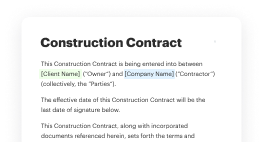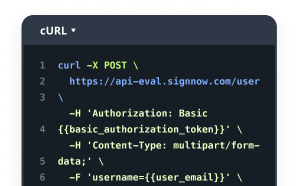Streamline Your Workflow with Adobe Reader Change Signature Feature
- Quick to start
- Easy-to-use
- 24/7 support
Simplified document journeys for small teams and individuals

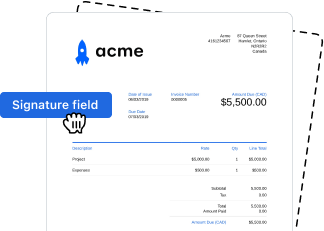


We spread the word about digital transformation
Why choose airSlate SignNow
-
Free 7-day trial. Choose the plan you need and try it risk-free.
-
Honest pricing for full-featured plans. airSlate SignNow offers subscription plans with no overages or hidden fees at renewal.
-
Enterprise-grade security. airSlate SignNow helps you comply with global security standards.







Your complete how-to guide - adobe reader change signature
signNow Change Signature
If you need to change a signature in signNow, follow the steps below to ensure a smooth process. By following these steps, you can easily update your signature without any hassle.
Steps to Change Signature in signNow:
- Launch signNow on your computer.
- Open the document that contains the signature you want to change.
- Click on 'Tools' in the top menu bar and select 'Fill & Sign.'
- Choose the signature field that you want to change.
- Delete the existing signature by right-clicking on it and selecting 'Clear Signature.'
- Add your new signature by clicking on 'Sign' and then 'Add Signature.'
- Use your mouse or touchpad to draw your new signature or upload an image of it.
- Adjust the size and position of the signature as needed.
- Click 'Apply' to save the changes to your document.
- Save the document with the updated signature.
In conclusion, changing a signature in signNow is a simple process that can be done quickly and easily. By following these steps, you can ensure that your documents are up to date with the correct signature. Try it out today and see how convenient it is to update your signature in signNow.
Give it a try and experience the benefits of using airSlate SignNow - a cost-effective solution that empowers businesses to easily send and eSign documents. With rich features, tailored for SMBs and Mid-Market, transparent pricing, and superior 24/7 support, airSlate SignNow is the perfect choice for all your eSignature needs.
How it works
Rate your experience
What is the adobe reader change signature
The adobe reader change signature feature allows users to modify their electronic signatures within documents. This function is essential for maintaining the accuracy and integrity of signed documents, especially when updates or corrections are necessary. By enabling users to change their signatures, it ensures that the document reflects the most current and valid representation of their intent to sign.
How to use the adobe reader change signature
To utilize the adobe reader change signature feature, users typically follow a straightforward process. First, open the document in Adobe Reader. Navigate to the signature field where the existing signature is displayed. Click on the signature to access options, where you can select the option to change or edit the signature. This may involve creating a new signature using a mouse, stylus, or uploaded image. Once the new signature is created, it can be applied to the document, replacing the old signature seamlessly.
Steps to complete the adobe reader change signature
Completing the adobe reader change signature involves several key steps:
- Open the document in Adobe Reader.
- Locate the signature field that requires modification.
- Click on the existing signature to reveal editing options.
- Select the option to change or create a new signature.
- Follow the prompts to draw or upload a new signature.
- Apply the new signature to the document.
- Save the document to preserve changes.
Legal use of the adobe reader change signature
Legally, the adobe reader change signature feature must be used in compliance with relevant electronic signature laws, such as the ESIGN Act and UETA in the United States. These laws stipulate that electronic signatures carry the same legal weight as traditional handwritten signatures, provided that the signer has consented to use electronic means. It is crucial for users to ensure that any changes made to signatures do not compromise the document's authenticity or violate any agreements.
Security & Compliance Guidelines
When using the adobe reader change signature feature, it is important to adhere to security and compliance guidelines. Users should ensure that their documents are stored securely and that access is restricted to authorized individuals only. Utilizing encryption and secure sharing methods helps protect sensitive information. Additionally, maintaining an audit trail of changes made to signatures can provide transparency and accountability, which is vital for legal and business purposes.
Digital vs. Paper-Based Signing
The choice between digital and paper-based signing has significant implications for efficiency and security. Digital signing, such as through the adobe reader change signature feature, allows for quicker turnaround times and easier document management. It eliminates the need for physical storage and reduces the risk of loss or damage. In contrast, paper-based signing can be cumbersome and less secure, as it involves physical handling and potential delays in processing. Embracing digital signing solutions enhances workflow and compliance in today’s fast-paced business environment.
-
Best ROI. Our customers achieve an average 7x ROI within the first six months.
-
Scales with your use cases. From SMBs to mid-market, airSlate SignNow delivers results for businesses of all sizes.
-
Intuitive UI and API. Sign and send documents from your apps in minutes.
FAQs
-
How can I use airSlate SignNow to change my signature in signNow?
To change your signature in signNow, you can use airSlate SignNow's intuitive interface. Simply upload your document, sign it using our platform, and then download it back to signNow with your updated signature. This process ensures that you can easily manage your signatures without hassle.
-
Is there a cost associated with using airSlate SignNow to change signatures?
airSlate SignNow offers a variety of pricing plans, including a free trial for new users. Depending on your needs, you can choose a plan that allows you to efficiently manage document signing and change signatures in signNow. Our pricing is designed to be cost-effective for businesses of all sizes.
-
What features does airSlate SignNow offer for changing signatures?
airSlate SignNow provides several features that facilitate changing signatures, including customizable templates, secure cloud storage, and easy document sharing. These features allow you to efficiently manage your signatures and ensure that your documents are always up to date, even when using signNow.
-
Can I integrate airSlate SignNow with other applications to change signatures?
Yes, airSlate SignNow offers integrations with various applications, allowing you to streamline your workflow. You can easily connect with tools like Google Drive, Dropbox, and more to manage your documents and change signatures in signNow seamlessly.
-
What are the benefits of using airSlate SignNow for changing signatures?
Using airSlate SignNow to change signatures offers numerous benefits, including enhanced security, ease of use, and time savings. You can quickly update your signature in signNow and ensure that your documents are signed accurately and securely, improving your overall efficiency.
-
Is it easy to change my signature in signNow using airSlate SignNow?
Absolutely! airSlate SignNow is designed to be user-friendly, making it easy to change your signature in signNow. With just a few clicks, you can upload your document, sign it, and download it back with your new signature, simplifying the entire process.
-
What types of documents can I sign and change signatures on with airSlate SignNow?
You can sign and change signatures on a wide range of document types using airSlate SignNow, including PDFs, Word documents, and more. This versatility ensures that you can manage all your signing needs, including changing signatures in signNow, regardless of the document format.
Join over 28 million airSlate SignNow users
Get more for adobe reader change signature
- Convert Signature to Transparent Background with ...
- Streamline Your Workflow with Easy-to-Use digital ...
- Make a Signature to Copy and Paste for Easy Document ...
- Convert Image Signature to Digital with airSlate ...
- Convert Handwritten Signature to Digital Easily with ...
- Streamline Your Workflow with Easy Copy and Paste ...
- Easily Update Your Signature on Outlook with airSlate ...
- Update Your Outlook Email Signature with Ease