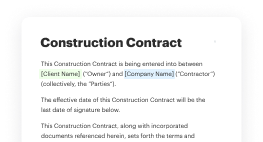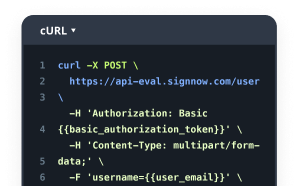Explore Popular eSignature Features: Sign DOC
- Quick to start
- Easy-to-use
- 24/7 support
Simplified document journeys for small teams and individuals




We spread the word about digital transformation
Why choose airSlate SignNow
-
Free 7-day trial. Choose the plan you need and try it risk-free.
-
Honest pricing for full-featured plans. airSlate SignNow offers subscription plans with no overages or hidden fees at renewal.
-
Enterprise-grade security. airSlate SignNow helps you comply with global security standards.







Quick guide on how to sign doc
Every organization requires signatures, and every organization wants to optimize the procedure of collecting them. Get professional document management with airSlate SignNow. You can sign doc, create fillable templates, set up eSignature invites, send out signing links, work together in teams, and a lot more. Figure out how to streamline the collecting of signatures electronically.
Take the following steps listed below to sign doc within a few minutes:
- Launch your browser and go to signnow.com.
- Subscribe for a free trial run or log in utilizing your electronic mail or Google/Facebook credentials.
- Click on User Avatar -> My Account at the top-right area of the page.
- Customize your User Profile with your personal data and changing settings.
- Create and manage your Default Signature(s).
- Return to the dashboard page.
- Hover over the Upload and Create button and choose the appropriate option.
- Click on the Prepare and Send key next to the document's title.
- Input the email address and name of all signers in the pop-up box that opens.
- Make use of the Start adding fields menu to proceed to edit file and self sign them.
- Click on SAVE AND INVITE when accomplished.
- Continue to configure your eSignature workflow employing extra features.
It couldn't get any simpler to sign doc than that. Also, you can install the free airSlate SignNow app to the mobile device and gain access to your account wherever you happen to be without being tied to your computer or office. Go digital and start signing forms online.
How it works
Rate your experience
What is the sign doc
The sign doc is a digital document designed for electronic signatures, facilitating the signing process without the need for physical paperwork. It serves various purposes, including contracts, agreements, and forms that require signatures. By utilizing airSlate SignNow, users can create, send, and manage these documents efficiently online, ensuring a streamlined workflow. The sign doc is recognized legally in the United States, adhering to the Electronic Signatures in Global and National Commerce (ESIGN) Act, which grants electronic signatures the same legal standing as traditional handwritten signatures.
How to use the sign doc
Using the sign doc involves a straightforward process. First, users can upload the document they wish to sign or create a new one using airSlate SignNow’s templates. After the document is prepared, users can fill out any necessary fields, such as names, dates, and other relevant information. Once completed, the document can be sent for signature to one or more recipients. Each recipient will receive an email notification prompting them to review and sign the document electronically. This process is designed to be user-friendly, ensuring that all parties can easily navigate the eSignature workflow.
Steps to complete the sign doc
Completing the sign doc is a simple process that can be broken down into several key steps:
- Log in to your airSlate SignNow account.
- Upload the document you need to sign or select a template.
- Fill in the required fields, such as your name and date.
- Click on the option to send for signature, entering the email addresses of the recipients.
- Review the document to ensure all information is accurate.
- Send the document for signature.
- Once all parties have signed, download or store the completed document securely.
Legal use of the sign doc
The sign doc is legally binding in the United States, provided it complies with the relevant laws governing electronic signatures. The ESIGN Act and the Uniform Electronic Transactions Act (UETA) establish the legal framework for electronic signatures, confirming that they hold the same weight as traditional signatures. Users should ensure that the sign doc includes all necessary elements, such as the intent to sign, consent to do business electronically, and a clear record of the transaction, to uphold its legal validity.
Key elements of the sign doc
Several key elements contribute to the effectiveness and legality of the sign doc:
- Signature fields: Clearly designated areas for signers to add their electronic signatures.
- Date fields: Spaces for signers to indicate the date of signing.
- Initial fields: Areas where signers can provide initials for specific sections, if required.
- Document integrity: Ensures that the document remains unchanged after signing, maintaining its authenticity.
- Audit trail: A detailed record of the signing process, including timestamps and IP addresses, which enhances security and compliance.
Security & Compliance Guidelines
When using the sign doc, security and compliance are paramount. airSlate SignNow employs advanced encryption methods to protect sensitive information during transmission and storage. Users should ensure that they are aware of their organization’s compliance requirements regarding electronic signatures. This includes understanding data protection laws and ensuring that all signers consent to the use of electronic signatures. Regularly reviewing security protocols and keeping software updated also helps maintain the integrity of the signing process.
Documents You Can Sign
The sign doc can be used for a wide range of documents, including but not limited to:
- Contracts and agreements
- NDAs (Non-Disclosure Agreements)
- Employment forms and HR documents
- Real estate documents
- Invoices and purchase orders
- Tax forms and financial documents
This versatility makes the sign doc an essential tool for individuals and businesses looking to streamline their document management and signing processes.
-
Best ROI. Our customers achieve an average 7x ROI within the first six months.
-
Scales with your use cases. From SMBs to mid-market, airSlate SignNow delivers results for businesses of all sizes.
-
Intuitive UI and API. Sign and send documents from your apps in minutes.
FAQs
-
What is the best way to sign a doc using airSlate SignNow?
To sign a doc using airSlate SignNow, simply upload your document to the platform, add the necessary fields for signatures, and send it to the intended recipients. The process is intuitive and allows for quick electronic signatures, ensuring that you can sign doc efficiently and securely.
-
How much does it cost to sign a doc with airSlate SignNow?
airSlate SignNow offers various pricing plans to accommodate different business needs. You can choose from monthly or annual subscriptions, which provide unlimited document signing capabilities. This cost-effective solution ensures that you can sign doc without breaking the bank.
-
What features does airSlate SignNow offer for signing documents?
airSlate SignNow includes features such as customizable templates, in-person signing, and advanced security options. These features enhance the document signing experience, making it easier to sign doc while maintaining compliance and security standards.
-
Can I integrate airSlate SignNow with other applications?
Yes, airSlate SignNow offers integrations with popular applications like Google Drive, Salesforce, and Microsoft Office. This allows you to streamline your workflow and easily sign doc directly from your favorite tools, enhancing productivity.
-
Is it safe to sign a doc electronically with airSlate SignNow?
Absolutely! airSlate SignNow employs advanced encryption and security measures to protect your documents. When you sign doc electronically, you can trust that your information is secure and compliant with industry standards.
-
How can I track the status of a document I sent to sign?
airSlate SignNow provides real-time tracking for documents sent for signatures. You can easily monitor the status of your document, ensuring you know when it has been viewed and signed, making it simple to manage your sign doc process.
-
Can I sign a doc on mobile devices?
Yes, airSlate SignNow is fully optimized for mobile devices, allowing you to sign doc on the go. Whether you're using a smartphone or tablet, you can access your documents and complete the signing process anytime, anywhere.
Ways to sign doc with airSlate SignNow
Join over 28 million airSlate SignNow users
Get more for sign doc
- Improve Your Google Experience: how to add electronic ...
- Improve Your Google Experience: how to add my signature ...
- Find All You Need to Know: how to add PDF signature to ...
- Try Seamless eSignatures: how to add signature block in ...
- Explore popular eSignature features: how to add ...
- Explore Online Signature: how to add signature in Excel
- Improve Your Google Experience: how to add signature in ...
- Improve Your Google Experience: how to add signature in ...