Connect Your airSlate SignNow Organization to a Cloud Storage
How to connect your airSlate SignNow Organization to the cloud
Using Organization settings, Admins and Moderators can save time connecting multiple member accounts to any of the most popular cloud storage services: Box, Google Drive, OneDrive for Business, Egnyte, DocuShare, Dropbox.
Access the Admin Panel
Log in to your airSlate SignNow account as an Admin or Moderator and select My Organizations in the left-hand sidebar.
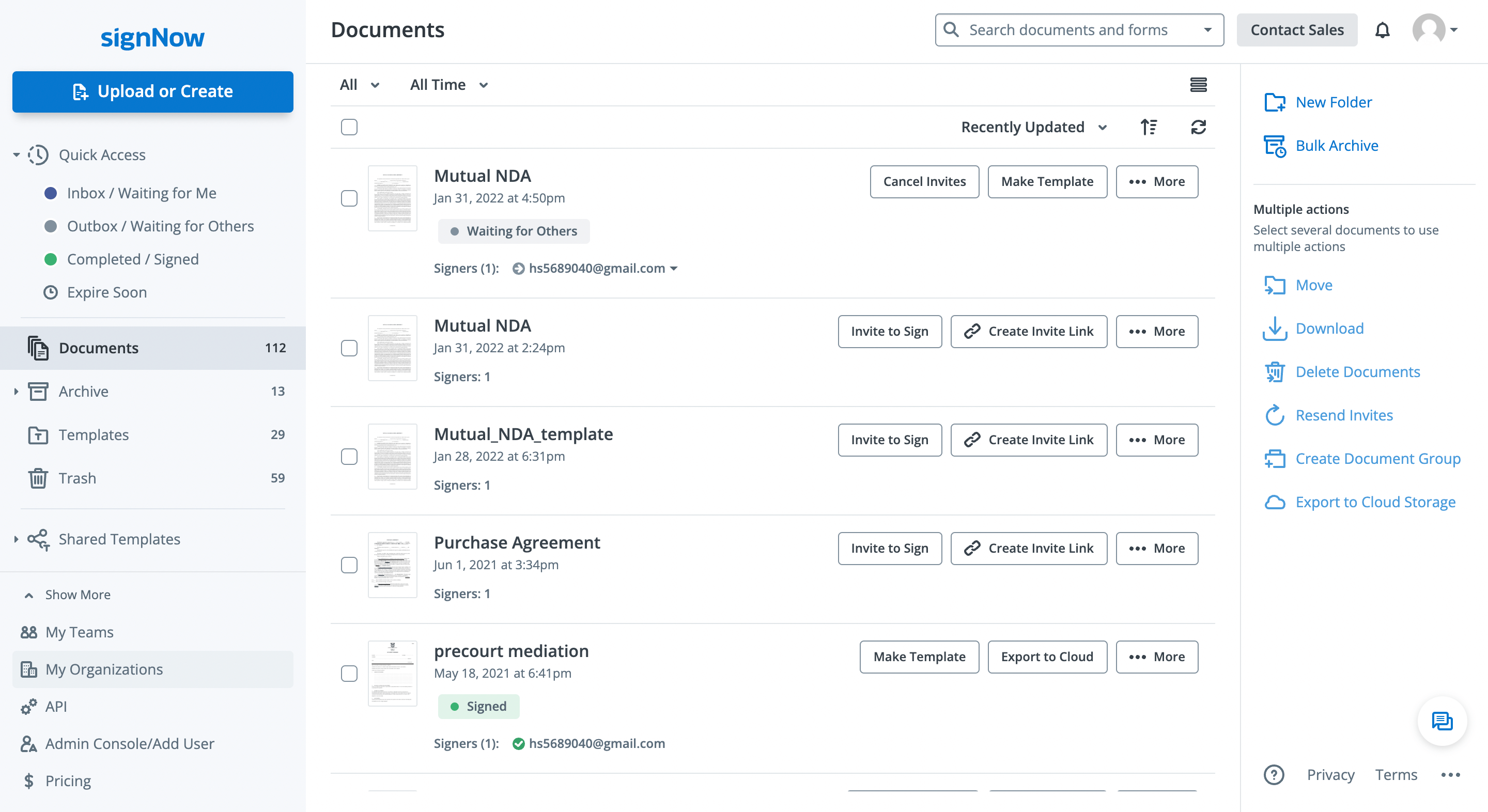
Alternatively, select your user profile in the upper right corner and click My Account > My Organizations.
Select Go to Admin Panel next to your current membership or organization.
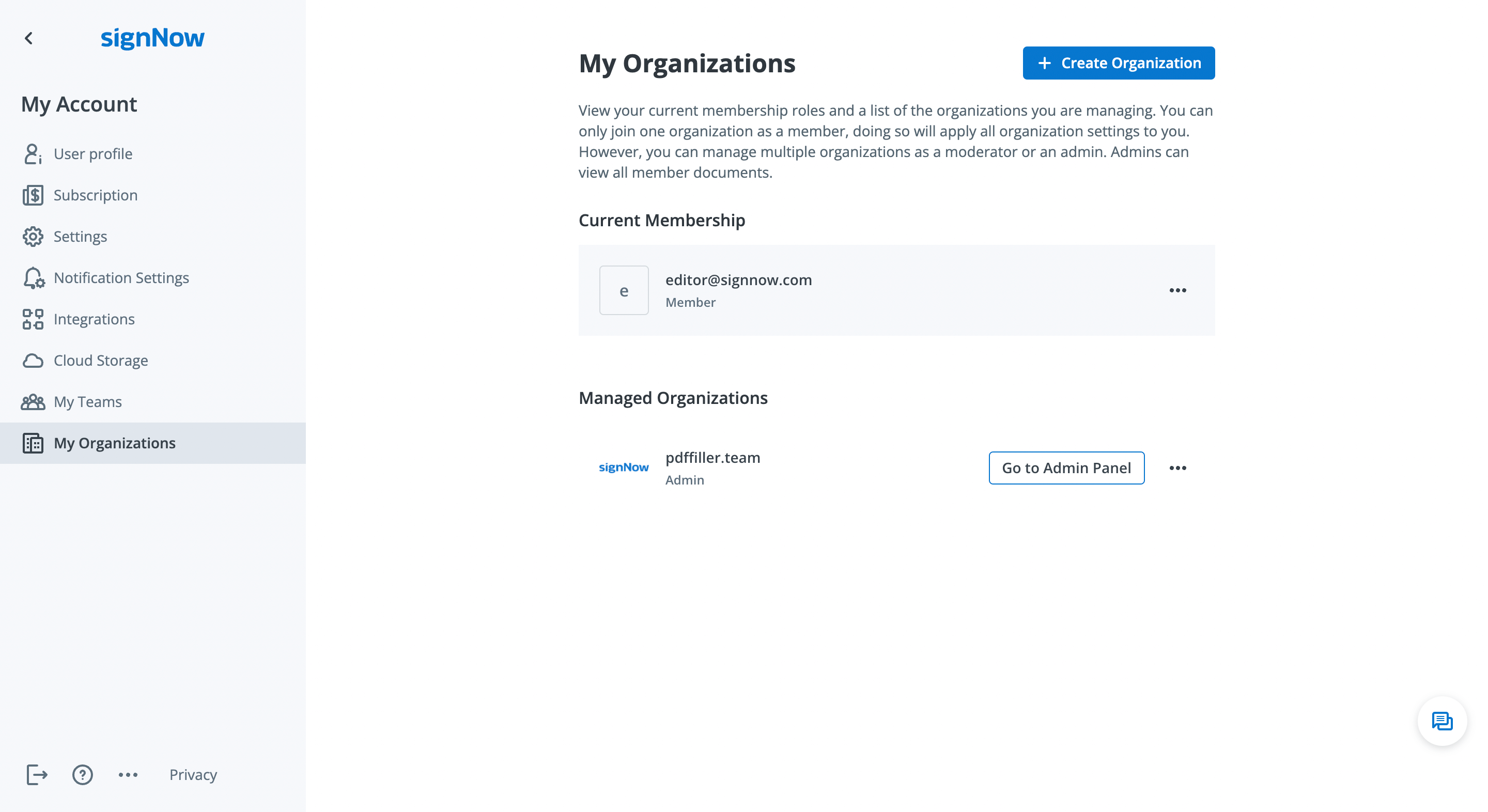
Connect your Organization to the cloud
Once you are in the Organization menu, select the Cloud Storages tab.
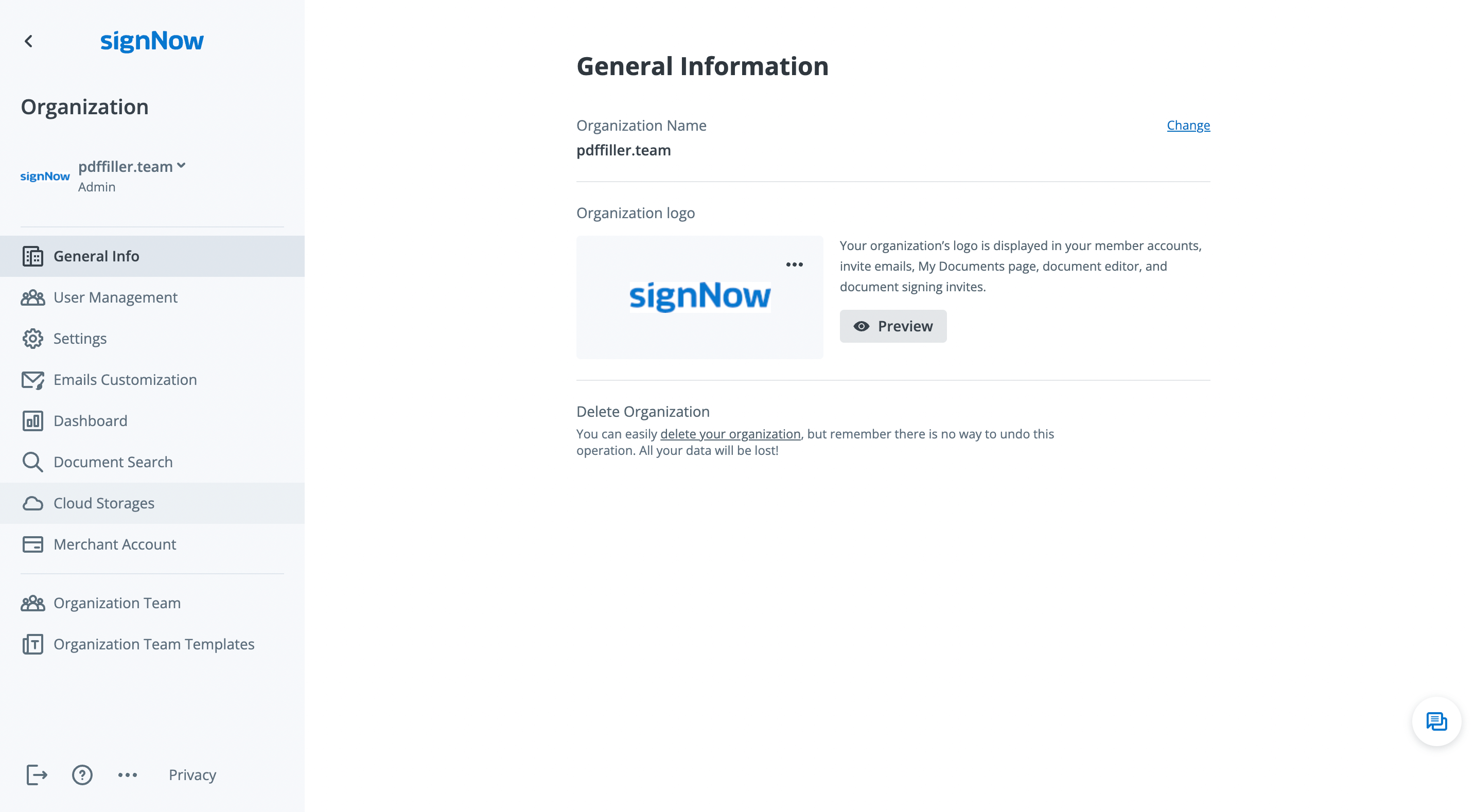
Choose the cloud storage your company uses and connect every member of your Organization to the company’s cloud storage account. The cloud storage provider will ask you to authorize access to your files:
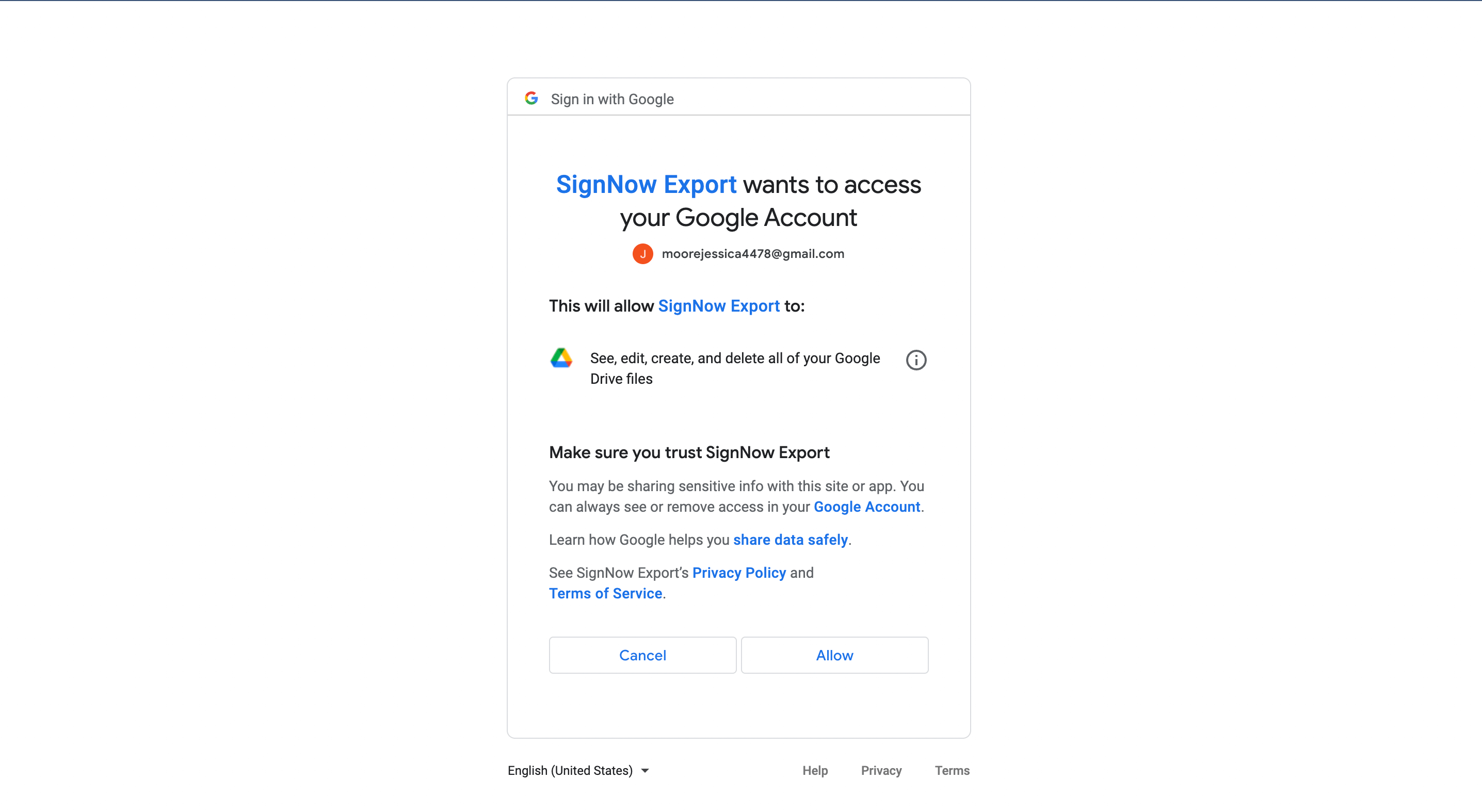
Great, you’ve connected multiple accounts to the cloud storage – all within a minute.
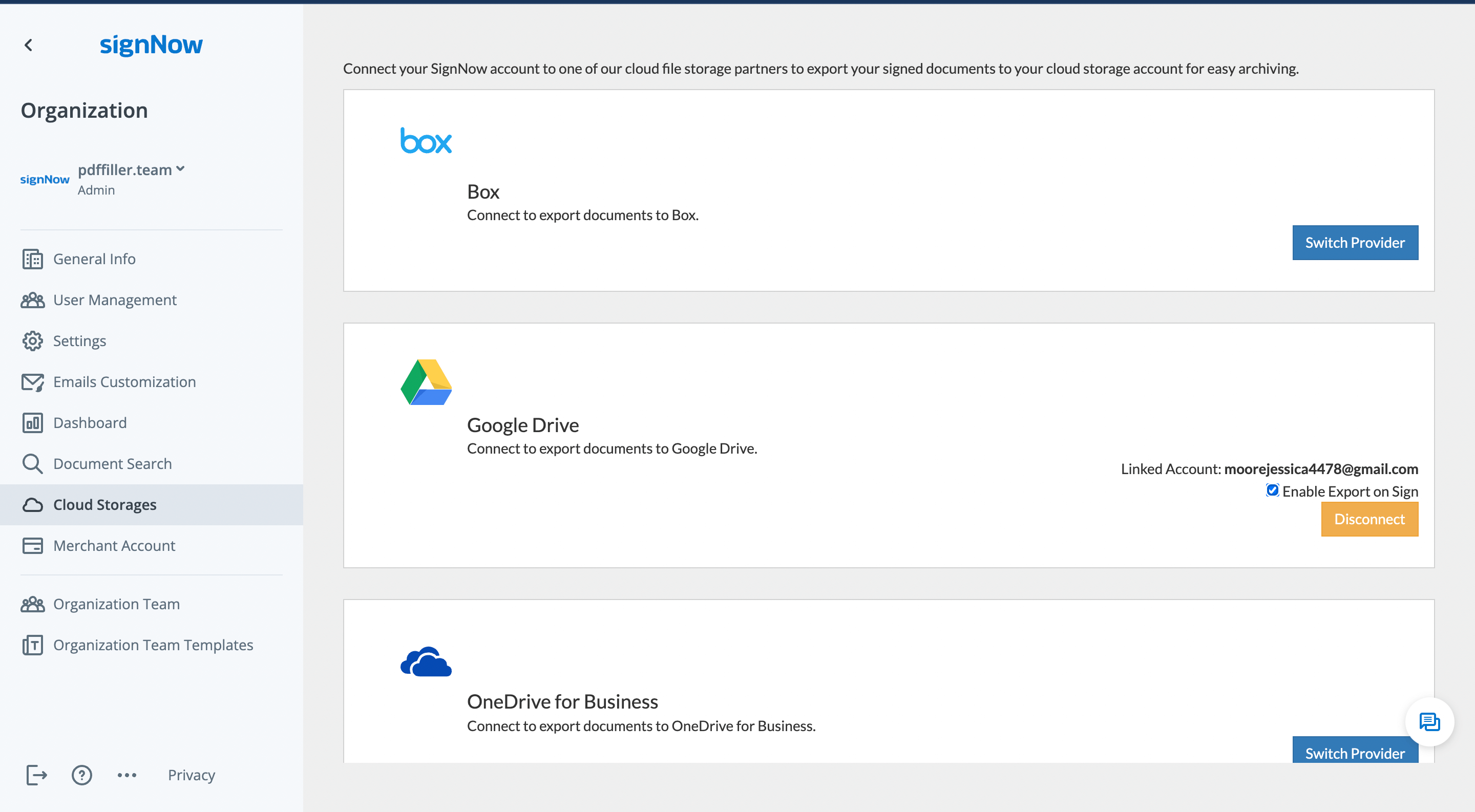
If you’d like to connect your Organization to another cloud storage, click Switch provider next to it.
You can also disconnect from the current cloud by selecting Disconnect.
Сheck Enable Export on Sign if members need to automatically save copies of signed documents to the connected cloud storage.
Export and import documents from My Documents page
Once you’ve connected your Organization’s account to a cloud storage, exporting signed documents only takes a matter of seconds. Select the document you’d like to export and click Export to Cloud. You can select or create a folder where you’d like to save executed documents.
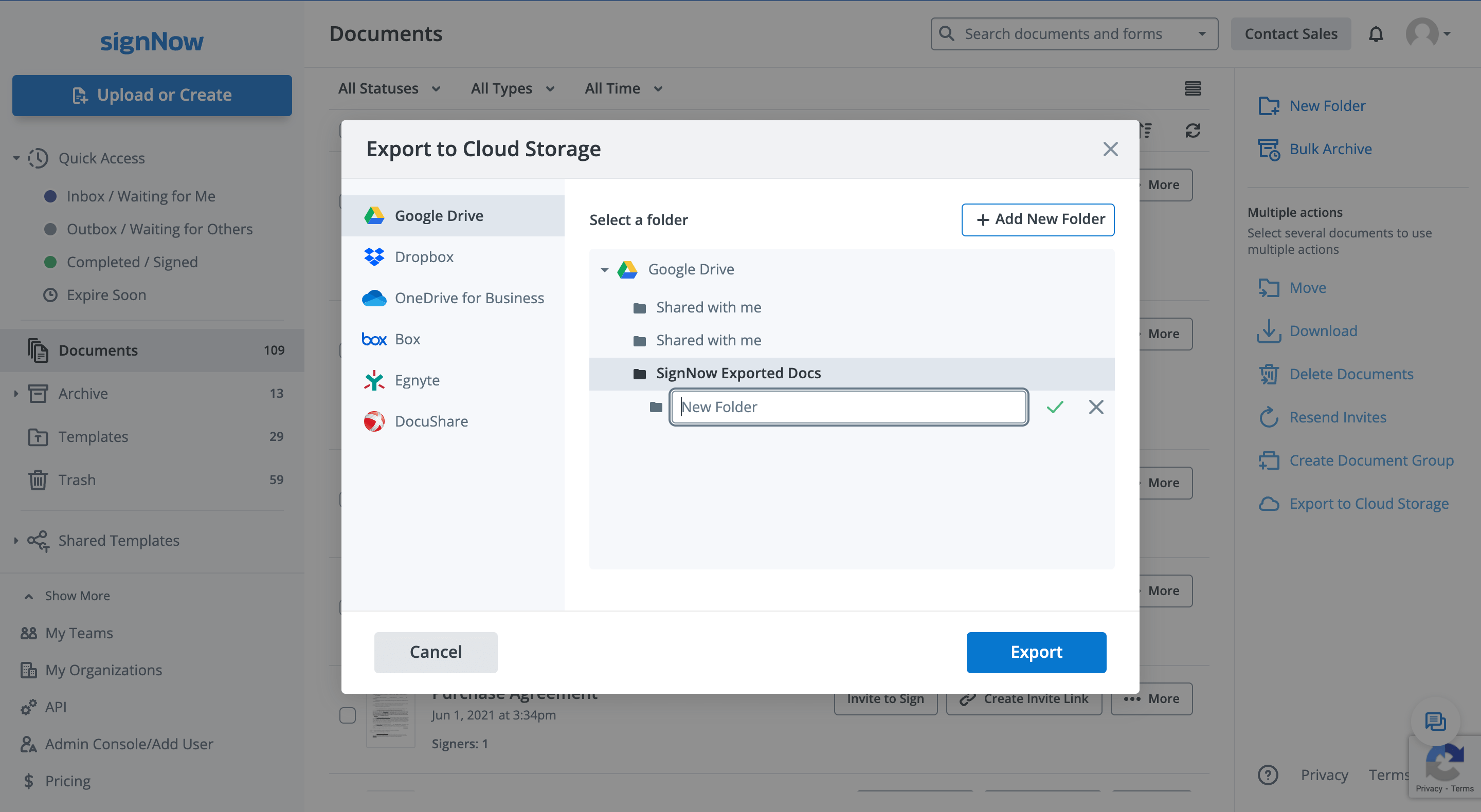
If you don’t specify a folder, airSlate SignNow will store signed documents in the airSlate SignNow Exported Docs folder.
To import documents from your cloud storage to airSlate SignNow, select Upload or Create > Import Documents from Cloud Storage.
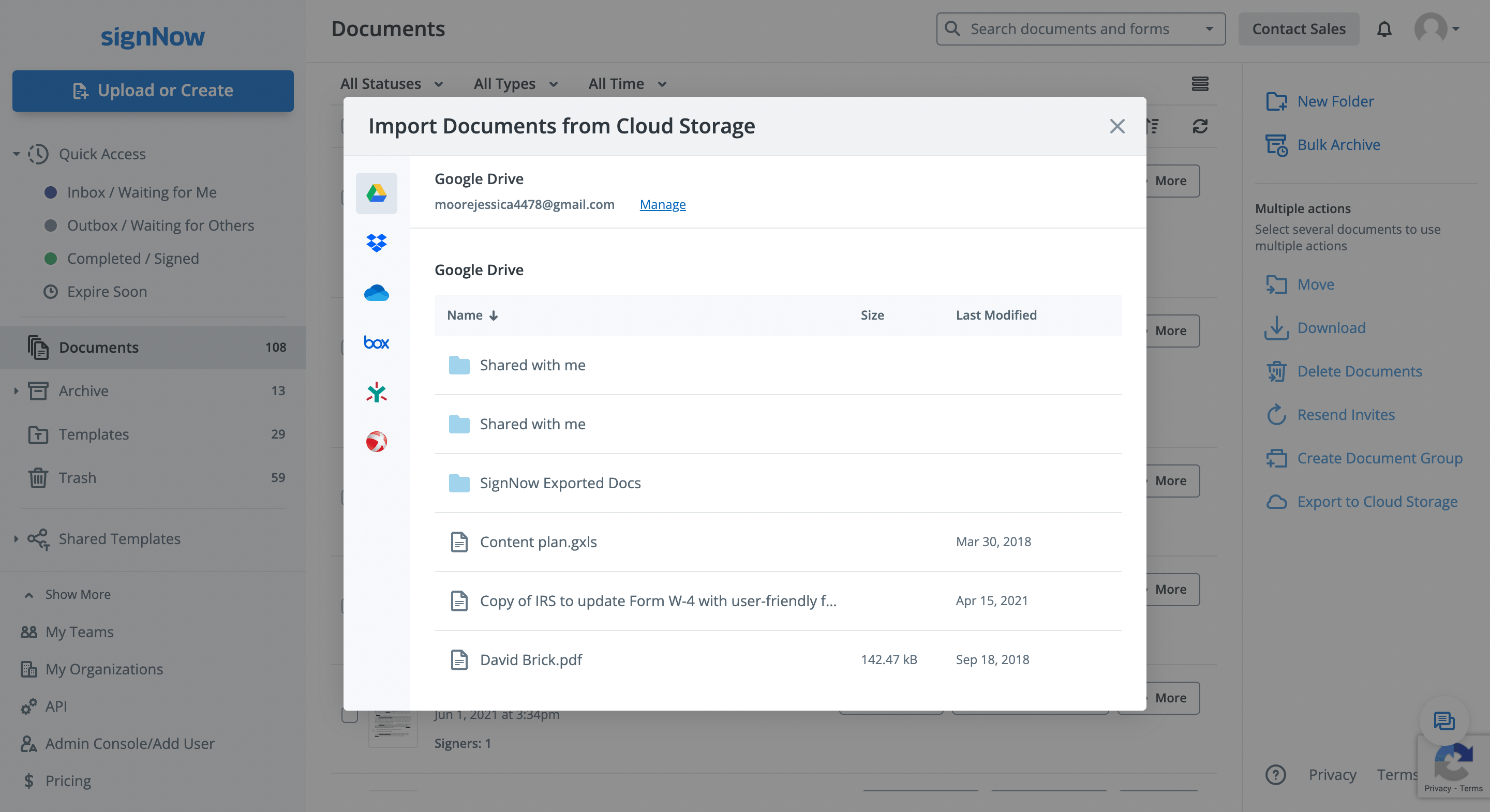
See airSlate SignNow eSignatures in action
Choose a better solution
Move your business forward with the airSlate SignNow eSignature solution
Add your legally binding signature
Integrate via API
Send conditional documents
Share documents via an invite link
Save time with reusable templates
Improve team collaboration
Our user reviews speak for themselves






airSlate SignNow solutions for better efficiency
Why choose airSlate SignNow
-
Free 7-day trial. Choose the plan you need and try it risk-free.
-
Honest pricing for full-featured plans. airSlate SignNow offers subscription plans with no overages or hidden fees at renewal.
-
Enterprise-grade security. airSlate SignNow helps you comply with global security standards.

Get legally-binding signatures now!
FAQs
-
What does it mean to connect your signNow organization to a cloud storage?
Connecting your signNow organization to a cloud storage means integrating your eSignature workflows with platforms like Google Drive or Dropbox. This integration allows you to easily save, access, and share your signed documents directly from the cloud. It simplifies your document management and enhances collaboration. -
How can I connect my signNow organization to a cloud storage service?
To connect your signNow organization to a cloud storage service, navigate to the integrations section within your signNow account. Follow the prompts to authenticate your cloud storage account and grant signNow the necessary permissions. Once connected, you can seamlessly manage your documents. -
Are there any additional costs to connect my signNow organization to a cloud storage?
There are no additional costs specifically for connecting your signNow organization to a cloud storage. The integration is included in your signNow subscription plan. However, if your cloud storage service has fees, those will apply separately based on their pricing structure. -
What are the benefits of connecting my signNow organization to cloud storage?
Connecting your signNow organization to a cloud storage provides numerous benefits, such as enhanced accessibility, improved organization, and streamlined workflows. You'll be able to instantly store signed documents in a secure environment, collaborate with team members in real time, and reduce the time spent on document management. -
Which cloud storage services can I connect to signNow?
You can connect your signNow organization to several popular cloud storage services, including Google Drive, Dropbox, OneDrive, and Box. This variety allows you to choose the best storage solution that fits your business needs. Each integration is designed to improve your document handling processes. -
Can I automate document storage after I connect my signNow organization to a cloud storage?
Yes, after you connect your signNow organization to a cloud storage service, you can automate the document storage process. This includes setting up automatic uploads of signed documents to specific folders. The automation streamlines your workflow and signNowly reduces manual efforts. -
Is it secure to connect my signNow organization to cloud storage?
Yes, it is secure to connect your signNow organization to cloud storage. SignNow uses strong encryption protocols and complies with industry standards to ensure the safety of your documents. Connecting to reputable cloud services further enhances data protection.
What active users are saying — connect your signNow organization to a cloud storage
Get more for connect your signNow organization to a cloud storage
- AirSlate SignNow's Customer relationship management vs. Salesforce for Accounting
- AirSlate SignNow's Customer relationship management vs. Salesforce for Research and Development
- AirSlate SignNow's Customer relationship management vs. Salesforce for Management
- AirSlate SignNow's Customer relationship management vs. Salesforce for Administration
- AirSlate SignNow's Customer relationship management vs. Salesforce for Customer Service
- AirSlate SignNow's Customer relationship management vs. Salesforce for Customer Support
- AirSlate SignNow's Customer relationship management vs. Salesforce for Technical Support
- AirSlate SignNow's Customer relationship management vs. Salesforce for Marketing



























