Edit Your Electronic Signature on iPhone
How to edit your signature in a document with the airSlate SignNow app for iOS
After applying your electronic signature to a document, you can easily remove or replace it with another signature before submitting the document. You can create a new signature anytime by typing, drawing, or uploading your signature’s image. Learn how to do it on your iPhone.
Change your signature in a document
Once your signature is in place, tap on it and select Edit in the floating menu.
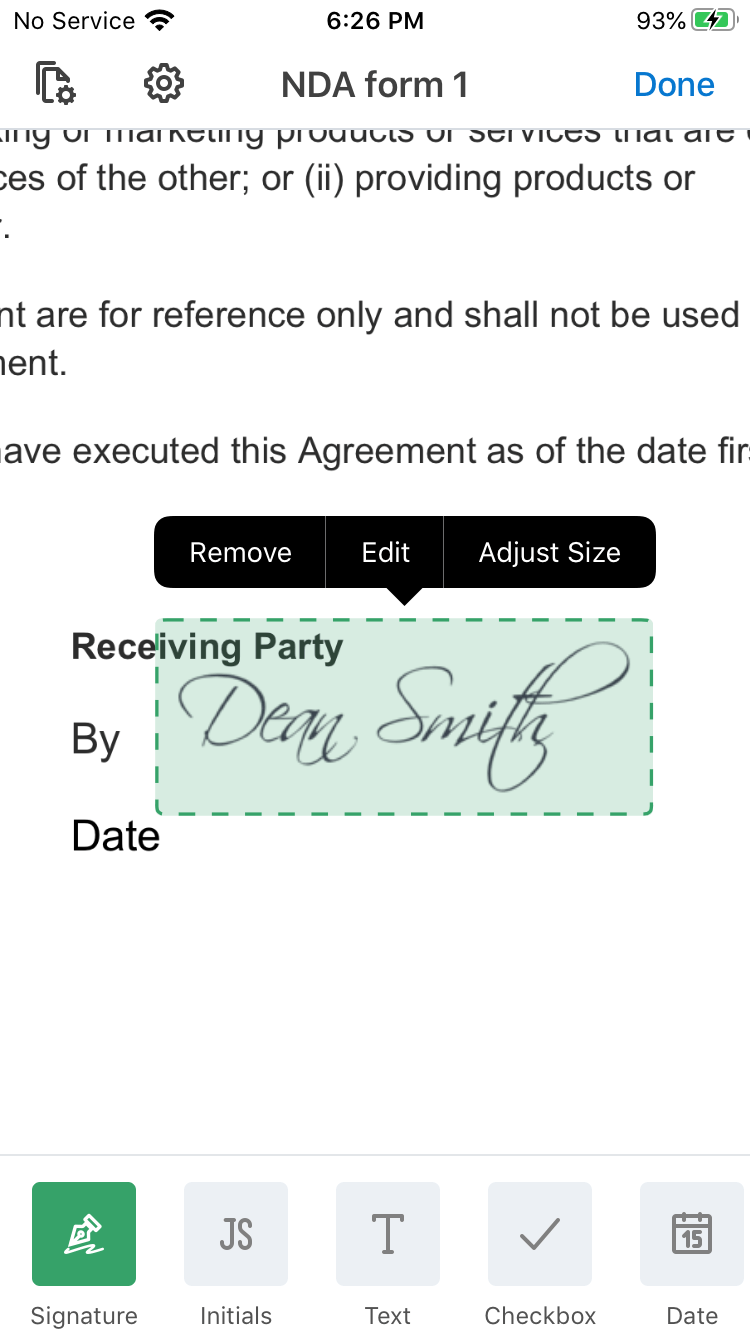
If you don’t have other saved signatures, tap Show All. The list of your signatures will appear.
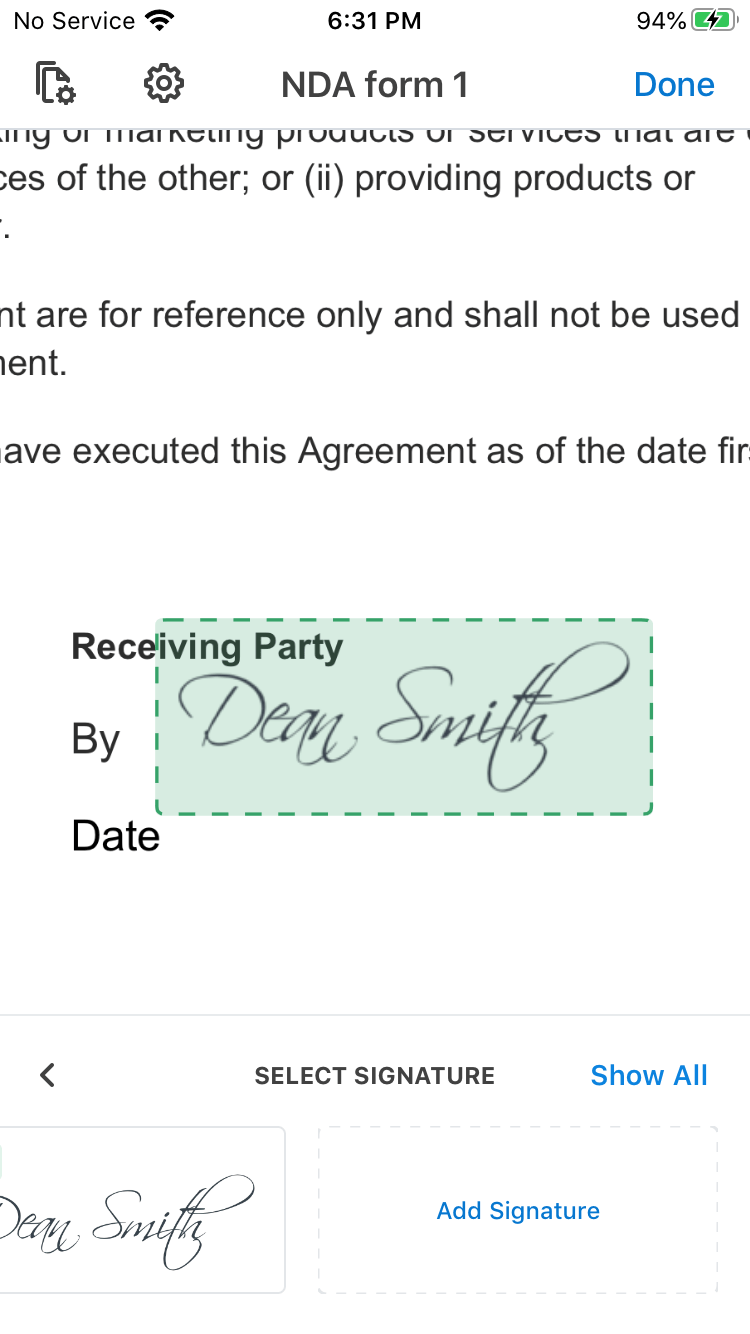
To create a new signature, tap Add New Signature.
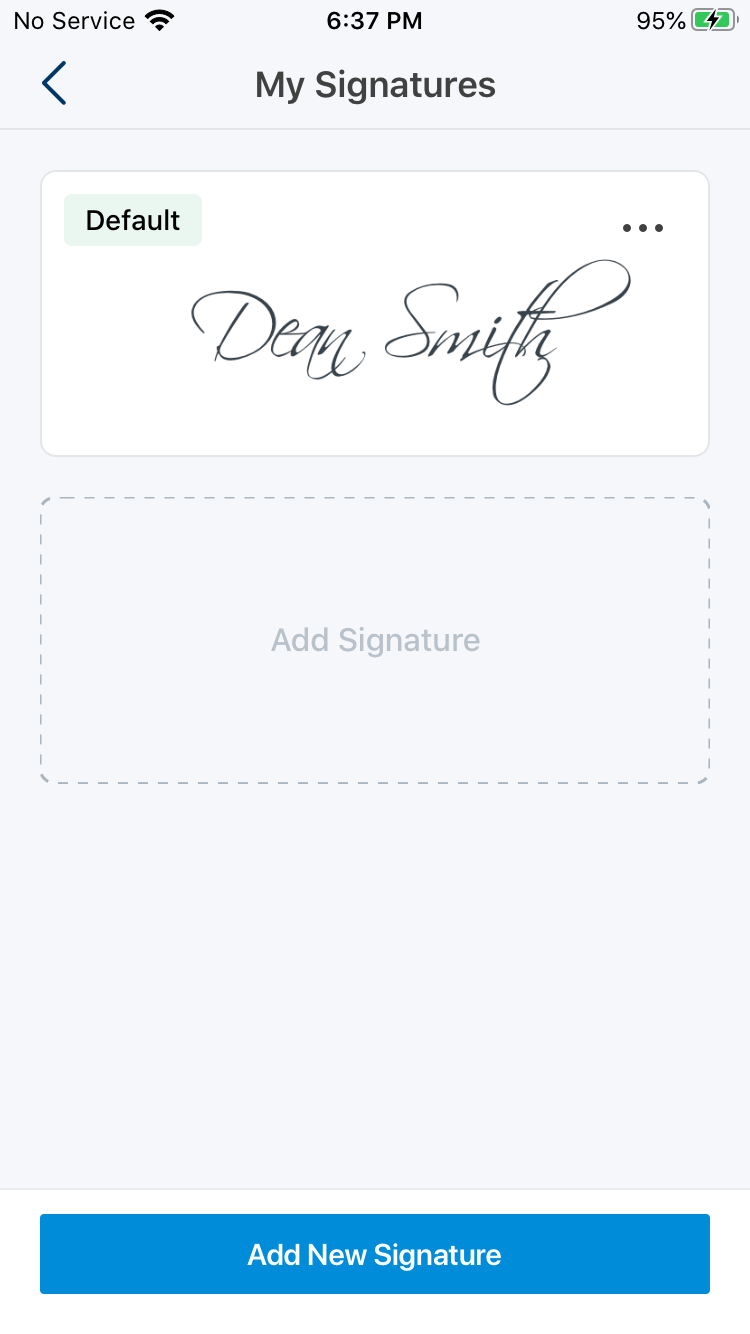
Select how you want to create your new signature.
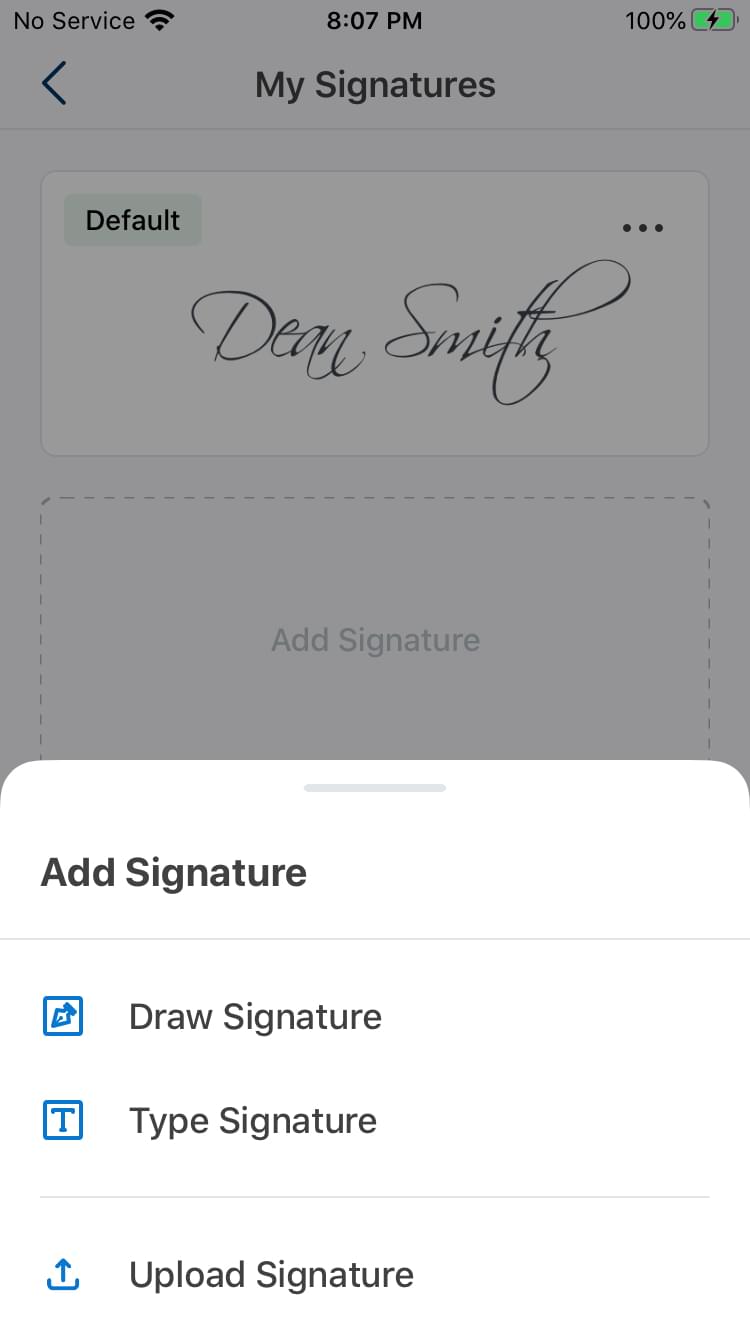
Draw your signature
Use your touchscreen to draw your signature. You can switch between two drawing tools and three colors to personalize your signature. Once you are satisfied with the result, tap Done.
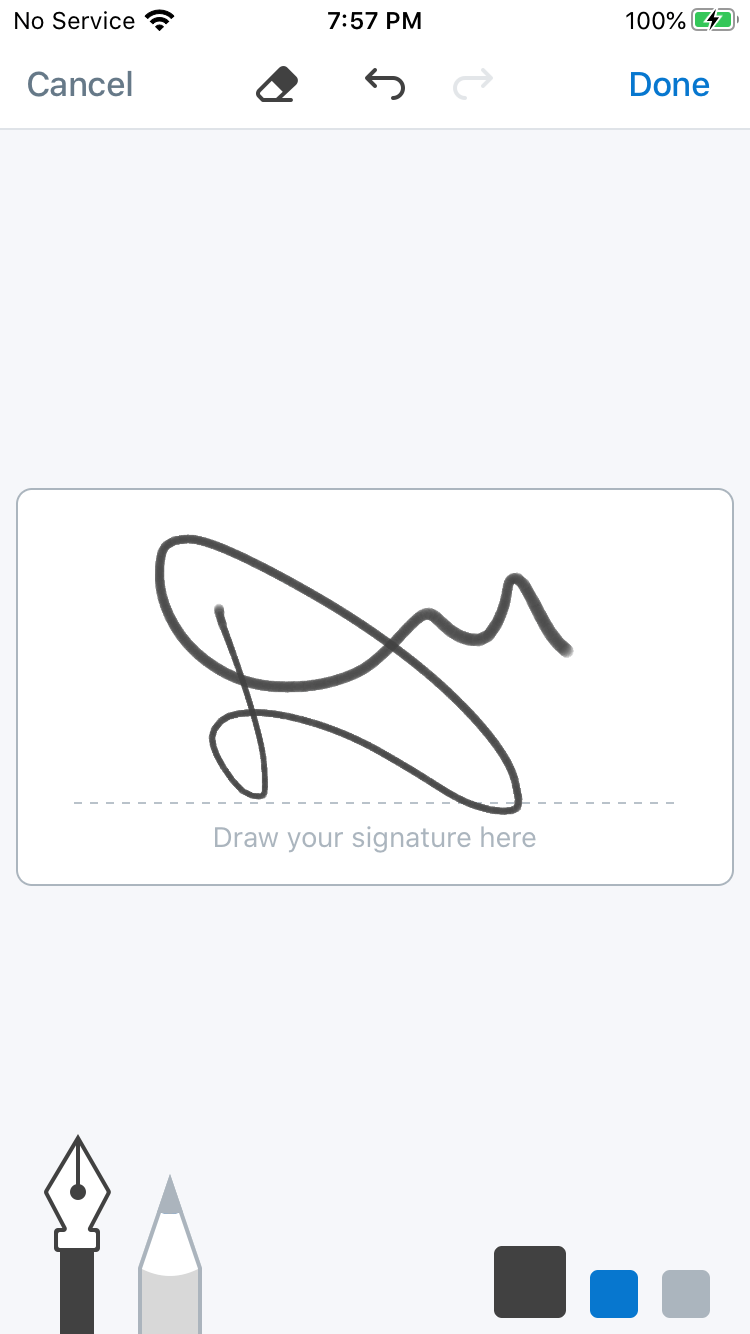
Type your signature
Instead of drawing your signature, simply type your name using the touch keyboard. To select another font, tap Change Style.
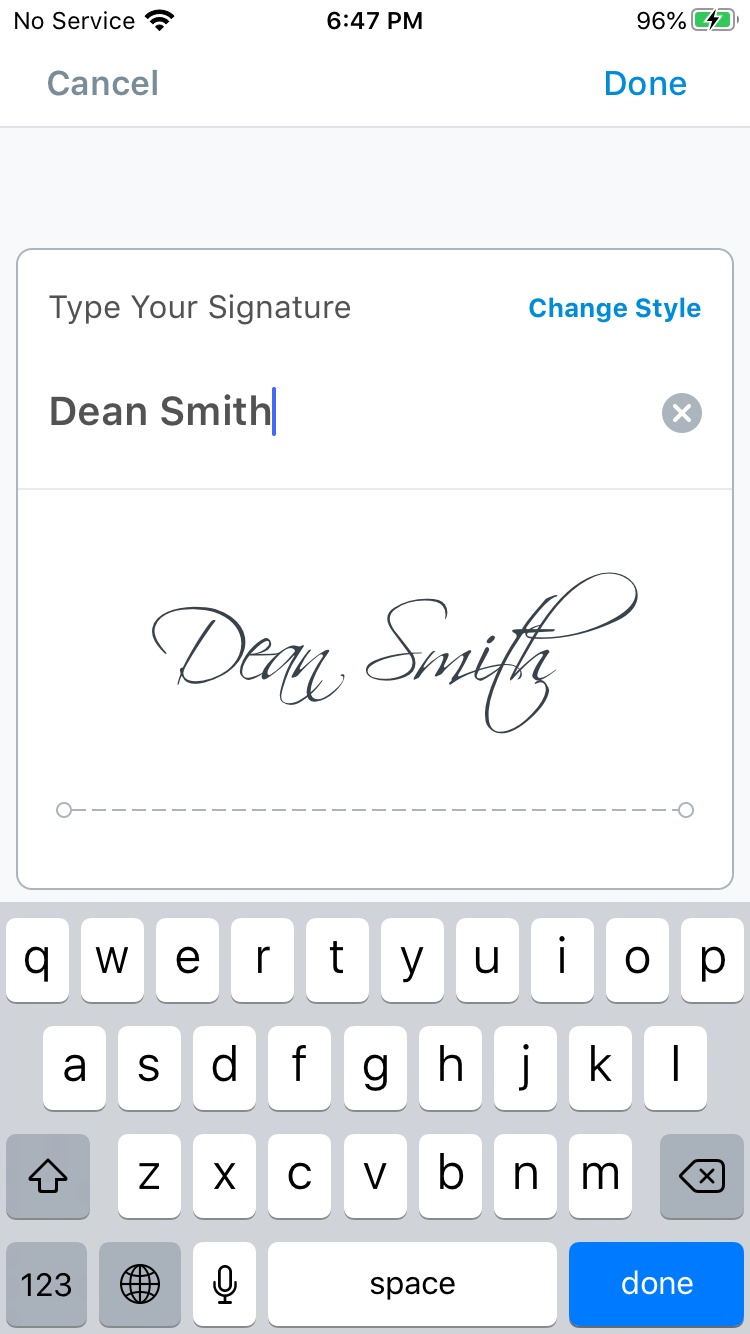
Upload your signature
If you choose to upload your signature instead of creating it in the app, you can do so in three ways:
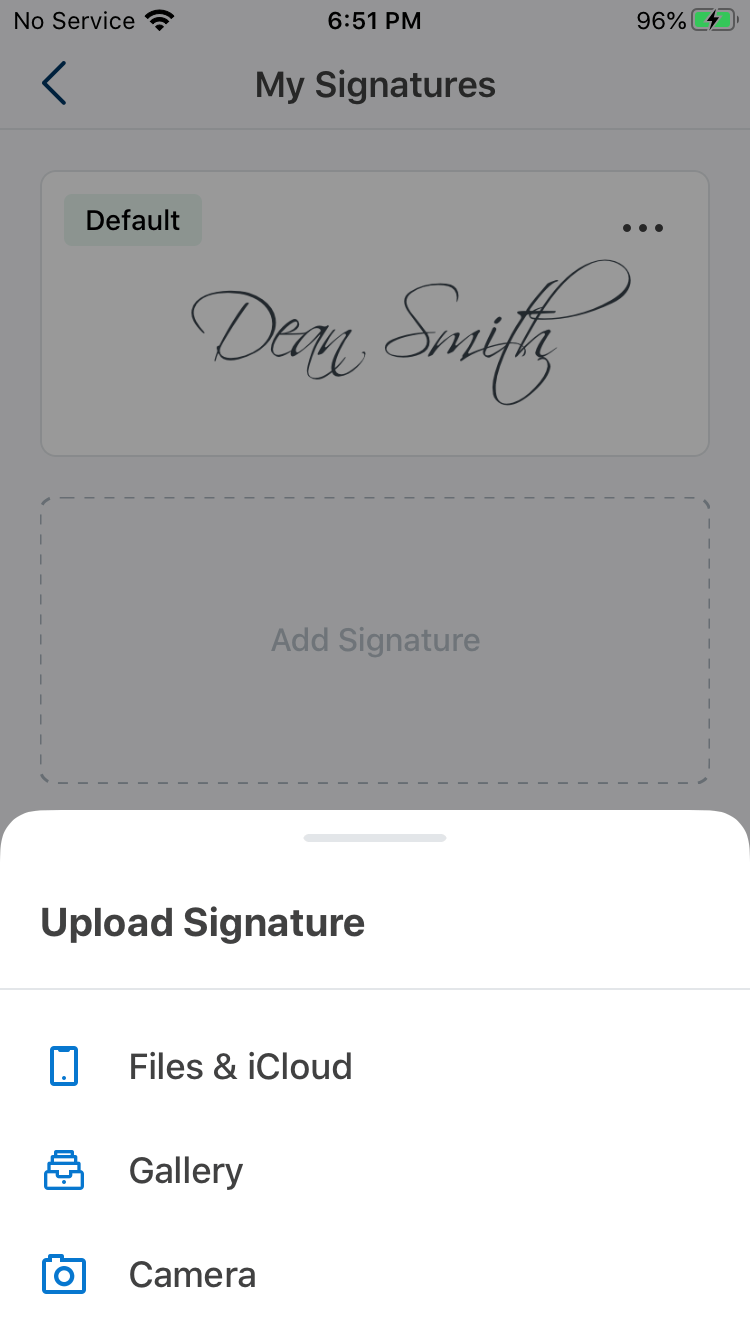
Apply your new signature
Once you have saved your new signature, it is available for use. Tap ••• next to a signature to edit, delete, or set it as default.
Tap on your preferred signature to apply it to the document.
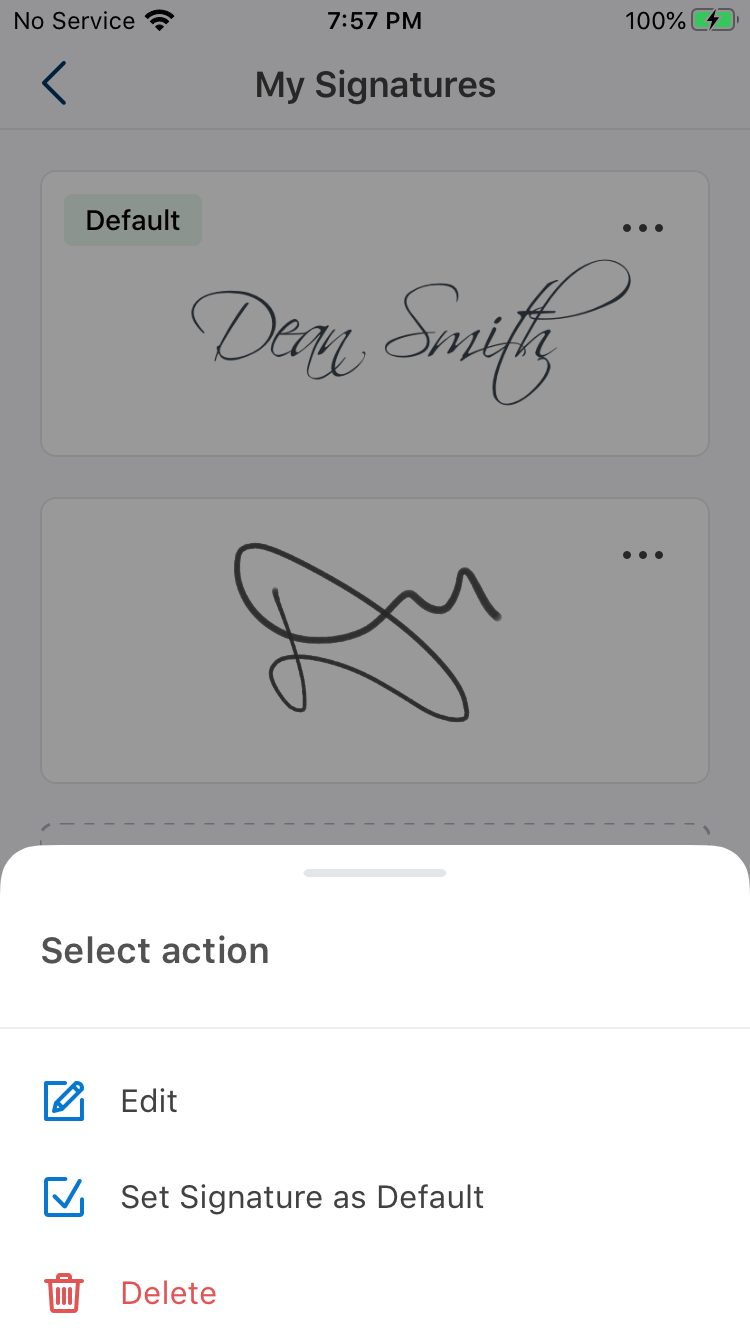
Your new signature is also available in the quick selection menu.
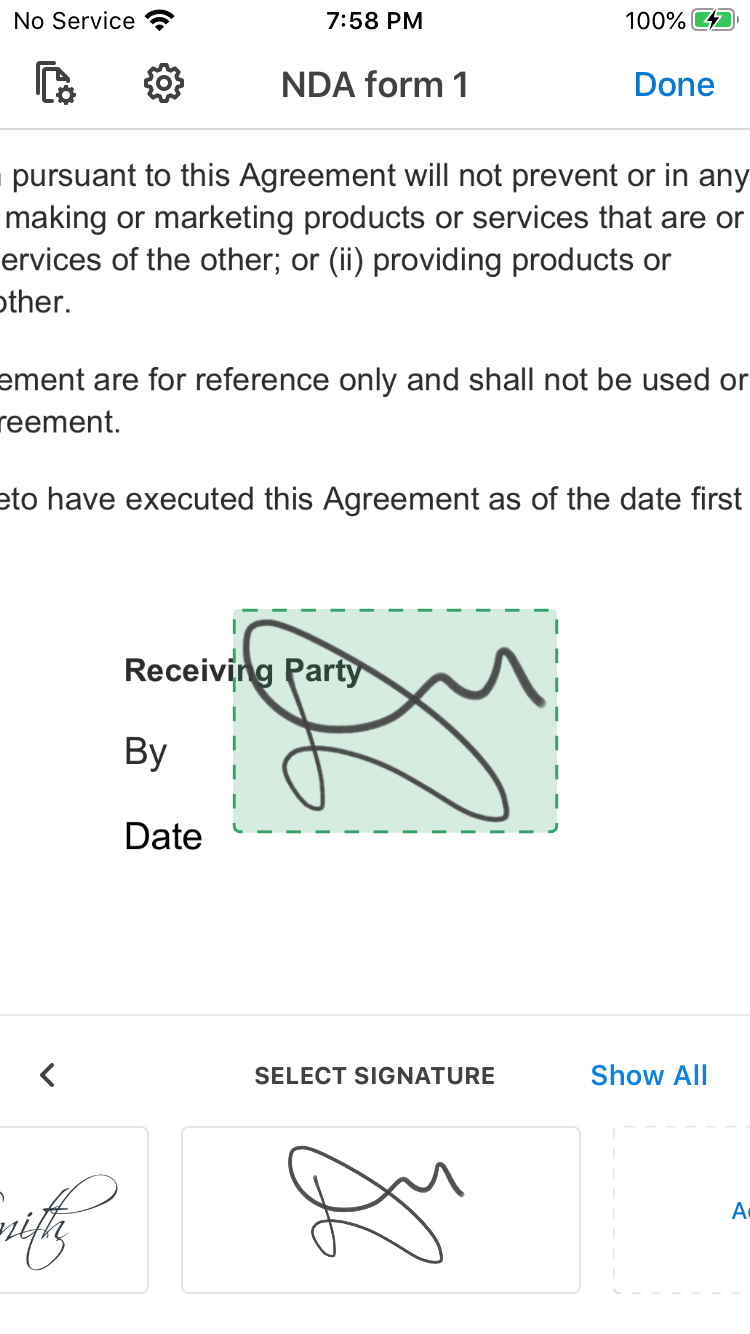
See airSlate SignNow eSignatures in action
Choose a better solution
Take routine paperwork off your plate with airSlate SignNow
Online signature service
Fillable form maker
Document templates
eSignature API
App-native integrations
Ability to edit electronic signature on iphone
Our user reviews speak for themselves






airSlate SignNow solutions for better efficiency
Why choose airSlate SignNow
-
Free 7-day trial. Choose the plan you need and try it risk-free.
-
Honest pricing for full-featured plans. airSlate SignNow offers subscription plans with no overages or hidden fees at renewal.
-
Enterprise-grade security. airSlate SignNow helps you comply with global security standards.

Your step-by-step guide — edit electronic signature on iphone
The critical conceptual benefit of the airSlate SignNow eSignature software for business automation is a uniform data space that extends the company but provides an original business worlflow. You can create Templates on Android for eSignature, give an invite hyperlink to your partners, distributors or teammates. Our advanced solution simplifies the supervision and analysis processes. It enables you to run the workflow much more flexibly without the need for external staff. You may indirectly strengthen the comminucation between partners and allow them to boost customer service.
How to create Templates on Android for eSignature with airSlate SignNow:
- Create your username and password for free or sign in if you currently have one.
- You may sign in using the Single sign-on functionality if you possess the airSlate SignNow profile.|If you have the airSlate SignNow account, you may enter with the Single sign-on feature
- Import the document from your mobile or desktop device.
- Additionally, you can upload the necessary data file from your cloud storage space. Our browser-based software works with probably the most suggested repositories: Google Drive, OneDrive, DropBox.
- Quickly make alterations to your web template with our sophisticated but easy-to-use PDF Editor.
- Enter the textual content, add graphics, leave your annotations or comments, etc..
- You may create fillable elements of various types: text or date, calculated or dropdown, and much more.
- Organize and put in place the attachment request.
- Insert the Signature Field for emailing to sign and collect in-person or multiple eSignatures. If applicable, you can self-sign the form.
- Finish editing with the Done button and proceed to create Templates on Android for eSignature.
airSlate SignNow is the first alternative for automation of business procedures and solution to create Templates on Android for eSignature and quick challenges concluding for organizations of all tiers employees and structure. Users can collaborate both internally and externally with providers and customers. Try out each of the benefits now!
How it works
See exceptional results Edit your electronic signature on iPhone
Get legally-binding signatures now!
FAQs
-
How do I resize a signature applied to a document on my iPhone?
Tap on your signature once and select Adjust Size in the floating menu. Then, use the slider at the bottom of the screen to adjust the size of your signature. -
How do I change my signature in Outlook on iPhone 7?
Step 1 \u2013 From the home screen, select the Settings app, then tap \u201cMail, Contacts, Calendars\u201d Step 2 \u2013 Tap the \u201cSignature\u201d option. ... Step 3 \u2013 Enter your signature. -
How do I change my iPhone signature?
Tap the Settings icon, then tap Mail, Contacts, Calendars. Scroll down until you find Signature and give that a tap. Now just edit the text. You can delete the signature altogether or create something new from scratch. -
How do I change the font color on my iPhone email signature?
Send yourself an email from the account/device with the currently active HTML signature. Select the HTML signature and choose \u201cCopy\u201d Navigate to Settings > Mail, Contacts, Calendars > Signature. Clear the signature box, then tap and hold and choose \u201cPaste\u201d
What active users are saying — edit electronic signature on iphone
Frequently asked questions
How do you generate a document and apply an electronic signature to it?
How do I add an electronic signature to a Word document?
How do I sign a PDF contract?
Get more for edit electronic signature on iphone
The ins and outs of eSignature



Find out other edit electronic signature on iphone
- ESignature Lawfulness for Accounting and Tax in ...
- Ensuring eSignature Lawfulness for Healthcare in the ...
- Enhance eSignature Legitimacy for Government in United ...
- Boost your Manufacturing Business with eSignature ...
- Unlocking eSignature Legitimateness for Higher ...
- Digital Signature Legality for Retail Trade in United ...
- Ensuring Digital Signature Legality for Hospitality in ...
- Digital Signature Lawfulness for Insurance Industry in ...
- Understanding the Lawfulness of Digital Signatures for ...
- Ensuring Digital Signature Lawfulness for Hospitality ...
- Digital Signature Legitimacy for Government in United ...
- Unlock the Power of Digital Signature Legitimateness ...
- Boosting Digital Signature Legitimateness for Insurance ...
- Unlocking Digital Signature Legitimateness for Real ...
- Digital signature licitness for Financial Services in ...
- Unlock the Power of Digital Signature Licitness for ...
- Electronic Signature Legality for Mortgage in United ...
- Electronic Signature Lawfulness for Accounting and Tax ...
- Ensuring Electronic Signature Lawfulness for Insurance ...
- Ensuring Electronic Signature Legitimacy for Government ...









































