Fill Forms with Data and Sign
How to complete forms with airSlate SignNow
Whenever you need to add data to a document in PDF, DOCX, or other formats, open it in the airSlate SignNow editor and make necessary changes using the tools from the sidebar on the left.
Get started with the click of a button
Upload a document to your airSlate SignNow account by clicking the Upload Document button. Then, open the document by double-clicking it.
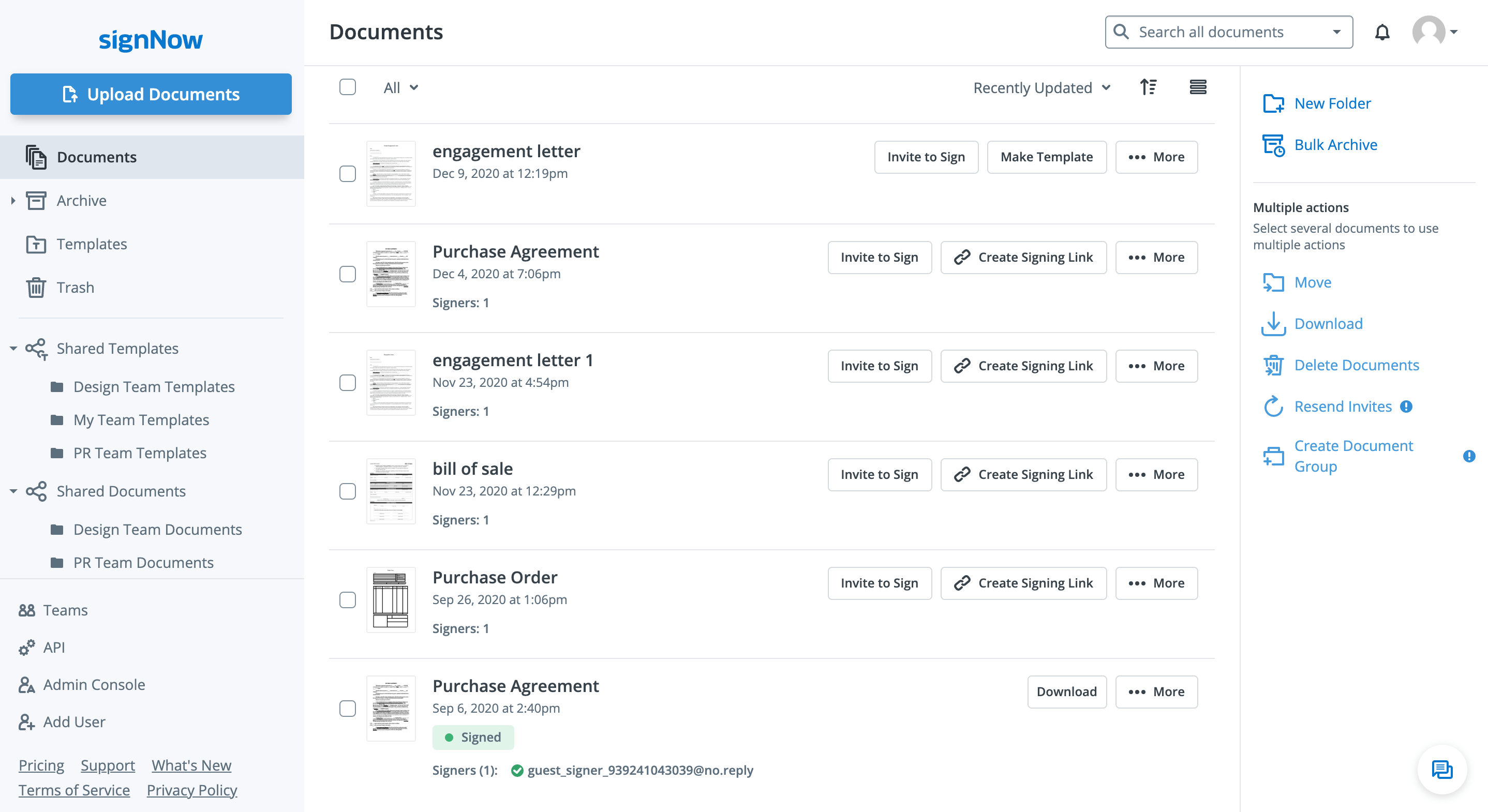
Use the airSlate SignNow editing tools
Add text to the document by selecting Text in the left-hand toolbar and clicking on the document where you need the text to appear. You can adjust the positioning of your annotations by dragging them across the document. Their size can be changed by dragging the anchor points.
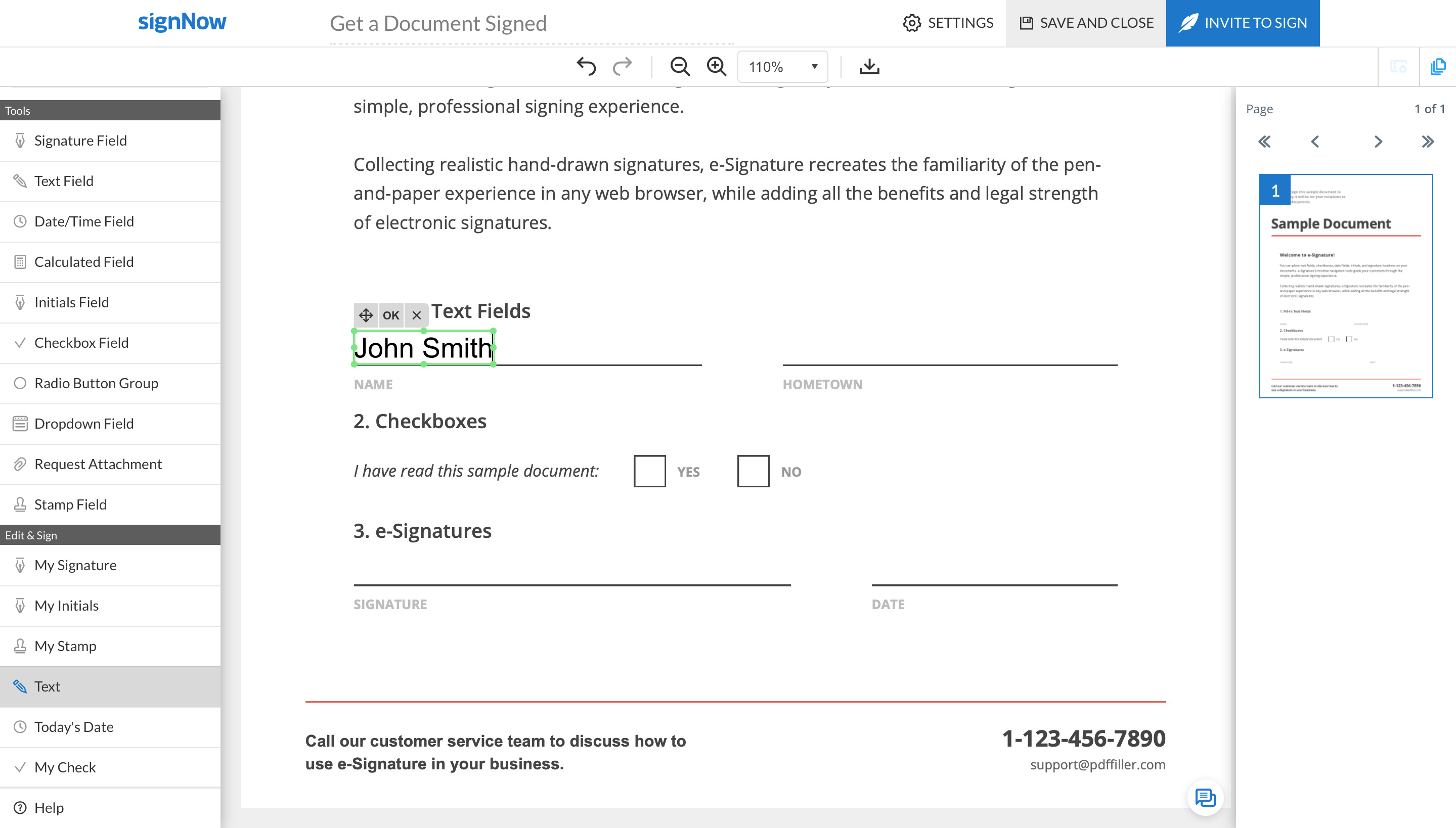
Add checkmarks by selecting My Check from the sidebar and clicking on the document.
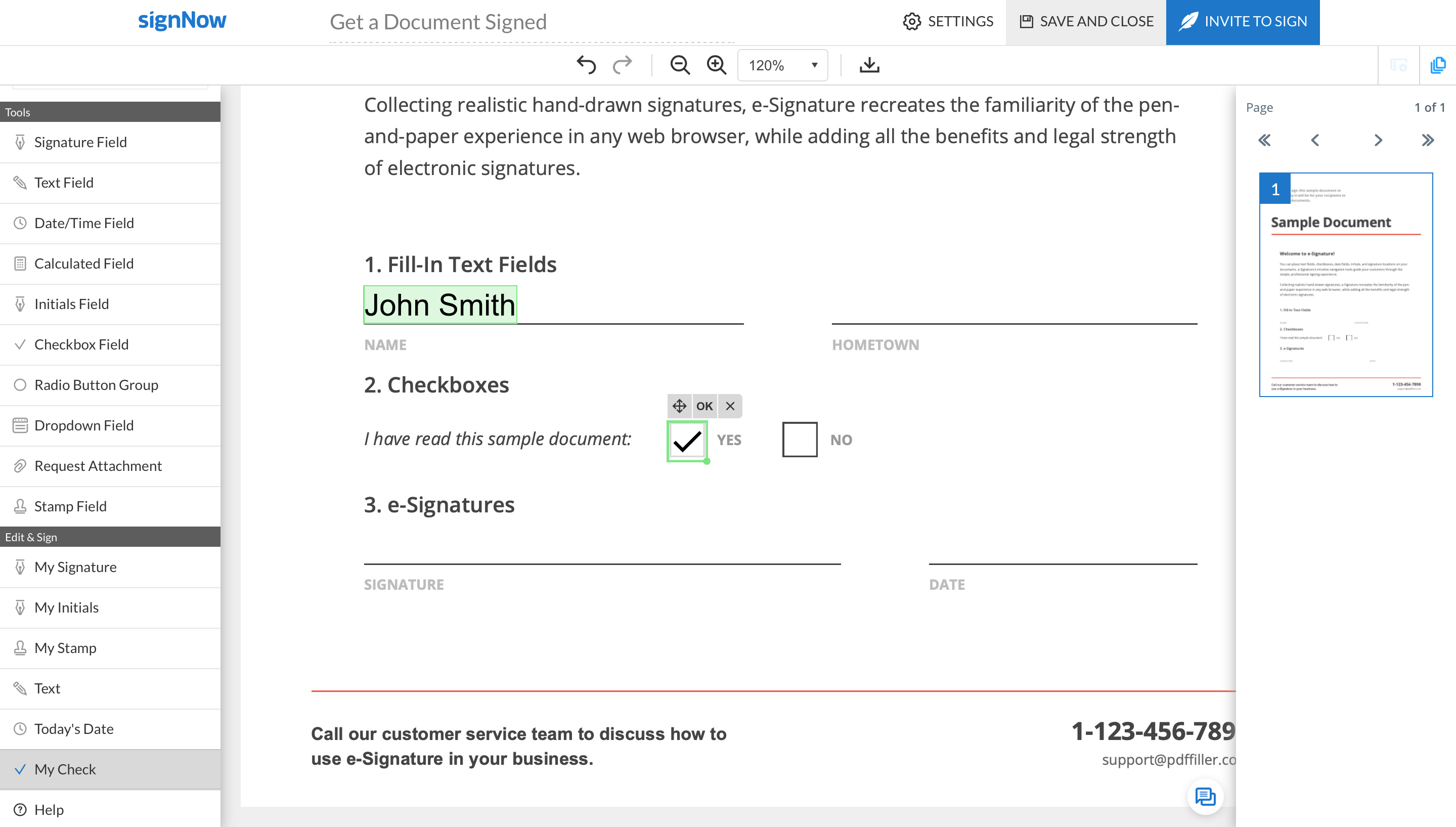
Date the document by using the Today’s Date item from the toolbar.
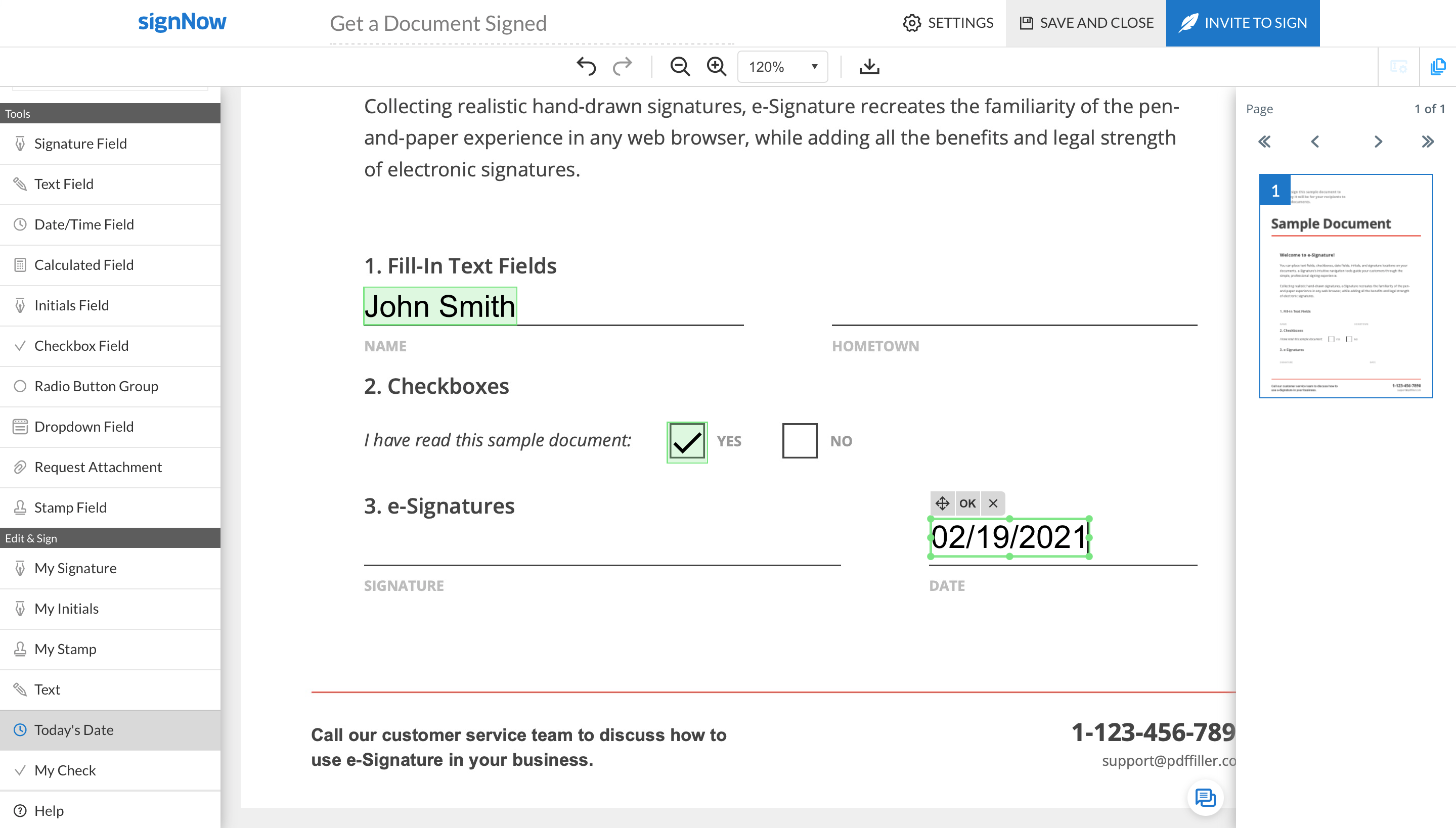
Add your initials or signature to the document. To do so, select My Initials or My Signature.
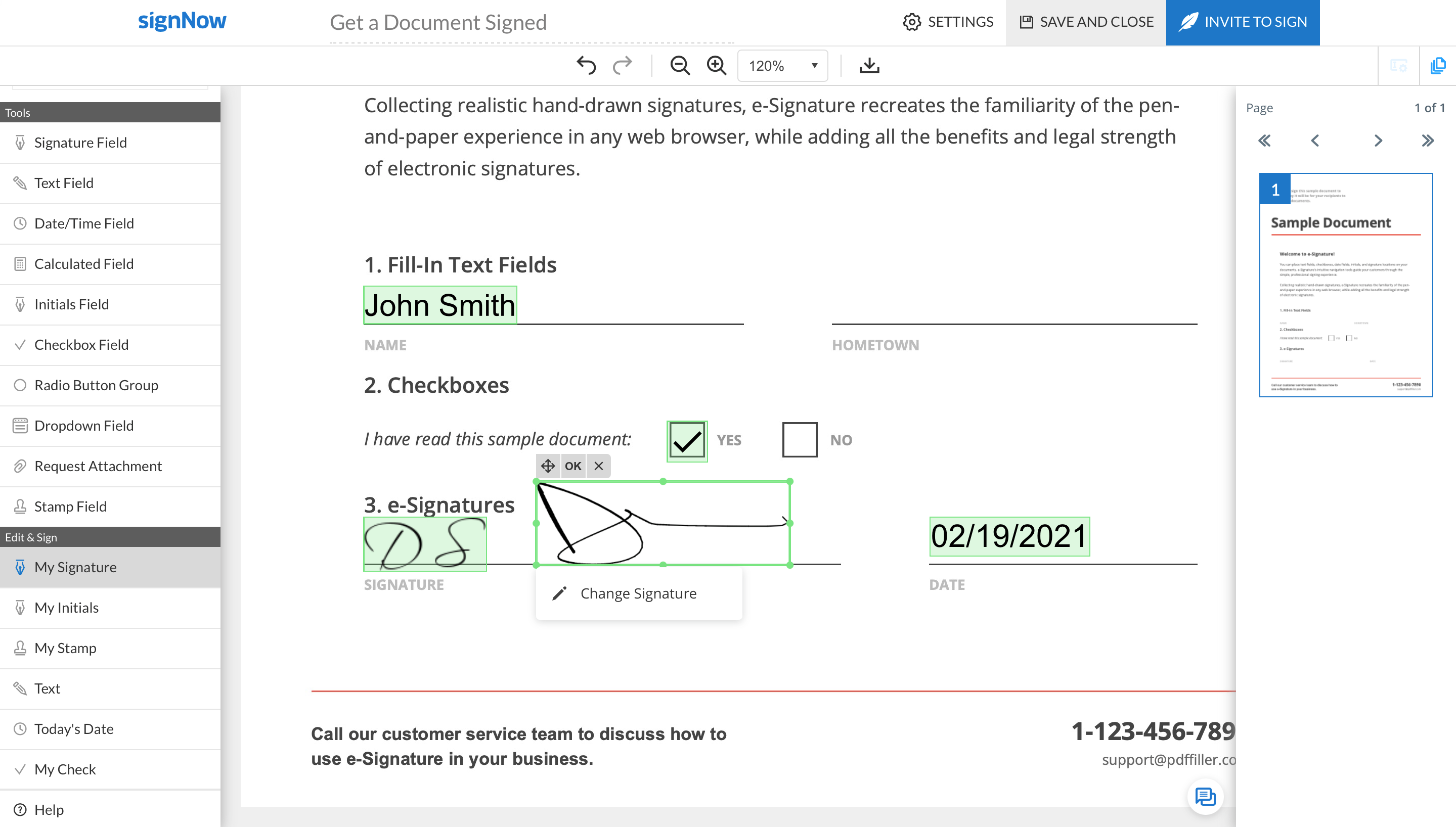
Finally, apply your stamp to the document by selecting My Stamp and clicking anywhere on the document.
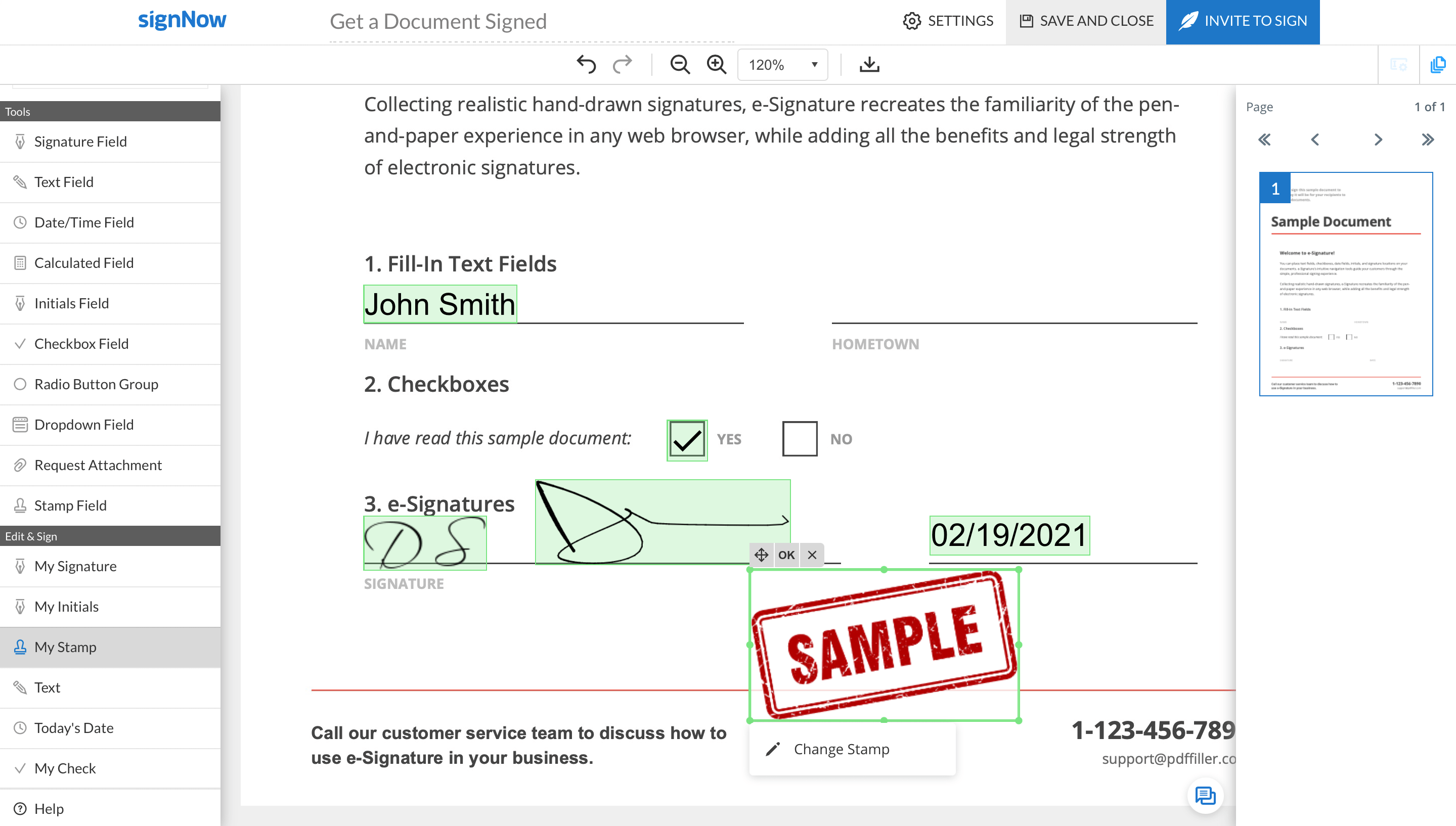
See airSlate SignNow eSignatures in action
Choose a better solution
Take routine paperwork off your plate with airSlate SignNow
Online signature solution
Fillable form creator
Document templates
eSignature API
App-native integrations
Ability to fill forms with data
Our user reviews speak for themselves






airSlate SignNow solutions for better efficiency
Why choose airSlate SignNow
-
Free 7-day trial. Choose the plan you need and try it risk-free.
-
Honest pricing for full-featured plans. airSlate SignNow offers subscription plans with no overages or hidden fees at renewal.
-
Enterprise-grade security. airSlate SignNow helps you comply with global security standards.

Your step-by-step guide — fill forms with data
The essential conceptual benefit of the airSlate SignNow eSignature platform for business automation is actually a single information area that goes beyond the organization but provides an exclusive business process. You can fill forms with data and sign, give an invitation hyperlink to your partners, vendors or teammates. Our industry-leading solution simplifies the evaluation and audit steps. It allows you to control the workflow more flexibly without involving external manpower. You may indirectly improve the comminucation between partners and enable them to increase customer satisfaction.
How you can fill forms with data and sign with airSlate SignNow:
- Create your account for free or log on if you currently have one particular.
- You may enter using the Single sign-on feature if you possess the airSlate SignNow user account.|If you possess the airSlate SignNow account, you can sign in using the Single sign-on feature
- Import the data file from your mobile or desktop gadget.
- Additionally, you can upload the required data file from your cloud storage. Our browser-based platform works with the most recommended repositories: Google Drive, OneDrive, DropBox.
- Effortlessly make alterations to your template with our sophisticated but easy-to-use PDF Editor.
- Enter the textual content material, include graphics, leave your annotations or comments, etc..
- You may customize fillable fields of diverse kinds: text or date, calculated or dropdown, and more.
- Arrange and put in place the attachment request.
- Insert the Signature Field for emailing to sign and gather in-person or multiple eSignatures. If relevant, you can self-sign the form.
- Complete editing using the Done button and begin to fill forms with data and sign.
airSlate SignNow is the first choice for automation of company procedures and solution to fill forms with data and sign and quick challenges concluding for organizations of all levels with regards to staff members and structure. Users can collaborate both externally and internally with clients and suppliers. Check out all the advantages now!
How it works
See exceptional results Fill forms with data and sign
Get legally-binding signatures now!
FAQs
-
Can I eSign documents on a mobile device?
Yes, airSlate SignNow enables you to eSign and manage documents from any device, whether it is your PC or smartphone. If you use a desktop computer or laptop, just log in to your account on the airSlate SignNow website and enjoy the web app. If you are a mobile user, it is advisable to download the airSlate SignNow app for Android or iOS from the Google Play Market or Apple Store. However, you can also use the web application on your mobile device without any additional software. -
How do I create a document template?
Upload your document and click Make Template next to its name. Enter the template name in the newly opened window and click Create Template. -
Can you edit a PDF on iPhone?
Now you can edit PDFs stored in Dropbox from your iPhone and iPad. ... Just open a PDF from the Dropbox app and tap the 'Edit' icon, then edit or electronically sign the PDF in the Acrobat Reader app. -
How can I fill out a PDF application?
Save the form on your computer, and then open it directly in Acrobat or Acrobat Reader. For instructions, see Fill out your PDF form. Save form, open in Acrobat or Acrobat Reader, and then choose Tools > Fill & Sign. -
How do I create a fill and sign in pdf?
Open the PDF document or form that you want to sign. Click the global sign icon in the toolbar. Alternatively, choose Tools > Fill & Sign. To add text, such as your name, company, title, or date, drag and drop your personal saved information from the right pane onto a form field.
What active users are saying — fill forms with data
Frequently asked questions
How do you generate a document and apply an electronic signature to it?
How do I add an electronic signature to a Word document?
How can I eSign an attachment I received in my email?
Get more for fill forms with data
- Use Kiosk Mode, Enable session inactivity timeout and Sign
- Use Kiosk Mode, Use double factor authentication and Sign
- Use Kiosk Mode, Upload PDF files and eSignature
- Use Kiosk Mode, Create PDF with signature fields and Sign
- Add smart fields, Use admin console and Sign
- Add smart fields, Add text tags and Sign
- Add smart fields, Merge several documents and Sign
- Add radio buttons, Add check box and Sign
The ins and outs of eSignature



Find out other fill forms with data
- Unlock the power of electronic signature in PDF with ...
- Enhance your documents with a handwritten signature
- Unlock the power of electronic signature in Word for ...
- Create your eSignature with our easy-to-use signature ...
- Discover the DSC certificate price that suits your ...
- Discover top online signature service providers for ...
- Easily add signature to PDF without Acrobat for ...
- Discover free methods to sign a PDF document online ...
- How to add electronic signature to PDF on iPhone with ...
- How to sign PDF files electronically on Windows with ...
- How to sign a PDF file on phone with airSlate SignNow
- Experience seamless signing with the iPhone app for ...
- Easily sign PDF without Acrobat for seamless document ...
- Easily email a document with a signature using airSlate ...
- How to sign a document online and email it with ...
- How to use digital signature certificate on PDF ...
- How to use e-signature in Acrobat for effortless ...
- How to use digital signature on MacBook with airSlate ...
- Discover effective methods to sign a PDF online with ...
- Effortlessly sign PDFs with the linux pdf sign command









































