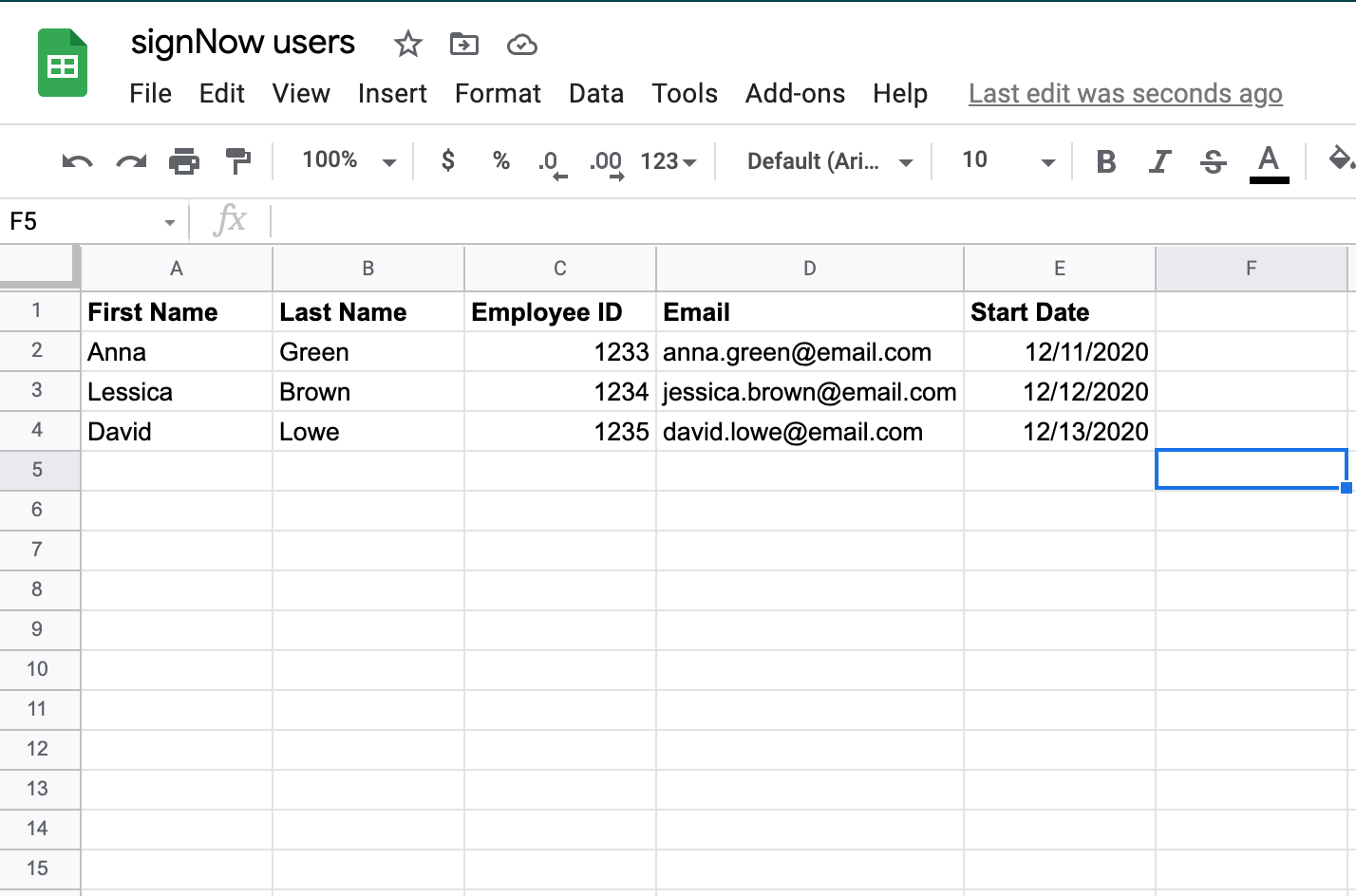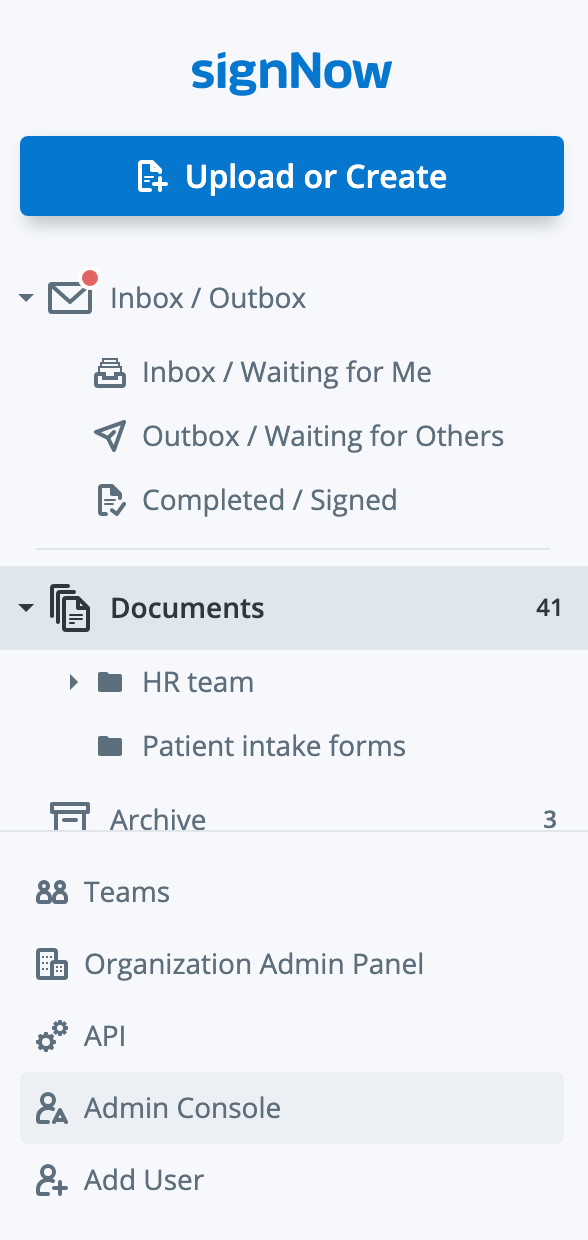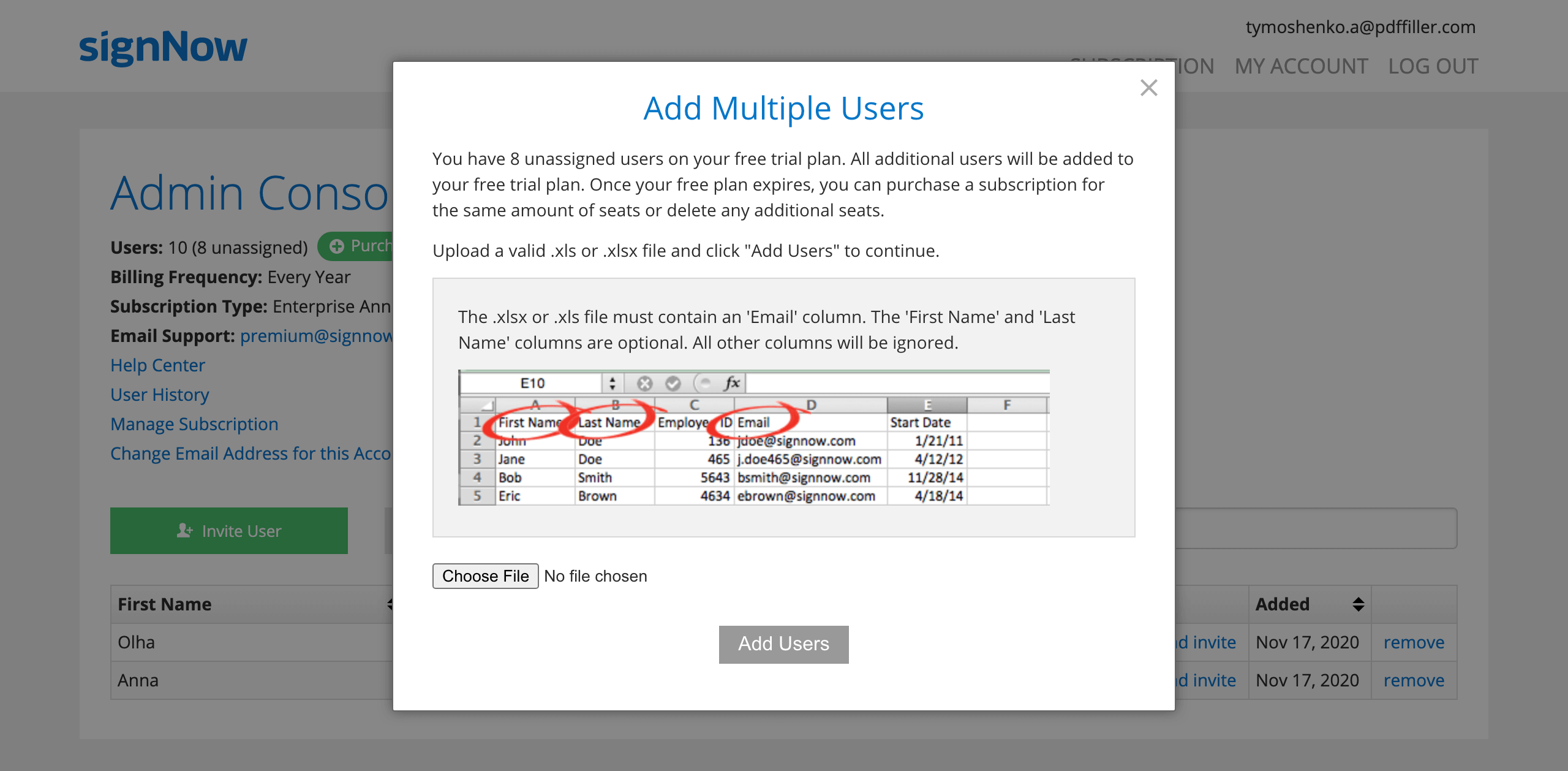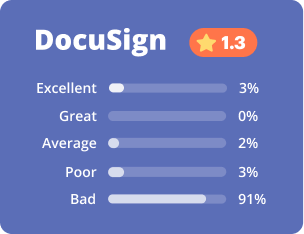Easy and secure contract management with GDPR migration to signNow
- Best ROI
- Superior customer service
- Code-free API
- Scales with you
Why switch from DocuSign to signNow?
No renewal fees
Global compliance
Enterprise-grade features for less
An intuitive signing experience
Seamless integration into your apps
Highest-rated customer support
Choose a better solution!
Learn how to easily transfer documents and templates from DocuSign to signNow
-
How to download templates from DocuSign
- 01. Log in to your DocuSign account and go to the Templates tab.
- 02. Select the template you’d like to download and click Use > Download next to it.
- 03. The template will be downloaded to your device in ZIP format.
Note: To download multiple DocuSign templates at once, select all the templates you need and click More > Download in the action panel above your templates.
-
How to upload DocuSign templates to signNow
- 01. Log in to your signNow account.
- 02. Hover over the Upload or Create button in the top right corner and select Migrate Template from DocuSign in the dropdown.
-
03. Click Select File in the pop-up window and upload DocuSign templates from your device.
Note: You can upload an unlimited number of templates at a time but their file size must not exceed 50 MB.
- 04. Uploaded templates are saved to the Templates folder where you can use them to create signature invites or signing links.
Templates imported from DocuSign retain all the fillable fields and signer role settings, so you don’t have to spend time reconfiguring your templates in signNow.
-
How to export a list of your DocuSign account users and upload it to your signNow organization
To download a list of your DocuSign account users, follow these steps:
- 01. Log in to the DocuSign Admin app and select Users.
- 02. (Optional) Use the Search and Filter controls to select the set of users to download. The download will include only the set of users currently displayed.
- 03. On the Users page, click Download Users.
That’s it. The downloaded .csv file will include user emails, their status, user names, job titles, permission profiles, dates added, and groups.
To upload a list of DocuSign users to your signNow organization, you’ll need to change the format of the .csv file downloaded from DocuSign by converting it to .xls or .xlsx format. Your .xls document may look like this:

Note: Your .xlsx or .xls file must contain an Email column. The First Name and Last Name columns are optional. All other columns will be ignored.
Once you’ve prepared the .xls file, follow these steps:
- 01. Click Admin Console or Add User in your signNow account.

- 02. Click Invite Users From .XLS >Choose File and upload the .xls file with user details from your device.

-
How to authenticate users in your organization to signNow via SSO (Single Sign-on)
Single sign-on allows users of your organization to save time by securely logging into several applications using the same ID and password.
signNow supports single sign-on authentication through SAML and LDAP protocols. Supported identity providers:
- Azure Active Directory
- Active Directory Federation Services (ADFS)
- Okta
- Ping Identity
- OneLogin
Note: to enable the SSO login, contact our support team via the live chat at www.signnow.com or by emailing support@signnow.com.
Enterprise-grade security and compliance






Join over 28 million airSlate SignNow users!
Simplify your day-to-day with signNow
|
This chart represents a partial list of features available in signNow and DocuSign.
|
DocuSign | |
|---|---|---|
|
Send documents for eSignature
|
||
|
HIPAA and CFR Part 11 Compliant
|
||
|
Native integrations with NetSuite, SharePoint, Dynamics, Salesforce, Microsoft 365, and other popular solutions
|
Extra cost | |
|
Fast time to value
|
Can take weeks to implement | |
|
Transparent pricing
|
High renewal rates, overage fees, and additional cost for support | |
|
24/7 live chat support
|
Available on all paid plans | Requires custom quote |
|
Send in bulk
|
Business Premium (15$ per month) | Business Pro ($40 per month) Business Pro starts at $40 per user per month |
|
Unlimited templates
|
Available on all paid plan | Requires custom quote |
|
Payments
|
Available on Enterprise ($30 per month) Enterprise plan for airSlate SignNow starts at $30 per month |
Business Pro ($40 per month) Business Pro starts at $40 per user per month |
|
Send to sign via SMS
|
Available on all paid plans | Extra cost |
Your step-by-step guide for contract management with GDPR migration to signNow
We enable businesses to move fast with everything they need to send and eSign their documents. By switching to signNow, businesses can enjoy an easy-to-use yet powerful document management platform, enhance collaboration, increase efficiency, and ensure data safety and compliance.
Follow these steps to migrate contract management smartly to signNow:
- Go to the signNow home page.
- Click the Free trial button to create your account.
- Create a Team or Organization and invite your teammates to work together.
- Follow the on-screen instructions to set up your Team or Organization.
- Link your web apps with a few clicks so that they can share records.
- Migrate contract management to signNow.
- Create, edit, eSign, and manage documents efficiently.
- Enjoy the benefits that come from enhanced output, improved customer impressions, and cost savings.
Revolutionize your document management workflow and drive business performance by transitioning to signNow. Make the switch today!
How it works
Compare signNow and DocuSign ratings on the most trusted review platforms
Learn moreJoin a network of companies that trust signNow















Find out how signNow stacks up against DocuSign
FAQs
-
Why should I move to signNow?
Once you switch to signNow, your business will experience smooth document management, robust eSignature capabilities, and simple integration with all your existing systems. With signNow, organizations can streamline their document procedures, obtain legally-binding eSignatures, and boost collaboration within their company. Furthermore, signNow prioritizes security and compliance by employing state-of-the-art file encryption protocols and adhering to industry regulations. -
How can I migrate my contract management with GDPR to signNow?
Migrating your contract management to signNow can’t get any simpler and safer. Merely create an account, export your existing templates or documents from your current platform, import them into signNow, and start utilizing our highly effective contract management features instantly. With signNow's user-friendly interface, powerful PDF editor, and data protection measures, you can swiftly create and customize your documents to match your branding and company needs. -
What advantages can I assume when moving to signNow?
By migrating your document workflows to signNow, you can expect a smoother and more efficient experience. With signNow's collaborative editing capabilities, multiple parties can work on agreements all together, decreasing setbacks. Furthermore, you'll have access to detailed tracking and audit tools, ensuring transparency and accountability through the entire negotiation procedure. -
How does signNow help with contract management?
signNow presents game-changing capabilities to the airSlate document workflow automation platform. Using its contract management capabilities, you can grow your business by effortlessly producing stunning documents and automating your workflows while staying compliant with GDPR. From the most straightforward PDF edits to the most challenging eSignatures and process automation, our solution has got you covered. Say hello to a new world of streamlined document management and workflow automation! -
Can signNow manage my contract management migration with GDPR compliance?
signNow makes moving your contract management processes simplified. You can easily import your existing documents, templates, data, and workflows into signNow. For more information, check out our Security and Compliance page or contact our Support team.
Searches related to this page
-
Best ROI. Our customers achieve an average 7x ROI within the first six months.
-
Scales with your use cases. From SMBs to mid-market, airSlate SignNow delivers results for businesses of all sizes.
-
Intuitive UI and API. Sign and send documents from your apps in minutes.