Fill and Sign the 5 Day Notice Form
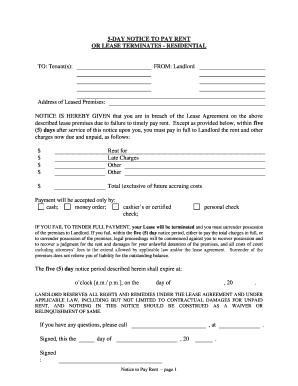
Valuable suggestions for preparing your ‘5 Day Notice’ online
Are you fed up with the inconvenience of managing paperwork? Look no further than airSlate SignNow, the premier eSignature platform for individuals and small to medium-sized businesses. Wave farewell to the tedious task of printing and scanning documents. With airSlate SignNow, you can effortlessly complete and sign documents online. Utilize the extensive features available within this user-friendly and affordable platform and transform your method of document management. Whether you need to sign forms or collect electronic signatures, airSlate SignNow adeptly takes care of everything in just a few clicks.
Adhere to this step-by-step guide:
- Sign in to your account or sign up for a complimentary trial with our service.
- Click +Create to upload a document from your device, cloud storage, or our form repository.
- Open your ‘5 Day Notice’ in the editor.
- Click Me (Fill Out Now) to complete the form on your end.
- Add and designate fillable fields for others (if required).
- Proceed with the Send Invite options to solicit eSignatures from others.
- Download, print your copy, or convert it into a reusable template.
No need to worry if you need to collaborate with your colleagues on your 5 Day Notice or send it for notarization—our platform provides you with everything necessary to achieve these tasks. Create an account with airSlate SignNow today and elevate your document management to new levels!
FAQs
-
What is a 5 Day Notice in the context of leases?
A 5 Day Notice is a legal document that notifies a tenant of their failure to pay rent within five days of the due date. This notice serves as a formal warning that the landlord may take further action if the unpaid rent is not settled. Understanding the 5 Day Notice is crucial for both landlords and tenants to ensure compliance with rental agreements.
-
How can airSlate SignNow help me manage 5 Day Notices?
airSlate SignNow streamlines the process of creating and sending 5 Day Notices by providing customizable templates and electronic signature capabilities. This ensures that your notices are delivered promptly and can be signed digitally, enhancing efficiency and reducing delays. Using airSlate SignNow for your 5 Day Notices simplifies your rent collection process.
-
Is there a cost associated with sending a 5 Day Notice using airSlate SignNow?
Yes, airSlate SignNow offers various pricing plans to accommodate different needs, including features for sending 5 Day Notices. The cost-effective solution ensures you can manage your documents without breaking the bank. Explore our pricing options to find the best plan for your business's needs.
-
Can I customize my 5 Day Notice template in airSlate SignNow?
Absolutely! airSlate SignNow allows you to customize your 5 Day Notice templates to fit your specific requirements. You can add your branding, adjust the wording, and include any necessary details to ensure your notice is compliant and effective.
-
What are the benefits of using airSlate SignNow for 5 Day Notices?
By using airSlate SignNow for your 5 Day Notices, you benefit from increased efficiency, reduced paperwork, and quick turnaround times. The electronic signature feature ensures that notices are legally binding and can be processed faster than traditional methods. Overall, it enhances your document management and tenant communication.
-
Does airSlate SignNow integrate with other software for managing 5 Day Notices?
Yes, airSlate SignNow integrates seamlessly with various software applications, allowing you to manage your 5 Day Notices within your existing systems. This includes property management software and communication tools, making it easier to track and manage tenant interactions.
-
How secure is sending a 5 Day Notice through airSlate SignNow?
Security is a top priority for airSlate SignNow. When sending a 5 Day Notice, your documents are protected with bank-level encryption and secure access controls. This ensures that your sensitive information remains confidential and is only accessible by authorized individuals.
The best way to complete and sign your 5 day notice form
Find out other 5 day notice form
- Close deals faster
- Improve productivity
- Delight customers
- Increase revenue
- Save time & money
- Reduce payment cycles















