Fill and Sign the 90 Day Notice Template Form
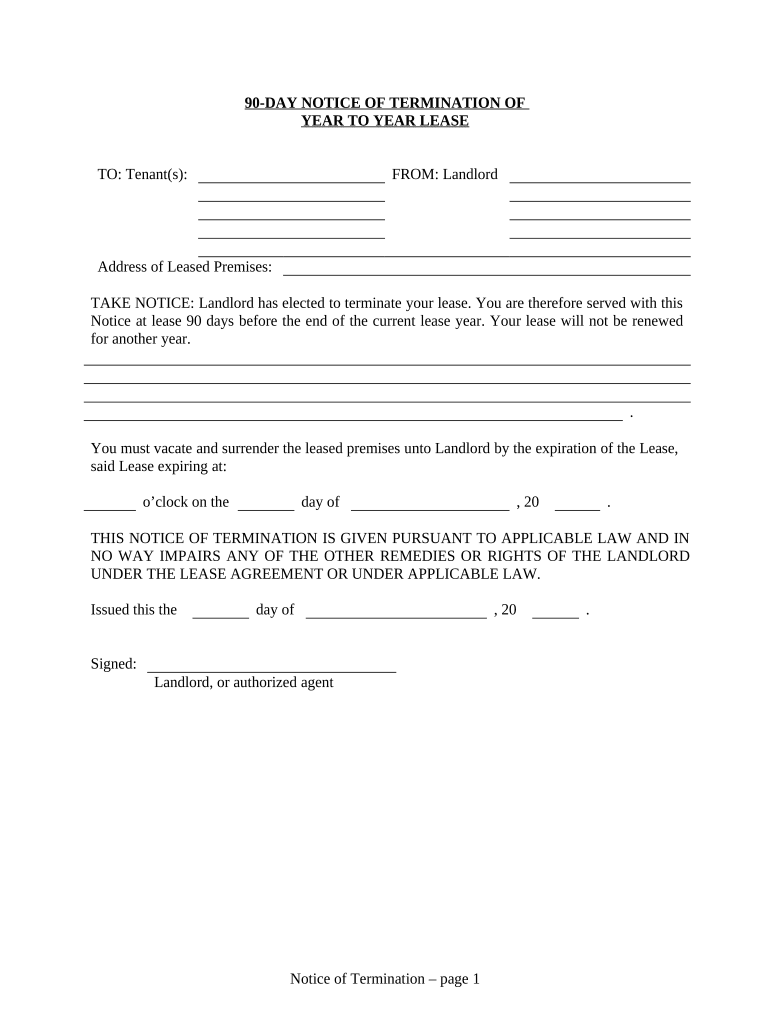
Useful Advice for Finishing Your ‘90 Day Notice Template’ Online
Are you fed up with the inconvenience of managing paperwork? Look no further than airSlate SignNow, the premier eSignature service for individuals and small to medium-sized businesses. Bid farewell to the monotonous routine of printing and scanning documents. With airSlate SignNow, you can seamlessly complete and sign documents online. Utilize the powerful tools included in this user-friendly and budget-friendly platform and transform your method of handling paperwork. Whether you need to authorize documents or gather electronic signatures, airSlate SignNow makes it all simple, with just a few clicks.
Adhere to these detailed instructions:
- Log into your account or register for a free trial with our service.
- Select +Create to upload a file from your device, cloud storage, or our template library.
- Access your ‘90 Day Notice Template’ in the editor.
- Click Me (Fill Out Now) to complete the form on your end.
- Include and assign fillable fields for others (if needed).
- Proceed with the Send Invite settings to solicit eSignatures from others.
- Save, print your version, or convert it into a multi-use template.
Don’t fret if you need to work with others on your 90 Day Notice Template or send it for notarization—our solution has everything you require to accomplish such tasks. Enroll with airSlate SignNow today and elevate your document management to a new standard!
FAQs
-
What is a 90 day notice letter and why do I need to write one?
A 90 day notice letter is a formal communication typically required by landlords or employers to notify them of your intent to vacate a property or resign from a job. Knowing how to write a 90 day notice letter is crucial to ensure that you provide the proper notice and comply with lease or employment agreements.
-
How can airSlate SignNow help me in writing a 90 day notice letter?
airSlate SignNow simplifies the process of creating and sending a 90 day notice letter. With our user-friendly templates, you can easily customize your letter and eSign it, ensuring that you meet all legal requirements while saving time and effort.
-
What features does airSlate SignNow offer for document management?
airSlate SignNow offers a range of features designed for efficient document management, including customizable templates for how to write a 90 day notice letter, cloud storage, and secure eSignature capabilities. These features streamline your workflow and enhance collaboration.
-
Is airSlate SignNow cost-effective for small businesses?
Yes, airSlate SignNow provides a cost-effective solution for small businesses looking to manage their documents efficiently. Our pricing plans are designed to fit various budgets, making it easy for you to learn how to write a 90 day notice letter and manage other important documents without breaking the bank.
-
Does airSlate SignNow integrate with other tools I use?
Absolutely! airSlate SignNow seamlessly integrates with various productivity and business tools, allowing you to incorporate our document management solutions into your existing workflow. This integration can help you automate processes, including how to write a 90 day notice letter, for increased efficiency.
-
Can I track the status of my 90 day notice letter after sending it with airSlate SignNow?
Yes, airSlate SignNow provides tracking capabilities that allow you to monitor the status of your sent documents, including your 90 day notice letter. You'll receive notifications when the document is viewed or signed, ensuring you stay informed throughout the process.
-
What types of documents can I create with airSlate SignNow besides a 90 day notice letter?
In addition to a 90 day notice letter, airSlate SignNow allows you to create and manage various types of documents, such as contracts, agreements, and consent forms. Our platform provides templates and tools to help you draft and sign any document you may need.
The best way to complete and sign your 90 day notice template form
Find out other 90 day notice template form
- Close deals faster
- Improve productivity
- Delight customers
- Increase revenue
- Save time & money
- Reduce payment cycles















