Fill and Sign the Acceptance Agreement Form
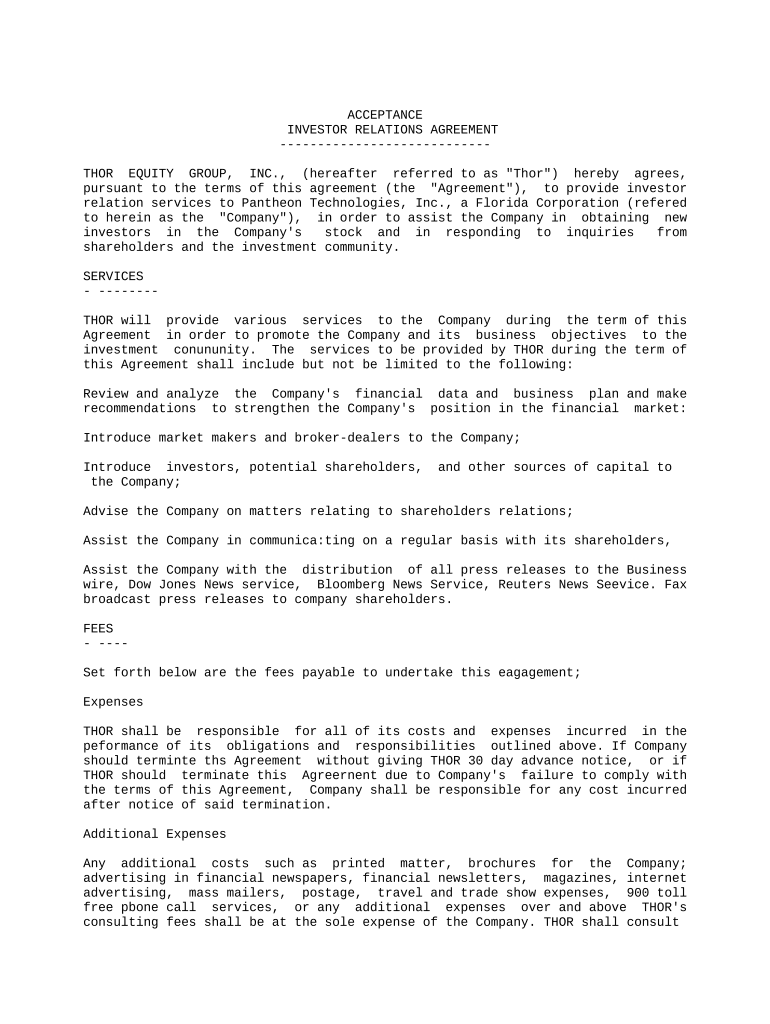
Practical advice on preparing your ‘Acceptance Agreement’ online
Are you fatigued by the inconvenience of handling paperwork? Look no further than airSlate SignNow, the top electronic signature platform for individuals and organizations. Bid farewell to the lengthy process of printing and scanning documents. With airSlate SignNow, you can seamlessly complete and sign paperwork online. Leverage the powerful features built into this simple and cost-effective platform and transform your method of paperwork management. Whether you need to approve documents or collect eSignatures, airSlate SignNow manages everything effortlessly, requiring just a few clicks.
Follow this comprehensive guide:
- Log in to your account or sign up for a free trial with our service.
- Click +Create to upload a file from your device, cloud storage, or our template library.
- Open your ‘Acceptance Agreement’ in the editor.
- Click Me (Fill Out Now) to prepare the document on your end.
- Add and assign fillable fields for other participants (if necessary).
- Proceed with the Send Invite settings to request eSignatures from others.
- Save, print your copy, or convert it into a reusable template.
Don’t fret if you need to collaborate with your colleagues on your Acceptance Agreement or send it for notarization—our platform offers everything you need to accomplish such endeavors. Register with airSlate SignNow today and elevate your document management to new levels!
FAQs
-
What is an Acceptance Agreement in the context of e-signatures?
An Acceptance Agreement is a legally binding document that outlines the terms and conditions agreed upon by parties involved in a transaction. With airSlate SignNow, you can easily create, send, and eSign Acceptance Agreements, ensuring that all parties are on the same page regarding their commitments.
-
How does airSlate SignNow simplify the process of creating an Acceptance Agreement?
airSlate SignNow provides an intuitive interface that allows users to create Acceptance Agreements quickly and efficiently. You can customize templates, add fields for signatures, and incorporate date stamps, making the process seamless and user-friendly.
-
What are the pricing options for using airSlate SignNow for Acceptance Agreements?
airSlate SignNow offers flexible pricing plans to accommodate businesses of all sizes. Whether you need basic features or advanced capabilities for managing Acceptance Agreements, you can choose a plan that fits your budget and requirements.
-
Can I integrate airSlate SignNow with other software for managing Acceptance Agreements?
Yes, airSlate SignNow integrates with a variety of third-party applications, including CRM systems and cloud storage solutions. This allows you to streamline the workflow for managing Acceptance Agreements and enhance collaboration across your organization.
-
What security measures does airSlate SignNow implement for Acceptance Agreements?
Security is a top priority at airSlate SignNow. All Acceptance Agreements are encrypted in transit and at rest, ensuring that your sensitive information remains protected. Additionally, we comply with industry standards to maintain the integrity of your documents.
-
Is it possible to track the status of my Acceptance Agreement with airSlate SignNow?
Absolutely! airSlate SignNow provides tracking features that allow you to monitor the status of your Acceptance Agreements in real-time. You’ll receive notifications when a document is viewed, signed, or completed, keeping you informed every step of the way.
-
What are the benefits of using airSlate SignNow for Acceptance Agreements?
Using airSlate SignNow for Acceptance Agreements streamlines the signing process, reduces turnaround time, and minimizes paperwork. The platform enhances efficiency, ensures compliance, and provides a user-friendly experience that helps businesses operate smoothly.
The best way to complete and sign your acceptance agreement form
Find out other acceptance agreement form
- Close deals faster
- Improve productivity
- Delight customers
- Increase revenue
- Save time & money
- Reduce payment cycles















