Fill and Sign the Acceptance Appointment 497328037 Form
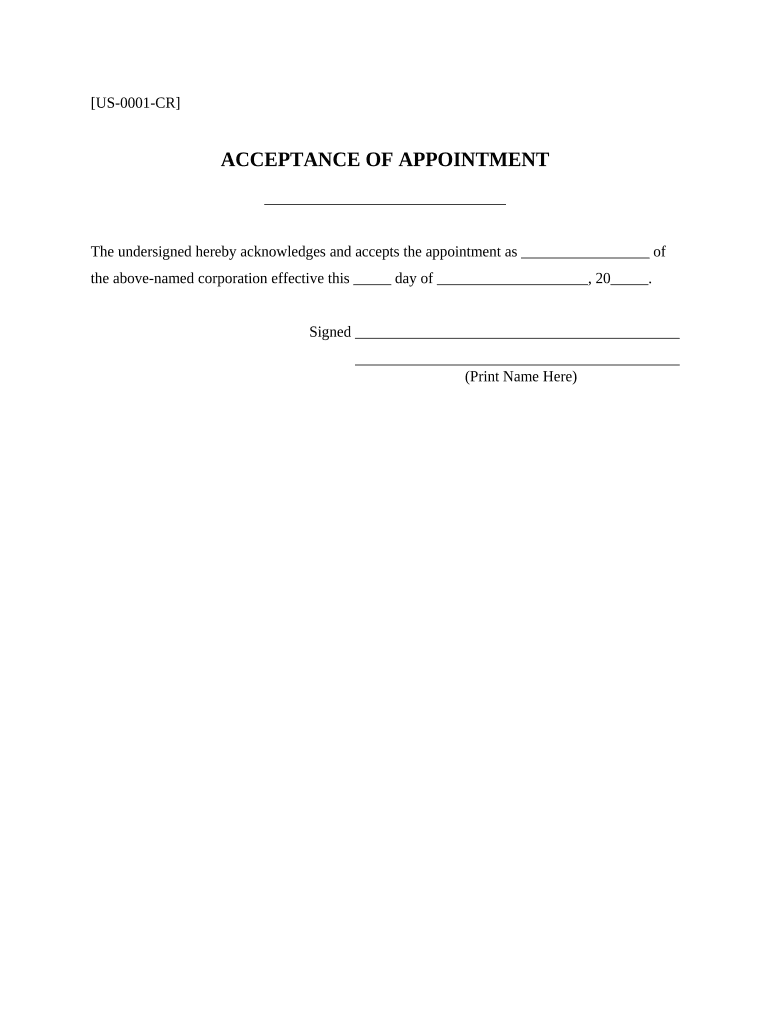
Convenient tips for finalizing your ‘Acceptance Appointment 497328037’ online
Are you fed up with the inconvenience of managing paperwork? Look no further than airSlate SignNow, the leading electronic signature solution for individuals and small to medium-sized businesses. Bid farewell to the tedious task of printing and scanning documents. With airSlate SignNow, you can easily complete and sign paperwork online. Utilize the extensive features bundled into this user-friendly and cost-effective platform to transform your document management approach. Whether you need to sign forms or gather signatures, airSlate SignNow manages everything seamlessly, needing only a few clicks.
Follow this comprehensive guide:
- Sign in to your account or initiate a free trial with our service.
- Select +Create to upload a file from your device, cloud storage, or our template collection.
- Edit your ‘Acceptance Appointment 497328037’ in the workspace.
- Click Me (Fill Out Now) to prepare the document on your end.
- Add and assign fillable fields for others (if necessary).
- Continue with the Send Invite options to request electronic signatures from others.
- Download, print your version, or convert it into a reusable template.
Don’t worry if you need to collaborate with others on your Acceptance Appointment 497328037 or send it for notarization—our solution provides everything required to complete these tasks. Create an account with airSlate SignNow today and enhance your document management to a whole new level!
FAQs
-
What is an acceptance of appointment form?
An acceptance of appointment form is a document that allows an individual to formally accept a position or appointment. By utilizing airSlate SignNow, you can easily create and send this form for electronic signatures, streamlining the onboarding process for new appointments.
-
How does airSlate SignNow simplify the acceptance of appointment form process?
airSlate SignNow simplifies the acceptance of appointment form process by providing an intuitive platform for creating, sending, and signing documents electronically. With our user-friendly interface, you can customize your forms and track their status in real time, ensuring a smooth workflow.
-
What pricing options are available for using airSlate SignNow for acceptance of appointment forms?
airSlate SignNow offers various pricing plans tailored to meet different business needs. Whether you are a small business or a large enterprise, you can choose a plan that allows unlimited use of features for managing acceptance of appointment forms at a competitive price.
-
Can I integrate airSlate SignNow with other applications to manage acceptance of appointment forms?
Yes, airSlate SignNow seamlessly integrates with various applications, such as CRM systems and cloud storage services. This integration allows you to manage your acceptance of appointment forms more effectively by automating workflows and ensuring all documents are stored securely.
-
What are the benefits of using airSlate SignNow for acceptance of appointment forms?
Using airSlate SignNow for acceptance of appointment forms offers numerous benefits, including enhanced efficiency, reduced paper usage, and improved compliance with legal standards. Additionally, electronic signatures are legally binding, making your acceptance of appointment forms secure and valid.
-
Is it easy to track the status of acceptance of appointment forms sent through airSlate SignNow?
Absolutely! airSlate SignNow provides real-time tracking for all documents, including acceptance of appointment forms. You can easily see when a document is sent, viewed, and signed, helping you stay organized and informed throughout the process.
-
Are electronic acceptance of appointment forms secure with airSlate SignNow?
Yes, electronic acceptance of appointment forms signed through airSlate SignNow are secure. We employ industry-standard encryption and compliance measures to protect your documents, ensuring that your sensitive information remains safe during the signing process.
The best way to complete and sign your acceptance appointment 497328037 form
Find out other acceptance appointment 497328037 form
- Close deals faster
- Improve productivity
- Delight customers
- Increase revenue
- Save time & money
- Reduce payment cycles















