Fill and Sign the Acceptance of Appointment as Guardian of a Minor and Form
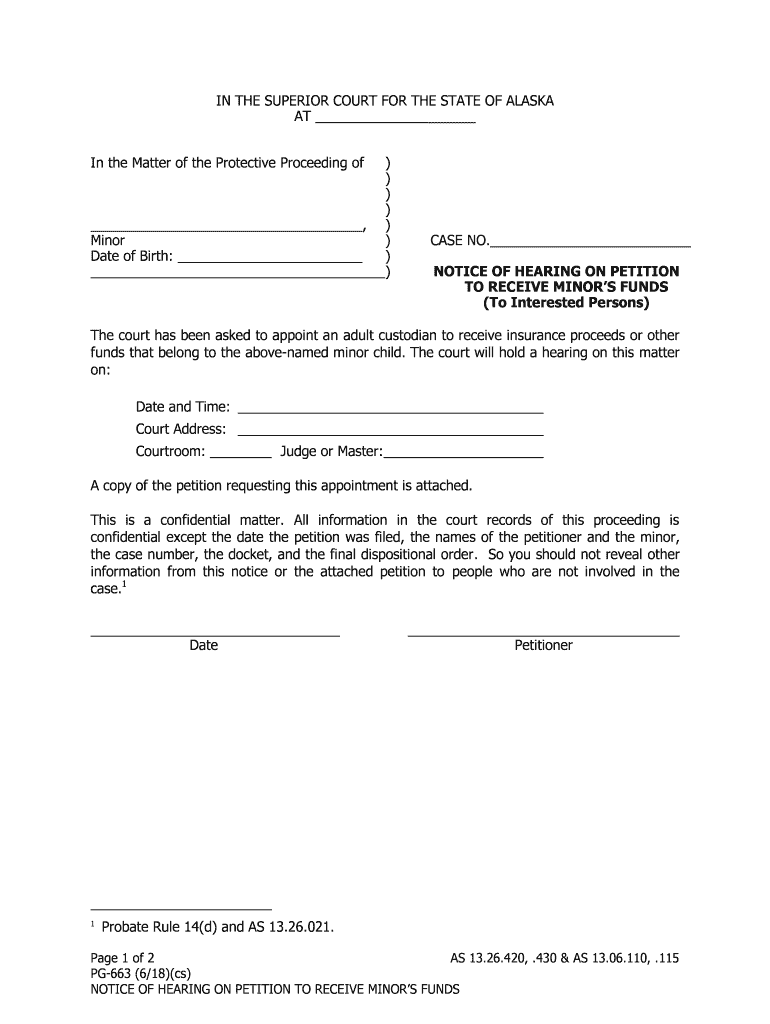
Valuable instructions on setting up your ‘Acceptance Of Appointment As Guardian Of A Minor And ’ online
Are you fed up with the trouble of handling paperwork? Look no further than airSlate SignNow, the top electronic signature solution for individuals and businesses. Wave goodbye to the lengthy process of printing and scanning documents. With airSlate SignNow, you can effortlessly fill out and sign papers online. Utilize the powerful features included in this intuitive and affordable platform and transform your method of document management. Whether you need to endorse forms or collect eSignatures, airSlate SignNow manages it all with ease, requiring just a few clicks.
Follow this step-by-step guide:
- Log in to your account or initiate a free trial with our service.
- Click +Create to upload a document from your device, cloud, or our template library.
- Open your ‘Acceptance Of Appointment As Guardian Of A Minor And ’ in the editor.
- Click Me (Fill Out Now) to finish the document on your end.
- Add and assign fillable fields for others (if necessary).
- Proceed with the Send Invite settings to request eSignatures from others.
- Download, print your version, or convert it into a reusable template.
No need to worry if you want to collaborate with your colleagues on your Acceptance Of Appointment As Guardian Of A Minor And or send it for notarization—our solution offers everything you require to complete these tasks. Register with airSlate SignNow today and elevate your document management to new levels!
FAQs
-
What is the Acceptance Of Appointment As Guardian Of A Minor And process?
The Acceptance Of Appointment As Guardian Of A Minor And process involves formally accepting the role of guardian for a minor. This legal document ensures that the appointed guardian has the authority to make decisions on behalf of the minor. Using airSlate SignNow, you can easily create, sign, and manage this document online.
-
How does airSlate SignNow simplify the Acceptance Of Appointment As Guardian Of A Minor And?
airSlate SignNow simplifies the Acceptance Of Appointment As Guardian Of A Minor And by providing an intuitive platform for document creation and eSigning. Users can quickly fill out necessary information, add signatures, and send documents securely. This streamlines the entire process, making it more efficient and accessible.
-
What are the pricing options for using airSlate SignNow for the Acceptance Of Appointment As Guardian Of A Minor And?
airSlate SignNow offers various pricing plans to accommodate different needs, including options for individuals and businesses. Each plan provides access to features that facilitate the Acceptance Of Appointment As Guardian Of A Minor And process. You can choose a plan that fits your budget and requirements.
-
Can I integrate airSlate SignNow with other applications for the Acceptance Of Appointment As Guardian Of A Minor And?
Yes, airSlate SignNow offers integrations with various applications to enhance your workflow. You can connect it with tools like Google Drive, Dropbox, and CRM systems to streamline the Acceptance Of Appointment As Guardian Of A Minor And process. This ensures that all your documents are easily accessible and organized.
-
What are the benefits of using airSlate SignNow for the Acceptance Of Appointment As Guardian Of A Minor And?
Using airSlate SignNow for the Acceptance Of Appointment As Guardian Of A Minor And provides numerous benefits, including time savings and increased efficiency. The platform allows for quick document preparation and secure eSigning, reducing the need for physical paperwork. Additionally, it enhances collaboration among parties involved in the process.
-
Is airSlate SignNow secure for handling the Acceptance Of Appointment As Guardian Of A Minor And?
Absolutely! airSlate SignNow prioritizes security and compliance, ensuring that your documents related to the Acceptance Of Appointment As Guardian Of A Minor And are protected. The platform uses encryption and secure storage to safeguard sensitive information, giving you peace of mind while managing your legal documents.
-
How can I get started with airSlate SignNow for the Acceptance Of Appointment As Guardian Of A Minor And?
Getting started with airSlate SignNow for the Acceptance Of Appointment As Guardian Of A Minor And is easy. Simply sign up for an account, choose the appropriate plan, and start creating your documents. The user-friendly interface guides you through the process, making it simple to complete your legal requirements.
The best way to complete and sign your acceptance of appointment as guardian of a minor and form
Find out other acceptance of appointment as guardian of a minor and form
- Close deals faster
- Improve productivity
- Delight customers
- Increase revenue
- Save time & money
- Reduce payment cycles















