Fill and Sign the Accident Waiver Form
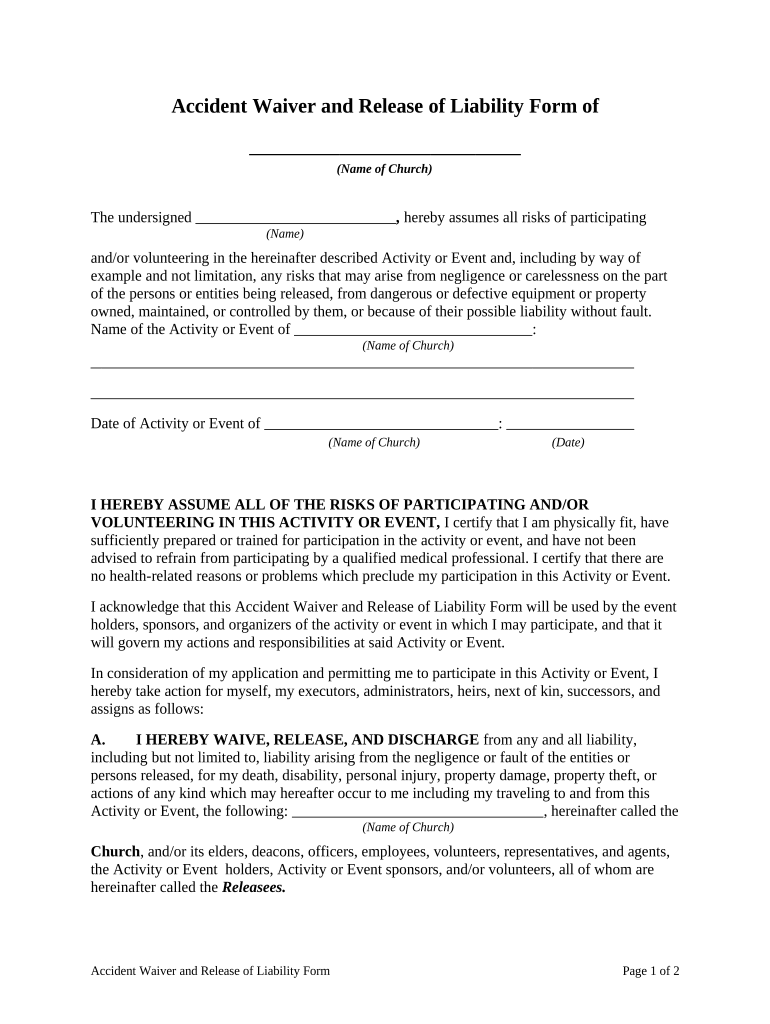
Essential tips for finishing your ‘Accident Waiver Form’ online
Are you fed up with the trouble of dealing with paperwork? Look no further than airSlate SignNow, the leading electronic signature solution for individuals and organizations. Bid farewell to the lengthy procedure of printing and scanning documents. With airSlate SignNow, you can easily fill out and sign paperwork online. Utilize the powerful features integrated within this user-friendly and cost-effective platform and transform your approach to document management. Whether you need to approve forms or collect electronic signatures, airSlate SignNow manages it all effortlessly, needing just a few clicks.
Follow this comprehensive guide:
- Log into your account or initiate a free trial with our service.
- Click +Create to upload a file from your device, cloud storage, or our template collection.
- Access your ‘Accident Waiver Form’ in the editor.
- Click Me (Fill Out Now) to finalize the document on your end.
- Add and designate fillable fields for others (if necessary).
- Proceed with the Send Invite options to solicit eSignatures from others.
- Download, print your version, or transform it into a reusable template.
No need to worry if you need to collaborate with your colleagues on your Accident Waiver Form or send it for notarization—our platform provides everything necessary to accomplish such tasks. Sign up with airSlate SignNow today and elevate your document management to new levels!
FAQs
-
What is an accident waiver form and how is it used?
An accident waiver form is a legal document that helps protect organizations from liability in the event of an accident. When participants sign this form, they acknowledge the risks involved in an activity and agree not to hold the organization responsible. Using airSlate SignNow, you can easily create and send customized accident waiver forms to ensure that all participants are informed and agree to the terms.
-
How can airSlate SignNow help streamline the process of collecting accident waiver forms?
airSlate SignNow offers a user-friendly platform to create, send, and manage accident waiver forms electronically. With our eSignature feature, you can quickly collect signed waivers from participants, which saves time and reduces paperwork. This streamlined process enhances efficiency and ensures you have all necessary forms on file without hassle.
-
Is there a cost associated with using airSlate SignNow for accident waiver forms?
Yes, airSlate SignNow provides various pricing plans to fit different business needs. Our plans are designed to be cost-effective while offering robust features for managing accident waiver forms and other documents. You can choose a plan that best suits your organization's requirements and budget.
-
Can I customize my accident waiver form using airSlate SignNow?
Absolutely! airSlate SignNow allows you to customize your accident waiver form to include specific details relevant to your organization and activities. You can add your logo, modify text, and include additional clauses to ensure the waiver meets your legal requirements and reflects your brand.
-
What features does airSlate SignNow offer for managing accident waiver forms?
airSlate SignNow includes features such as eSignatures, template creation, and document tracking that enhance the management of accident waiver forms. You can easily send, receive, and store signed forms securely in the cloud, making it convenient to access them anytime. Additionally, our integration options allow you to connect with other tools for seamless workflow.
-
Are accident waiver forms created with airSlate SignNow legally binding?
Yes, accident waiver forms signed through airSlate SignNow are legally binding, provided they comply with relevant laws and regulations. Our platform employs advanced security measures to ensure the integrity of your documents while maintaining compliance with eSignature legislation. You can confidently use our service to safeguard your organization.
-
Can I integrate airSlate SignNow with other software for managing accident waiver forms?
Yes, airSlate SignNow offers integrations with various software platforms, enabling you to manage your accident waiver forms alongside your other business processes. Whether you use CRM systems, project management tools, or other applications, our integrations help streamline your workflow and enhance productivity.
The best way to complete and sign your accident waiver form
Find out other accident waiver form
- Close deals faster
- Improve productivity
- Delight customers
- Increase revenue
- Save time & money
- Reduce payment cycles















