Fill and Sign the Affidavit Custodian Form
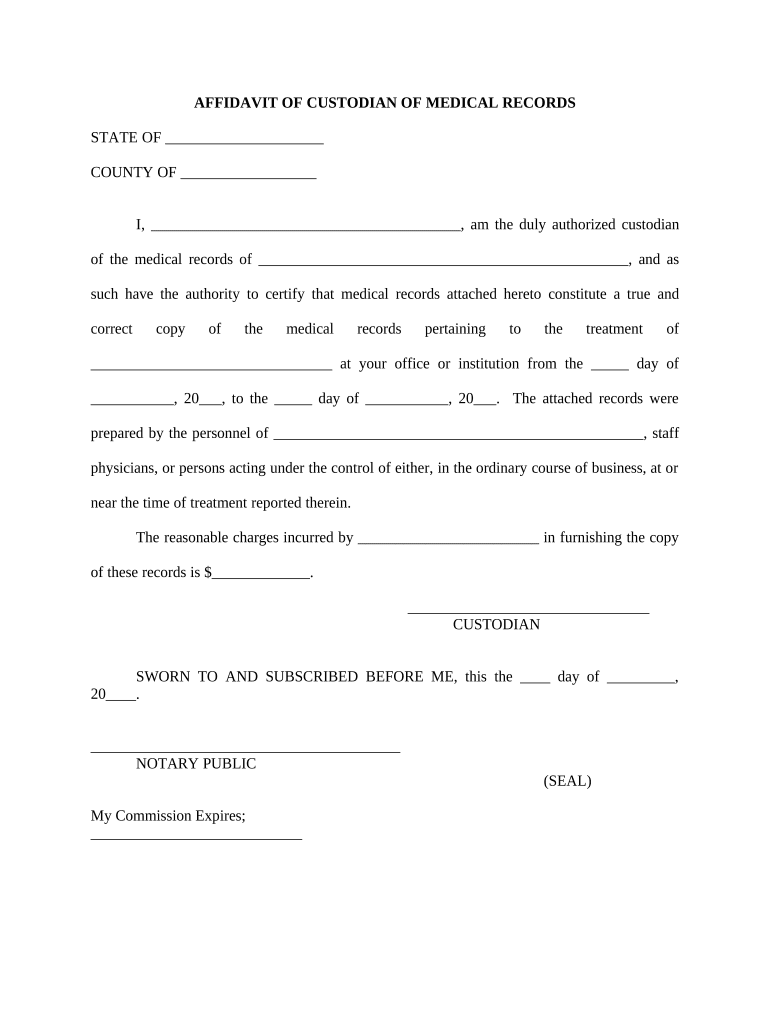
Helpful advice on finalizing your ‘Affidavit Custodian’ digitally
Are you fed up with the inconvenience of handling paperwork? Look no further than airSlate SignNow, the leading eSignature service for individuals and enterprises. Bid farewell to the monotonous routine of printing and scanning papers. With airSlate SignNow, you can effortlessly complete and endorse documents online. Utilize the powerful features integrated into this simple and cost-effective platform and transform your method of document management. Whether you need to authorize forms or gather eSignatures, airSlate SignNow manages everything seamlessly, with just a few clicks.
Adhere to this comprehensive guide:
- Sign in to your account or commence a free trial with our service.
- Select +Create to upload a file from your device, cloud storage, or our template library.
- Access your ‘Affidavit Custodian’ in the editor.
- Click Me (Fill Out Now) to finalize the form on your end.
- Include and assign fillable fields for others (if required).
- Continue with the Send Invite options to solicit eSignatures from others.
- Download, print your copy, or convert it into a reusable template.
Don’t fret if you need to collaborate with your teammates on your Affidavit Custodian or send it for notarization—our solution provides everything necessary to accomplish such tasks. Sign up with airSlate SignNow today and elevate your document management to new levels!
FAQs
-
What is a certification of no records and why do I need it?
A certification of no records is an official document that confirms the absence of specific records within a database or agency. This certification can be crucial for various legal and administrative processes, making it a valuable asset for businesses and individuals. With airSlate SignNow, you can streamline the process of obtaining and signing this certification securely and efficiently.
-
How does airSlate SignNow help in obtaining a certification of no records?
airSlate SignNow simplifies the process of obtaining a certification of no records by allowing you to electronically sign and send required documents without hassle. Our platform provides templates and workflows that ensure all necessary paperwork is completed correctly and promptly. This means you can focus on your business while we handle the documentation.
-
Is there a cost associated with obtaining a certification of no records through airSlate SignNow?
Yes, there may be costs associated with obtaining a certification of no records, depending on the issuing agency's fees. However, airSlate SignNow offers a cost-effective solution for document management and eSigning, which can help you save money in the long run. Our pricing plans are designed to accommodate businesses of all sizes, ensuring you get the best value.
-
Can I integrate airSlate SignNow with other software for managing certifications of no records?
Absolutely! airSlate SignNow supports integration with various software platforms, including CRM and document management systems. This integration allows you to manage your certification of no records requests seamlessly alongside other business processes, enhancing efficiency and reducing errors.
-
What features does airSlate SignNow offer for managing certifications of no records?
airSlate SignNow offers a range of features tailored for managing certifications of no records, including customizable templates, automated workflows, and secure cloud storage. With our platform, you can easily track the status of your documents, ensuring you never miss a deadline. These features make the entire process more streamlined and user-friendly.
-
How secure is the process of obtaining a certification of no records with airSlate SignNow?
Security is a top priority at airSlate SignNow. Our platform employs advanced encryption standards to protect your documents and personal information during the process of obtaining a certification of no records. You can trust that your data is safe with us, allowing you to focus on your business without worrying about security bsignNowes.
-
How quickly can I receive my certification of no records using airSlate SignNow?
The time it takes to receive your certification of no records can vary depending on the issuing agency. However, with airSlate SignNow, you can expedite the process by ensuring that all necessary documentation is completed correctly and submitted promptly. Our efficient workflows help reduce delays, allowing you to receive your certification faster.
The best way to complete and sign your affidavit custodian form
Find out other affidavit custodian form
- Close deals faster
- Improve productivity
- Delight customers
- Increase revenue
- Save time & money
- Reduce payment cycles















