Fill and Sign the Agreement Apartment Building Form
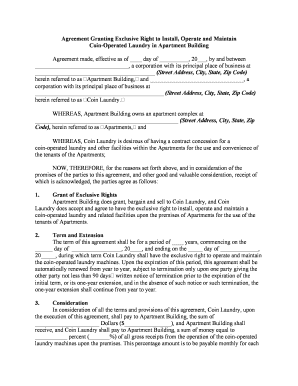
Useful suggestions for finalizing your ‘Agreement Apartment Building’ online
Are you fed up with the inconvenience of handling paperwork? Look no further than airSlate SignNow, the leading eSignature solution for individuals and organizations. Bid farewell to the tedious process of printing and scanning documents. With airSlate SignNow, you can effortlessly finalize and sign documents online. Utilize the powerful features incorporated into this intuitive and cost-effective platform and transform your method of document management. Whether you need to authorize forms or collect electronic signatures, airSlate SignNow manages it all with ease, requiring only a few clicks.
Follow this detailed guide:
- Log into your account or initiate a free trial with our service.
- Click +Create to upload a file from your device, cloud storage, or our template repository.
- Open your ‘Agreement Apartment Building’ in the editor.
- Click Me (Fill Out Now) to fill in the form on your end.
- Add and allocate fillable fields for others (if needed).
- Proceed with the Send Invite settings to request eSignatures from additional parties.
- Download, print your version, or transform it into a reusable template.
No need to worry if you need to work with others on your Agreement Apartment Building or send it for notarization—our platform provides everything necessary to accomplish such tasks. Register with airSlate SignNow today and elevate your document management to a new standard!
FAQs
-
What is an Agreement Apartment Building?
An Agreement Apartment Building is a legally binding document that outlines the terms and conditions of a lease or rental for an apartment building. This agreement typically includes details about rent, maintenance responsibilities, and rules for tenants. Using airSlate SignNow, you can easily create and manage these agreements electronically.
-
How can airSlate SignNow simplify my Agreement Apartment Building process?
airSlate SignNow streamlines the Agreement Apartment Building process by allowing property managers to send, sign, and store documents online. This reduces paperwork and speeds up the leasing process, ensuring that both landlords and tenants can efficiently manage their agreements. With user-friendly features, you can customize templates for your specific needs.
-
What are the pricing options for using airSlate SignNow for Agreement Apartment Building?
airSlate SignNow offers various pricing plans tailored to fit different business needs, including options for small property managers and large real estate firms. Each plan provides access to features that facilitate the electronic signing of an Agreement Apartment Building, ensuring you get the best value for your investment. You can choose a plan that aligns with your business size and volume of agreements.
-
Are there templates available for creating an Agreement Apartment Building?
Yes, airSlate SignNow provides a variety of customizable templates specifically designed for an Agreement Apartment Building. These templates can be easily modified to reflect your specific terms and conditions, saving you time and ensuring compliance with legal requirements. Accessing these templates is straightforward, allowing you to get started quickly.
-
What features does airSlate SignNow offer for managing Agreement Apartment Building documents?
airSlate SignNow includes a range of features for managing Agreement Apartment Building documents, such as eSigning, document tracking, and automated reminders. These tools help ensure that all parties involved in the agreement are notified and engaged, facilitating a smoother leasing process. Additionally, you can securely store and organize all agreements in one place.
-
Can I integrate airSlate SignNow with other software for managing Agreement Apartment Building?
Absolutely! airSlate SignNow offers seamless integrations with popular property management software and tools. This means you can connect your existing systems to streamline workflows related to your Agreement Apartment Building, enhancing productivity and ensuring that all your documents are synchronized.
-
What benefits does electronic signing offer for an Agreement Apartment Building?
Using electronic signing for an Agreement Apartment Building offers numerous benefits, including faster turnaround times, reduced paper waste, and enhanced security. Tenants can sign documents from anywhere, making the process convenient for both parties. Additionally, electronic signatures are legally binding and compliant with regulations, ensuring the integrity of your agreements.
The best way to complete and sign your agreement apartment building form
Find out other agreement apartment building form
- Close deals faster
- Improve productivity
- Delight customers
- Increase revenue
- Save time & money
- Reduce payment cycles















