Fill and Sign the Agreement Arbitration Form
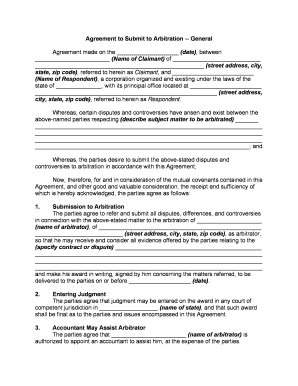
Useful tips on setting up your ‘Agreement Arbitration’ online
Are you fed up with the burden of handling paperwork? Look no further than airSlate SignNow, the premier electronic signature solution for both individuals and organizations. Bid farewell to the monotonous task of printing and scanning documents. With airSlate SignNow, you can effortlessly finalize and sign paperwork online. Take advantage of the extensive features integrated into this user-friendly and cost-effective platform and transform your document management strategies. Whether you need to approve forms or gather signatures, airSlate SignNow manages everything seamlessly, with just a few clicks.
Follow this detailed guide:
- Log into your account or sign up for a complimentary trial of our service.
- Click +Create to upload a document from your device, cloud storage, or our template collection.
- Open your ‘Agreement Arbitration’ in the editor.
- Select Me (Fill Out Now) to prepare the document on your end.
- Add and designate fillable fields for other parties (if necessary).
- Continue with the Send Invite settings to request electronic signatures from others.
- Download, print your version, or convert it into a reusable template.
No need to worry if you require collaboration with your teammates on your Agreement Arbitration or need to send it for notarization—our platform provides everything necessary to complete such tasks. Register with airSlate SignNow today and enhance your document management experience!
FAQs
-
What is Agreement Arbitration and how does it work with airSlate SignNow?
Agreement Arbitration refers to the process of resolving disputes arising from agreements through a neutral third party. With airSlate SignNow, businesses can streamline their agreement arbitration processes by using our eSignature solutions to create legally binding documents quickly and efficiently. This ensures that any arbitration agreements are properly executed, reducing potential conflicts.
-
How does airSlate SignNow support the Agreement Arbitration process?
airSlate SignNow provides robust features that facilitate Agreement Arbitration by enabling users to create, send, and eSign arbitration agreements seamlessly. Our platform offers templates specifically designed for arbitration, ensuring that all necessary clauses are included. This not only saves time but also minimizes the risk of errors during the agreement process.
-
What are the costs associated with using airSlate SignNow for Agreement Arbitration?
Pricing for airSlate SignNow is competitively structured to provide value for businesses engaging in Agreement Arbitration. We offer various subscription plans based on the features you need, with options for monthly and annual payments. This flexibility allows organizations of all sizes to manage their arbitration agreements without overspending.
-
Can I integrate airSlate SignNow with other tools for Agreement Arbitration?
Yes, airSlate SignNow offers numerous integrations with popular business tools that can enhance your Agreement Arbitration workflow. You can connect our platform with CRM systems, document management software, and more to ensure a smooth transition of documents and data. This integration capability makes it easier to manage arbitration agreements alongside your existing business processes.
-
What features does airSlate SignNow offer for managing Agreement Arbitration?
Our platform includes essential features for managing Agreement Arbitration, such as customizable templates, audit trails, and advanced security options. These tools ensure that your arbitration agreements are not only compliant but also secure, providing peace of mind for all parties involved. Additionally, our mobile-friendly interface allows you to handle agreements on the go.
-
Is airSlate SignNow compliant with legal standards for Agreement Arbitration?
Yes, airSlate SignNow complies with all relevant legal standards for Agreement Arbitration, ensuring that all eSigned documents are legally binding and enforceable. Our platform adheres to the U.S. ESIGN Act and the Uniform Electronic Transactions Act (UETA), making it a reliable choice for arbitration agreements. You can trust that your documents are handled with the utmost legal integrity.
-
How can airSlate SignNow improve the efficiency of my Agreement Arbitration process?
By using airSlate SignNow, you can signNowly improve the efficiency of your Agreement Arbitration process through automation and streamlined workflows. Our platform allows for quick document creation, easy eSigning, and instant notifications, reducing turnaround times for arbitration agreements. This efficiency helps you focus on resolving disputes rather than getting bogged down in paperwork.
The best way to complete and sign your agreement arbitration form
Find out other agreement arbitration form
- Close deals faster
- Improve productivity
- Delight customers
- Increase revenue
- Save time & money
- Reduce payment cycles















