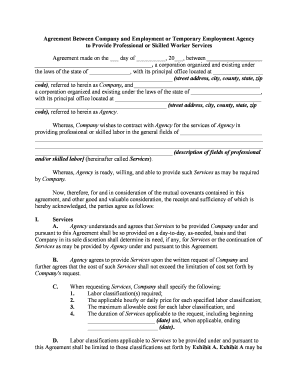Agreement Between Company and Employment or Temporary Employment Agency to Provide Professional or Skilled Worker Services
Agreement made on the ___ day of __________, 20___, between ___________________
________________________________________, a corporation organized and existing under
the laws of the state of ______________, with its principal office located at _________________ _______________________________________________ (street address, city, county, state, zip
code) , referred to herein as Company, and ___________________________________________
a corporation organized and existing under the laws of the state of ________________________,
with its principal office located at __________________________________________________ _____________________________________________ (street address, city, county, state, zip
code), referred to herein as Agency.
Whereas, Company wishes to contract with Agency for the services of Agency in
providing professional or skilled labor in the general fields of ____________________________ ___________________________________________________________________________________________________________________________________________________________________________________________________________ (description of fields of professional
and/or skilled labor] (hereinafter called Services).
Whereas, Agency is ready, willing, and able to provide such Services as may be required
by Company.
Now, therefore, for and in consideration of the mutual covenants contained in this
agreement, and other good and valuable consideration, the receipt and sufficiency of which is
hereby acknowledged, the parties agree as follows:
I. Services A. Agency understands and agrees that Services to be provided Company under and
pursuant to this Agreement shall be so provided on a day-to-day, as-needed, basis and that
Company in its sole discretion shall determine its need, if any, for Services or the continuation of
Services as may be provided by Agency under and pursuant to this Agreement.
B. Agency agrees to provide Services upon the written request of Company and
further agrees that the cost of such Services shall not exceed the limitation of cost set forth by
Company's request.
C. When requesting Services, Company shall specify the following:
1. Labor classification(s) required;
2. The applicable hourly or daily price for each specified labor classification;
3. The maximum allowable cost for each labor classification; and
4. The duration of Services applicable to the request, including beginning
_______________________ (date) and, when applicable, ending
________________________ (date).
D. Labor classifications applicable to Services to be provided under and pursuant to
this Agreement shall be limited to those classifications set forth by Exhibit A. Exhibit A may be
revised from time to time by mutual agreement between the parties. Exhibit A is attached to this
Agreement and, by this reference, made a part of this Agreement.
E. Company shall have sole discretion to establish the minimum qualifications
necessary for the performance of any Service to be rendered under and pursuant to this
Agreement. Further, if at any time and at its sole discretion, Company determines that the
Services performed under and pursuant to this Agreement by any of the persons provided by
Agency are not satisfactory, Company will so notify Agency in writing and Agency shall
immediately withdraw such individual and, at Company's option, furnish an individual who
meets the qualifications required.
II. Compensation For Services provided under and pursuant to this Agreement and the written requests of
Company, Agency shall be compensated as provided below:
A. For labor expended by Agency in providing Services under and pursuant to this
Agreement, Agency shall be paid an amount equal to the applicable hourly or daily rate
multiplied by the total number of hours or days actually worked by persons provided by Agency.
The hourly or daily rate shall not exceed those rates set forth by Exhibit A applicable to the
labor classifications set forth by Company's written requests.
B. Actual expenses of persons provided by Agency incurred in the providing of
services and directly related to such Services shall be reimbursed by Company to Agency at
actual cost when supported by appropriate receipts.
III. Payment Payment for services provided Company under and pursuant to this Agreement shall be
net _____ (number) days from the date of receipt by Company of Agency's invoice. Agency's
invoice shall set forth, as a minimum, details of labor expended and expenses actually incurred
as provided below:
A. Agency's invoice shall set forth the date or dates that persons provided by Agency
actually worked in providing Services under and pursuant to this Agreement. Beginning and
ending dates shall be shown whenever Services are provided uninterrupted over a period of time
and individual dates shall be shown whenever Services have been provided on a day-to-day
basis. Agency's invoice shall clearly show the labor classification, name(s) of Agency-provided
worker(s), applicable labor rate(s), and the total dollars claimed for the period. Whenever Agency
provides services for an extended period of time, Agency shall submit its invoices for labor
expended no less often than once each calendar month.
B.The expenses incurred by Agency-provided workers directly related to the
providing of Services under and pursuant to this Agreement shall be reimbursed by Company to
Agency. Such expenses shall be supported by appropriate receipts and such other supporting
details as may be required by Company. Payment shall be net _____ (number) days from the
date of receipt of invoice.
IV. Agency-Provided WorkersAgency-provided workers who perform Services for Company under and pursuant to this
Agreement shall be bound by the provisions of this Agreement and Agency shall, at the request
of Co mpany, furnish to Company satisfactory evidence to that effect.
V. Confidentiality Agency agrees that: (a) all knowledge and information that Agency may receive from
Company or employees or consultants of Company, or by virtue of the performance of services
under and pursuant to this Agreement, relating to inventions, products, processes, machinery,
apparatus, prices, discounts, costs, business affairs, future plans, or technical data that belong to
Company or to those with whom Company has contracted regarding such information; and (b) all
information provided by Agency to Company in reports of work done, together with any other
information acquired or gained by Agency or by Agency -supplied workers, shall for all time and
for all purposes be regarded by Agency as strictly confidential and held by Agency in confidence,
and solely for Company's benefit and use, and shall not be used by Agency or directly or
indirectly disclosed by Agency to any person whatsoever excepting to Company or with
Company's written permission. Upon the request of Company, Agency shall require that Agency-
supplied workers assigned to provide Services under and pursuant to this Agreement execute a
supplementary agreement of confidentiality and assignment of inventions as set forth by Exhibit
B attached to this Agreement, which Exhibit, by this reference, is incorporated into and made a
part of this Agreement.
VI. Inventions and Copyrightable Works A. Agency further agrees that on behalf of Agency, Agency's employees and
representatives, and Agency-supplied workers, Agency will promptly communicate and disclose
to Company or to its nominee, all computer programs, documentation, software, and other
copyrightable works (the copyrightable works), discoveries, improvements, and inventions (the
inventions ) conceived, reduced to practice, or made by Agency or by Agency -supplied workers,
whether solely or jointly with others, during the term of this Agreement:
1.Along the lines of Company's products or applicable to or useful with the
products; 2. Relating to Company's manufacturing or other processes or procedures or
to machinery or apparatus useful in connection with such processes or procedures; 3. Relating to Company's investigations or to the nature of its business at the
time of the invention; or
4. Resulting from or related to any work Agency or Agency -supplied workers
may do on behalf of Company or at its request. All such inventions and copyrightable
works that Agency is obligated to disclose, whether patented or not, shall be and remain
entirely the property of Company or its nominees, successors or assigns. It is agreed that
this is a work-made-for-hire agreement and that all such copyrightable works are works
made for hire that shall be the exclusive property of Company. Further, Agency agrees to
assign and assigns to Company any rights it may have in such copyrightable works.
B. Agency and Agency- supplied workers will assist Company and its nominees,
successors, or assigns, upon request, during and following the term of this Agreement, at the
expense of Company, to obtain and maintain for its own benefit, patents for such inventions in
the United States Patent and Trademark Office. Such assistance shall include, but not be limited
to, the execution and delivery of specific assignments of any such invention and all domestic
patent rights in the invention, and all other papers and documents that relate to securing and
maintaining such patent rights, and the performance of all other lawful acts, as may be deemed
necessary or advisable by Company or its nominees, successors, or assigns.
VII. Agency Representation Agency represents and warrants that Agency and its Agency- supplied workers have the
right to perform the services required under and pursuant to this Agreement without violation of
obligations to others, and that Agency and its Agency-supplied workers have the right to disclose
to Company all information transmitted to Company in the performance of Services under and
pursuant to this Agreement, and Agency agrees that any information submitted to Company,
whether patentable or not, may be used fully and freely by Company.
VIII. Duration and Termination A.This Agreement shall become effective as of the date stated above and shall
continue for a period of __________________________________ (period of agreement). In
addition, this Agreement may be terminated pursuant to the following:
1.Immediately upon death or incapacity of any person employed or supplied by
Agency who, in the sole opinion of Company, was essential for the successful
performance of Agency's obligation under and pursuant to this Agreement;
2. By either party, with or without cause at any time, upon ____ (number) days'
prior written notice; or 3. By Company, at any time, upon ___ (number) days' prior written notice, if
Agency assigns this Agreement, or any right or obligation under this Agreement, without
Company's prior written consent; or if there is a change in the control or management of
Agency that is unacceptable to Company; or if Agency ceases to function as a going
concern, or to conduct its operations in the normal course of business.
B. The obligations of Agency under Sections V and VI above shall survive any
expiration or termination of this Agreement.
C.Upon termination of this Agreement, Agency will return to Company all written
information, drawings, models, and other materials or files supplied to Agency or created by
Agency at the expense of Company.
IX. Indemnification Agency agrees to indemnify and hold Company, its officers, agents, and employees
harmless from and against any and all liabilities, damages, losses, actions, or causes of action,
costs, and expenses (including attorney fees), whether relating to property of Company or of any
third party, or to personal injury or death, arising out of or in any way contributed to by the acts
or failure to act of the Agency, its agents, employees, officers, or Agency-supplied workers.
X. Indemnification Contractor The status of Agency is that of an independent contractor and not of an agent or employee
of Company and, as such, Agency shall not have the right or power to enter into any contracts,
agreements, or any other commitments on behalf of Company.
XI. Insurance Agency shall maintain in full force and effect, and upon the request of Company, shall
furnish evidence satisfactory to Company that Agency maintains the following insurance
coverages:
A.Comprehensive general liability insurance in the minimum amount of
$_______________combined single limit that will cover any and all losses to Company
property, property of third parties, or personal injuries caused by the acts or omissions of Agency.
B. For any vehicle used by Agency or Agency -supplied workers in providing Services
under and pursuant to this Agreement, vehicle liability insurance in the minimum amount of
$_______________combined single limit.
C.Agency will carry workers' compensation and employer's liability insurance in
accordance with applicable law.
XII. Assignment
The rights and obligations of Agency under this Agreement are personal to Agency and
may not be assigned or transferred to any other person, firm, corporation, or other entity without
the prior, express, and written consent of Agency.
XII. Entire Agreement This Agreement shall constitute the entire agreement between the parties and any prior
understanding or representation of any kind preceding the date of this Agreement shall not be
binding upon either party except to the extent incorporated in this Agreement.
XIII. Notices Any notice provided for or concerning this Agreement shall be in writing and be deemed
sufficiently given when sent by certified or registered mail if sent to the respective address of
each party as set forth at the beginning of this Agreement.
XIV. Governing Law This Agreement shall be governed by, construed, and enforced in accordance with the
laws of the State of ______________________________.
XV. Modification of Agreement Any modification of this Agreement or additional obligation assumed by either party in
connection with this Agreement shall be binding only if evidenced in writing signed by each
party or an authorized representative of each party.
XVI. No Waiver The failure of either party to this Agreement to insist upon the performance of any of the
terms and conditions of this Agreement, or the waiver of any breach of any of the terms and
conditions of this Agreement, shall not be construed as waiving any such terms and conditions,
but the same shall continue and remain in full force and effect as if no such forbearance or
waiver had occurred.
XVII. Mandatory Arbitration Notwithstanding the foregoing, and anything herein to the contrary notwithstanding,
any dispute under this Agreement shall be required to be resolved by binding arbitration of the
parties hereto. If the parties cannot agree on an arbitrator, each party shall select one arbitrator
and both arbitrators shall then select a third. The third arbitrator so selected shall arbitrate said
dispute. The arbitration shall be governed by the rules of the American Arbitration Association
then in force and effect.
WITNESS our signatures as of the day and date first above stated.
________________________________ ____________________________________
Company Agency
By_____________________________ By_________________________________
________________________________ ___________________________________
(Name and Office in Corporation) (Name and Office in Corporation)