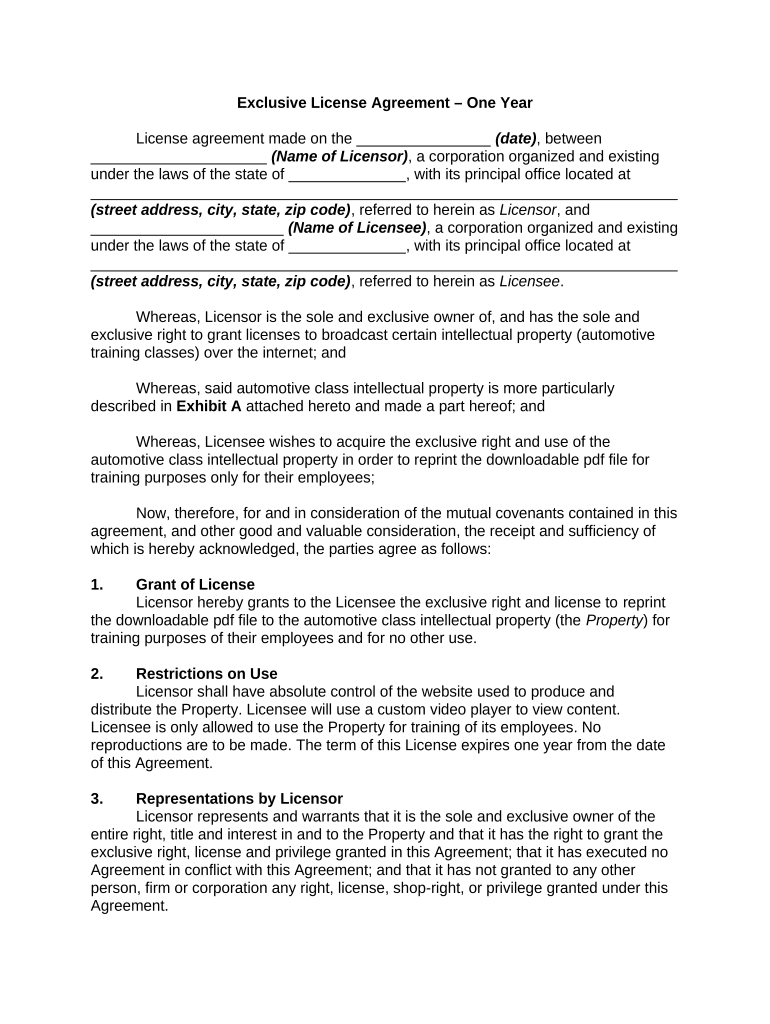Exclusive License Agreement – One Year
License agreement made on the ________________ (date) , between
_____________________ (Name of Licensor) , a corporation organized and existing
under the laws of the state of ______________, with its principal office located at
______________________________________________________________________
(street address, city, state, zip code) , referred to herein as Licensor , and
_______________________ (Name of Licensee) , a corporation organized and existing
under the laws of the state of ______________, with its principal office located at
______________________________________________________________________
(street address, city, state, zip code) , referred to herein as Licensee .
Whereas, Licensor is the sole and exclusive owner of, and has the sole and
exclusive right to grant licenses to broadcast certain intellectual property (automotive
training classes) over the internet; and
Whereas, said automotive class intellectual property is more particularly
described in Exhibit A attached hereto and made a part hereof; and
Whereas, Licensee wishes to acquire the exclusive right and use of the
automotive class intellectual property in order to reprint the downloadable pdf file for
training purposes only for their employees;
Now, therefore, for and in consideration of the mutual covenants contained in this
agreement, and other good and valuable consideration, the receipt and sufficiency of
which is hereby acknowledged, the parties agree as follows:
1. Grant of License
Licensor hereby grants to the Licensee the exclusive right and license to reprint
the downloadable pdf file to the automotive class intellectual property (the Property ) for
training purposes of their employees and for no other use.
2. Restrictions on Use
Licensor shall have absolute control of the website used to produce and
distribute the Property. Licensee will use a custom video player to view content.
Licensee is only allowed to use the Property for training of its employees. No
reproductions are to be made. The term of this License expires one year from the date
of this Agreement.
3. Representations by Licensor
Licensor represents and warrants that it is the sole and exclusive owner of the
entire right, title and interest in and to the Property and that it has the right to grant the
exclusive right, license and privilege granted in this Agreement; that it has executed no
Agreement in conflict with this Agreement; and that it has not granted to any other
person, firm or corporation any right, license, shop-right, or privilege granted under this
Agreement.
4. Compensation for Use of Property
Licensee agrees to pay Licensor the sum of $______________ for this License.
Said sum shall be payable as follows: (e.g., monthly increments of $____________)
_____________________________________.
5. Infringement
Licensor shall have the sole and exclusive right to institute and prosecute any
and all suits to enjoin any and all infringers of the above-mentioned Property, and from
time to time during the continuance of this Agreement, and at Licensee’s expense, may
institute any suit or suits which it may deem necessary. Licensor may, upon written
request of Licensee within _____ days of filing suit, grant Licensee the right to institute
and prosecute any such suit, and to employ its own counsel for such suit; and Licensee
shall pay for all services rendered by counsel so retained, and for all incidental costs
and expenses.
6. Joinder of Parties
Each party agrees that it may join the other party as a party plaintiff if the party
should find it necessary or desirable in any suit or suits which such party may institute
involving the Property, it being agreed that in such event the cost of the suit (including,
but not limited to attorneys’ fees and court costs) shall be assumed equally by each
party.
7. Cooperation of Licensor
Licensor agrees to execute any and all papers, documents or other instruments
which may be found necessary or desirable to effect the exclusive right and license
granted to the Licensee; and also to execute any and all papers which may be found
necessary or desirable in any suit or suits brought under and pursuant to this
Agreement; and the Licensor further agrees that it will testify in any interference or
litigation, whenever requested to do so by the Licensee, all at the expense of the
Licensee.
8. Invalidity of License
If in any suit involving said License or Property under and pursuant to which the
exclusive right and license has been granted, charging infringement of such right and
license, the License should be declared to be invalid by the court, or be construed by
the court as not to cover Licensor’s Property, Licensee shall be immediately released of
and from any and all obligations under this Agreement.
9. Severability
The invalidity of any portion of this Agreement will not and shall not be deemed to
affect the validity of any other provision. If any provision of this Agreement is held to be
invalid, the parties agree that the remaining provisions shall be deemed to be in full
force and effect as if they had been executed by both parties subsequent to the
expungement of the invalid provision.
10. No Waiver
The failure of either party to this Agreement to insist upon the performance of any
of the terms and conditions of this Agreement, or the waiver of any breach of any of the
terms and conditions of this Agreement, shall not be construed as subsequently waiving
any such terms and conditions, but the same shall continue and remain in full force and
effect as if no such forbearance or waiver had occurred.
11. Governing Law
This Agreement shall be governed by, construed, and enforced in accordance
with the laws of the State of _____________.
12. Notices
Any notice provided for or concerning this Agreement shall be in writing and shall
be deemed sufficiently given when sent by certified or registered mail if sent to the
respective address of each party as set forth at the beginning of this Agreement.
13. Attorney’s Fees
In the event that any lawsuit is filed in relation to this Agreement, the
unsuccessful party in the action shall pay to the successful party, in addition to all the
sums that either party may be called on to pay, a reasonable sum for the successful
party's attorney fees.
14. Mandatory Arbitration
Any dispute under this Agreement shall be required to be resolved by binding
arbitration of the parties hereto. If the parties cannot agree on an arbitrator, each party
shall select one arbitrator and both arbitrators shall then select a third. The third
arbitrator so selected shall arbitrate said dispute. The arbitration shall be governed by
the rules of the American Arbitration Association then in force and effect.
15. Entire Agreement
This Agreement shall constitute the entire agreement between the parties and
any prior understanding or representation of any kind preceding the date of this
Agreement shall not be binding upon either party except to the extent incorporated in
this Agreement.
16. Modification of Agreement
Any modification of this Agreement or additional obligation assumed by either
party in connection with this Agreement shall be binding only if placed in writing and
signed by each party or an authorized representative of each party.
17. Assignment of Rights
The rights of Licensee may not be assigned or transferred to any other person,
firm, corporation, or other entity without the prior, express, and written consent of the
Licensor.
18. Confidentiality
Licensee and Licensor both acknowledge that all information and materials
furnished from the Licensor to the Licensor concerning this Agreement and the
performance of it is confidential and may not be used for any purpose other than in
connection with this Agreement.
19. Counterparts
This Agreement may be executed in any number of counterparts, each of which
shall be deemed to be an original, but all of which together shall constitute but one and
the same instrument.
20. In this Agreement, any reference to a party includes that party's heirs, executors,
administrators, successors and assigns, singular includes plural and masculine includes
feminine.
WITNESS our signatures as of the day and date first above stated.
__________________________ _________________________
(Name of Licensor) (Name of Licensee)
By:_________________________ By:__________________________
(P rinted Name & Office in Corporation) (P rinted Name & Office in Corporation)
________________________ _________________________
(Signature of Officer) (Signature of Officer)
Attach Exhibit A
(Acknowledgment form may vary by state)
STATE OF _____________
COUNTY OF ____________
Personally appeared before me, the undersigned authority in and for the said
county and state, on this _____ day of ______________, 20____, within my jurisdiction,
the within named __________________ (Name of Officer) , who acknowledged that he
is ___________________ (Name of Office) of ______________________ (Name of
Corporation) , a _________________ (name of state) corporation, and that for and on
behalf of the said corporation, and as its act and deed he executed the above and
foregoing instrument, after first having been duly authorized by said corporation so to
do.
________________________________
NOTARY PUBLIC
My Commission Expires:
____________________
STATE OF _____________
COUNTY OF ____________
Personally appeared before me, the undersigned authority in and for the said
county and state, on this ____ day of _____________, 20____, within my jurisdiction,
the within named ___________________ (Name of Officer) , who acknowledged that
he is ___________________ (Name of Office) of ______________________ (Name
of Corporation) , a ____________________ (name of state) corporation, and that for
and on behalf of the said corporation, and as its act and deed he executed the above
and foregoing instrument, after first having been duly authorized by said corporation so
to do.
________________________________
NOTARY PUBLIC
My Commission Expires:
____________________
Helpful tips for preparing your ‘Agreement One Year’ online
Are you fed up with the inconvenience of handling paperwork? Look no further than airSlate SignNow, the leading e-signature platform for individuals and small to medium-sized businesses. Bid farewell to the monotonous process of printing and scanning documents. With airSlate SignNow, you can effortlessly complete and sign paperwork online. Utilize the extensive features integrated into this user-friendly and cost-effective platform to transform your paperwork management approach. Whether you need to authorize forms or gather electronic signatures, airSlate SignNow simplifies it all with just a few clicks.
Follow this step-by-step guide:
- Log into your account or begin a free trial with our service.
- Click +Create to upload a document from your device, cloud storage, or our form library.
- Open your ‘Agreement One Year’ in the editor.
- Click Me (Fill Out Now) to ready the document on your end.
- Add and designate fillable fields for others (if necessary).
- Continue with the Send Invite settings to request eSignatures from other parties.
- Download, print your version, or convert it into a reusable template.
Don’t fret if you need to collaborate with your teammates on your Agreement One Year or send it for notarization—our platform provides everything you need to accomplish such tasks. Register with airSlate SignNow today and elevate your document management to new levels!