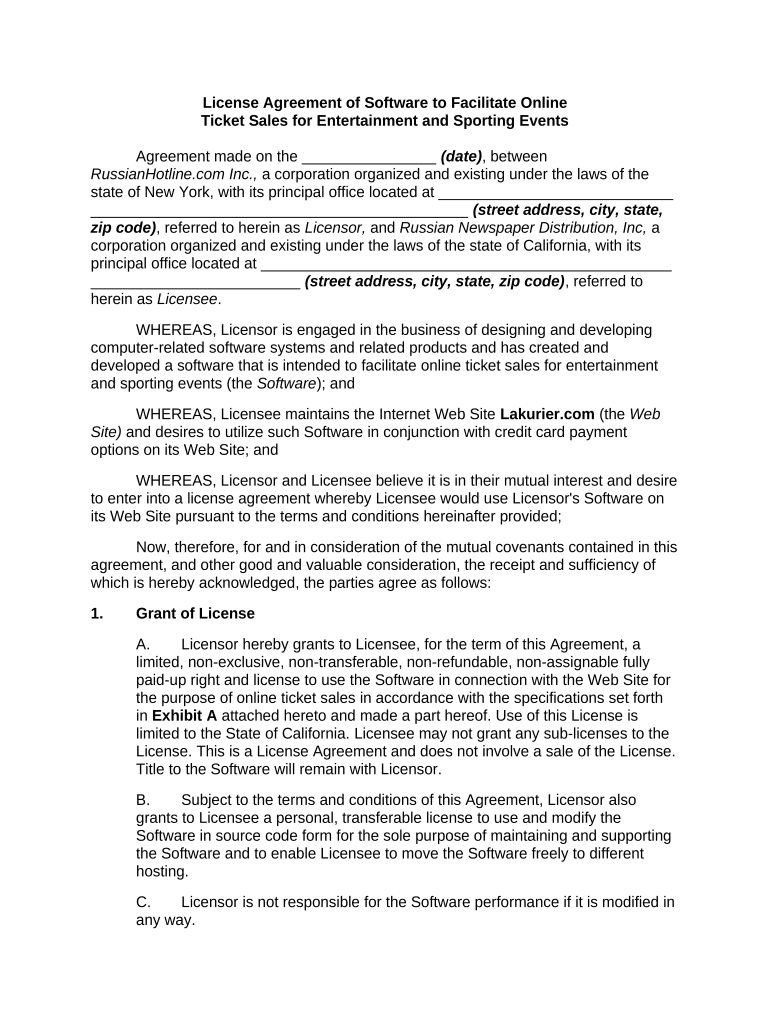License Agreement of Software to Facilitate Online
Ticket Sales for Entertainment and Sporting Events
Agreement made on the ________________ (date) , between
RussianHotline.com Inc., a corporation organized and existing under the laws of the
state of New York, with its principal office located at ____________________________
_____________________________________________ (street address, city, state,
zip code) , referred to herein as Licensor, and Russian Newspaper Distribution, Inc, a
corporation organized and existing under the laws of the state of California, with its
principal office located at _________________________________________________
_________________________ (street address, city, state, zip code) , referred to
herein as Licensee .
WHEREAS, Licensor is engaged in the business of designing and developing
computer-related software systems and related products and has created and
developed a software that is intended to facilitate online ticket sales for entertainment
and sporting events (the Software ); and
WHEREAS, Licensee maintains the Internet Web Site Lakurier.com (the Web
Site) and desires to utilize such Software in conjunction with credit card payment
options on its Web Site; and
WHEREAS, Licensor and Licensee believe it is in their mutual interest and desire
to enter into a license agreement whereby Licensee would use Licensor's Software on
its Web Site pursuant to the terms and conditions hereinafter provided;
Now, therefore, for and in consideration of the mutual covenants contained in this
agreement, and other good and valuable consideration, the receipt and sufficiency of
which is hereby acknowledged, the parties agree as follows:
1. Grant of License
A. Licensor hereby grants to Licensee, for the term of this Agreement, a
limited, non-exclusive, non-transferable, non-refundable, non-assignable fully
paid-up right and license to use the Software in connection with the Web Site for
the purpose of online ticket sales in accordance with the specifications set forth
in Exhibit A attached hereto and made a part hereof. Use of this License is
limited to the State of California. Licensee may not grant any sub-licenses to the
License. This is a License Agreement and does not involve a sale of the License.
Title to the Software will remain with Licensor.
B. Subject to the terms and conditions of this Agreement, Licensor also
grants to Licensee a personal, transferable license to use and modify the
Software in source code form for the sole purpose of maintaining and supporting
the Software and to enable Licensee to move the Software freely to different
hosting.
C. Licensor is not responsible for the Software performance if it is modified in
any way.
2. License Restrictions
A. Licensee may make copies of the Software only for internal archival or
back-up purposes. Title in all copies shall be reserved by Licensor. Licensee may
not modify, translate, reverse engineer, de-compile, disassemble (except to the
extent that this restriction is expressly prohibited by law) the Software. Licensee
may not remove any proprietary notices or labels on the Software or any related
documentation.
B. Licensee may not use the Software in an attempt to, or in conjunction with,
any device, program or service designed to circumvent technological measures
employed to control access to, or the rights in, a content file or other work
protected by the copyright laws of any jurisdiction.
C. Licensee agrees to only use the Software and any related documentation
in a manner that complies with all applicable laws in the jurisdictions in which it
uses the Software and documentation, including, but not limited to, applicable
restrictions concerning copyright and other intellectual property rights.
D. Licensee agrees that it shall use the Software only for Licensee’s sole and
exclusive use, and shall not disclose, sell, license, or otherwise distribute the
Software to any third party without the prior written consent of Licensor. Licensee
shall not assign this Agreement, and any attempt by Licensee to assign it shall
be void from the beginning. Licensee agrees to secure and protect the Software
and any copies in a manner consistent with the maintenance of Licensor’s rights
in the Software and to take appropriate action by instruction or agreement with its
employees who are permitted access to the Software in order to satisfy
Licensee’s obligations under this Agreement.
E. Licensee is authorized to make one copy of the Software for backup
purposes only.
3. Covenants of Licensor
A. Licensor agrees that it will not grant a license or sell the Software for use
in Los Angeles County, California.
B. Licensor shall support for the Software for thirty (30) days after it is
delivered to Licensee for the price stated in Section 7 of this Agreement. This
support shall consist of using Licensor’s best efforts to fix bugs and provide two
business days of training to Licensee’s support personnel either over the phone
or at Licensee’s premises in Los Angeles.
C. Licensor shall provide Licensee with full access to the source code for the
Software for any modifications. In the event Licensee requires any maintenance
or support services for the Software, it shall notify Licensor that it wishes to
procure such services. If Licensor is unwilling to perform such services on
reasonable terms, Licensee may engage third party consultants to use and
modify the Software or Source Code on Licensee’s behalf, solely for the purpose
of maintaining and supporting the Software.
D. Licensor shall provide Licensee with hosting, software and hardware
support on a month-to-month basis subject to a separate Software support and
hosting agreement and approval of the fees. Licensee reserves the right to move
to a different hosting provider and will provide access to servers to Licensor in
the event of changes and modifications.
E. Licensor shall activate statistical software on the hosting web server at a
rate agreed upon between the parties. If possible, Licensor shall use Web Trends
subject to Licensee supplying Licensor with a licensed copy of Web Trends, Web
Trends terms and conditions and Web Trends performance requirements and
limitations. Google Analytics is another option for providing hosting statistics.
4. Covenants of Licensee
A. Licensee grants to Licensor non-exclusive, non-transferable license to use
Licensee’s trademarks and service marks and Web Site for the purposes of
modification of the Software as provided in Schedule A to this Agreement.
Licensee does not grant to Licensor any rights to patents, copyrights, trade
secrets, trademarks, or any other rights in the Licensee’s trademarks and Web
Site.
B. Throughout the term of this Agreement, Licensee will display on its
website in the ticket sales section “Powered by Russian Hotline”.
C. Modifications, Enhancements, and Derivative Works
1. In the event Licensee develops any modifications, enhancements,
derivative works and/or extensions to the licensed source code, either
independently or jointly with Licensor, such modifications, enhancements,
derivative works and/or extensions and all rights associated therewith will
be the exclusive property of Licensor (RussianHotline.Com Inc). Licensee
will not grant, either expressly or impliedly, any rights, title, interest, or
licenses to any such modifications, enhancements, derivative works
and/or Extensions to any third party. Licensee will, however, be entitled to
use such modifications, enhancements, derivative works and/or
extensions under the terms set forth in this Agreement. Licensee may not
distribute or assign the source code, or any modification, enhancement,
derivative work and/or extension thereto, in source code form. The source
code contained herein and in related files is provided to Licensee for the
sole purposes of education and troubleshooting and is a trade secret of
Licensor. Under no circumstances may any portion of the source code be
distributed, disclosed or otherwise made available to any third party
without the express, prior written consent of Licensor. Under no
circumstances may the source code be used in whole or in part, as the
basis for creating a product that provides the same, or substantially the
same, functionality as the Software. Licensee will not take any action, or
assist or otherwise aid anyone else in taking any action that would limit
Licensor’s independent development, sale, assignment, licensing or use of
its own software or any modification, enhancement, derivative work and/or
extension thereto. LICENSEE UNDERSTANDS AND ACKNOWLEDGES
THAT SOURCE CODE IS LICENSED AS IS, AND THAT LICENSOR DOES
NOT PROVIDE ANY TECHNICAL SUPPORT FOR SOURCE CODE.
5. The use of this License does not create any kind of partnership or joint ownership
interest in the Licensee’s proprietary applications. Licensor reserves all rights not
expressly granted to Licensee in this contract. The software is protected by copyright
and other intellectual property laws and treaties.
6. Term of Agreement and Termination
A. The term of this Agreement shall commence on the date it is executed by
Licensor and shall continue unless earlier terminated as provided in this Section
or otherwise lawfully terminated.
B. Licensor may terminate this Agreement immediately and all rights and
licenses granted under this Agreement if Licensee materially breaches this
agreement, and if the breach is not cured within _____ (number) days after
written notice of the breach.
C. Notwithstanding any other provision of this Agreement, the occurrence of
any of the following events shall, at the option of Licensor, constitute an event of
material breach under this Agreement entitling Licensor to terminate this
Agreement immediately:
1. If a petition or action shall be filed or taken by or against Licensee
under any law dealing with insolvency, bankruptcy, or suspension of
payment;
2. If a Receiver is appointed over the assets of Licensee;
3. If Licensee enters into a deed or arrangement or makes an
assignment for the benefit of creditors; or
4. If Licensee ceases to function as a going concern or an order is
made or a resolution passed to that effect except for the purposes of
reorganization.
D. Licensee shall notify Licensor immediately on the occurrence of any of the
events set forth in Subparagraph C.
7. Support Services
Subject to the provisions of Paragraph 8, Licensor will provide the following
support services to Licensee for a period of _____ days from the delivery and
installment of Software.
A. Responses to Licensee’s reports (whether by mail, telephone, electronic
mail or fax) of difficulties or problems with the software products and assistance
in diagnosis of faults. Licensee must provide adequate information and
documentation to enable Licensor to recreate the problem. Licensor may notify
the Licensee that the problem could not be recreated, located or identified, if such
is the case. If applicable, Licensor may notify Licensee that the problem will not be
resolved and the reason for this decision. If it is determined that there is no
problem with the software products, Licensor will so inform Licensee and in such
case Licensor reserves the right to charge the Licensee a reasonable fee.
Notwithstanding the provisions of this section, Licensor makes no warranties that
the Support Services provided hereunder will be successful in resolving any
difficulties or problems or in diagnosing faults.
B. Licensor may provide revised or updated releases of the software products
originally licensed when such revised or updated releases are made generally
available by the Licensor of the software products. On provision of such releases
by Licensor, all previous releases shall be replaced for all purposes by such new
releases. In the event of non-acceptance of any such new releases by Licensee
within a reasonable period of time following the date of the release, Licensor will
be relieved of its obligations hereunder.
C. New Versions and New Programs are not included in the Support
Services under this Agreement. These will be made available to Licensee subject
to availability and for the then current price and licensing arrangements.
D. Licensor shall have no responsibility for hardware problems or software
which has been subject to improper use, accident, neglect or modification.
E. On-site consultation, if requested by Licensee and subject to availability of
technical staff of Licensor, will be provided at Licensor’s then current standard
rates plus reasonable associated expenses.
F. Licensee will nominate one technical contact who will be the point of
contact between the Licensor and Licensee.
8. Compensation to Licensor
In consideration for the licenses granted hereunder and services provided during
the Term of the Agreement, Licensee agrees to pay to Licensor the following described
License Fee:
A. License Fee
The License Fee shall be $3,500.00, payable as follows:
1. Forty Percent (40%) of License Fee upon execution of this
Agreement;
2. Sixty Percent (60 %) upon acceptance by Licensee.
B. Notwithstanding the provisions of Subparagraph 7, Licensee shall pay
Licensor an additional fee of $60.00 per month for services that shall consist of
hosting and administration support should the Software be moved and a
separate hosting and administration support agreements be executed between
Licensor and Licensee.
C. Notwithstanding the provisions of Subparagraph 7, in the event Licensee
requires further modifications to the Software Licensee shall provide such
services based on requirements at the rate not exceeding $50.00 (fifty dollars)
per hour.
9. Delivery Schedule and Set Up
A. Licensor should make every effort to install the software as soon as
possible. Within sixty (60) days after execution of this Agreement, Licensor
agrees modify Software in accordance with Licensee’s requirements and install it
on Licensor’s host server subject to timely fulfillment of obligations by Licensee
set forth in this Agreement.
B. Licensee shall provide Licensor with color palette, Web Site Header,
server access if needed.
C. If Licensor can not meet sixty day deadline because of technical problems
or issues, it should inform Licensee about specific reasons for such a delay.
Licensee and Licensor at that point will reach a mutual agreement with regard to
a new delivery date.
10. Warranties
A. Licensor represents and warrants that it is the owner of Software and it
has no actual knowledge that Licensee's use of the Software infringes any valid
rights of any third party.
B. Licensor warrants that the Software will perform in accordance with the
specifications provided by Licensor to Licensee, a copy of which will be added to
this Agreement.
C. In the event of a claim by Licensee under this warranty, Licensor shall
have the option to either repair or replace the Software. In the event that Licensor
fails to repair or replace the Software within a reasonable period, Licensee's
recourse shall be to terminate the Agreement and Licensor's obligation shall be
to return any License Fee paid by Licensee.
D. Licensor warrants that neither this Agreement (or any term hereof) nor the
performance of or exercise of rights under this Agreement, is restricted by,
contrary to or in conflict with, any agreement to which it is a party or by which it is
bound.
E. Licensor further warrants that neither the execution nor delivery of this
Agreement by Licensor, nor the licensing of the Software or its use or leasing by
Licensee, will require any consent, approval, authorization or permit of, or filing
with or notification to, any Authority or any other Person.
F. Licensor represents that the Software shall perform in accordance with the
specifications set forth in Exhibit A .
11. Limitations to Warranty and Remedies
A. All warranties becomes void if the Software is modified by Licensee.
B. NO CONSEQUENTIAL OR OTHER DAMAGES. LICENSEE IS NOT
ENTITLED TO ANY DAMAGES, INCLUDING BUT NOT LIMITED TO
CONSEQUENTIAL DAMAGES, if the Software does not perform as expected.
Licensor's entire liability and Licensee’s exclusive remedy for any breach of this
contract or for any other liability relating to the Software shall be, at Licensor's
option from time to time exercised subject to applicable law, (a) return of the
amount paid for the Software, or (b) repair or replacement of the Software. If
failure of the Software resulted from accident, abuse, misapplication, abnormal
use or a modification by Licensee. Licensor has no responsibility to fix or replace
the Software and has no duties or responsibilities whatsoever to Licensee.
C. Except as specifically provided above, the Software is provided to
Licensee on an “AS IS” basis without technical support or warranty of any kind
from Licensor, including, without limitation, a warranty of merchantability, fitness
for a particular purpose and non-infringement. IF APPLICABLE LAW REQUIRES
ANY WARRANTIES WITH RESPECT TO THE SOFTWARE, ALL SUCH
WARRANTIES ARE LIMITED IN DURATION TO 90 DAYS FROM THE DATE OF
DELIVERY. LICENSOR SHALL NOT BE LIABLE TO YOU OR ANY OTHER PERSON
FOR ANY INDIRECT, SPECIAL, INCIDENTAL OR CONSEQUENTIAL DAMAGES OF
ANY CHARACTER INCLUDING WITHOUT LIMITATION DAMAGES FOR LOSS OF
GOODWILL, WORK STOPPAGE, COMPUTER FAILURE OR MALFUNCTION OR
ANY AND ALL OTHER COMMERCIAL DAMAGES OR LOSSES.
D. TO THE MAXIMUM EXTENT PERMITTED BY APPLICABLE LAW, IN NO
EVENT SHALL LICENSOR BE LIABLE FOR ANY SPECIAL, INCIDENTAL,
PUNITIVE, INDIRECT, OR CONSEQUENTIAL DAMAGES WHATSOEVER
(INCLUDING, BUT NOT LIMITED TO, DAMAGES FOR LOSS OF PROFITS OR
CONFIDENTIAL OR OTHER INFORMATION, FOR BUSINESS INTERRUPTION, FOR
PERSONAL INJURY, FOR LOSS OF PRIVACY, FOR FAILURE TO MEET ANY DUTY
INCLUDING OF GOOD FAITH OR OF REASONABLE CARE, FOR NEGLIGENCE,
AND FOR ANY OTHER PECUNIARY OR OTHER LOSS WHATSOEVER) ARISING
OUT OF OR IN ANY WAY RELATED TO THE USE OF OR INABILITY TO USE THE
SOFTWARE, THE PROVISION OF OR FAILURE TO PROVIDE SUPPORT OR
OTHER SERVICES, INFORMATON, SOFTWARE, AND RELATED CONTENT
THROUGH THE SOFTWARE OR OTHERWISE ARISING OUT OF THE USE OF THE
SOFTWARE, OR OTHERWISE UNDER OR IN CONNECTION WITH ANY PROVISION
OF THIS EULA, EVEN IN THE EVENT OF THE FAULT, TORT (INCLUDING
NEGLIGENCE)
E. Notwithstanding any damages that Licensee may incur for any reason
whatsoever (including, without limitation, all damages referenced herein and all
direct or general damages in contract or anything else), the entire liability of
Licensor under any provision of this contract and Licensee’s exclusive remedy
hereunder (except for any remedy of repair or replacement performed by
Licensor in accordance with this Agreement) shall be limited to the greater of the
actual damages you incur in reasonable reliance on the Software up to the
amount actually paid by you for the Software.
12. Improvements, Updates or Upgrades
A. Notwithstanding the provisions of Subparagraph 7, updates, or upgrades
made by Licensor to the Software shall be promptly provided to Licensee and
shall cost Licensee not more than $450 per upgrade.
B. Licensee has a right to modify or improve the Software to make it fit its
specific business purposes and objectives.
13. Termination
This License Agreement will automatically terminate upon the occurrence of any
of the following:
1. Licensee or Licensor fails to comply with any term of this Agreement;
2. Cessation of business by Licensee or Licensor or any successor or assign
to whom the Software has been legitimately transferred
3. In the event that Licensor shall be in default of its material obligations
under this Agreement and shall fail to remedy such default within thirty (30) days
after receipt of written notice thereof, this Agreement may be terminated upon
expiration of the thirty (30) days period by the Licensee.
4. All provisions of this Agreement relating to disclaimers of warranties,
limitation of liability, remedies, or damages, and Licensor’s proprietary rights shall
survive termination.
14. Indemnification by Licensee
Licensee agrees to, at its own expense, hold harmless, indemnify and defend
Licensor, its officers, directors and employees, from and against any claims asserted by
a third party against Licensor relating to any claims that Licensee has violated any
terms of this License Agreement, including, but not limited to, the modification or
conversion of the Software not specifically allowed by this Agreement.
15. Indemnification by Licensor
Licensor agrees to, at its own expense, hold harmless, indemnify and defend
Licensee against any claims that the Software infringes any copyright or patent in
existence on the date the Software was initially provided to Licensee.
16. Severability
The invalidity of any portion of this Agreement will not and shall not be deemed to
affect the validity of any other provision. If any provision of this Agreement is held to be
invalid, the parties agree that the remaining provisions shall be deemed to be in full
force and effect as if they had been executed by both parties subsequent to the
expungement of the invalid provision.
17. No Waiver
The failure of either party to this Agreement to insist upon the performance of any
of the terms and conditions of this Agreement, or the waiver of any breach of any of the
terms and conditions of this Agreement, shall not be construed as subsequently waiving
any such terms and conditions, but the same shall continue and remain in full force and
effect as if no such forbearance or waiver had occurred.
18. Governing Law
This Agreement shall be governed by, construed, and enforced in accordance
with the laws of the State of _____________.
19. Notices
Any notice provided for or concerning this Agreement shall be in writing and shall
be deemed sufficiently given when sent by certified or registered mail if sent to the
respective address of each party as set forth at the beginning of this Agreement.
20. Mandatory Arbitration
Any dispute under this Agreement shall be required to be resolved by binding
arbitration of the parties hereto. If the parties cannot agree on an arbitrator, each party
shall select one arbitrator and both arbitrators shall then select a third. The third
arbitrator so selected shall arbitrate said dispute. The arbitration shall be governed by
the rules of the American Arbitration Association then in force and effect.
21. Entire Agreement
This Agreement shall constitute the entire agreement between the parties and
any prior understanding or representation of any kind preceding the date of this
Agreement shall not be binding upon either party except to the extent incorporated in
this Agreement.
22. Modification of Agreement
Any modification of this Agreement or additional obligation assumed by either
party in connection with this Agreement shall be binding only if placed in writing and
signed by each party or an authorized representative of each party.
23. Counterparts
This Agreement may be executed in any number of counterparts, each of which
shall be deemed to be an original, but all of which together shall constitute but one and
the same instrument.
24. Compliance with Laws
In performing under this Agreement, all applicable governmental laws,
regulations, orders, and other rules of duly-constituted authority will be followed and
complied with in all respects by both parties.
25. In this Agreement, any reference to a party includes that party's heirs, executors,
administrators, successors and assigns, singular includes plural and masculine includes
feminine.
WITNESS our signatures as of the day and date first above stated.
__________________________
__________________________
Signatures
Exhibit A