Fill and Sign the Amendment to Living Trust Oklahoma Form
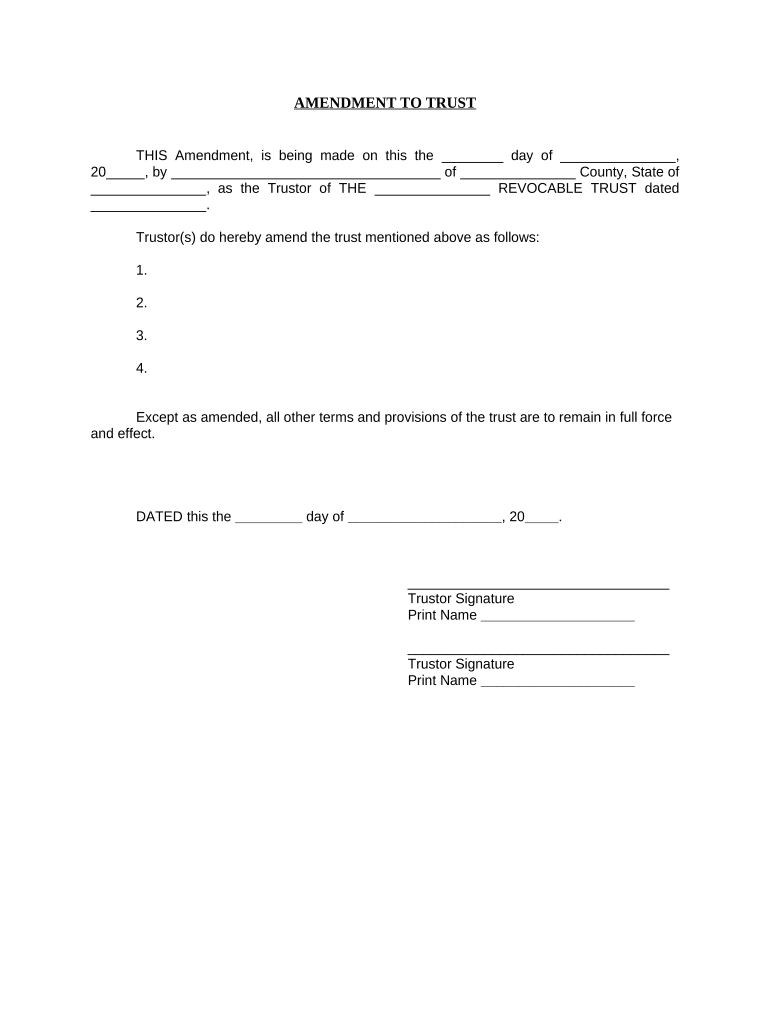
Essential advice for finishing your ‘Amendment To Living Trust Oklahoma’ online
Are you fed up with the burden of managing paperwork? Look no further than airSlate SignNow, the premier eSignature solution for both individuals and organizations. Bid farewell to the tedious process of printing and scanning documents. With airSlate SignNow, you can seamlessly finalize and sign documents online. Take advantage of the powerful features available in this user-friendly and cost-effective platform and transform your document handling. Whether you need to approve forms or collect eSignatures, airSlate SignNow manages it all with ease, just a few clicks away.
Follow these comprehensive steps:
- Sign into your account or sign up for a free trial with our service.
- Click +Create to upload a document from your device, cloud storage, or our form collection.
- Open your ‘Amendment To Living Trust Oklahoma’ in the editor.
- Click Me (Fill Out Now) to set up the form on your end.
- Add and assign fillable fields for others (if needed).
- Proceed with the Send Invite options to solicit eSignatures from others.
- Save, print your version, or convert it into a reusable template.
Don’t worry if you need to work together with others on your Amendment To Living Trust Oklahoma or send it out for notarization—our platform provides everything necessary to carry out such functions. Create an account with airSlate SignNow today and elevate your document management to a new standard!
FAQs
-
What is a trust amendment form and why do I need it?
A trust amendment form is a legal document used to modify the terms of an existing trust. If there are changes in circumstances or intentions regarding the trust, this form is essential to ensure that the trust accurately reflects the grantor's wishes. Using airSlate SignNow, you can easily create, customize, and eSign this important document securely.
-
How does airSlate SignNow help with creating a trust amendment form?
airSlate SignNow provides a user-friendly platform that allows you to create a trust amendment form quickly and efficiently. With customizable templates and an intuitive interface, you can ensure that your document meets all legal requirements while being tailored to your specific needs. Plus, you can eSign it instantly for added convenience.
-
Is there a cost associated with using airSlate SignNow for a trust amendment form?
Yes, airSlate SignNow offers various pricing plans that cater to different business needs, including the creation of a trust amendment form. You can choose a plan that fits your budget and requirements, ensuring you have access to all the features necessary to manage your documents effectively.
-
Can I integrate airSlate SignNow with other software for managing trust amendment forms?
Absolutely! airSlate SignNow seamlessly integrates with various applications such as Google Drive, Dropbox, and CRM systems. This integration allows you to manage your trust amendment forms alongside other important documents and workflows, enhancing your productivity.
-
What are the benefits of using airSlate SignNow for a trust amendment form?
Using airSlate SignNow for your trust amendment form offers numerous benefits, including enhanced security, ease of use, and compliance with legal standards. The platform also streamlines the signing process, allowing you to collect signatures quickly and efficiently, which saves time and reduces hassle.
-
Is the trust amendment form legally binding when signed through airSlate SignNow?
Yes, a trust amendment form signed through airSlate SignNow is legally binding, provided it complies with your state’s laws regarding electronic signatures. airSlate SignNow adheres to the Electronic Signatures in Global and National Commerce (ESIGN) Act, ensuring that your digital signatures are valid and enforceable.
-
How do I securely store my trust amendment form after signing?
After signing your trust amendment form with airSlate SignNow, you can securely store it in the cloud within your airSlate account. This ensures that your document is easily accessible whenever you need it, while also keeping it protected through robust encryption and security measures.
The best way to complete and sign your amendment to living trust oklahoma form
Find out other amendment to living trust oklahoma form
- Close deals faster
- Improve productivity
- Delight customers
- Increase revenue
- Save time & money
- Reduce payment cycles















