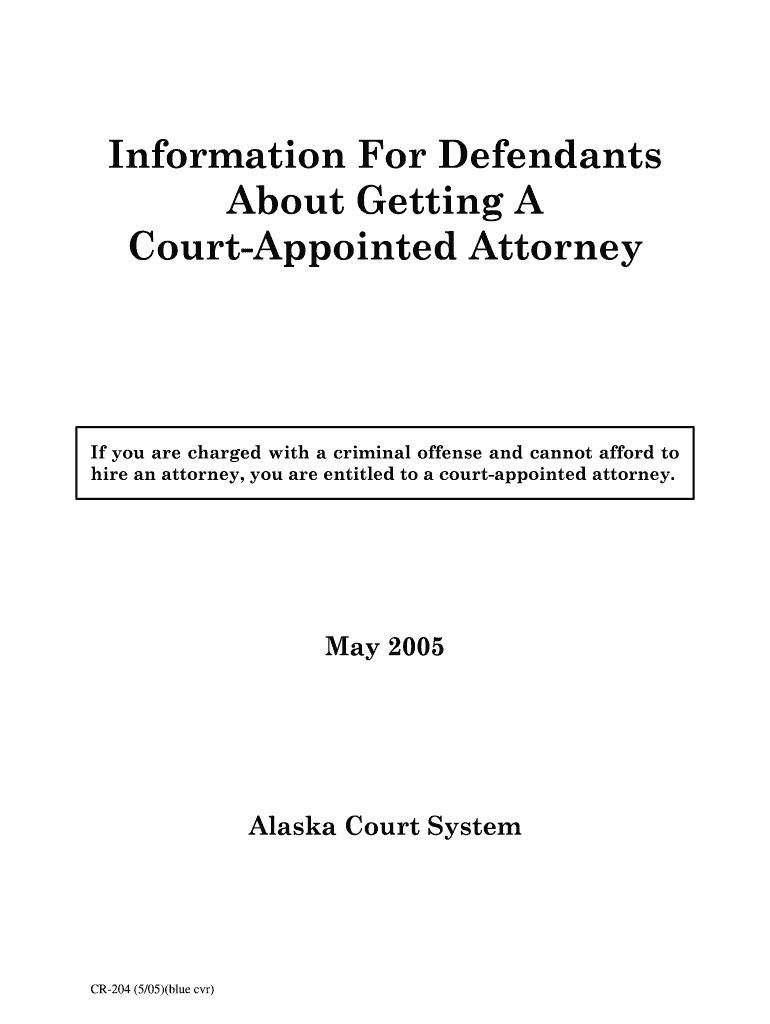Information For Defendants
About Getting A
Court-Appointed Attorney
If you are charged with a criminal offense and cannot afford to
hire an attorney, you are entitled to a court-appointed attorney.
May 2005
Alaska Court System
CR-204 (5/05)(blue cvr)
How To Find A Private Attorney
The Alaska Bar Association provides a free service called the Lawyer
Referral Service. You can talk to th e Lawyer Referral Service by calling:
272-0352 in Anchorage or
800-770-9999 outside Anchorage (toll free within Alaska)
Tell the Lawyer Referral Service you want to hire a lawyer to handle you\
r
criminal case. The service will give you the names and telephone number\
s of
three attorneys who handle criminal case s. Each attorney has agreed to
charge no more than $50 for the first ha lf-hour consultation. Thereafter, the
fee will have to be agreed upon by both you and the attorney you select.\
The following is a statement from the Lawyer Referral Service:
Because we are simply a referral service, we cannot
know what your total fee might be, nor how long it will
take to resolve your problem. Likewise, we cannot
represent the quality of service that you will receive.
We can advise you, however, that each attorney listed
by the Referral Service is a member in good standing
of the Alaska Bar Association.
Please be sure to advise the attorney that you were
referred by the Service so that you get the reduced
charge. We will ask for your name so that we can
verify to the attorney that you were in fact referred by
us. If, for some reason, none of the attorneys can
help you, please contact us again and we will give you
additional names.
CR-204 (5/05)
What Is An Attorney and What Will An Attorney Do For
Me?
An attorney is a person who has studied the laws of Alaska and has passe\
d a
test to show that he or she understands these laws.
Your attorney will:
• come to court with you each time you come to court and speak for
you in court,
• talk to the prosecutor for you,
• examine the charges which have b een brought against you to see if
they are in proper form,
• prepare and file legal papers for you,
• make sure that no improper evidence is brought against you in
court,
• make sure all your rights are protected in court,
• advise you about whether or not you should have a trial, and
• show your case to the court in the way most favorable to you.
An attorney will talk with you about the facts of your case in private. An
attorney is not allowed to tell anyone el se what you tell him or her about your
case unless you want your attorney to do so. Exception: If your attorney is
court-appointed, your attorney will be required to tell the court if he/she learns
of any change in your financial status that would affect your eligibility for
appointed counsel.
Even if you think you want to admit th at the charges against you are true, an
attorney can help you at sentencing by giving favorable information to the court
and by making an argument for you.
Because your right to an attorney is so important, if you want an attorney but
cannot afford to hire your own, the cour t will appoint an attorney to represent
you.
NOTE: The words "attorney," "law yer," and "counsel" all mean the
same thing.
CR-204 (5/05) 1
Will I Have To Pay Anything For A Court-Appointed
Attorney?
If you are convicted, the court will en ter a judgment against you which will
require you to pay for part of the cost of your appointed attorney. The amount
you must pay will be based on the offense you are
convicted of (which may not be
the same as the offense originally charged).
In most cases, the court will use a schedu le to determine the amount you will be
required to pay. The schedule is pr inted below. In unusual circumstances, you
could be required to pay more or less than the scheduled amount.
If you are not convicted, you usually will not have to pay for court-appointed
counsel.
Remember: The amount you will be requir ed to pay under the schedule is much
less than you would have to pay for a private attorney.
Schedule of Costs For Court-Appointed Counsel
[from Criminal Rule 39(d)]
Offense of Which Defendant is Convicted
Stage At Which The Case Ends Misdemeanor Class
B or C
Felony
Class A
or
Unclassified Felony Murder in the
1st or 2nd
Degree
Trial 500 1,500 2,500 5,000
Misdemeanor change of plea 200
Felony change of plea after
substantive motion work and
hearing but before trial begins
1,000 1,500 2,500
Felony change of plea after
indictment but before
substantive motion work and
hearing
500 1,000 2,000
Felony change of plea before
indictment 250 500 750
Post-conviction relief or
probation revocation
proceeding in trial court
250 250 500 750
CR-204 (5/05) 2
What Must I Do To Get A Court-Appointed Attorney?
When you appear in court, the judge will ask you if you want an attorney to help
you. If you say yes, the judge will ask if you want to hire your own or if you
want the court to appoint one for you at public expense. If you say you\
want the
court to appoint one, the judge will either ask you questions about your financial
situation or ask you to fill out a financia l statement. In either case, you will
have to give this financial information under oath.
You may be required to attempt to hire a private attorney before the court
makes a final decision about whether you qualify for a court-appointed a\
ttorney.
WARNING: Any financial information given to the court can be
reviewed by the Attorney General's Office after your case is
concluded. If you give false information, the false information may
be used to charge you with the crime of perjury. Also, if the court
later determines that you were not really qualified for a court-
appointed attorney, the court will order you to pay for
all of the cost
of the court-appointed attorney whether or not you are
convicted. Finally, your attorney must ask to withdraw from the
case if he or she reasonably believes you made a "material
misrepresentation" (a significant fa lse statement) of your financial
status to the court.
What If The Judge Denies My Request For A Court-
Appointed Attorney?
You may ask the presiding judge to review the trial judge's decision by filing a
request with the trial court within 3 days after the order denying couns\
el is sent
to you. You can use form CR-212 to make yo ur request. You can get this form at
the clerk's office.
After An Attorney Is Appointed, Will I Be Required To Do
Anything?
Yes.
1. You will be required to contact your attorney by the date ordered by the
judge.
2. Also, you will be required to report to the court any change in your employment and any improvement in your financial status.
CR-204 (5/05) 3
What Happens If My Financial Situation Improves?
You must report any improvement in your financial situation to the court. The
court will then either continue or termin ate (end) the appointment of counsel. If
the court continues the appointment, you ma y be required to pay for the actual
cost of your appointed counsel from the ti me your financial status changed to the
end of your case, whether or not you are convicted. If the court terminates the
appointment, you will be required to hire your own attorney.
What Happens If I Am Not Convicted?
If you are not convicted, you will not be required to pay for any of the costs of
your court-appointed attorney
unless the court determines that one of the
following is true :
• At the time counsel was appointed, you were really not qualified for a
court-appointed attorney;
or
• During the course of your case, your financial status improved and you n\
o
longer qualified for an attorney at public expense but the court continued
the appointment of your attorney.
What Happens If I Am Convicted?
The judge will enter a criminal judgment against you stating the sentence for
your offense.
The judge will also enter a separate judgment ordering you to pay the co\
sts of
your appointed counsel. That amount can be higher or lower than the amount on
the schedule on page 2 of this booklet. Before entering this judgment, the judge
will give you a chance to object and expl ain why you think the amount should be
lower than the proposed judgment amount. The judge will not order you to\
pay
an amount greater than the actual cost of counsel.
The judgment against you for the cost of appointed counsel will require you to
apply for your PFD every year that you are eligible to receive a dividend until
the judgment is paid in full.
WARNING: You may be held in contempt of court if you are eligible to
receive a PFD but fail to apply for it.
If you do not pay the judgment, the cour t can issue an order taking your PFD,
salary, bank accounts, or other property to pay the judgment. The costs for
taking the property may be added to the amount of the judgment.
CR-204 (5/05) 4
What If I Cannot Afford To Pay The Judgment For
The Costs Of Appointed Counsel?
If you cannot pay the judgment all at on ce, contact the collections unit named on
the judgment and ask if you can arrange a payment schedule.
If the collections unit does not agree to let you make installment payments, you
can ask the court to authorize such paym ents. Form CR-545 is available at the
clerk's office for you to use to make such a request.
You can also ask the judge to postpone the due date for payment or change the
amount of the judgment. You can use form CR-545 to make either request.\
If you ask the judge to reduce the amount of the judgment, you must explain in
detail in the first paragraph of the fo rm why paying the original judgment
amount will impose "manifest hardship" on you or your family. Examples \
of
situations that the court may consider "manifest hardship" include loss \
of your
job, extraordinary expenses, or serious illn ess or injury. You should also attach:
• a Financial Statement (form CR-206); and
• proof of the "manifest hardship." Examples of such proof include a
letter from your doctor or statem ents from the IRS or your bank
showing your debts.
Additional Costs For Proceedings After Conviction
If you are convicted, there may be additional proceedings in your case. You will
be required to pay part of the costs of the attorney if a court-appointed attorney
represents you in any of the following proceedings.
a. Appeal . If you are convicted of a crime, you can appeal the decision to a
higher court. Unless your conviction is reversed on appeal, a judgment
will be entered against you for part of the cost of appointed counsel. For
example, the cost of counsel if you a ppeal only your sentence will be $250
in a misdemeanor case and $500 in a felony. If you appeal other issues \
in
addition to your sentence ( a combin ed "merit" and "sentence" appeal), the
cost of counsel will be $1,000 for a misdemeanor appeal and $2000 for a \
felony appeal. See Appellate Rule 209(b)(8) for the entire schedule of
costs of appointed counsel in appeals.
b. Probation Revocation . If you are put on probatio n as part of your sentence
and you violate any of the conditions of your probation, a petition to
CR-204 (5/05) 5
revoke your probation may be filed against you. If the judge decides to
revoke your probation, a judgment will be entered against you for part o\
f
the cost of your appointed counsel. S ee the last line in the chart on page 2
for the amount of this judgment.
c. Post-Conviction Relief Action . If you file an application for post-conviction
relief under Criminal Rule 35.1 and the court denies your application, an
additional judgment will be entered against you for part of the cost of \
your
appointed counsel. See the last line in the chart on page 2 for the amount
of this judgment.
CR-204 (5/05) 6
Practical advice on preparing your ‘Are You Entitled To A Court Appointed Attorney Findlaw’ online
Are you fatigued by the complications of handling paperwork? Look no further than airSlate SignNow, the leading eSignature solution for individuals and businesses. Bid farewell to the lengthy process of printing and scanning documents. With airSlate SignNow, you can effortlessly finalize and authorize documents online. Take advantage of the comprehensive tools offered in this user-friendly and cost-effective platform and transform your approach to document administration. Whether you need to sign forms or gather electronic signatures, airSlate SignNow manages it all seamlessly, requiring just a few clicks.
Follow this comprehensive guide:
- Log into your account or sign up for a complimentary trial with our service.
- Click +Create to upload a file from your device, cloud storage, or our template collection.
- Load your ‘Are You Entitled To A Court Appointed Attorney Findlaw’ in the editor.
- Click Me (Fill Out Now) to complete the form on your end.
- Add and allocate fillable fields for additional parties (if required).
- Proceed with the Send Invite options to request eSignatures from others.
- Download, print your version, or transform it into a reusable template.
No concerns if you need to collaborate with your colleagues on your Are You Entitled To A Court Appointed Attorney Findlaw or send it for notarization—our platform provides you with everything necessary to achieve those tasks. Register with airSlate SignNow today and elevate your document management to a new standard!