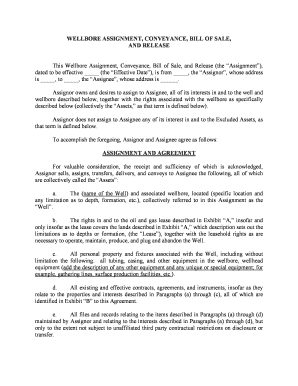WELLBORE ASSIGNMENT, CONVEYANCE, BILL OF SALE,AND RELEASE
This Wellbore Assignment, Conveyance, Bill of Sale, and Release (the “Assignment”),
dated to be effective _____ (the “Effective Date”), is from _____, the “Assignor”, whose address
is _____, to _____, the “Assignee”, whose address is ______.
Assignor owns and desires to assign to Assignee, all of its interests in and to the well and
wellbore described below, together with the rights associated with the wellbore as spec ifically
described below (collectively the “Assets,” as that term is defined below).
Assignor does not assign to Assignee any of its interest in and to the Excluded Assets, as
that term is defined below.
To accomplish the foregoing, Assignor and Assignee agree as follows: ASSIGNMENT AND AGREEMENT
For valuable consideration, the receipt and sufficiency of which is acknowledged,
Assignor sells, assigns, transfers, delivers, and conveys to Assignee the following, all of which
are collectively called the “Assets”:
a. The (name of the Well) and associated wellbore, located (specific location and
any limitation as to depth, formation, etc.), collectively referred to in this Assignment as the
“Well”.
b. The rights in and to the oil and gas lease described in Exhibit “A,” insofar and
only insofar as the lease covers the lands described in Exhibit “A,” which description set s out the
limitations as to depths or formation, (the “Lease”), together with the leasehold right s as are
necessary to operate, maintain, produce, and plug and abandon the Well.
c. All personal property and fixtures associated with the Well, including without
limitation the following: all tubing, casing, and other equipment in the wellbore, wellhead
equipment (add the description of any other equipment and any unique or special equipment; for
example, gathering lines, surface production facilities, etc.).
d. All existing and effective contracts, agreements, and instruments, insofar as they
relate to the properties and interests described in Paragraphs (a) through (c), all of which are
identified in Exhibit “B” to this Agreement.
e. All files and records relating to the items described in Paragraphs (a) through (d)
maintained by Assignor and relating to the interests described in Paragraphs (a) through (d), but
only to the extent not subject to unaffiliated third party contractual restrictions on disclosure or
transfer.
To have and to hold the Assets unto Assignee, and Assignee’s heirs, successors and
assigns, forever.
Assignee and Assignor further agree as follows:
1. Excluded Assets. The Assets do not include, and Assignor does not intend to
assign or Assignee to receive any interest in the following, all of which are called the “Excluded
Assets”: all lands, minerals, oil and gas leases and lands pooled with them, units, working
interests, executory interests, reversionary interests, net profits interests, net revenue inte rests,
term interests, royalty and overriding royalty interests, fee interests, surface interest s, and any
other interests of a similar nature, all contracts, agreements, licenses, and servit udes, all salt
water or other disposal rights, all easements, leases, surface use, and right-of-way agreement s, all
pipelines and flow lines, all other property and equipment not directly used in connect ion with
the operation and production of the Well, and any and all rights not expressly conveyed as part of
the Assets (collectively, the “Excluded Assets”).
2. Operations. Assignee agrees that it shall only have the right to operate, produce,
maintain, repair (recomplete at a depth not greater than [ ]) and plug and abandon t he Well.
Assignee (shall/shall not) have the right to deepen, sidetrack, or replace the Well (at a depth
greater than _____).
3. Real Property Warranty. (Select one of the two alternatives.)
(Special Warranty Option) ASSIGNOR WARRANTS TITLE TO THE ASSETS
FROM AND AGAINST ALL PERSONS CLAIMING BY, THROUGH AND UNDER
ASSIGNOR, BUT NOT OTHERWISE, AND EXCEPT FOR THAT WARRANTY, THIS
ASSIGNMENT IS MADE WITHOUT WARRANTY OF ANY KIND, EXPRESS,
IMPLIED OR STATUTORY.
(No Warranty Option) THIS ASSIGNMENT IS MADE AND ACCEPTED
WITHOUT WARRANTIES OF ANY KIND, EXPRESS, IMPLIED OR STATUTORY,
INCLUDING WARRANTIES RELATING TO TITLE TO THE WELL.
4.GENERAL DISCLAIMER. ASSIGNOR MAKES NO WARRANTY OR
REPRESENTATION, EXPRESS OR IMPLIED, WITH RESPECT TO THE
ACCURACY, COMPLETENESS, OR MATERIALITY OF THE INFORMATION,
RECORDS, AND DATA NOW, PREVIOUSLY, OR LATER MADE AVAILABLE TO
ASSIGNEE IN CONNECTION WITH THE WELL, INCLUDING, WITHOUT
LIMITATION, ANY DESCRIPTION OF THE WELL, QUALITY, OR QUANTITY OF
PRODUCIBLE HYDROCARBONS, IF ANY, PRODUCTION RATES, DOWNHOLE
CONDITION OF THE WELL AND WELLBORE, RECOMPLETION
OPPORTUNITIES, DECLINE RATES, ALLOWABLES OR OTHER REGULATORY
MATTERS, OR ANY OTHER MATTERS CONTAINED IN OR OMITTED FROM ANY
OTHER MATERIAL FURNISHED TO ASSIGNEE BY ASSIGNOR. ANY AND ALL
DATA, INFORMATION, AND MATERIAL FURNISHED BY ASSIGNOR IS
PROVIDED AS A CONVENIENCE ONLY, AND ANY RELIANCE ON OR USE OF IT
IS AT ASSIGNEE’S SOLE RISK.5.PERSONAL PROPERTY DISCLAIMER. TO THE EXTENT REQUIRED
TO BE OPERATIVE, THE DISCLAIMERS OF CERTAIN WARRANTIES
CONTAINED IN THIS SECTION ARE ‘CONSPICUOUS’ DISCLAIMERS FOR THE
PURPOSES OF ANY APPLICABLE LAW, RULE, OR ORDER. ASSIGNOR
EXPRESSLY DISCLAIMS AND NEGATES AS TO PERSONAL PROPERTY AND
FIXTURES: (a) ANY IMPLIED OR EXPRESS WARRANTY OF
MERCHANTABILITY; (b) ANY IMPLIED OR EXPRESS WARRANTY OF FITNESS
FOR A PARTICULAR PURPOSE; AND, (c) ANY IMPLIED OR EXPRESS
WARRANTY OF CONFORMITY TO MODELS OR SAMPLES OF MATERIALS.
ASSIGNEE EXPRESSLY AGREES THAT THE PERSONAL PROPERTY AND WELL
WILL BE ASSIGNED AND ACCEPTED ‘AS IS, WHERE IS AND WITH ALL
FAULTS,’ AND IN ITS PRESENT CONDITION AND STATE OF REPAIR. ASSIGNOR
MAKES NO REPRESENTATIONS OR WARRANTIES, EXPRESS OR IMPLIED,
WITH RESPECT TO THE WELL, INCLUDING WITHOUT LIMITATION, ANY
REPRESENTATION OR WARRANTY WITH RESPECT TO THE QUALITY,
QUANTITY, OR VOLUME, IF ANY, OF OIL, GAS, OR OTHER HYDROCARBONS
PRODUCIBLE FROM THE WELL, THE DOWNHOLE CONDITION OF THE WELL,
OR THE ENVIRONMENTAL CONDITION OF THE WELL.
6.ENVIRONMENTAL CONDITIONS. ASSIGNEE HAS INSPECTED THE
WELL AND LEASE(S) FOR ALL PURPOSES AND HAS SATISFIED ITSELF AS TO
ITS PHYSICAL AND ENVIRONMENTAL CONDITION, BOTH SURFACE AND
SUBSURFACE, AND ACCEPTS SAME IN ITS PRESENT CONDITION.
7. Assignee’s Assumption of Liabilities and Obligations. Assignee specifically
assumes and agrees to pay, perform, fulfill, and discharge all obligations, liabilities, cost s,
damages, and claims related directly or indirectly to the following: (i) all leasehold obligations
related to the Well and the Leases(s), including the payment of all shut-in royalt ies, royalties,
overriding royalties and other leasehold burdens and all ad valorem and other taxes attri butable
to or arising from ownership or operation of the Assets after the Effective Date; (ii) all claims,
costs, expenses, liabilities, and obligations accruing or relating to the owning, operating a nd/or
maintaining of the Assets after the Effective Date; (iii) the accounting and pa yment of proceeds
of production from the Well to royalty owners and working interest owners after the Effective
Date; (iv) all obligations arising under agreements covering or relating to the Asset s after the
Effective Date; (v) all obligations and liability attributable to or resulti ng from pollution or
contamination of soil, groundwater, or air, and any other contamination of or adverse effect on
the environment; (vi) the noncompliance with applicable land use, permitting, surface
disturbance, licensing, or notification requirements; and, (vii) violation of any federal, sta te, or
local environmental laws, rules or regulations, all referred to as the “Assumed Lia bilities and
Obligations”. The Assumed Liabilities and Obligations include, without limitation: (a) all future
plugging, replugging, abandonment, removal, disposal, and restoration obligations associated
with the Well and equipment associated with the Well; (b) the necessary and proper capping and
burying of all associated flowlines located on the Lease; (c) all necessary disposa l of naturally
occurring radioactive material (NORM); and, (d) removal of any structures and equipment
associated with the Well.8. Indemnification. Assignee agrees to indemnify, hold harmless and defend
Assignor from and against, and release Assignor from, all claims, demands, losses, damages,
punitive damages, costs, expenses, causes of action, or judgments of any kind or character with
respect to all liabilities and obligations or alleged or threatened liabili ties and obligations,
including claims for personal injury, illness, disease, wrongful death, damage to property,
environmental damage or pollution, liability based on strict liability or condition of the Well,
attributable to or arising out of: (i) the Assumed Liabilities and Obligations; and/or, (ii)
Assignee’s acts or omissions, whether or not caused in whole or in part by and including,
any sole or concurrent negligence or strict liability of Assignor, or the condition of the
Well.
9. Royalty Payments. Assignor shall be responsible for any and all liabilities,
claims, and demands arising out of the accounting and payment of proceeds of production from
the Well to royalty owners and working interest owners, insofar as the same relate to or arise out
of actions of Assignor or events prior to the Effective Date and shall defend, indemnify, a nd hold
Assignee harmless from and against all claims. Assignee shall be responsible for all type s of
claims insofar as they relate to periods of time from and after the Effective Da te of this
Assignment and shall indemnify and hold Assignor harmless therefrom.
10. NORM. ASSIGNEE ACKNOWLEDGES THAT IT HAS BEEN INFORMED
THAT OIL AND GAS PRODUCING FORMATIONS CAN CONTAIN NATURALLY
OCCURRING RADIOACTIVE MATERIAL (NORM). SOME OR ALL OF THE
EQUIPMENT, PERSONAL PROPERTY, AND FIXTURES SUBJECT TO THIS
ASSIGNMENT MAY HAVE LEVELS OF NORM ABOVE BACKGROUND LEVELS.
ASSIGNEE MAY NEED TO FOLLOW SAFETY PROCEDURES WHEN HANDLING THIS
EQUIPMENT. Assignee agrees to indemnify, defend, and hold Assignor harmless from and
against any and all claims, demands, losses, damages, punitive damages, costs, expenses, cause s
of action, or judgments of any kind or character with respect to all liabilities and obligations, or
alleged or threatened liabilities and obligations, including claims for personal injury, illness,
disease, wrongful death, damage to property, environmental pollution or contamination, cleanup
expenses, and liability based on strict liability or condition of the Well, attribut able to or arising
out of the existence of NORM on the equipment, personal property and fixtures subject to this
Assignment, including, without limitation, any interest, penalty, reasonable attorney’s fees, and
other costs and expenses incurred in connection with or the defense of, whether or not caused
by and including any sole or concurrent negligence or strict liability of Assignor, or the
condition of the Well.
11. Indemnification Claims. With respect to any claim for which an indemnifying part y
may be required to provide partial or full indemnity, the party shall have the right, but not the
obligation, to participate fully in the defense of any claim. Reasonable attorneys’ fees, court
costs, interest, penalties, and other expenses incurred in connection with the defense of claims
shall be included in Assignee’s and Assignor’s indemnities. All indemnities of Assignee shall
extend to and cover the parent, subsidiary, and affiliated companies and the officers, directors,
employees and agents of Assignor, and its subsidiary and affiliated companies.
12. Transfer Taxes and Recording Fees. Assignee shall bear and pay: (i) all State or
local government sales, documentation, transfer, gross proceeds, or similar taxes incident to or
caused by the transfer of the Assets to Assignee; and, (ii) all filing, recording or registra tion fees
for this Assignment.
13. Change of Name and Logos. As soon as practicable after the Effective Date,
Assignee shall remove, or cause to be removed, the names and marks used by Assignor and a ll
variations and derivatives of them, and related logos from the Well and will not later make any
use of the names, marks, or logos.
14. Government Assignment Forms. Assignor and Assignee may execute separate
governmental form assignments of the Assets in sufficient counterparts to satisfy applicable
statutory and regulatory requirements. Those assignments shall be deemed to contain all of the
exceptions, reservations, warranties, rights, titles, powers, and privileges set forth in this
Assignment as fully as though they were set forth in each assignment. The assets and int erests
conveyed by those separate assignments are the same, and not in addition to, the Assets
conveyed in this Assignment.
15. No Third Party Beneficiaries. The references in this Assignment to liens,
encumbrances, burdens, defects, and other matters shall not be deemed to ratify or creat e any
rights in any third parties or merge with, modify, or limit the rights of Assignor or Assignee, as
between themselves.
16. Successors and Assigns. This Assignment and all of the terms, provisions,
covenants, obligations, and indemnities it contains shall be binding on and inure to the benefit of
and be enforceable by the Assignor, Assignee, and their respective successors and assigns.
This Assignment is executed by Assignor and Assignee as of the date of acknowledgment
of their signatures below, but shall be deemed effective for all purposes as of the Effe ctive Date
stated above.
Assignor
Assignee