Fill and Sign the Assignment Front Page Form
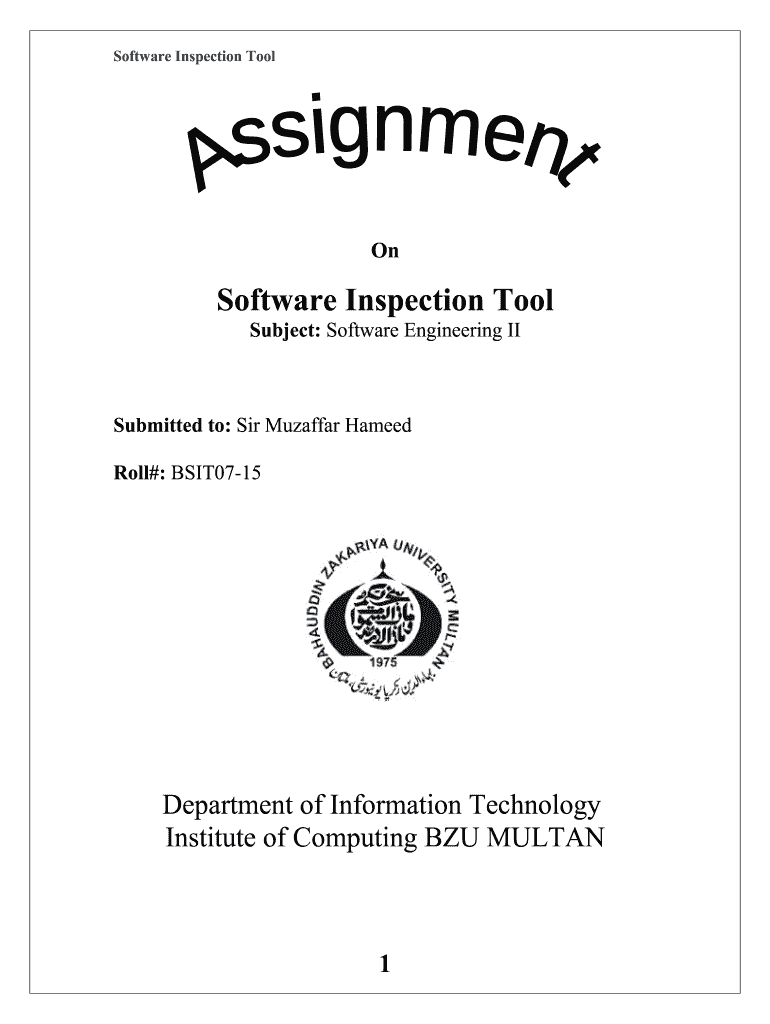
Valuable tips for finishing your ‘Assignment Front Page Form’ online
Are you fed up with the inconvenience of managing paperwork? Look no further than airSlate SignNow, the leading eSignature solution for individuals and small to medium-sized businesses. Bid farewell to the lengthy process of printing and scanning documents. With airSlate SignNow, you can efficiently complete and sign documents online. Utilize the comprehensive features included in this user-friendly and cost-effective platform and transform your method of document management. Whether you need to sign forms or collect eSignatures, airSlate SignNow takes care of everything seamlessly, needing only a few clicks.
Adhere to this comprehensive guide:
- Access your account or sign up for a complimentary trial with our service.
- Press +Create to upload a document from your device, cloud, or our template library.
- Open your ‘Assignment Front Page Form’ in the editor.
- Click Me (Fill Out Now) to finalize the form on your side.
- Insert and designate fillable fields for others (if required).
- Continue with the Send Invite settings to solicit eSignatures from others.
- Save, print your version, or convert it into a reusable template.
Don’t be concerned if you need to collaborate with others on your Assignment Front Page Form or send it for notarization—our solution provides everything necessary to complete such tasks. Sign up with airSlate SignNow today and elevate your document management to new levels!
FAQs
-
What is an Assignment Front Page and how can airSlate SignNow help?
An Assignment Front Page is a document that provides essential details about an assignment, such as the title, due date, and author. With airSlate SignNow, you can easily create and eSign your Assignment Front Page, ensuring that all necessary information is presented clearly and professionally. This streamlines the submission process and enhances your academic or professional credibility.
-
How does airSlate SignNow enhance the creation of an Assignment Front Page?
airSlate SignNow offers user-friendly templates that allow you to create an Assignment Front Page quickly. You can customize fields to include specific requirements and even add your signature electronically, making it simple to complete and submit. This feature saves time and reduces the hassle of formatting documents manually.
-
Are there any costs associated with using airSlate SignNow for my Assignment Front Page?
airSlate SignNow offers various pricing plans, making it a cost-effective solution for creating your Assignment Front Page. You can choose a plan that fits your needs, whether you're an individual student or part of a larger organization. Many users find that the investment pays off through increased efficiency and productivity.
-
What features does airSlate SignNow provide for managing Assignment Front Pages?
With airSlate SignNow, you have access to features like customizable templates, electronic signature capabilities, and document tracking. These tools enable you to manage your Assignment Front Page effectively, ensuring that you can edit, send, and receive signed documents seamlessly. This comprehensive functionality supports both individual and collaborative projects.
-
Can I integrate airSlate SignNow with other tools when working on an Assignment Front Page?
Yes, airSlate SignNow offers integrations with various popular applications, making it easier to work on your Assignment Front Page. You can connect with tools like Google Drive, Dropbox, and Microsoft Office, allowing you to import or export documents effortlessly. This compatibility enhances your workflow and keeps everything organized.
-
What are the benefits of using airSlate SignNow for my Assignment Front Page?
The primary benefits of using airSlate SignNow for your Assignment Front Page include efficiency, ease of use, and secure document handling. By streamlining the creation and signing process, you save time and reduce stress associated with document management. Furthermore, the platform ensures that your information is kept safe and private.
-
Is airSlate SignNow suitable for students needing an Assignment Front Page?
Absolutely! airSlate SignNow is ideal for students who need to create and submit an Assignment Front Page. Its user-friendly interface and customizable templates make it accessible for anyone, regardless of technical skill. Students can easily manage their assignments while ensuring they meet submission standards.
Find out other assignment front page form
- Close deals faster
- Improve productivity
- Delight customers
- Increase revenue
- Save time & money
- Reduce payment cycles

