Fill and Sign the Assignment on Cash Deposit Form
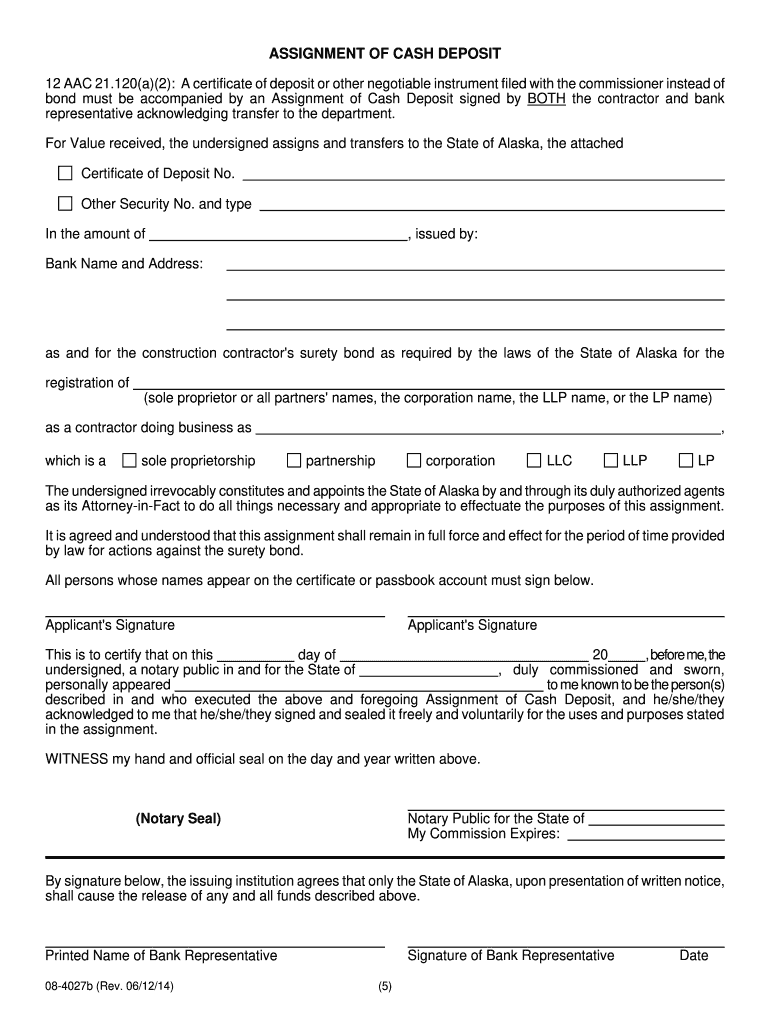
Practical advice on preparing your ‘Assignment On Cash Deposit Form’ online
Are you fed up with the inconvenience of handling paperwork? Look no further than airSlate SignNow, the premier electronic signature platform for individuals and small to medium-sized businesses. Bid farewell to the laborious process of printing and scanning documents. With airSlate SignNow, you can effortlessly complete and approve paperwork online. Utilize the powerful tools included in this user-friendly and budget-friendly platform and transform your method of document management. Whether you need to authorize forms or collect electronic signatures, airSlate SignNow manages it all with ease, needing just a few clicks.
Follow this detailed guide:
- Access your account or sign up for a complimentary trial with our service.
- Click +Create to upload a document from your device, cloud storage, or our template library.
- Open your ‘Assignment On Cash Deposit Form’ in the editor.
- Click Me (Fill Out Now) to complete the document on your end.
- Add and designate fillable fields for others (if necessary).
- Proceed with the Send Invite options to solicit eSignatures from others.
- Save, print your version, or convert it into a reusable template.
Don’t fret if you need to work together with others on your Assignment On Cash Deposit Form or send it for notarization—our solution provides everything you need to achieve such objectives. Sign up with airSlate SignNow today and elevate your document management to a new level!
FAQs
-
What is the Alaska Assignment feature in airSlate SignNow?
The Alaska Assignment feature in airSlate SignNow allows users to seamlessly assign documents for electronic signatures. This functionality ensures that all parties involved can easily view, sign, and manage their documents efficiently, making the process straightforward and time-saving.
-
How much does the Alaska Assignment feature cost?
airSlate SignNow offers competitive pricing for its features, including the Alaska Assignment. You can choose from various plans that suit your business needs, providing a cost-effective solution for managing document signatures without breaking the bank.
-
What are the benefits of using airSlate SignNow for Alaska Assignment?
Using airSlate SignNow for your Alaska Assignment needs provides several benefits. It streamlines the signing process, reduces paperwork, and enhances security with encrypted signatures, ensuring that your documents are safe and easily accessible.
-
Can I integrate airSlate SignNow with other applications for Alaska Assignment?
Yes, airSlate SignNow supports integrations with various applications, enhancing the Alaska Assignment process. You can connect it with CRM systems, cloud storage services, and other tools to create a more efficient document workflow.
-
Is airSlate SignNow user-friendly for managing Alaska Assignment?
Absolutely! airSlate SignNow is designed to be user-friendly, making it easy for anyone to manage their Alaska Assignment. The intuitive interface allows users to navigate through the process without extensive training, ensuring quick adoption.
-
How secure is the Alaska Assignment process with airSlate SignNow?
The Alaska Assignment process with airSlate SignNow is highly secure. The platform employs robust encryption methods and complies with industry standards to protect your documents and personal information throughout the signing process.
-
What types of documents can I manage with the Alaska Assignment feature?
With the Alaska Assignment feature from airSlate SignNow, you can manage a wide variety of documents, including contracts, agreements, and forms. This versatility makes it ideal for businesses across different industries looking to streamline their document management.
Find out other assignment on cash deposit form
- Close deals faster
- Improve productivity
- Delight customers
- Increase revenue
- Save time & money
- Reduce payment cycles

