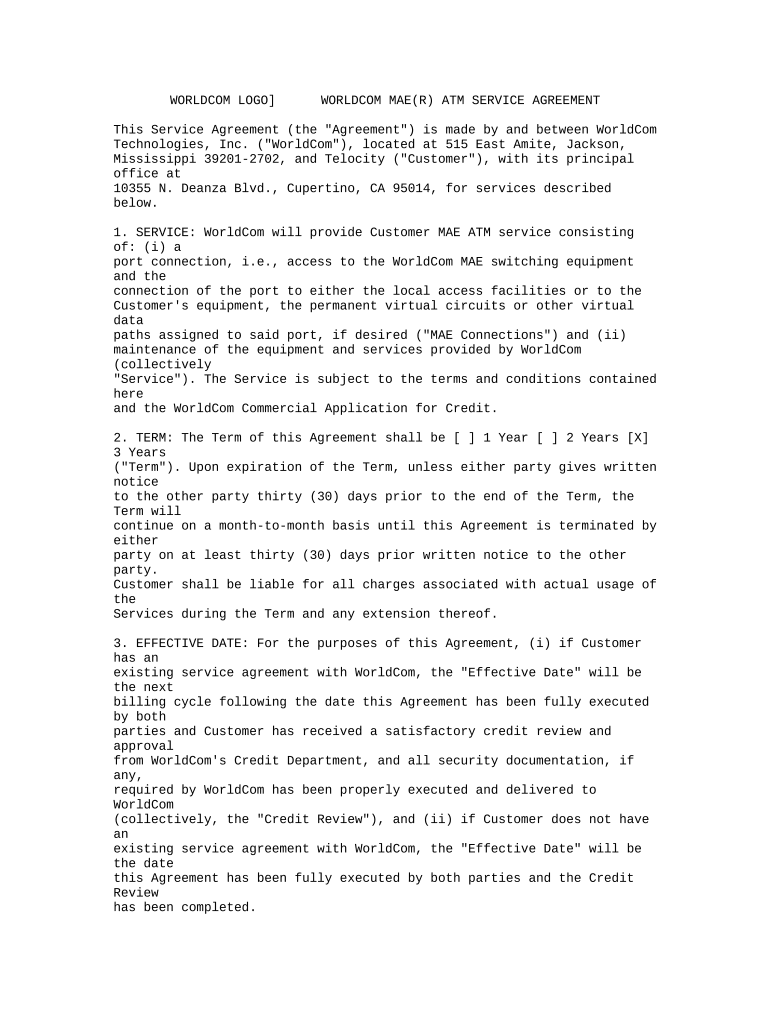WORLDCOM LOGO] WORLDCOM MAE(R) ATM SERVICE AGREEMENT
This Service Agreement (the "Agreement") is made by and between WorldCom
Technologies, Inc. ("WorldCom"), located at 515 East Amite, Jackson,
Mississippi 39201-2702, and Telocity ("Customer"), with its principal
office at
10355 N. Deanza Blvd., Cupertino, CA 95014, for services described
below.
1. SERVICE: WorldCom will provide Customer MAE ATM service consisting
of: (i) a
port connection, i.e., access to the WorldCom MAE switching equipment
and the
connection of the port to either the local access facilities or to the
Customer's equipment, the permanent virtual circuits or other virtual
data
paths assigned to said port, if desired ("MAE Connections") and (ii)
maintenance of the equipment and services provided by WorldCom
(collectively
"Service"). The Service is subject to the terms and conditions contained
here
and the WorldCom Commercial Application for Credit.
2. TERM: The Term of this Agreement shall be [ ] 1 Year [ ] 2 Years [X]
3 Years
("Term"). Upon expiration of the Term, unless either party gives written
notice
to the other party thirty (30) days prior to the end of the Term, the
Term will
continue on a month-to-month basis until this Agreement is terminated by
either
party on at least thirty (30) days prior written notice to the other
party.
Customer shall be liable for all charges associated with actual usage of
the
Services during the Term and any extension thereof.
3. EFFECTIVE DATE: For the purposes of this Agreement, (i) if Customer
has an
existing service agreement with WorldCom, the "Effective Date" will be
the next
billing cycle following the date this Agreement has been fully executed
by both
parties and Customer has received a satisfactory credit review and
approval
from WorldCom's Credit Department, and all security documentation, if
any,
required by WorldCom has been properly executed and delivered to
WorldCom
(collectively, the "Credit Review"), and (ii) if Customer does not have
an
existing service agreement with WorldCom, the "Effective Date" will be
the date
this Agreement has been fully executed by both parties and the Credit
Review
has been completed.
4. SERVICE RATES: (Check desired port)
MONTHLY RECURRING START-UP
SERVICE CHARGE CHARGE
[ ] 45 Mbps ATM port [*] [*]
[X] 155 Mbps ATM port [*] [*]
[ ] 622 Mbps ATM port [*] [*]
ANCILLARY CHARGES
Permanent Virtual Circuit (PVC) moves, adds or changes $
[*]/PVC
(Charge does not apply to PVCs setup at time of initial
port installation)
Non-Administrative Order Charge/Port
Pre-engineering
[*]
Post-engineering
[*]
Customer purchasing CPE from WorldCom under separate agreement (check
applicable box): [ ] Yes [X] No
TERM AND VOLUME DISCOUNTS: The following discount schedule applies to
the
Monthly Recurring Charge for MAE ATM ports only, as shown in Section 4.
TERM
------------------------------------
TOTAL MONTHLY SERVICE CHARGES* 1 YEAR 2 Year 3 Year
$0 [*] [*] [*]
$2,500 [*] [*] [*]
$5,000 [*] [*] [*]
$7,500 [*] [*] [*]
$10,000 [*] [*] [*]
$15,000 [*] [*] [*]
$20,000 [*] [*] [*]
$30,000 [*] [*] [*]
$40,000 [*] [*] [*]
$50,000 [*] [*] [*]
*Charges set forth in Section 4 of this Agreement excluding local access
monthly recurring and/or installation fees, collocation fees or
additional
customer premises equipment costs. Customer shall be responsible for all
such
charges associated with the service
258/08/98.3
[*] The Registrant has requested confidential treatment for certain
portions of
this exhibit. The omitted portions have been separately filed with the
Commission.
8
5. PAYMENT BILLING:
A. Payment is due 30 days after date of invoice. Accounts are
in
default if payment is not received within such 30-day
period.
Accounts unpaid 60 days after date of invoice may have their
service
disconnected without further notice to Customer.
Such disconnection does not relieve Customer from the
obligation to
pay the monthly charge and any applicable cancellation
charges. Only
a written request to terminate Customer's service relieves
Customer
of Customer's obligation to pay the monthly account charge.
Accounts
in default are subject to an interest charge of 1.5% per
month on
the outstanding balance. If Customer's state law does not
allow an
interest rate of 1.5% per month, the maximum allowable rate
for
Customer's state will be charged. Customer agrees to pay
WorldCom
its reasonable expenses, including attorney and collection
agency
fees, incurred in enforcing its rights under this Agreement.
B. Billing for Service will commence when the connection from
the MAE
facility is completed to Customer's site or collocation
space and IP
packets can be passed. Service is invoiced monthly in
advance.
6. CANCELLATION CHARGE:
A. After this Agreement is accepted by WorldCom, Customer may
cancel
all or a portion of the Service if Customer provides written
notification thereof to WorldCom thirty (30) days in advance
of the
effective date of cancellation. In such case, Customer shall
pay to
WorldCom all charges for Service described herein provided
through
the effective date of such cancellation plus a cancellation
charge
determined as follows: (i) if the Term is one (1) year or
less, then
the cancellation charge shall be an amount equal to the
balance of
the monthly recurring charges (then in effect at the time of
cancellation) for such canceled Service that otherwise would
have
become due for the unexpired balance of the Term (but in no
event
less than zero); (ii) if the Term is longer than one (1)
year and
such cancellation becomes effective prior to completion of
the first
year of the Term, then the cancellation charge shall be an
amount
equal to the balance of the monthly recurring charges (then
in
effect at the time of cancellation) for such canceled
Service that
otherwise would have become due for the unexpired portion of
the
first year of the Term plus eighty-five percent (85%) of the
balance
of such monthly recurring charges for the remainder of the
Term
beyond the first year; and, (iii) if the Term for the
canceled
Service is longer than one (1) year and such cancellation
becomes
effective after completion of the first year of the Term,
then the
cancellation charge shall be an amount equal to seventy-five
percent
(75%) of the balance of the monthly recurring charges (then
in
effect at the time of cancellation) for such canceled
Service that
otherwise would have become due for the unexpired portion of
the
Term. It is agreed that WorldCom's damages in the event
Customer
cancels Service shall be difficult or impossible to
ascertain. The
aforementioned provision for a cancellation charge is
intended to
establish liquidated damages in the event of a cancellation
and is
not intended as a penalty.
B. Service Credits: If Customer notifies WorldCom immediately
upon
failure to access Service and WorldCom determines in its
reasonable
commercial judgment that Service is unavailable to Customer,
the
following will apply: (i) if WorldCom determines that
Service is
unavailable for one (1) or more (but fewer than four)
consecutive
hours during such calendar month, WorldCom, upon Customer's
request,
will credit Customer's account for such month the pro-rated
charges
equal to one (1) day's service, (ii) if WorldCom determines
that
Service is unavailable for four (4) or more hours during
such
calendar month, WorldCom, upon Customer's request, will
credit
Customer's account for such month for the pro-rated charges
equal to
one (1) week's service. This paragraph states WorldCom's
sole
obligation and Customer's exclusive remedy for any
unavailability of
Service. The remedies set forth in this paragraph shall not
apply if
unavailability of Service is due to scheduled maintenance,
Customer's equipment, Customer access connections, network
unavailability outside of Service or events of force
majeure.
Credits will not apply to charges for local access or any
charges
for services other than the Service as described in
paragraph (i)
above. Customers with multiple connections to a failed MAE
ATM
facility will not receive credits pursuant to this paragraph
if at
least one connection continues with Service available.
Customer's
account shall not be credited more than once per month
pursuant to
this paragraph.
7. CUSTOMER'S RESPONSIBILITIES:
A. Fraudulent Transactions: In the event WorldCom discovers
fraudulent
use of Service (or reasonably believes such fraudulent use
exists),
nothing contained herein shall prohibit WorldCom from taking
immediate action (without notice to Customer) that is
reasonably
necessary to prevent such fraudulent use of Service from
taking
place, including without limitation, denying or terminating
Service
to and from specific locations.
B. Preparation: WorldCom is not responsible for the
installation,
maintenance, compatibility or performance of any equipment
or
software not provided by WorldCom, and Customer shall
indemnify
WorldCom and its affiliates against any infringement claims
arising
out of the use of such third party equipment or software in
connection with the Service. If such third party equipment
or
software impairs Service, Customer shall remain liable for
payment,
and if such third party equipment is likely to cause hazard
or
service obstruction, Customer shall eliminate such
likelihood at
WorldCom's request.
9
C. Use of Products and Services: Customer shall not, nor shall it
permit or
assist others including Customer's end users and customers to:
(i) use
the Service for any purpose other than that for which it is
intended or
use the Service in violation of any applicable law or regulation
or in
aid of any unlawful act including any use that is harassing, or
which
infringes on another's intellectual property rights, copyrighted
material, material legally judged to be threatening or obscene,
or
material protected by trade secret, or which otherwise
constitutes
Service abuse, and Customer shall be responsible for any such
misuse of
the Service, (ii) use Service so as to interfere with the use of
the MAE
facility or any other network or the use of any Service by other
customers or authorized users, (iii) use the Service to access,
alter,
destroy or attempt to access, alter or destroy any information
of
another WorldCom customer, (iv) fail to maintain a suitable
environment
specified by WorldCom, or (v) alter, tamper with, adjust or
repair the
Service. Upon the occurrence of any of the above, WorldCom shall
be
completely released from any liability or obligation to Customer
relative to the Service and this Agreement, and Customer shall
be liable
to WorldCom for costs or damages incurred by WorldCom resulting
therefrom. Customer shall indemnify and hold WorldCom harmless
against
any liabilities losses, demands, liabilities, suits or actions
including
any claims resulting from Customer's use of Service, or use of
the
Service by its customers or others throughout Customer's chain
of
distribution, including end users, which damages WorldCom or a
third
party. Customer shall be responsible for communicating with
Customer's
own users of the Service, and for handling all complaints and
trouble
reports made by such users. Customer must comply with reasonable
security procedures and standards with respect to Customer's own
routers
or switch equipment that interface with Service. WorldCom may
(but is
under no obligation to) communicate security issues to Customer
from
time to time when abuse or misuse is observed or reported by
others.
Customer shall be responsible for compliance with rules
governing the
networks of other WorldCom MAE Service customers which may
include
executing interconnection agreements with such other WorldCom
MAE
Service customers. Customer shall indemnify, defend and hold
WorldCom
harmless, from and against any and all losses, claims, demands,
liabilities, suits or actions by any WorldCom MAE Service
customers to
the extent such claim, demand, liability, suit or action relates
to
Customers obligations contained herein.
D. Customer equipment: Customer agrees to connect only WorldCom
certified
equipment to the MAE ATM switch equipment. This applies whether
the
Service is terminated at collocation space within WorldCom
facilities or
the service is terminated at Customer's premises by use of
WorldCom's or
any other carriers' local access circuits.
E. Maintenance: WorldCom reserves the right to perform scheduled
and
emergency maintenance on the MAE facilities and any other
equipment used
to provide the Service. In the case of scheduled maintenance,
WorldCom
agrees to give Customer prior notice of the maintenance outage.
In the
case of emergency maintenance, WorldCom agrees to use its best
efforts
to notify Customer prior to such maintenance outage.
F. Peering: WorldCom does not undertake to secure a commercial
agreement
and technical implementation between two Internet service
providers to
exchange Internet traffic between their two networks ("Peering")
for
the Customer. Connection to a MAE does not indicate that
Customer will
be able to transmit traffic to or receive traffic from any other
Service
customer connected to a MAE. WorldCom in no way guarantees
Customer that
any other customer connected to a MAE will remain connected.
Before
WorldCom will provide Customer with Service, Customer must
provide
WorldCom with a copy of a bona fide Peering agreement between
Customer
and a WorldCom MAE Customer.
8. MODIFICATION OF SERVICES: WorldCom reserves the right to eliminate
Service
offerings and/or modify charges for Service offerings (which charge
modifications shall not exceed then current generally available
WorldCom
charges for comparable services), upon not less than thirty (30)
days prior
notice to Customer, which notice will state the effective date for
the
charge modifications. In the event WorldCom notifies Customer of the
elimination of a Service offering and/or an increase in the charge,
Customer may terminate the affected Service without incurring a
cancellation charge. In order to cancel that offering, Customer must
notify
WorldCom, in writing, at least fifteen (15) days prior to the
effective
date of the increase in charges.
9. WARRANTY; DISCLAIMER OF WARRANTIES; LIMITED LIABILITY: CUSTOMER
ASSUMES
TOTAL RESPONSIBILITY FOR CUSTOMER AND CUSTOMER USER'S USE OF THE
SERVICES.
WORLDCOM MAKES NO EXPRESS OR IMPLIED WARRANTIES, REPRESENTATIONS OR
ENDORSEMENTS REGARDING ANY MERCHANDISE, INFORMATION, PRODUCTS OR
SERVICES
PROVIDED THROUGH THE INTERNET. THE SERVICE IS PROVIDED ON AN "AS IS"
AND
"AS AVAILABLE" BASIS WITHOUT WARRANTIES OF ANY KIND, EXPRESS OR
IMPLIED,
INCLUDING BUT NOT LIMITED TO WARRANTIES OF TITLE, NONINFRINGEMENT OR
IMPLIED WARRANTIES OF MERCHANTABILITY OR FITNESS FOR A PARTICULAR
PURPOSE.
NO ADVICE OR INFORMATION GIVEN BY WORLDCOM'S EMPLOYEES, AGENTS OR
CONTRACTORS SHALL CREATE A WARRANTY. UNDER NO CIRCUMSTANCES SHALL
WORLDCOM
BE LIABLE FOR ANY DIRECT, INDIRECT, INCIDENTAL, SPECIAL, PUNITIVE OR
CONSEQUENTIAL DAMAGES THAT RESULT FROM CUSTOMER OR CUSTOMER USERS'
USE OF
OR INABILITY TO ACCESS ANY PART OF THE INTERNET OR CUSTOMER OR
CUSTOMER
USERS' RELIANCE ON OR USE OF INFORMATION, SERVICES OR MERCHANDISE
PROVIDED
ON OR THROUGH THE SERVICE, OR THAT RESULT FROM
10
MISTAKES, OMISSIONS, INTERRUPTIONS, DELETION OF FILES, ERRORS,
DEFECTS,
DELAYS IN OPERATION, OR TRANSMISSION, OR ANY FAILURE OF
PERFORMANCE. If
Customer is dissatisfied with the Service, excluding the remedies
set
forth in 8(B), Customer's sole exclusive remedy is to terminate
this
Agreement.
10. INDEMNIFICATION: Customer agrees to indemnify, hold harmless, and
defend
WoldCom, its respective directors, officers, agents, employees
and/or
representatives from and against any and all claims, demands,
causes of
action, losses, expenses or liabilities, including reasonable
attorney's
fees, on account of injury or death of any person or loss of or
damage to
any and all property arising, directly or indirectly, out of the
acts or
omissions of Customer, any subcontractor, director, officer, agent,
employee and/or representative of each of them, in the performance
of any
work under this Agreement, except to the extent such cause of
action,
loss, expense or liability is caused solely by the gross negligence
of
WorldCom.
11. NOTICES: Notices under this Agreement shall be in writing and
delivered to
the person identified below at the offices of the parties as they
appear
below, or as otherwise provided for, by proper notice hereunder.
Notices
will be effective and deemed delivered (i) three (3) business days
after
posting with the United States Postal Service ("U.S. Mail") when
mailed by
certified mail, return receipt requested; (ii) one (1) business day
after
pick-up by a courier service when sent by overnight courier; or
(iii) one
(1) business day after the date of the sender's electronic
confirmation of
receipt when sent by facsimile transmission. The party sending a
notice by
U.S. Mail or overnight courier will bear the postage charges
required for
the selected delivery method. Parties to receive notices are:
IF TO WORLDCOM: IF TO CUSTOMER:
Director of Marketing Director, Legal Affairs
- -------------------------------------
----------------------------------------
(NAME - PARTY TO RECEIVE NOTICES) (NAME - PARTY TO RECEIVE
NOTICES)
Address (not P.O. Box address): Address (not P.O. Box address):
515 East Amite 10355 N. De Anza Blvd.
- -------------------------------------
----------------------------------------
Fourth Floor
- -------------------------------------
----------------------------------------
Jackson, MS 39201-2702
- -------------------------------------
----------------------------------------
Phone No.: 601-974-8425 Phone No.: 408-863-6602
--------------------------
-----------------------------
Fax No.: 601-974-8450 Fax No.: 408-777-1451
----------------------------
-------------------------------
12. USE OF SERVICE: The provision of Service will not create a
partnership or
joint venture between the parties or result in a joint
communications
service offering to any third parties. Only upon express written
consent
shall Customer be permitted to use WorldCom's name, trademarks,
tradename,
service marks or any other intangible property owned by WorldCom
for the
promotion of Customer's use of the Service.
13. GENERAL: Customer may not assign this Agreement. Customer may not
subcontract with other persons or entities to undertake any of
Customer's
obligations that are set forth in this Agreement. Any legal action
arising
out of this Agreement must be brought within one (1) year.
14. SURVIVAL OF TERMS: The terms and provisions contained in this
Agreement
that by their sense and content are intended to survive the
performance
thereof by the parties hereto shall so survive the completion of
performance and termination of this Agreement, including, without
limitation, provisions for indemnification and the making of any
and all
payments due hereunder.
C. ENTIRE AGREEMENT: This Agreement, including any documents
incorporated
herein by reference, and the WorldCom Commercial Application
for
Credit, constitutes the full understanding of the parties and
supersedes any and all previous representations,
understandings or
agreements between the parties and shall prevail
notwithstanding any
variance with terms and conditions of any order submitted.
11
This Agreement is subject to the Credit Application forms executed in
connection with the services provided herein and sets forth the entire
Agreement and understanding of the parties relating to the subject
matter
covered, and supersedes and cancels all prior agreements between
Customer and
WorldCom relating to MAE services. Limitations may apply to combining
the Term
discount with other special offers. Modifications to the standard terms
and
conditions contained in this Agreement are not permitted and shall not
be
valid. Activation of Service shall indicate WorldCom's acceptance of
this
Agreement Customer acknowledges that WorldCom is under no duty, implied
or
otherwise, to activate the Service and will not be subject to liability,
if
any, under the terms of this Agreement until such Service is activated.
As
authorized agent of Customer, I agree to the above terms and conditions
of this
Agreement.
Name: PETER OLSON
---------------------------------------------------------------
Company/Account Name: TELOCITY, INC.
-----------------------------------------------
Signature: /s/ PETER D. OLSON
----------------------------------------------------------
Title: C.T.O.
--------------------------------------------------------------
Date: 8/23/99
------------------------