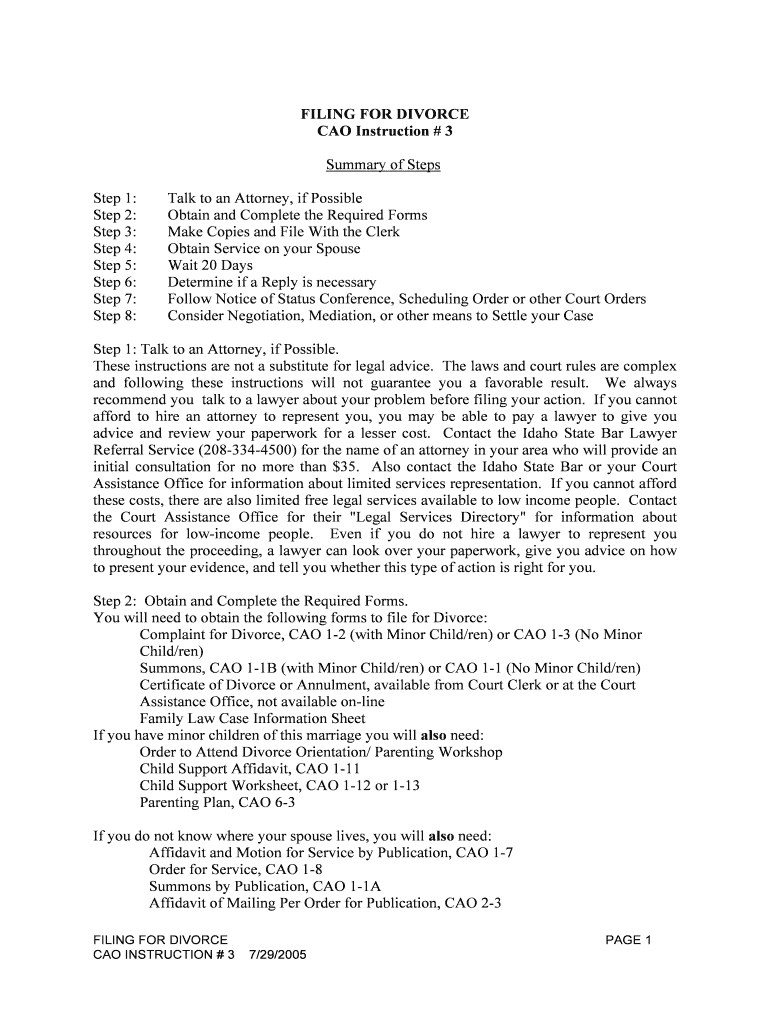FILING FOR DIVORCE PAGE 1
CAO INSTRUCTION # 3 7/29/2005 FILING FOR DIVORCE CAO Instruction # 3 Summary of StepsStep 1:Talk to an Attorney, if Possible Step 2: Obtain and Complete the Required Forms Step 3:Make Copies and File With the ClerkStep 4: Obtain Service on your SpouseStep 5:Wait 20 DaysStep 6: Determine if a Reply is necessaryStep 7: Follow Notice of Status Conference, Scheduling Order or other Court OrdersStep 8:Consider Negotiation, Mediation, or other means to Settle your CaseStep 1: Talk to an Attorney, if Possible.These instructions are not a substitute for legal advice. The laws and court rules are complex
and following these instructions will not guarantee you a favorable result. We always
recommend you talk to a lawyer about your problem before filing your action. If you cannot
afford to hire an attorney to represent you, you may be able to pay a lawyer to give you
advice and review your paperwork for a lesser cost. Contact the Idaho State Bar Lawyer
Referral Service (208-334-4500) for the name of an attorney in your area who will provide an
initial consultation for no more than $35. Also contact the Idaho State Bar or your Court
Assistance Office for information about limited services representation. If you cannot afford
these costs, there are also limited free legal services available to low income people. Contact
the Court Assistance Office for their "Legal Services Directory" for information about
resources for low-income people. Even if you do not hire a lawyer to represent you
throughout the proceeding, a lawyer can look over your paperwork, give you advice on how
to present your evidence, and tell you whether this type of action is right for you.Step 2: Obtain and Complete the Required Forms.You will need to obtain the following forms to file for Divorce:Complaint for Divorce, CAO 1-2 (with Minor Child/ren) or CAO 1-3 (No Minor
Child/ren) Summons, CAO 1-1B (with Minor Child/ren) or CAO 1-1 (No Minor Child/ren)Certificate of Divorce or Annulment, available from Court Clerk or at the Court
Assistance Office, not available on-line Family Law Case Information Sheet If you have minor children of this marriage you will also need: Order to Attend Divorce Orientation/ Parenting WorkshopChild Support Affidavit, CAO 1-11Child Support Worksheet, CAO 1-12 or 1-13Parenting Plan, CAO 6-3 If you do not know where your spouse lives, you will also need: Affidavit and Motion for Service by Publication, CAO 1-7Order for Service, CAO 1-8Summons by Publication, CAO 1-1AAffidavit of Mailing Per Order for Publication, CAO 2-3
FILING FOR DIVORCE PAGE 2
CAO INSTRUCTION # 3 7/29/2005Complete the forms you need. At the top left-hand corner of page 1 of each form fill in your
name, address, and telephone number. Fill in the county and judicial district in the heading in
capital letters (for example, “IN THE DISTRICT COURT OF THE FIFTH JUDICIAL
DISTRICT IN AND FOR THE COUNTY OF CASSIA”). Fill in your names in the caption (
for example, "John Doe , Plaintiff vs. Mary Doe , Defendant”). Fill out the remainder of each
individual form, providing the information requested. If specific instructions are provided for
a particular form, follow those instructions.
The Child Support Affidavit and Worksheet can be generated for you if you use the
“Support” software at the Court Assistance Office, some Divorce Parenting Workshops, or
elsewhere. You will need to bring information with you about your family income, work-
related childcare expenses, and health insurance premiums. Make 2 copies of the Parenting Plan so you can attach one to your complaint, and have the
original to attach to the decree. Some of the forms must be signed by you in the presence of a notary public. You can often
locate a Notary at a bank, or insurance, real estate or payroll offices. Step 3: Make Copies and File with the Clerk.Assemble the forms following the instructions with the Complaint. Make two copies of each
completed set of CAOP forms. (You will not need copies of the Certificate of Divorce nor of
the Family Law Case Inforamtion Sheet.) Place the copies underneath each original. Go to the window in the Clerk's Office. Give the Clerk the following:Filing fee ($123.00 as of July 1, 2005) or a Motion and Affidavit for Fee Waiver, CAO
1-10A, and the original and a copy of a proposed Order Re: Fee Waiver, CAO 1-10B. The completed originals and copies of the your forms. If you have minor children of this marriage the Clerk will give you an Order to Attend a
parenting program, which may be called “Divorce Orientation”, “Mediation Orientation” or
“Parenting Workshop”, depending on the district you are in. You will need to serve this
Order on your spouse, along with the Summons and Complaint. Once your case has been
filed, the Clerk will “conform” your copies by stamping and dating them. This will save you
paying $1.00 per page for copies of these documents from the court file later on, and will
provide proof of the filing of the documents in case they become misplaced from the court
file. The Clerk will hand you the Original Summons and the conformed copies of the
Complaint packet and Summons. Step 4: Obtain Service on Your Spouse.You now need to serve the Summons, Complaint (with attachments), (and order to attend
parenting workshop, if applicable) on your spouse. There are three different ways you can do
this. You only need to serve your spouse one of these ways. To avoid becoming confused
read only the one which applies to your situation.
A. If your spouse will cooperate by accepting service:1. Fill out an Acknowledgment of Service, CAO 2-1A, or 2-1X and make
two copies.2. Take or mail to your spouse the original and one copy of the
Acknowledgment of Service, a conformed copy of the Complaint, and a
conformed copy of the Summons (and parent workshop order, if any).
FILING FOR DIVORCE PAGE 3
CAO INSTRUCTION # 3 7/29/20053. Have your spouse sign the original Acknowledgment of Service in the
presence of a Notary Public.4. Have your spouse return to you the original Acknowledgment of Service.
Your spouse is to keep the copy of the Acknowledgment of Service, the
conformed copy of the Complaint, and the conformed copy of the Summons.5. Take the original and your copy of the Acknowledgment of Service, plus
the original Summons back to the Clerk at the courthouse. Ask to have your
copy of the Acknowledgment of Service conformed, the conformed copy will
then be returned to you. The Clerk will keep and file the original Summons
and Acknowledgment of Service.B. If your spouse will not cooperate:1. Deliver or mail the original Summons plus a copy of the Summons, a copy
of the Complaint and an original Affidavit of Service to a sheriff,
professional process server or other person over 18 in the county where your
spouse lives, who will serve the papers. The sheriff or professional process
server will need a letter stating where your spouse can be served, a description
or photograph of your spouse, a description of the vehicle your spouse usually
drives, and any other information that may help the process server locate and
identify your spouse.2. If using the sheriff or a professional process server, call first to find out
what they charge for serving a Summons and Complaint in a divorce case, and
include a money order or check for the correct amount when you send the papers.3. The person who serves the forms will send the completed Affidavit of
Service back to you with the original Summons. You should make a copy of
the Affidavit of Service for yourself, file the original Affidavit of Service and
the original Summons with the Court and have your copy of the Affidavit of Service conformed.C. If you do not know where your spouse is:There are separate instructions and forms for Service By Publication, CAO Instruction No. 8. Follow those instructions. Step 5: Wait 20 Days.Idaho has a mandatory 20-day waiting period between the time your spouse was served and
the time you finalize your divorce if your divorce is entered by default. For this purpose, the
date your spouse was served was either 1) the date s/he signed the acknowledgment of
service form, or 2) the date the process server delivered the papers to your spouse, 3) the last
date the papers were published in a newspaper. If you have minor children, you will need to
attend the court’s Parenting Workshop (called “Divorce Orientation” or “Mediation
Orientation” in some districts) before you can finalize your divorce. The twenty-day waiting
period and attendance at the parenting workshop (if applicable) are required for you to obtain
a default divorce even if you and your spouse agree on all the issues in your divorce. If your spouse does not respond to the court in writing within 20 days of receiving service,
you may FINALIZE YOUR DIVORCE BY DEFAULT (see CAO Instruction #5.). If your spouse does respond in writing, follow the steps below:Step 6: Determine if a Reply is Necessary.
FILING FOR DIVORCE PAGE 4
CAO INSTRUCTION # 3 7/29/2005Read your spouse’s response carefully. If your spouse’s response was an “Answer”, it is not
necessary (or proper) for you to file a written reply. HOWEVER, If your spouse filed an
“ANSWER AND COUNTERCLAIM”, you will have 20 days from the date the counterclaim
was served (not received by you) to file a written reply. If the document your spouse filed
asks for something different from what you asked for in your complaint, it is a counterclaim
even if it doesn’t say counterclaim in the title and you will have to prepare and file a reply. IF YOU DO NOT RESPOND BY THE APPROPRIATE DEADLINE, THE COURT MAY ENTER AN ORDER OF DEFAULT AGAINST YOU AND THE DEFENDANT MAY
RECEIVE EVERYTHING REQUESTED IN THE COUNTERCLAIM.If you agree with the Counterclaim, and do not object to the terms of the divorce proposed by your spouse, it is not necessary for you to take any action before the deadline. The court
will send you a copy of the divorce Decree after it has been entered. But if you disagree, or
are unsure about any of the allegations or terms in the counterclaim, you should consult an
attorney as soon as possible to learn what your rights are and what course of action to take. If you will be unable to see an attorney before the 20-day deadline, you may want to file a
Reply to Counterclaim (CAO 3-4). This will at least prevent the entry of an Order of Default
against you. Make two copies of your reply, file the original with the court clerk, and mail,
fax or hand-deliver a copy to the defendant or the defendant's attorney at the address in the
upper left corner of the first page of the Answer and Counterclaim. Be sure to complete the
certificate of service at the end of the Reply form.Step 7: Follow Notice of Status Conference, Scheduling Order or Other Court Orders.Ordinarily, you will have a trial within six months if an Answer or Answer and Counterclaim
have been filed. In the meantime, you will receive various notices and orders from the court
concerning your divorce. If you have minor children, you will have already been served with
an order to attend a parenting class. Other important papers you will receive may include
Notice of Status Conference or Pre-trial Conference, Scheduling Order, or a Notice of Trial
Setting. Read all court notices and orders carefully, and note the deadlines and hearing dates
contained in them. Failure to meet court deadlines or to appear at scheduled
conferences, hearings or at trial may result in punishment for contempt of court or in
other sanctions. Such failure may also cause you to lose all or part of your case.Step 8: Consider Negotiation, Mediation, or Other Means to Settle Your Case.The overwhelming majority of civil cases, including divorce cases, settle before trial. You
should attempt to settle your case with your spouse. You can discuss settlement in person
with your spouse or his/her attorney, or you may submit a written settlement offer to your
spouse or your spouse’s attorney. You might also consider mediation. Mediation is a
process in which a neutral third party (called a mediator) assists the parties in settlement
negotiations. Mediation is often successful in resolving disputes concerning property and
debt division, parenting schedules or child support. Your attorney, the court clerk or court
assistance officer can give you a list of local mediators and more information about the
mediation process.There are other alternative means to settle your case without trial. These include arbitration
and appointment of a special master. If negotiation or mediation does not resolve your case,
you should consult an attorney about these alternative dispute resolution mechanisms.
FILING FOR DIVORCE PAGE 5
CAO INSTRUCTION # 3 7/29/2005If you do settle your case before trial follow CAO Instruction 5A to finalize your divorce by
SWORN STIPULATION FOR ENTRY OF DECREE OF DIVORCE (CAO6-8). Fill out an
appropriate DECREE, CAO 8-1 (if you have minor children) or CAO 8-3 (no children). You
and your spouse must sign the Decree of Divorce to indicate that it’s the one you want the
judge to sign. There is room for this after the Clerk's Certificate of Service. Follow the
detailed instructions for completing the Decree form. If you have children complete the
Child Support Transmittal, CAO 1-14. You will need to ask the court clerk or court assistance officer whether a hearing will be required by your judge.
If your case does not settle before trial, see “Guidelines for Courtroom Behavior”, CAO
Instruction #12, for general information on how to proceed. The trial will be conducted
according to formal rules of evidence and procedure, so you should consult an attorney
as to how to comply with those evidentiary and procedural rules and requirements.
WARNING:These instructions are not a substitute for legal advice. The laws and court
rules are complex and following these instructions will not guarantee you a favorable result.
It is always advisable to talk to a lawyer about your problem before filing your action. (You
may be able to hire a lawyer for a small fee to review your completed forms and talk about
your problem but not represent you in court). If you need a lawyer, contact the Court
Assistance Office for their Legal Services Directory or roster of local attorneys, or call the
Idaho State Bar Lawyer Referral Service at (208) 334-4500.
For further information, please ask to see the video “The Idaho State Court System:
Family Law” at your Court Assistance Office or public library.
Helpful Suggestions for Completing Your ‘Auto Insurance From Companies You Trust Temp Cover Car ’ Online
Are you fed up with the inconvenience of handling paperwork? Look no further than airSlate SignNow, the premier electronic signature platform for both individuals and enterprises. Bid farewell to the tedious process of printing and scanning documents. With airSlate SignNow, you can seamlessly complete and sign documents online. Utilize the robust features embedded in this user-friendly and affordable platform, and transform your method of document management. Whether you require approval for forms or need to gather signatures, airSlate SignNow manages everything effortlessly, with just a few clicks.
Adhere to this comprehensive guide:
- Log into your account or sign up for a free trial of our service.
- Select +Create to upload a file from your device, the cloud, or our template collection.
- Open your ‘Auto Insurance From Companies You Trust Temp Cover Car ’ in the editor.
- Click Me (Fill Out Now) to set up the form on your end.
- Add and designate fillable fields for other participants (if necessary).
- Continue with the Send Invite options to solicit eSignatures from others.
- Save, print your version, or convert it into a reusable template.
No need to stress if you wish to collaborate with others on your Auto Insurance From Companies You Trust Temp Cover Car or need it for notarization—our platform offers all the tools required to accomplish these tasks. Register with airSlate SignNow today and elevate your document management to a new standard!