Fill and Sign the Bid Form PDF
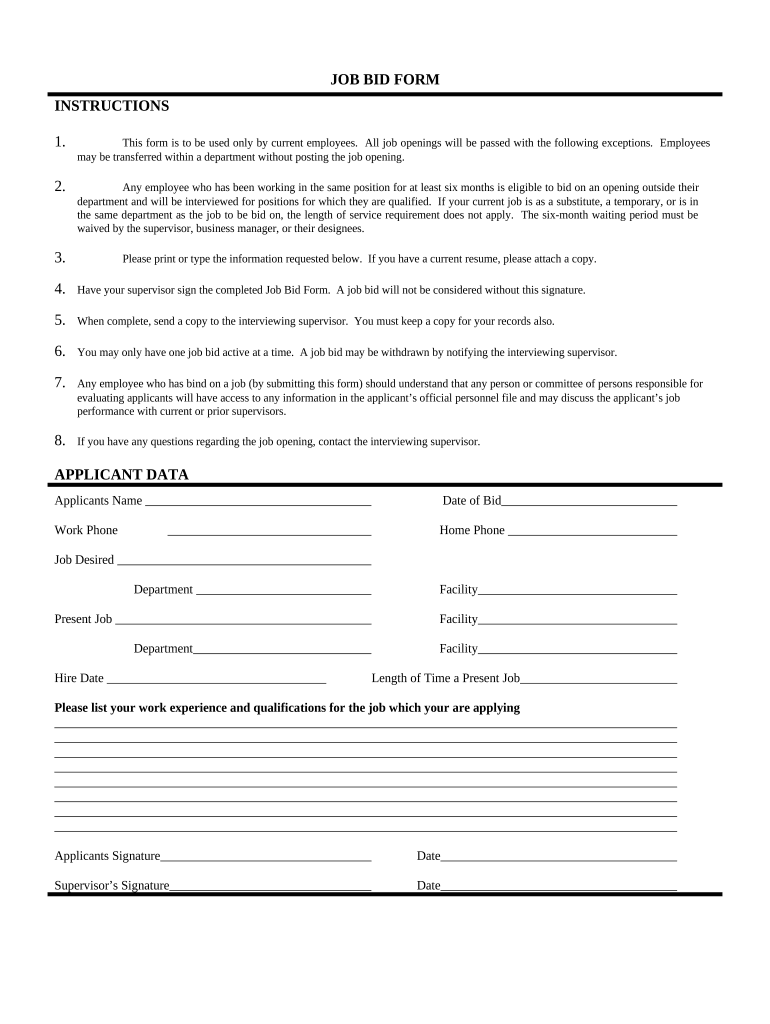
Valuable advice on finalizing your ‘Bid Form Pdf’ online
Are you fed up with the complexities of handling paperwork? Look no further than airSlate SignNow, the leading electronic signature platform for individuals and businesses. Bid farewell to the lengthy routine of printing and scanning documents. With airSlate SignNow, you can easily complete and sign documents online. Utilize the extensive features integrated into this user-friendly and cost-effective platform and transform your method of paperwork management. Whether you need to approve forms or gather signatures, airSlate SignNow manages it all effortlessly, needing just a few clicks.
Follow this detailed guide:
- Log into your account or initiate a free trial with our service.
- Click +Create to upload a document from your device, cloud, or our template library.
- Access your ‘Bid Form Pdf’ in the editor.
- Click Me (Fill Out Now) to set up the form on your side.
- Add and designate fillable fields for other participants (if needed).
- Proceed with the Send Invite options to request eSignatures from others.
- Save, print your version, or convert it into a reusable template.
Don’t be concerned if you need to collaborate with others on your Bid Form Pdf or send it for notarization—our solution provides all you require to achieve such tasks. Register with airSlate SignNow today and enhance your document management to a new height!
FAQs
-
What is a Bid Form PDF and how can it be used?
A Bid Form PDF is a standardized document used by businesses to submit bids for projects or services. With airSlate SignNow, you can easily create, send, and eSign your Bid Form PDF, streamlining the bidding process and ensuring that all necessary parties can sign it quickly and securely.
-
How does airSlate SignNow enhance the use of a Bid Form PDF?
airSlate SignNow enhances the Bid Form PDF experience by allowing users to customize their documents, add fillable fields, and track the status of bids in real-time. This means you can manage your bids more efficiently, ensuring timely responses and reducing the chances of errors in your submissions.
-
Is there a cost associated with using airSlate SignNow for Bid Form PDFs?
Yes, airSlate SignNow offers various pricing plans tailored to meet the needs of different businesses. You can choose a plan that fits your budget and provides the necessary features for handling Bid Form PDFs effectively, making it a cost-effective solution for all your document signing needs.
-
Can I integrate airSlate SignNow with other software for managing Bid Form PDFs?
Absolutely! airSlate SignNow seamlessly integrates with numerous third-party applications, which allows you to manage your Bid Form PDFs alongside your existing tools. This integration enhances productivity by ensuring that your bidding process works smoothly with your other business operations.
-
What are the key benefits of using airSlate SignNow for Bid Form PDFs?
Using airSlate SignNow for your Bid Form PDFs offers several benefits, including increased efficiency, improved accuracy, and faster turnaround times. The platform's user-friendly interface and powerful features help you manage your bids effortlessly while maintaining compliance and security.
-
How secure is the signing process for Bid Form PDFs with airSlate SignNow?
Security is a top priority for airSlate SignNow, particularly when it comes to Bid Form PDFs. The platform employs advanced encryption and authentication measures, ensuring that your documents remain confidential and secure throughout the signing process.
-
Can I track the status of my Bid Form PDF once it’s sent?
Yes, airSlate SignNow provides real-time tracking for your Bid Form PDFs. You can easily see when the document has been viewed, signed, or completed, allowing you to follow up promptly and keep your bidding process on track.
The best way to complete and sign your bid form pdf
Find out other bid form pdf
- Close deals faster
- Improve productivity
- Delight customers
- Increase revenue
- Save time & money
- Reduce payment cycles















