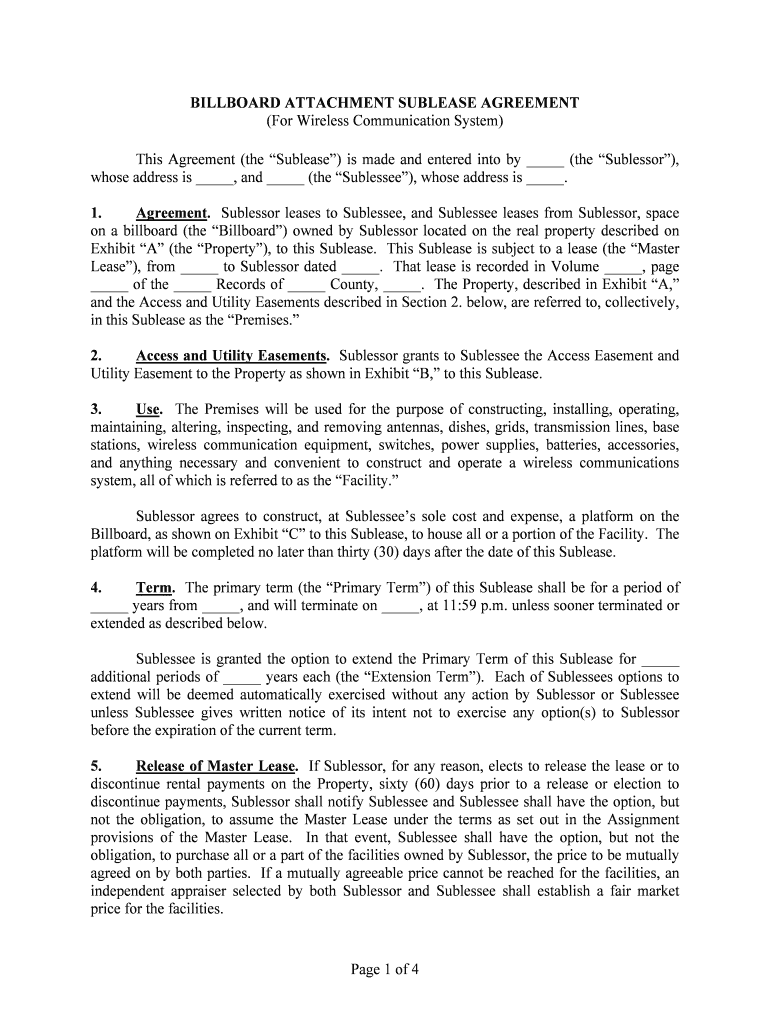Page 1 of 4
BILLBOARD ATTACHMENT SUBLEASE AGREEMENT(For Wireless Communication System)
This Agreement (the “Sublease”) is made and entered into by _____ (the “Sublessor”),
whose address is _____, and _____ (the “Sublessee”), whose address is _____.
1. Agreement. Sublessor leases to Sublessee, and Sublessee leases from Sublessor, space
on a billboard (the “Billboard”) owned by Sublessor located on the real property described on
Exhibit “A” (the “Property”), to this Sublease. This Sublease is subject to a lease (the “Master
Lease”), from _____ to Sublessor dated _____. That lease is recorded in Volume _____, page
_____ of the _____ Records of _____ County, _____. The Property, described in Exhibit “A,”
and the Access and Utility Easements described in Section 2. below, are referred to, collectively,
in this Sublease as the “Premises.”
2. Access and Utility Easements. Sublessor grants to Sublessee the Access Easement and
Utility Easement to the Property as shown in Exhibit “B,” to this Sublease.
3. Use. The Premises will be used for the purpose of constructing, installing, operating,
maintaining, altering, inspecting, and removing antennas, dishes, grids, transmission lines, base
stations, wireless communication equipment, switches, power supplies, batteries, accessorie s,
and anything necessary and convenient to construct and operate a wireless communications
system, all of which is referred to as the “Facility.”
Sublessor agrees to construct, at Sublessee’s sole cost and expense, a platform on the
Billboard, as shown on Exhibit “C” to this Sublease, to house all or a portion of the Fac ility. The
platform will be completed no later than thirty (30) days after the date of this Sublease.
4. Term. The primary term (the “Primary Term”) of this Sublease shall be for a period of
_____ years from _____, and will terminate on _____, at 11:59 p.m. unless sooner terminated or
extended as described below.
Sublessee is granted the option to extend the Primary Term of this Sublease for _____
additional periods of _____ years each (the “Extension Term”). Each of Sublessees options t o
extend will be deemed automatically exercised without any action by Sublessor or Subl essee
unless Sublessee gives written notice of its intent not to exercise any option(s) to Subl essor
before the expiration of the current term.
5. Release of Master Lease. If Sublessor, for any reason, elects to release the lease or to
discontinue rental payments on the Property, sixty (60) days prior to a release or election to
discontinue payments, Sublessor shall notify Sublessee and Sublessee shall have the option, but
not the obligation, to assume the Master Lease under the terms as set out in the Assi gnment
provisions of the Master Lease. In that event, Sublessee shall have the option, but not the
obligation, to purchase all or a part of the facilities owned by Sublessor, the price to be mutually
agreed on by both parties. If a mutually agreeable price cannot be reached for the fa cilities, an
independent appraiser selected by both Sublessor and Sublessee shall establish a fair marke t
price for the facilities.
Page 2 of 4
6. Rent. Sublessee agrees to pay Sublessor, as rent, the annual amount of _____, payable in
advance, on or before _____, of each calendar year, during the Primary Term, and each
Extension Term.
7. Access and Utilities. Sublessor grants to Sublessee its employees, agents, contractors,
and assigns, full and complete access to the Property on a twenty-four (24) hour, 365 day per
year basis. Sublessee shall have the right to improve the Property, the Access Easement and the
Utility Easement provided such improvements do not interfere with the rights and enjoyme nt of
Sublessor. Sublessee shall install an electrical meter for the sole use by Sublessee and the cost of
such meter and electricity will be paid for by Sublessee.
8. Termination. In addition to the termination provisions contained elsewhere in this
Sublease, Sublessee shall have the right to terminate this Sublease on thirty (30) days wri tten
notice for the following events:
a) If Sublessee cannot obtain all of its approvals, permits, certificates, or lice nses from
governmental agencies, necessary for the construction, maintenance, and operation of
the Facility, or if the approvals, permits, certificates, or licenses from government
agencies is revoked.
b) If Sublessee determines the Premises is not appropriate or suitable for locating the Facility for technical reasons such as, but not limited to, signal interference.
Sublessee shall have the right to terminate this Sublease without cause on ninety (90)
days written notice.
9. Indemnification by Sublessee. Sublessee agrees to indemnify and hold Sublessor
harmless from and against any claim, liability, or loss from personal injury or property dama ge
resulting from or arising out of the use of the Premises and the Facility by Sublessee, it s servants,
agents or subcontractors, and the installation, use, maintenance, repair, or removal of the Facility
by Sublessee, and persons acting on its behalf, excepting, however, claims, liabilities, or
damages as may be due to or caused by the acts of Sublessor, or its servants, agents, or
subcontractors.
10. Indemnification by Sublessor. Sublessor agrees to indemnify and hold Sublessee
harmless from and against any claim or liability or loss from personal injury or property dam age
resulting from or arising out of the use of the Premises by Sublessor, its servants, agents or
subcontractors, and such persons acting on its behalf, excepting, however, such claims, liabiliti es
or damages as may be due to or caused by the acts of Sublessee, or its servants, agents or
subcontractors.
11. Default. If Sublessee defaults in the payment of rent, or any additional rent, or defaults
in the performance of any other covenants or condition of this Sublease, Sublessor may give
written notice of the default, and if Sublessee does not cure any rent default within t hirty (30)
days of the notice or within sixty (60) days of the notice of non-monetary default (or if the non-
Page 3 of 4
monetary default is of a nature that it cannot be completely cured within sixty (60) days, if
Sublessee does not commence remedial action within the sixty (60) days, and proceeds with
reasonable diligence and in good faith to cure the default), then Sublessor may termina te this
Sublease on not less than fifteen (15) days written notice to Sublessee, and on the date specified
in the notice, Sublessee’s right to possession of the Premises shall cease, and Sublessee sha ll quit
and surrender the Premises to Sublessor and this Sublease shall terminate as of the term ination
date; subject, however, to Sublessee’s right to remove all equipment and improvements as
provided for in this Sublease.
Sublessor shall also have any and all other rights and remedies as may be provided in la w
or equity in the event Sublessee defaults and fails to cure the default within t he applicable grace
period provided for above.
In the event Sublessor defaults in any of its covenants and obligations, Sublessee shall
provide Sublessor with notice of the default, and Sublessor shall have a reasonable time under
the circumstances to cure the default. If Sublessor fails to cure the default, Sublesse e shall have
any and all rights and remedies available to it as may be provided in law or equity, including
rights of self-help.
12. Insurance. Sublessee shall obtain and keep in force during the term of this Sublease,
comprehensive, general liability, and property liability insurance, with liability limits of not less
than _____ Dollars ($_____) for injury to or death of one or more persons in any one occurrence,
and _____ Dollars ($_____) for damage to or destruction of property in any one occurrence.
Sublessor shall be named as an additional named insured, and the policies shall contai n cross
liability endorsements. Sublessee shall deliver to Sublessor, prior to occupancy of the Premi ses,
copies of certificates of liability insurance required or certificates evidencing the existence and
amounts of the insurance with loss payable clauses reasonably satisfactory to Sublessor. No
policy shall be cancelable or subject to reduction of coverage except after thirty (30) days’ prior
written notice to Sublessor.
13. Fixtures. Sublessor covenants and agrees that no part of the improvements installed,
constructed, erected, or placed by Sublessee on the Premises, or other real property owned by
Sublessor, will be or become, or be considered as being, affixed to or a part of Sublessor’s real or
personal property.
14. Taxes. Sublessee will render the Premises to the appropriate taxing authorities, and will
pay all taxes and assessments levied against all of Sublessee’s property. In the event Sublessor is
assessed additional taxes as a result of Sublessee’s Premises, Sublessee agrees to pay t he
additional taxes on an annual basis within sixty (60) days written notice by Sublessor. Suble ssor
shall present to Sublessee tax bills and assessments evidencing the increases to Sublessor.
15. Assignment and Subleasing. Sublessee may assign, in whole or in part, all rights, title,
and interest in this Sublease Agreement.
16. Title. Sublessor represents and warrants to Sublessee that Sublessor has good and
marketable title to the Premises, Access Easement, and Utility Easement , free and clear of all
Page 4 of 4
liens, encumbrances, and exceptions, and that Sublessor has the right to enter into this Sublease
Agreement with Sublessee.
17. Interference. Sublessor will not permit the installation and existence of any other
improvement on the Billboard or any other portion of the Property if the improvement interferes
with transmission or reception by Sublessee’s Facility in any manner whatsoever.
18. Compliance. Sublessor represents and warrants that all operations conducted by
Sublessor in connection with the Billboard and the Property meet all applicable fede ral, state,
county, and local codes and regulations. Sublessee agrees that it will conduct its opera tion in the
future in accordance with all applicable federal, state, county, and local codes and regulations.
19. Memorandum of Sublease. On execution of this Agreement, each party, at the request
of the other, shall sign a Memorandum of Sublease. Sublessee, at its option, may record the
Memorandum of Sublease in the public records of the county in which the Property is located.
20. Notices. All notices provided for in this Agreement must be in writing and shall be
deemed validly given if sent by certified mail, return receipt requested, addressed as follows (or
any other address that either party has designated sent to the other by like notice):
Sublessor:
Sublessee:
21. Entire Agreement. This Sublease and all attached exhibits constitute the entire
agreement between Sublessor and Sublessee. The Sublease shall not be amended or changed
except by written instrument signed by the parties. Captions of each paragraph are for
convenience of reference only, and do not limit or amplify the provision of the Sublease.
22. Binding Effect. The provision of this Sublease shall be binding on and inure to the
benefits of the heirs, executors administrators, successors, and assigns of Sublessor and
Sublessee.
This Sublease is executed by Sublessor and Sublessee as of the date of the
acknowledgments below, but is effective as of the date provided for in Paragraph 4. above.
Sublessor
Sublessee
Exhibit “A”: Description of Property
Exhibit “B”: Description of Access and Utility Easement
Exhibit “C”: Diagram of Plat form.
(Acknowledgements)