Fill and Sign the Bir Form 1701a Editable
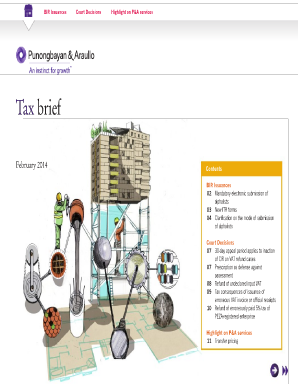
Useful tips on finishing your ‘Bir Form 1701a Editable’ online
Are you fed up with the burden of managing paperwork? Look no further than airSlate SignNow, the premier electronic signature platform for individuals and businesses. Say farewell to the cumbersome process of printing and scanning documents. With airSlate SignNow, you can effortlessly complete and sign documents online. Utilize the robust features encompassed within this straightforward and cost-effective platform and transform your method of document management. Whether you need to authorize forms or collect electronic signatures, airSlate SignNow manages it all effortlessly, with just a few clicks.
Adhere to this comprehensive guide:
- Log into your account or sign up for a complimentary trial with our service.
- Click +Create to upload a file from your device, cloud storage, or our template library.
- Open your ‘Bir Form 1701a Editable’ in the editor.
- Click Me (Fill Out Now) to set up the document on your end.
- Insert and designate fillable fields for other participants (if necessary).
- Continue with the Send Invite settings to request electronic signatures from others.
- Download, print your version, or convert it into a reusable template.
Don’t be concerned if you need to collaborate with your colleagues on your Bir Form 1701a Editable or send it for notarization—our service provides you with everything you need to achieve such objectives. Sign up with airSlate SignNow today and elevate your document management to new levels!
FAQs
-
What is the Bir Form 1701a Editable and why is it important?
The Bir Form 1701a Editable is a tax form used by individuals and businesses in the Philippines to report their income. Having an editable version ensures that users can easily fill out, modify, and submit the form as needed. This flexibility is essential for accurate reporting and compliance with tax regulations.
-
How can I create a Bir Form 1701a Editable using airSlate SignNow?
Creating a Bir Form 1701a Editable with airSlate SignNow is simple. You can start by uploading your existing form template, and then use our intuitive editing tools to make it editable. Once completed, you can send it for electronic signatures or download it for your records.
-
Is airSlate SignNow a cost-effective solution for managing the Bir Form 1701a Editable?
Yes, airSlate SignNow is designed to be a cost-effective solution for businesses looking to manage their documents, including the Bir Form 1701a Editable. With our competitive pricing plans, you get access to powerful features that simplify document management and eSignature processes.
-
What features does airSlate SignNow offer for the Bir Form 1701a Editable?
airSlate SignNow provides numerous features for the Bir Form 1701a Editable, including customizable templates, electronic signatures, and real-time collaboration. These features make it easy to create, edit, and send your tax forms efficiently while ensuring compliance.
-
Can I integrate airSlate SignNow with other software for managing the Bir Form 1701a Editable?
Absolutely! airSlate SignNow supports integration with various third-party applications, such as Google Drive, Salesforce, and more. This allows you to streamline your workflow when handling the Bir Form 1701a Editable and other documents within your existing systems.
-
How secure is the Bir Form 1701a Editable when using airSlate SignNow?
Security is a top priority for airSlate SignNow. When managing the Bir Form 1701a Editable, your data is protected with industry-standard encryption and compliance measures. This ensures that your sensitive information remains secure throughout the document signing process.
-
Can I access the Bir Form 1701a Editable on mobile devices using airSlate SignNow?
Yes, airSlate SignNow offers mobile compatibility, allowing you to access and manage your Bir Form 1701a Editable on smartphones and tablets. This flexibility enables you to work on your documents anytime and anywhere, ensuring you never miss a deadline.
Find out other bir form 1701a editable
- Close deals faster
- Improve productivity
- Delight customers
- Increase revenue
- Save time & money
- Reduce payment cycles

