Fill and Sign the Business Proposal Form
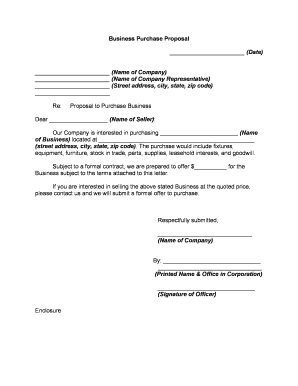
Useful advice on preparing your ‘Business Proposal’ online
Are you fed up with the inconvenience of managing paperwork? Look no further than airSlate SignNow, the premier electronic signature solution for individuals and small to medium-sized businesses. Wave farewell to the monotonous routine of printing and scanning documents. With airSlate SignNow, you can seamlessly finalize and sign paperwork online. Leverage the extensive features packed into this intuitive and affordable platform and transform your approach to document management. Whether you need to authorize forms or collect electronic signatures, airSlate SignNow manages it all effortlessly, requiring just a few clicks.
Adhere to this comprehensive guide:
- Log into your account or register for a complimentary trial of our service.
- Click +Create to upload a document from your device, cloud storage, or our template library.
- Access your ‘Business Proposal’ in the editor.
- Click Me (Fill Out Now) to finalize the document on your end.
- Add and designate fillable fields for other parties (if needed).
- Proceed with the Send Invite options to solicit eSignatures from others.
- Save, print your version, or convert it into a reusable template.
Don't worry if you need to collaborate with your teammates on your Business Proposal or send it for notarization—our platform provides everything necessary to achieve such objectives. Sign up with airSlate SignNow today and enhance your document management to new levels!
FAQs
-
What is a business purchase proposal and how can airSlate SignNow help?
A business purchase proposal is a document outlining the terms and conditions of a proposed sale of a business or its assets. With airSlate SignNow, you can easily create, send, and eSign these proposals, ensuring a smooth transaction process. Our platform simplifies document management and enhances collaboration, making it ideal for business purchase proposals.
-
How does airSlate SignNow ensure the security of my business purchase proposal?
Security is a top priority for airSlate SignNow. We utilize advanced encryption and secure protocols to protect your business purchase proposal and any sensitive information it contains. Our compliance with industry standards and regulations ensures that your documents are safe and secure throughout the signing process.
-
What features does airSlate SignNow offer for creating a business purchase proposal?
airSlate SignNow offers a variety of features tailored for creating effective business purchase proposals, including customizable templates, drag-and-drop functionality, and real-time collaboration. You can add fields for signatures, dates, and other essential information, streamlining the proposal process signNowly.
-
Can I integrate airSlate SignNow with my existing tools for managing business purchase proposals?
Yes, airSlate SignNow easily integrates with many popular business applications, such as CRMs and project management tools. This means you can seamlessly manage your business purchase proposals alongside your existing workflows, enhancing efficiency and keeping everything organized.
-
What are the pricing options for airSlate SignNow when preparing a business purchase proposal?
airSlate SignNow offers several pricing plans designed to fit different business needs, including options for individuals and teams. Each plan provides access to essential features for creating and managing business purchase proposals, with flexible billing options to accommodate your budget.
-
How can airSlate SignNow help speed up the approval process for a business purchase proposal?
With airSlate SignNow, you can expedite the approval process for your business purchase proposal through automated reminders and notifications. This ensures that all parties are informed and can review the proposal promptly, leading to quicker decisions and smoother transactions.
-
Is it possible to track the status of my business purchase proposal with airSlate SignNow?
Absolutely! airSlate SignNow allows you to track the status of your business purchase proposal in real-time. You will receive updates on when the document is viewed, signed, or completed, providing you with complete visibility throughout the signing process.
The best way to complete and sign your business proposal form
Find out other business proposal form
- Close deals faster
- Improve productivity
- Delight customers
- Increase revenue
- Save time & money
- Reduce payment cycles















