Fill and Sign the Buyers Home Inspection Checklist Indiana Form
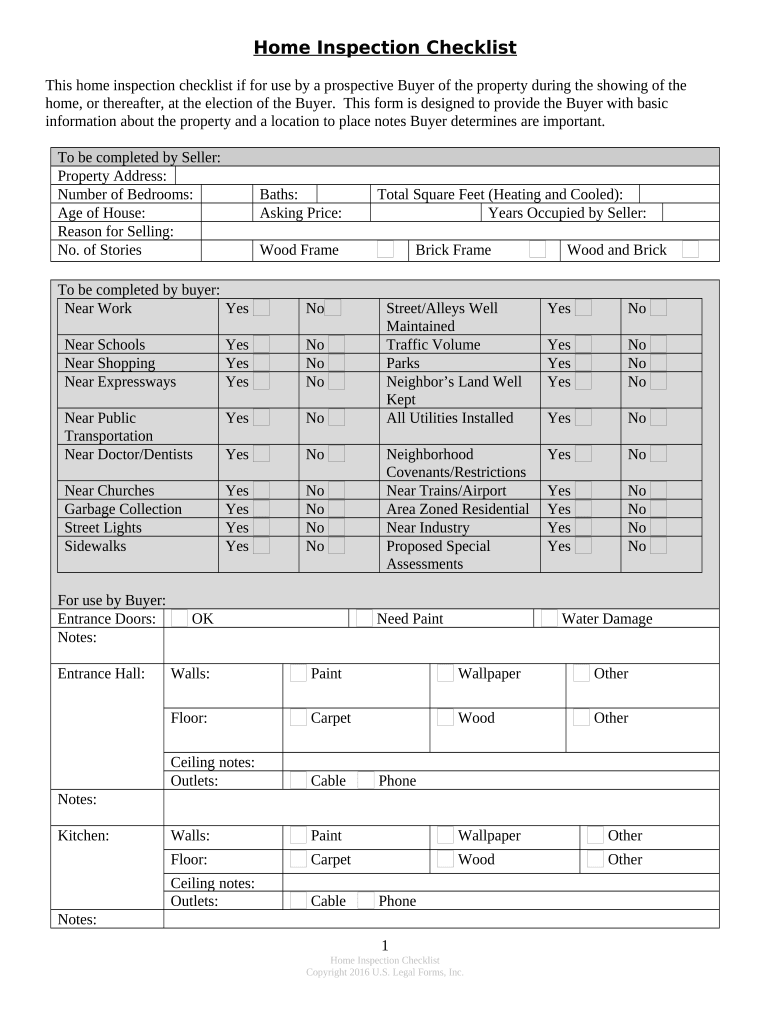
Useful suggestions for preparing your ‘Buyers Home Inspection Checklist Indiana’ online
Are you fed up with the inconvenience of handling paperwork? Look no further than airSlate SignNow, the leading eSignature solution for individuals and organizations. Bid farewell to the slow process of printing and scanning documents. With airSlate SignNow, you can effortlessly finalize and sign documents online. Utilize the robust features integrated into this user-friendly and cost-effective platform and transform your method of document management. Whether you need to approve forms or collect electronic signatures, airSlate SignNow takes care of everything seamlessly, needing just a few clicks.
Adhere to this comprehensive guide:
- Log into your account or register for a free trial with our service.
- Click +Create to upload a file from your device, cloud, or our form library.
- Access your ‘Buyers Home Inspection Checklist Indiana’ in the editor.
- Click Me (Fill Out Now) to finalize the document on your end.
- Add and designate fillable fields for others (if necessary).
- Proceed with the Send Invite settings to solicit eSignatures from others.
- Save, print your copy, or transform it into a multi-use template.
No need to worry if you have to collaborate with others on your Buyers Home Inspection Checklist Indiana or send it for notarization—our solution offers everything you need to complete such tasks. Sign up with airSlate SignNow today and elevate your document management to new levels!
FAQs
-
What is included in the Indiana home inspection checklist?
The Indiana home inspection checklist typically includes essential areas like the roof, plumbing, electrical systems, HVAC, and structural integrity. By following this checklist, homebuyers can ensure that all critical components are evaluated during the inspection process, allowing for informed purchase decisions.
-
How can the Indiana home inspection checklist benefit home buyers?
Using the Indiana home inspection checklist enables home buyers to identify potential issues before finalizing their purchase. This proactive approach can save buyers from unexpected repairs and expenses in the future, making it a vital tool in the home-buying process.
-
Is there a fee for using the Indiana home inspection checklist with airSlate SignNow?
airSlate SignNow offers a cost-effective solution to manage your Indiana home inspection checklist digitally. While we provide various pricing plans, using the checklist itself is typically free as part of our document management features, allowing you to eSign and send inspection documents seamlessly.
-
Can I customize my Indiana home inspection checklist with airSlate SignNow?
Yes, airSlate SignNow allows you to customize your Indiana home inspection checklist to suit your specific needs. You can add, remove, or modify sections to cover unique aspects of the property you are inspecting, ensuring a comprehensive evaluation.
-
How do I access the Indiana home inspection checklist on airSlate SignNow?
Accessing the Indiana home inspection checklist on airSlate SignNow is straightforward. Simply log in to your account, navigate to the templates section, and select the Indiana home inspection checklist to start using it for your document management needs.
-
Does airSlate SignNow integrate with other tools for home inspections?
Absolutely! airSlate SignNow integrates with various tools and platforms to enhance your home inspection process. Whether you're using CRM systems or other document management software, our solutions can seamlessly connect to streamline your workflow.
-
How does the Indiana home inspection checklist improve efficiency?
The Indiana home inspection checklist improves efficiency by providing a clear, organized format for inspectors to follow. This ensures that no critical area is overlooked during the inspection, allowing for quicker assessments and faster turnaround on reports.
The best way to complete and sign your buyers home inspection checklist indiana form
Find out other buyers home inspection checklist indiana form
- Close deals faster
- Improve productivity
- Delight customers
- Increase revenue
- Save time & money
- Reduce payment cycles















