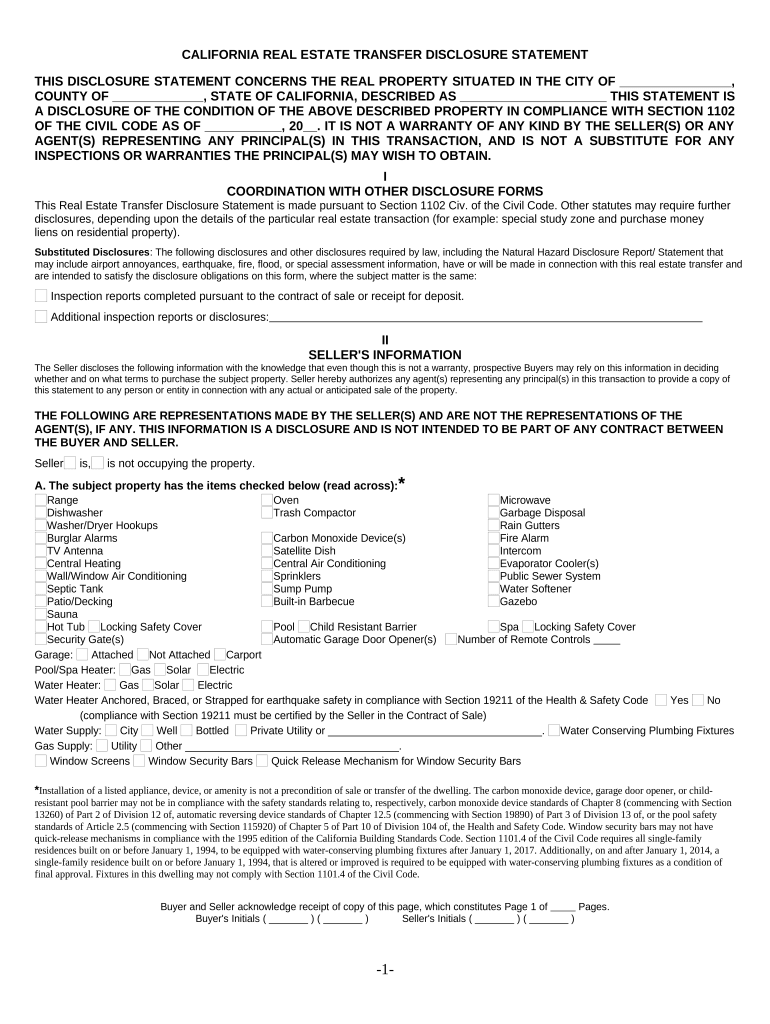CALIFORNIA REAL ESTATE TRANSFER DISCLOSURE STATEMENT
THIS DISCLOSURE STATEMENT CONCERNS THE REAL PROPERTY SITUATED IN THE CITY OF ________________,
COUNTY OF _____________, STATE OF CALIFORNIA, DESCRIBED AS _____________________ THIS STATEMENT IS
A DISCLOSURE OF THE CONDITION OF THE ABOVE DESCRIBED PROPERTY IN COMPLIANCE WITH SECTION 1102
OF THE CIVIL CODE AS OF ___________, 20__. IT IS NOT A WARRANTY OF ANY KIND BY THE SELLER(S) OR ANY
AGENT(S) REPRESENTING ANY PRINCIPAL(S) IN THIS TRANSACTION, AND IS NOT A SUBSTITUTE FOR ANY
INSPECTIONS OR WARRANTIES THE PRINCIPAL(S) MAY WISH TO OBTAIN.
I
COORDINATION WITH OTHER DISCLOSURE FORMS
This Real Estate Transfer Disclosure Statement is made pursuant to Section 1102 Civ. of the Civil Code. Other statutes may require further
disclosures, depending upon the details of the particular real estate transaction (for example: special study zone and purchase money
liens on residential property) .
Substituted Disclosures : The following disclosures and other disclosures required by law, including the Natural Hazard Disclosure Report/ Statement that
may include airport annoyances, earthquake, fire, flood, or special assessment information, have or will be made in connection with this real estate transfer and
are intended to satisfy the disclosure obligations on this form, where the subject matter is the same:
Inspection reports completed pursuant to the contract of sale or receipt for deposit.
Additional inspection reports or disclosures:
II
SELLER'S INFORMATION
The Seller discloses the following information with the knowledge that even though this is not a warranty, prospective Buyers may rely on this information in deciding
whether and on what terms to purchase the subject property. Seller hereby authorizes any agent(s) representing any principal(s) in this transaction to provide a copy of
this statement to any person or entity in connection with any actual or anticipated sale of the property.
THE FOLLOWING ARE REPRESENTATIONS MADE BY THE SELLER(S) AND ARE NOT THE REPRESENTATIONS OF THE
AGENT(S), IF ANY. THIS INFORMATION IS A DISCLOSURE AND IS NOT INTENDED TO BE PART OF ANY CONTRACT BETWEEN
THE BUYER AND SELLER.
Seller is, is not occupying the property.
A. The subject property has the items checked below (read across): *
Range Oven Microwave
Dishwasher Trash Compactor Garbage Disposal
Washer/Dryer Hookups Rain Gutters
Burglar Alarms Carbon Monoxide Device(s) Fire Alarm
TV Antenna Satellite Dish Intercom
Central Heating Central Air Conditioning Evaporator Cooler(s)
Wall/Window Air Conditioning Sprinklers Public Sewer System
Septic Tank Sump Pump Water Softener
Patio/Decking Built-in Barbecue Gazebo
Sauna
Hot Tub Locking Safety Cover Pool Child Resistant Barrier Spa Locking Safety Cover
Security Gate(s) Automatic Garage Door Opener(s) Number of Remote Controls
Garage: Attached Not Attached Carport
Pool/Spa Heater: Gas Solar Electric
Water Heater: Gas Solar Electric
Water Heater Anchored, Braced, or Strapped for earthquake safety in compliance with Section 19211 of the Health & Safety Code Yes No
(compliance with Section 19211 must be certified by the Seller in the Contract of Sale)
Water Supply: City Well Bottled Private Utility or ____________________________________. Water Conserving Plumbing Fixtures
Gas Supply: Utility Other ____________________________________.
Window Screens Window Security Bars Quick Release Mechanism for Window Security Bars
* Installation of a listed appliance, device, or amenity is not a precondition of sale or transfer of the dwelling. The carbon monoxide device, garage door opener, or child-
resistant pool barrier may not be in compliance with the safety standards relating to, respectively, carbon monoxide device standards of Chapter 8 (commencing with Section
13260) of Part 2 of Division 12 of, automatic reversing device standards of Chapter 12.5 (commencing with Section 19890) of Part 3 of Division 13 of, or the pool safety
standards of Article 2.5 (commencing with Section 115920) of Chapter 5 of Part 10 of Division 104 of, the Health and Safety Code. Window security bars may not have
quick-release mechanisms in compliance with the 1995 edition of the California Building Standards Code. Section 1101.4 of the Civil Code requires all single-family
residences built on or before January 1, 1994, to be equipped with water-conserving plumbing fixtures after January 1, 2017. Additionally, on and after January 1, 2014, a
single-family residence built on or before January 1, 1994, that is altered or improved is required to be equipped with water-conserving plumbing fixtures as a condition of
final approval. Fixtures in this dwelling may not comply with Section 1101.4 of the Civil Code.
Buyer and Seller acknowledge receipt of copy of this page, which constitutes Page 1 of Pages.
Buyer's Initials ( _______ ) ( _______ ) Seller's Initials ( _______ ) ( _______ )
- 1 -
Subject Property Address: Date:
Exhaust Fan(s) in 220 Volt Wiring in Fireplace(s) in
Gas Starter Roof(s): Type: Age: (approx.)
Other:
Are there, to the best of your (Seller's) knowledge, any of the above that are not in operating condition? Yes No. If yes, then describe. (Attach
additional sheets if necessary):
B. Are you (Seller) aware of any significant defects/malfunctions in any of the following? Yes No. If yes, check appropriate space(s) below.
Interior Walls Ceilings Floors Exterior Walls Insulation Roof(s) Windows Doors Foundation Slab(s)
Driveways Sidewalks Walls/Fences Electrical Systems Plumbing/Sewers/Septics Other Structural Components
(Describe:
If any of the above is checked, explain. (Attach additional sheets if necessary):
C. Are you (Seller) aware of any the following:
1. Substances, materials, or products which may be an environmental hazard such as, but not limited to, asbestos, formaldehyde, radon gas,
lead-based paint, mold, fuel or chemical storage tanks, and contaminated soil or water on the subject property .................. Yes No
2. Features of the property shared in common with adjoining landowners, such as walls, fences, and driveways,
whose use or responsibility for maintenance may have an effect on the subject property ...................................................... Yes No
3. Any encroachments, easements or similar matters that may affect your interest in the subject property ............................... Yes No
4. Room additions, structural modifications, or other alterations or repairs made without necessary permits ............................. Yes No
5. Room additions, structural modifications, or other alterations or repairs not in compliance with building codes ..................... Yes No
6. Fill (compacted or otherwise) on the property or any portion thereof ...................................................................................... Yes No
7. Any settling from any cause, or slippage, sliding. or other soil problems ................................................................................ Yes No
8. Flooding, drainage or grading problems ................................................................................................................................. Yes No
9. Major damage to the property or any of the structures from fire, earthquake, floods, or landslides ........................................ Yes No
10. Any zoning violations, nonconforming uses, violations of "setback" requirements ............................................................... Yes No
11. Neighborhood noise problems or other nuisance ................................................................................................................. Yes No
12. CC&R's or other deed restrictions or obligations .................................................................................................................. Yes No
13. Homeowners' Association which has any authority over the subject property ..................................................................... Yes No
14. Any "common area" (facilities such as pools, tennis courts, walkways, or other areas co-owned in undivided
interest with others) ............................................................................................................................................................. Yes No
15. Any notices of abatement or citations against the property .................................................................................................. Yes No
16. Any lawsuits by or against the seller threatening to or affecting this real property, including any lawsuits alleging a
defect or deficiency in this real property or "common areas" (facilities such as pools, tennis courts, walkways, or other
areas, co-owned in undivided interest with others) ............................................................................................................... Yes No
If the answer to any of these is yes, explain. (Attach additional sheets if necessary):
Seller certifies that the information herein is true and correct to the best of the Seller's knowledge as of the date signed by the Seller.
D. 1. The Seller certifes that the property, as of the close of escrow, will be in compliance with Section 13113.8 of
the Health and Safety Code by having operable smoke detectors(s) which are approved, listed, and installed in
accordance with the State Fire Marshal’s regulations and applicable local standards.
2. The Seller certifes that the property, as of the close of escrow, will be in compliance with Section 19211 of the
Health and Safety Code by having the water heater tank(s) braced, anchored, or strapped in place in accordance
with applicable law.
Seller certifes that the information herein is true and correct to the best of the Seller’s knowledge as of the date
signed by the Seller.
Seller Date
Seller Date
- 2 -
Buyer and Seller acknowledge receipt of copy of this page, which constitutes Page 2 of Pages.
Buyer's Buyer's Initials ( _______ ) ( _______ ) Seller's Initials ( _______ ) ( _______ )
- 3 -
Subject Property Address: Date
III
AGENT'S INSPECTION DISCLOSURE
(To be completed only if the Seller is represented by an agent in this transaction.)
THE UNDERSIGNED, BASED ON THE ABOVE INQUIRY OF THE SELLER(S) AS TO THE CONDITION OF THE
PROPERTY AND BASED ON A REASONABLY COMPETENT AND DILIGENT VISUAL INSPECTION OF THE
ACCESSIBLE AREAS OF THE PROPERTY IN CONJUNCTION WITH THAT INQUIRY, STATES THE FOLLOWING:
Agent notes no items for disclosure.
Agent notes the following items:
Agent (Broker Representing Seller) ________________________________ By ____________________________________ Date ___________
(Please Print) (Associate-License or Broker Signature)
IV
AGENT'S INSPECTION DISCLOSUR E
(To be completed only if the agent who has obtained the offer is other than the agent above.)
THE UNDERSIGNED, BASED ON A REASONABLY COMPETENT AND DILIGENT VISUAL INSPECTION OF THE
ACCESSIBLE AREAS OF THE PROPERTY, STATES THE FOLLOWING:
Agent notes no items for disclosure.
Agent notes the following items:
Agent (Broker Obtaining the Offer) ________________________________ By ____________________________________ Date ___________
(Please Print) (Associate-License or Broker Signature)
V
BUYER(S) AND SELLER(S) MAY WISH TO OBTAIN PROFESSIONAL ADVICE AND/OR INSPECTIONS OF THE
PROPERTY AND TO PROVIDE FOR APPROPRIATE PROVISIONS IN A CONTRACT BETWEEN BUYER AND
SELLER(S) WITH RESPECT TO ANY ADVICE/INSPECTIONS/DEFECTS.
I/WE ACKNOWLEDGE RECEIPT OF A COPY OF THIS STATEMENT.
Seller _________________________________ Date ________________ Buyer _____________________________ Date ______________
Seller _________________________________ Date _____________ ___ Buyer _____________________________ Date ______________
Agent (Broker Representing Seller) ______________________________ _ By _______________________________ Date ______________
(Associate-License or Broker Signature)
Agent (Broker Representing Seller) ______________________________ _ By _______________________________ Date ______________
(Associate-License or Broker Signature)
SECTION 1102.3 OF THE CIVIL CODE PROVIDES A BUYER WITH THE RIGHT TO RESCIND A PURCHASE
CONTRACT FOR AT LEAST THREE DAYS AFTER THE DELIVERY OF THIS DISCLOSURE IF DELIVERY OCCURS
AFTER THE SIGNING OF AN OFFER TO PURCHASE. IF YOU WISH TO RESCIND THE CONTRACT, YOU MUST ACT
WITHIN THE PRESCRIBED PERIOD.
A REAL ESTATE BROKER IS QUALIFIED TO ADVISE ON REAL ESTATE. IF YOU DESIRE LEGAL ADVICE,
CONSULT YOUR ATTORNEY.
Buyer and Seller acknowledge receipt of copy of this page, which constitutes Page 3 of Pages.
Buyer's Initials ( _______ ) ( _______ ) Seller's Initials ( _______ ) ( _______ )
- 4 -
- 5 -
(This page has been intentionally left blank for formatting purposes. It is not part of the
form. Please discard.)
Seller’s California Civil Code Section 1102.155 Required Disclosure
1. This addendum is a written disclosure required by the California Civil Code, Section 1102.155.
Section 1101.4 of the Civil Code requires that California single-family residences be equipped
with water-conserving plumbing fixtures on or before January 1, 2017, and shall disclose
whether the property includes any noncompliant plumbing fixtures.
Are there any noncompliant plumbing fixtures on the property? YES [ ] No [ ]
If YES, describe location: _________________________________________________
2. The seller hereby affirms that this representation is that of the seller and not a representation of any
agent, and that this disclosure is not intended to be part of any contract between the buyer and the seller.
3. The seller further affirms that this disclosure is not a warranty of any kind by the seller or any agent
representing any principal in the transaction and is not a substitute for any inspections that or warranties
any principal may wish to obtain.
______________________________________ ___________________________________
Printed name of Seller Printed name of Seller (if more than one)
______________________________________ ___________________________________
Signature of Seller Date Signature of Seller Date
This disclosure required for all transactions as of January 1, 2017.
Essential tips for finalizing your ‘Ca Disclosure Statement’ online
Are you fed up with the troubles of managing paperwork? Look no further than airSlate SignNow, the leading electronic signature platform for individuals and organizations. Bid farewell to the monotonous procedure of printing and scanning documents. With airSlate SignNow, you can effortlessly finalize and sign documents online. Utilize the powerful features offered by this user-friendly and cost-effective platform and transform your method of document management. Whether you need to authorize forms or collect eSignatures, airSlate SignNow manages everything smoothly, with just a few clicks.
Follow these comprehensive instructions:
- Log into your account or initiate a free trial with our service.
- Click +Create to upload a file from your device, cloud, or our template collection.
- Open your ‘Ca Disclosure Statement’ in the editor.
- Click Me (Fill Out Now) to set up the form on your side.
- Add and designate fillable fields for other participants (if needed).
- Continue with the Send Invite settings to solicit eSignatures from others.
- Save, print your version, or convert it into a multi-use template.
Don’t be concerned if you need to collaborate with others on your Ca Disclosure Statement or send it for notarization—our solution provides you with everything required to achieve such tasks. Register with airSlate SignNow today and enhance your document management to a whole new level!