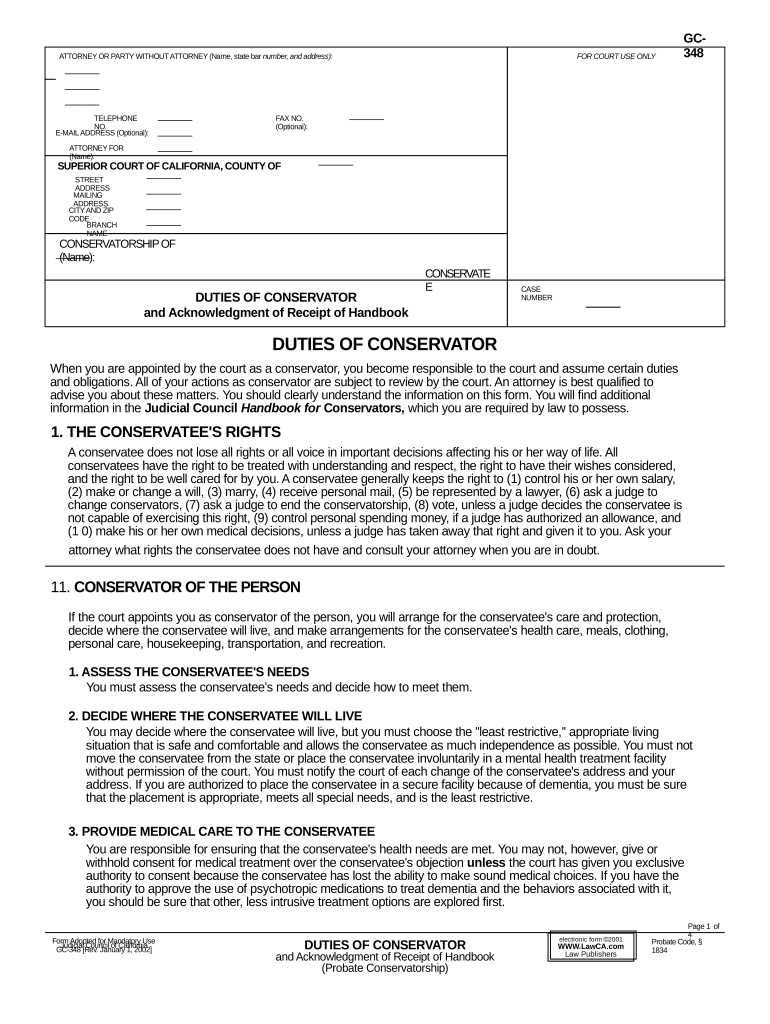–––––
–––––
–––––
––––– –––––
–––––
–––––
–––––
–––––
–––––
–––––
–––––
–––––
––––– GC-
348
ATTORNEY OR PARTY WITHOUT ATTORNEY (Name, state bar number, and address): FOR COURT USE ONLY
TELEPHONE
NO. FAX NO.
(Optional):
E-MAIL ADDRESS (Optional):
ATTORNEY FOR
(Name):
SUPERIOR COURT OF CALIFORNIA, COUNTY OF
STREET
ADDRESS
MAILING
ADDRESS
CITY AND ZIP
CODE
BRANCH
NAME
CONSERVATORSHIP OF
(Name):
CONSERVATE
E
DUTIES OF CONSERVATOR
and Acknowledgment of Receipt of Handbook CASE
NUMBER
DUTIES OF CONSERVATOR
When you are appointed by the court as a conservator, you become responsible to the court and assume certain duties
and obligations. All of your actions as conservator are subject to review by the court. An attorney is best qualified to
advise you about these matters. You should clearly understand the information on this form. You will find additional
information in the Judicial Council Handbook for Conservators, which you are required by law to possess.
1. THE CONSERVATEE'S RIGHTS
A conservatee does not lose all rights or all voice in important decisions affecting his or her way of life. All
conservatees have the right to be treated with understanding and respect, the right to have their wishes considered,
and the right to be well cared for by you. A conservatee generally keeps the right to (1) control his or her own salary,
(2) make or change a will, (3) marry, (4) receive personal mail, (5) be represented by a lawyer, (6) ask a judge to
change conservators, (7) ask a judge to end the conservatorship, (8) vote, unless a judge decides the conservatee is
not capable of exercising this right, (9) control personal spending money, if a judge has authorized an allowance, and
(1 0) make his or her own medical decisions, unless a judge has taken away that right and given it to you. Ask your
attorney what rights the conservatee does not have and consult your attorney when you are in doubt.
11. CONSERVATOR OF THE PERSON
If the court appoints you as conservator of the person, you will arrange for the conservatee's care and protection,
decide where the conservatee will live, and make arrangements for the conservatee's health care, meals, clothing,
personal care, housekeeping, transportation, and recreation.
1. ASSESS THE CONSERVATEE'S NEEDS
You must assess the conservatee's needs and decide how to meet them.
2. DECIDE WHERE THE CONSERVATEE WILL LIVE
You may decide where the conservatee will live, but you must choose the ''least restrictive,'' appropriate living
situation that is safe and comfortable and allows the conservatee as much independence as possible. You must not
move the conservatee from the state or place the conservatee involuntarily in a mental health treatment facility
without permission of the court. You must notify the court of each change of the conservatee's address and your
address. If you are authorized to place the conservatee in a secure facility because of dementia, you must be sure
that the placement is appropriate, meets all special needs, and is the least restrictive.
3. PROVIDE MEDICAL CARE TO THE CONSERVATEE
You are responsible for ensuring that the conservatee's health needs are met. You may not, however, give or
withhold consent for medical treatment over the conservatee's objection unless the court has given you exclusive
authority to consent because the conservatee has lost the ability to make sound medical choices. If you have the
authority to approve the use of psychotropic medications to treat dementia and the behaviors associated with it,
you should be sure that other, less intrusive treatment options are explored first.
Page 1 of
4
Form Adopted for Mandatory Use
Judicial Council of California
GC-348 [Rev. January 1, 2002] DUTIES OF CONSERVATOR
and Acknowledgment of Receipt of Handbook
(Probate Conservatorship) Probate Code, §
1834electronic form ã 2001
WWW.LawCA.com
Law Publishers
–––––
–––––CONSERVATORSHIP OF
(Name): CASE
NUMBER
CONSERVATE
E
1
1
. CONSERVATOR OF THE PERSON (continued)
4. WORK WITH THE CONSERVATOR OF THE ESTATE
If someone else is handling the conservatee's assets, the two of you must work together to be sure the
conservatee can afford the care you arrange. Purchases you make for the conservatee must be approved by the
conservator of the estate or you may not be reimbursed.
5. CONSULT YOUR ATTORNEY AND OTHER RESOURCES
Your attorney will advise you on your duties, the limits of your authority, the rights of the conservatee, and your
dealings with the court. If you have legal questions, check with your attorney, not the court staff. Other questions
may be answered better and less expensively by calling on local community resources. (To find these resources,
see the Handbook for Conservators and the local supplement distributed by the court.)
Ill. CONSERVATOR OF THE ESTATE
If the court appoints you as conservator of the estate, you will manage the conservatee's finances, protect the
conservatee's income and assets, make an inventory of the conservatorship estate's assets, develop a working plan
to ensure that the conservatee's needs are met, make sure the conservatee's bills are paid, invest the conservatee's
money, see that the conservatee is receiving all the income and benefits he or she is entitled to, ensure that tax
returns are filed on time, keep accurate financial records, and regularly report your financial accounts to the court.
(Note: The assets and finances of the conservatee are known as ''the estate.'')
1. MANAGING THE ESTATE'S ASSETS
a. Prudent investments
You must manage the estate assets with the care of a prudent person dealing with someone else's property.
This means you must be cautious and you may not make any speculative investments.
b. Keep estate assets separate from anyone else's
You must keep the money and property in this estate separate from anyone else's, including your own. When
you open a bank account for the estate, the account name must indicate that it is a conservatorship account
and not your personal account. Never deposit estate funds in your personal account or otherwise mix them
with your or anyone else's property, even for brief periods. Securities in the estate must be held in a name that
shows they are estate property and not your personal property.
c. Interest-bearing accounts and other investments
Except for checking accounts intended for ordinary administration expenses, estate accounts must earn
interest. You may deposit estate funds in insured accounts in financial institutions, but you should not put more
than $1 00,000 in one institution. Consult with an attorney before making other kinds of investments.
d. Other
restrictions
There are many other restrictions on your authority to deal with estate assets. Without prior order of the court,
you may not pay fees to yourself or to your attorney, make a gift of estate assets, or borrow from the estate. If
you do not obtain the court's permission when it is required, you may be removed as conservator or you may
be required to reimburse the estate from your own personal funds, or both. You should consult with an
attorney concerning the legal requirements affecting sales, leases, mortgages, and investments of estate
property.
2. INVENTORY OF ESTATE PROPERTY
a. Locate the estate's property
You must locate, take possession of, and protect all the conservatee's income and assets that will be
administered in the estate. You should change the ownership of most assets of the conservatorship into the
conservatorship estate's name. For real estate, you must record a copy of your Letters of Conservatorship
with the county recorder in each county where the conservatee owns real property.
b. Determine the value of the property
You must arrange to have a court-appointed referee determine the value of the property unless the
appointment is waived by the court. You, rather than the referee, must determine the value of certain ''cash
items.'' An attorney can advise you about how to do this.
c. File an inventory and appraisal
Within 90 days after your appointment as conservator, you must file with the court an inventory and appraisal
of all the assets in the estate.
GC-348 [Rev. January 1, 2002]
DUTIES OF CONSERVATOR
and Acknowledgment of Receipt of Handbook
(Probate Conservatorship) Page 2 of
4electronic form ã 2001
WWW.LawCA.com
Law Publishers
–––––
–––––CONSERVATORSHIP OF
(Name): CASE
NUMBER
CONSERVATE
E
Ill. CONSERVATOR OF THE ESTATE (continued)
3.
INSURANCE You should determine that there is appropriate and adequate insurance covering the assets and risks of the
estate. Maintain the insurance in force during the entire period of the administration (except for assets after they
are sold).
4. RECORD
KEEPING
a. Keep an
accounting
You must keep complete and accurate records of each financial transaction affecting the estate. The
checkbook for the conservatorship checking account is your indispensable tool for keeping records of income
and expenditures. You will have to prepare an accounting of all money and property you have received, what
you have spent, the date of each transaction, and its purpose. You must describe in detail what you have left
after you pay the estate's expenses.
b. Court review of your records
You must file a petition requesting that the court review and approve your accounting one year after your
appointment and at least every two years after that. Save your receipts because the court may ask to review
them also. If you do not file your accountings as required, the court will order you to do so. You may be
removed as conservator if you fail to comply.
5. CONSULTING AN ATTORNEY
Your attorney will advise you and help prepare your inventories, accountings, and petitions to the court. If you
have questions, check with your attorney, not the court staff. You should cooperate with your attorney at all times.
When in doubt, contact your attorney.
IV. DUTY TO
DISCLOSE
If you are the spouse of the conservatee, you must disclose to the court the filing of any action or proceeding against
the conservatee for (1) legal separation, (2) dissolution of marriage, (3) annulment, or (4) adjudication of nullity of
marriage. The disclosure must be made within 1 0 days of the initial filing of the action or proceeding by filing a
notice with the court and serving notice according the Probate Code.
V
. LIMITED CONSERVATOR (for the developmentally disabled only)
1. AUTHORITY SPECIFIED IN YOUR LETTERS
If the court appoints you as limited conservator, you will have authority to take care of only those aspects of the
conservatee's life and financial affairs specified in your Letters of Conservatorship and the court's order
appointing you. The conservatee retains all other legal and civil rights. Although most of the information provided
in this form also applies to limited conservatorships (especially the duties of the conservator of the person), you
should clarify with your attorney exactly which information applies in your case.
2. DUTY TO HELP CONSERVATEE DEVELOP SELF-RELIANCE
You must secure treatment, services, and opportunities that will assist the limited conservatee to develop
maximum self-reliance and independence. This assistance may include training, education, medical and
psychological services, social opportunities, vocational opportunities, and other appropriate help.
VI. TEMPORARY CONSERVATOR
If the court appoints you as temporary conservator, you will generally have the same duties and authority as general
conservators except the conservatorship will end on the date specified in your Letters of Temporary
Conservatorship. Most of the information in this form also applies to temporary conservatorships, but you must
consult your attorney about which duties you will not perform because of the limited time. A temporary conservator
should avoid making long-term decisions or changes that could safely wait until a general conservator is appointed.
As temporary conservator, you may not move a conservatee from his or her home or sell or give away the
conservatee's home or any other assets without court approval.
Sign the Acknowledgment of Receipt on page four.
GC-348 [Rev. January 1, 2002]
DUTIES OF CONSERVATOR
and Acknowledgment of Receipt of Handbook
(Probate Conservatorship) Page 3 of
4electronic form ã 2001
WWW.LawCA.com
Law Publishers
–––––
–––––
–––––
–––––
–––––
–––––
–––––
–––––CONSERVATORSHIP OF
(Name): CASE
NUMBER
CONSERVATE
E
ACKNOWLEDGMENT OF RECEIPT
of Duties of Conservator and Handbook for Conservators
(Probate Code, § 1834)
1. I have petitioned the court to be appointed as conservator.
2. I acknowledge that I have received this statement of the duties and liabilities of the office of conservator (Duties of
Conservator form) and the Handbook for Conservators adopted by the Judicial Council.
I declare under penalty of perjury under the laws of the State of California that the foregoing is true and correct.
Dat
e:
(TYPE OR PRINT
NAME) (SIGNATURE OF
PETITIONER)
Dat
e:
(TYPE OR PRINT
NAME) (SIGNATURE OF
PETITIONER)
Dat
e:
(TYPE OR PRINT
NAME) (SIGNATURE OF
PETITIONER)
NOTIC
E
This statement of duties and liabilities is a summary and is not a complete statement of the
law. Your conduct as a conservator is governed by the law itself and not by this summary or
by the Judicial Council Handbook for Conservators. When in doubt, consult your attorney.
GC-348 [Rev. January 1, 2002]
DUTIES OF CONSERVATOR
and Acknowledgment of Receipt of Handbook
(Probate Conservatorship) Page 4 of
4electronic form ã 2001
WWW.LawCA.com
Law Publishers
Practical advice on finalizing your ‘California Conservator’ online
Are you fed up with the burden of handling paperwork? Look no further than airSlate SignNow, the premier eSignature platform for individuals and organizations. Bid farewell to the tedious procedure of printing and scanning documents. With airSlate SignNow, you can effortlessly complete and sign paperwork online. Utilize the robust features embedded in this straightforward and cost-effective platform and transform your approach to document management. Whether you need to approve forms or collect eSignatures, airSlate SignNow manages everything seamlessly, needing just a few clicks.
Follow this comprehensive guide:
- Log into your account or start a complimentary trial with our service.
- Click +Create to upload a file from your device, cloud storage, or our template library.
- Open your ‘California Conservator’ in the editor.
- Click Me (Fill Out Now) to finalize the form on your end.
- Add and assign fillable fields for others (if necessary).
- Continue with the Send Invite settings to solicit eSignatures from others.
- Save, print your version, or convert it into a reusable template.
No need to worry if you want to collaborate with others on your California Conservator or send it for notarization—our solution provides you with all you need to complete such tasks. Sign up with airSlate SignNow today and elevate your document management to a new level!